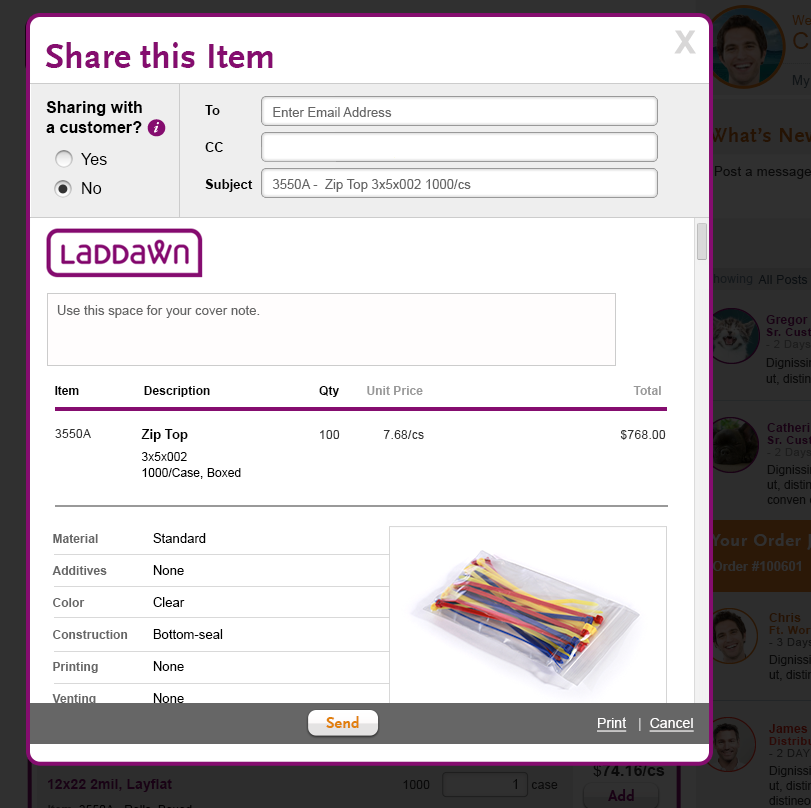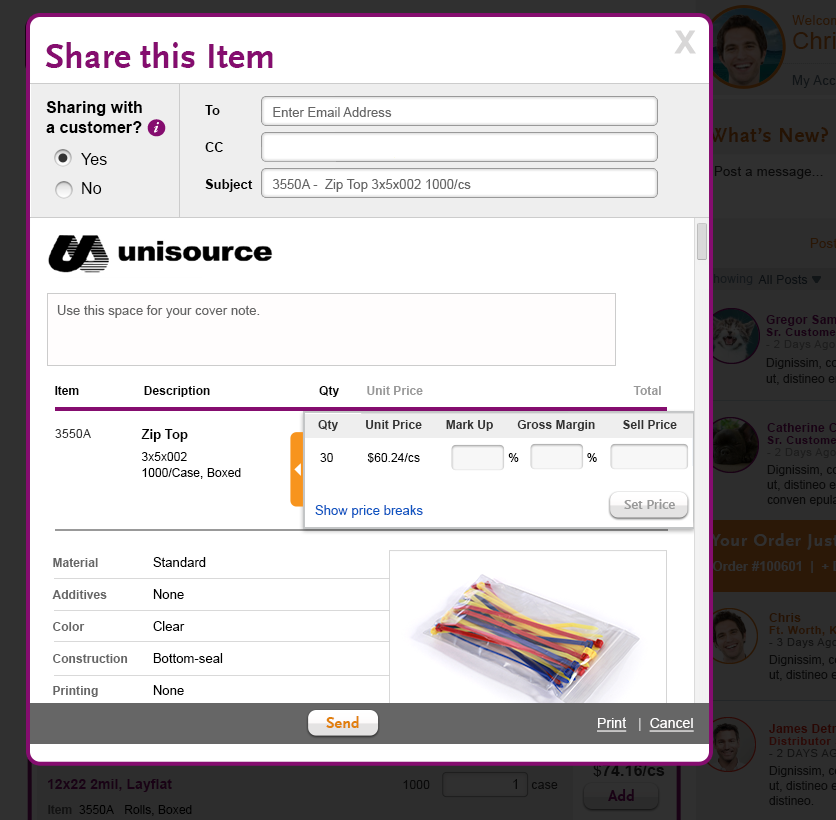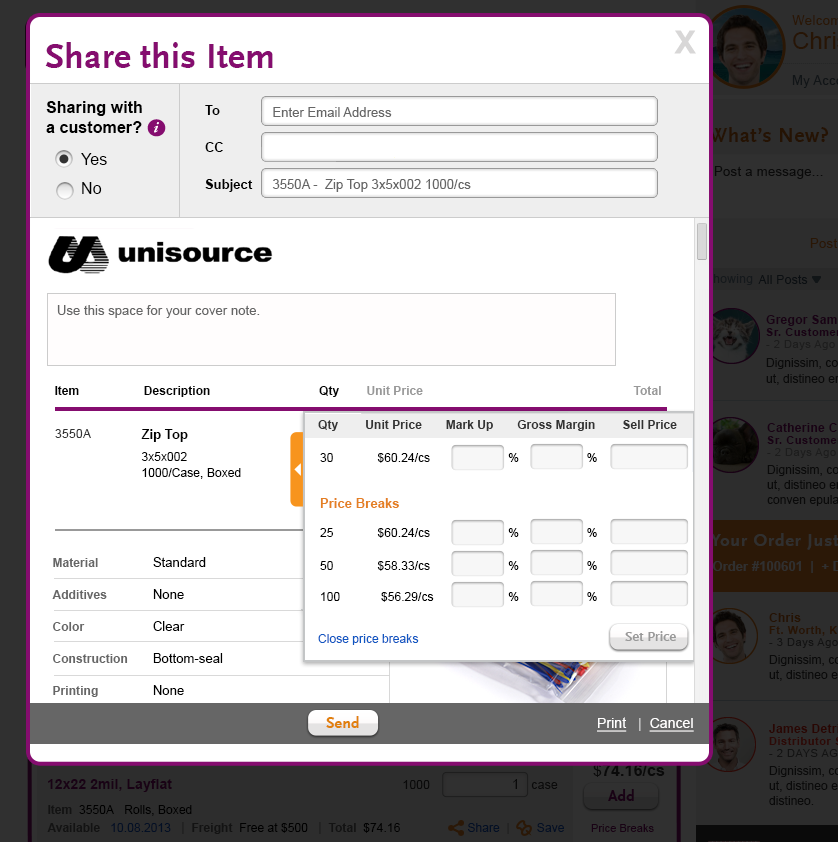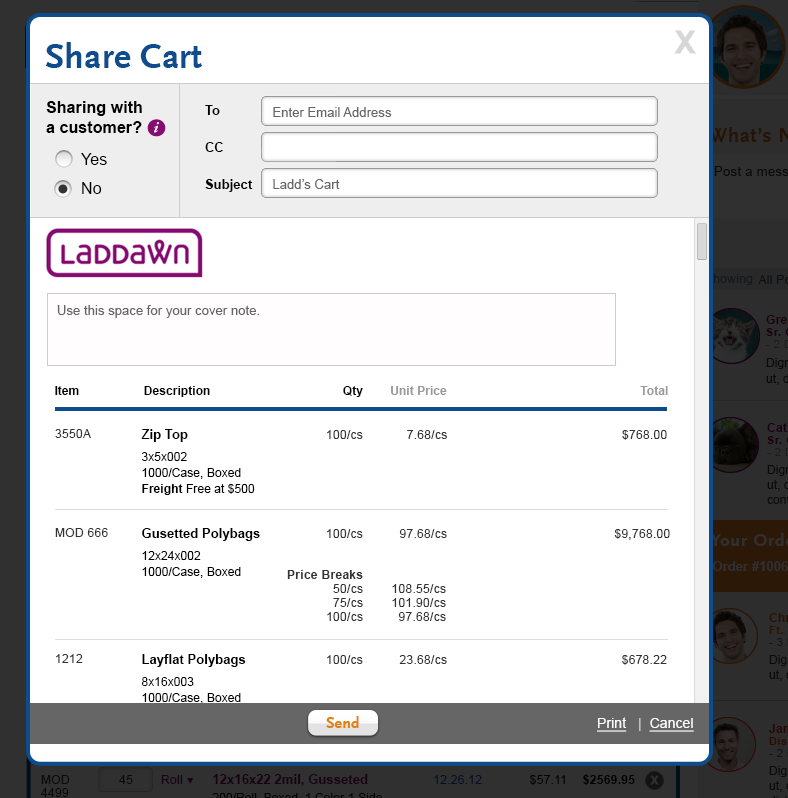Core Concepts of Share Design Update:
- The shadowbox/main functionality (Save, Print, Cancel) should fit above fold. The user will scroll to view entire item.
- We want this interface to be different then our other dialog shadowboxes. No purple top background header and use large Scala Sans font as main header font.
- Overall want want this shadowbox to be thinner horizontally, it should be close in size the widget/ search results area, maybe 15px wider to accommodate scroll bar. If possible, place shadowbox directly above to fit horizontally (like in sample image below).
- The shadowbox should be within 10-15 px from the top of the screen to maximize viewable area of shadowbox.
- Moving "Sharing with a customer" into a gray panel to fit with email entry fields.
- Make logo sizes smaller compared to the staging server version. Reduce the logo size by 25%.
- We are moving from using a "Print" icon to text version (located next to "Cancel" link.
- Default "Sharing with a customer" to "No" (Laddawn/internal email) for both Share an Item and Share Cart.