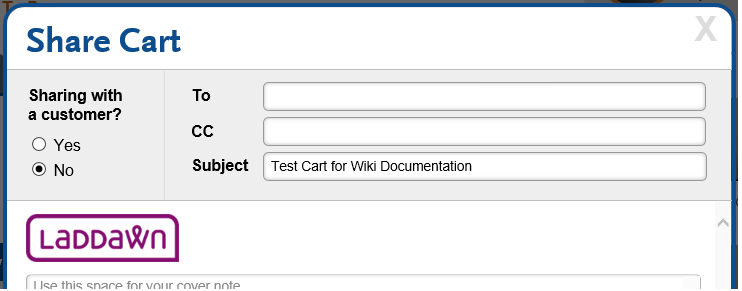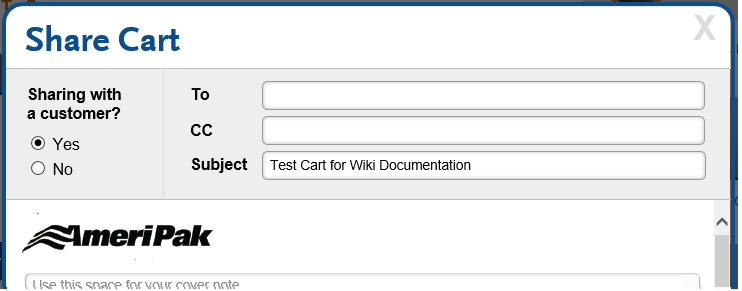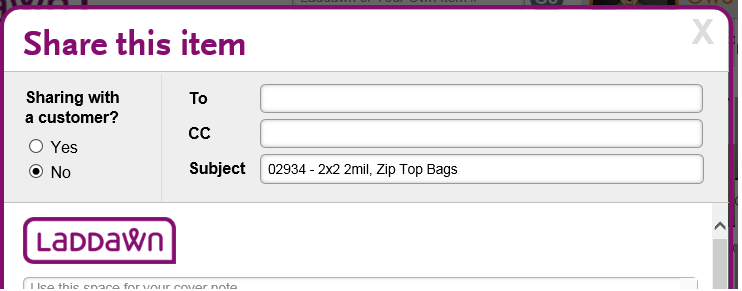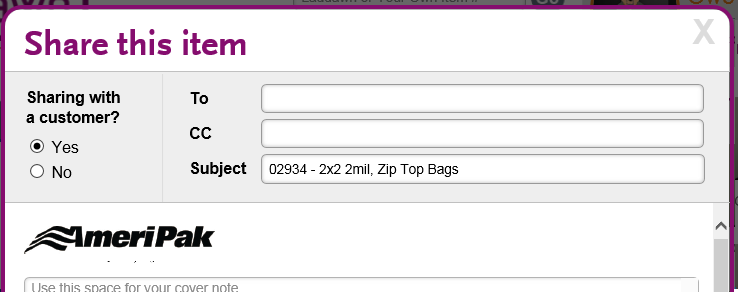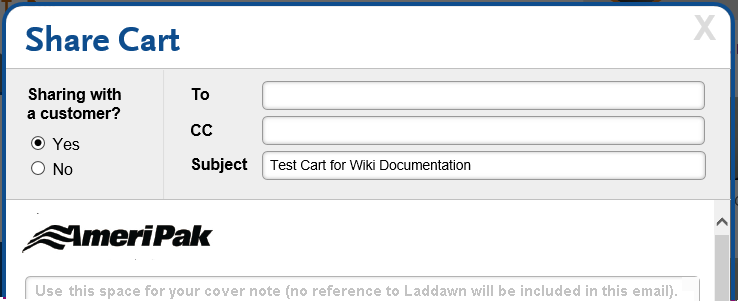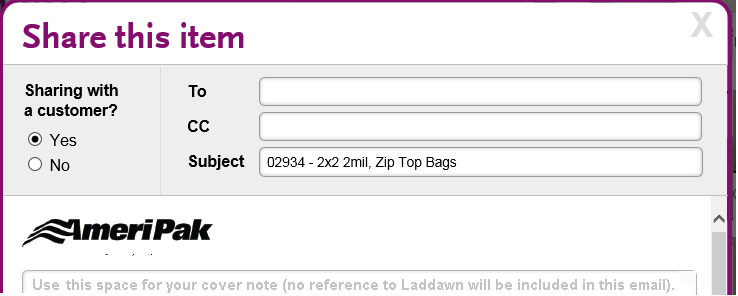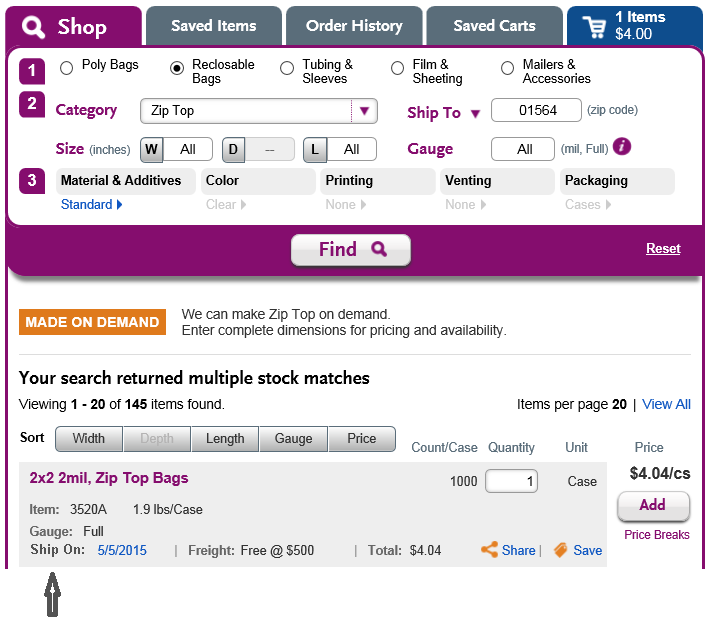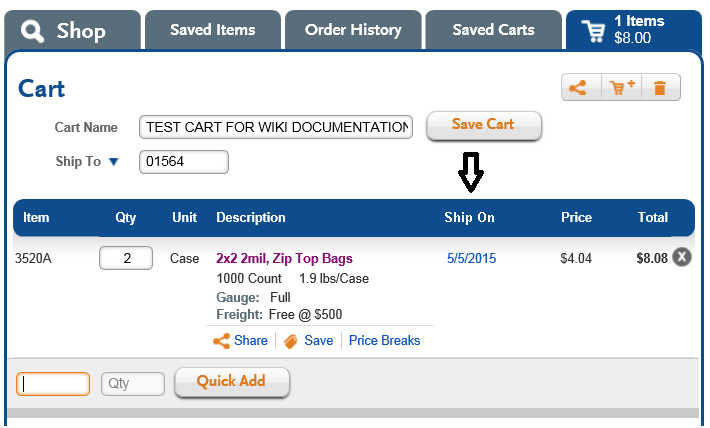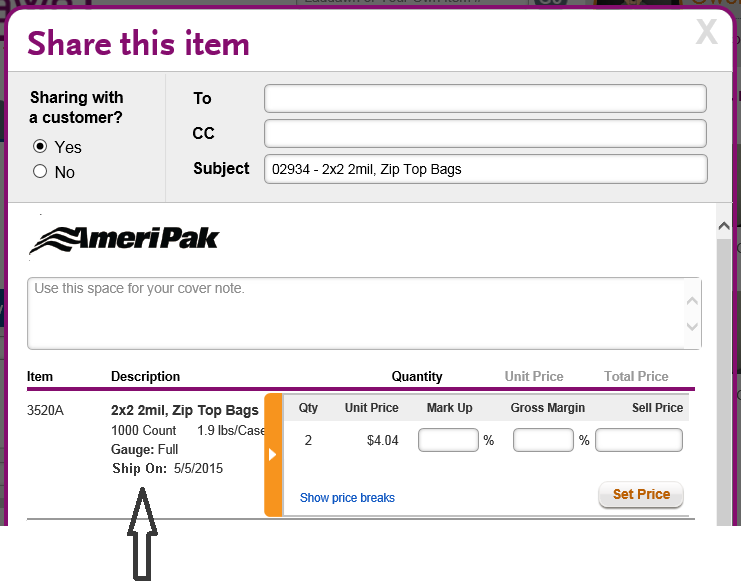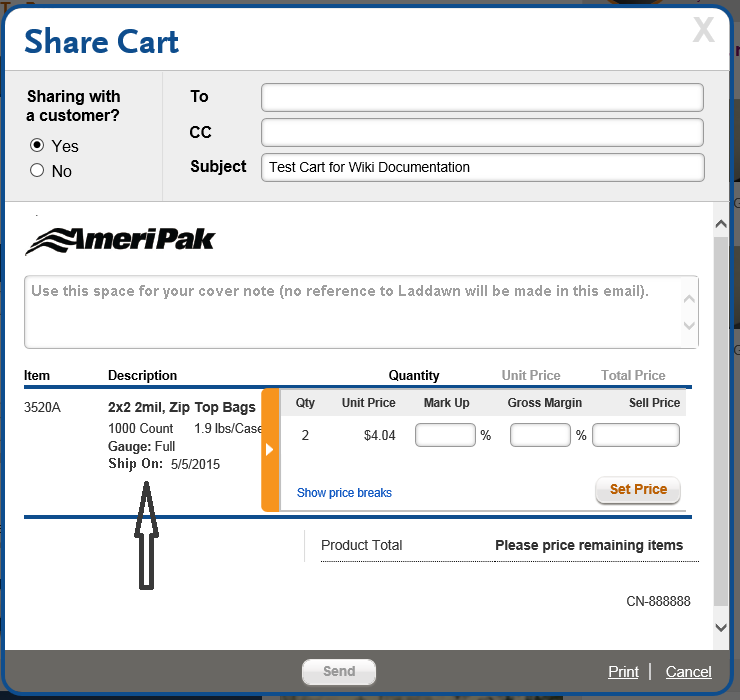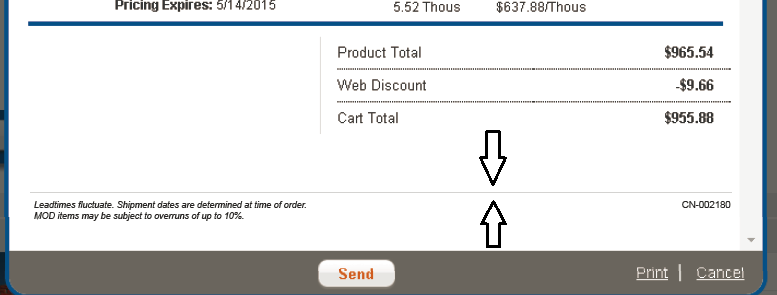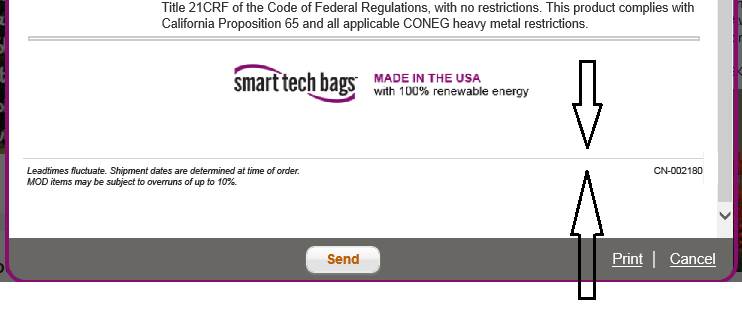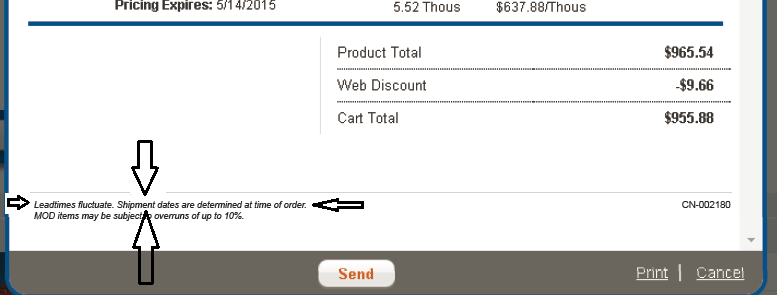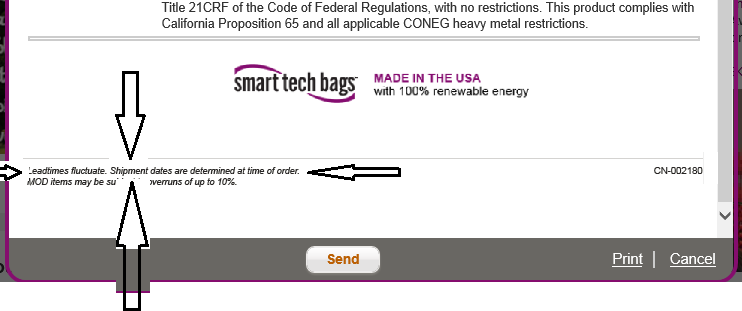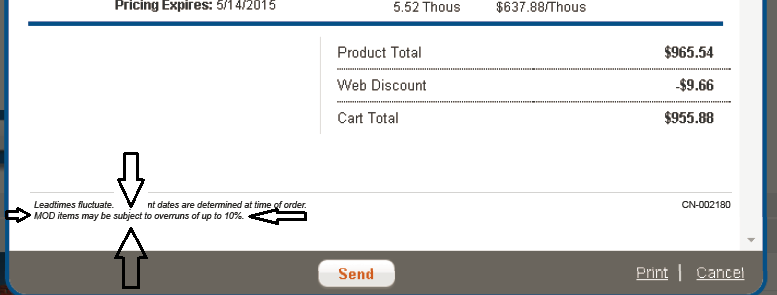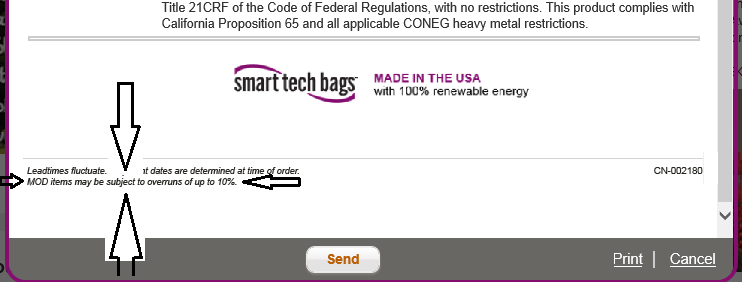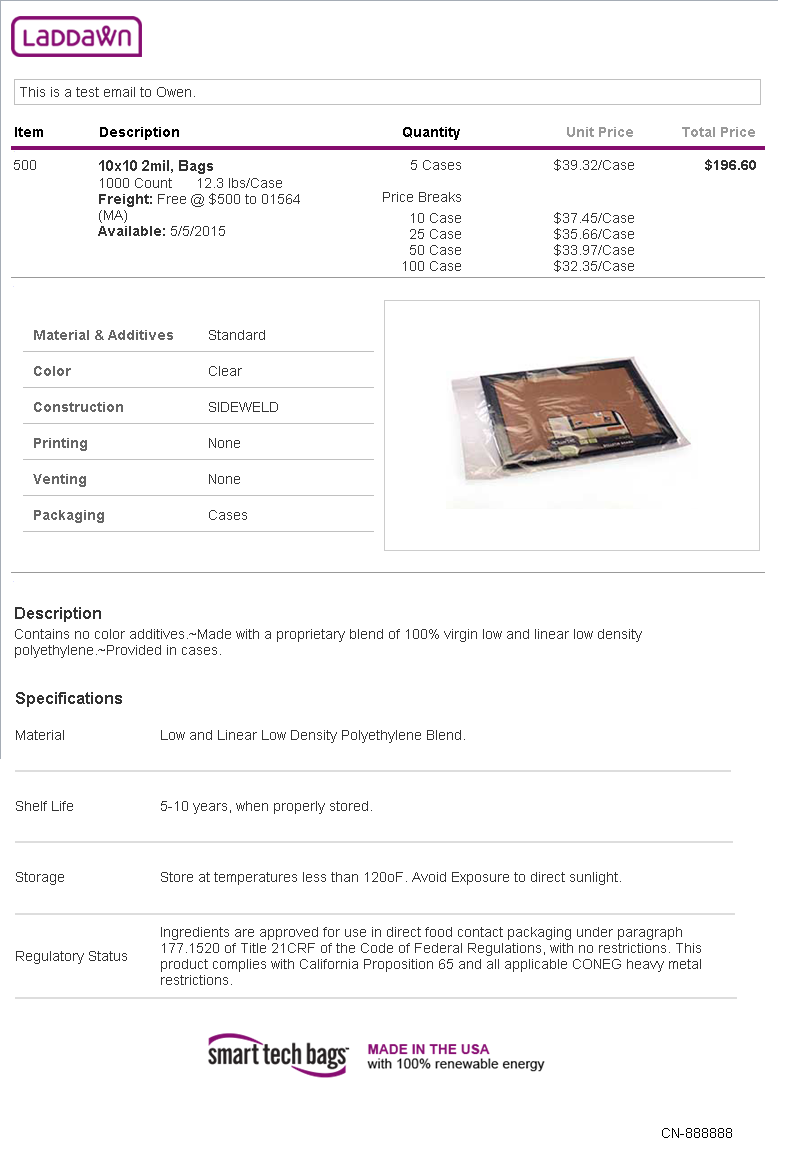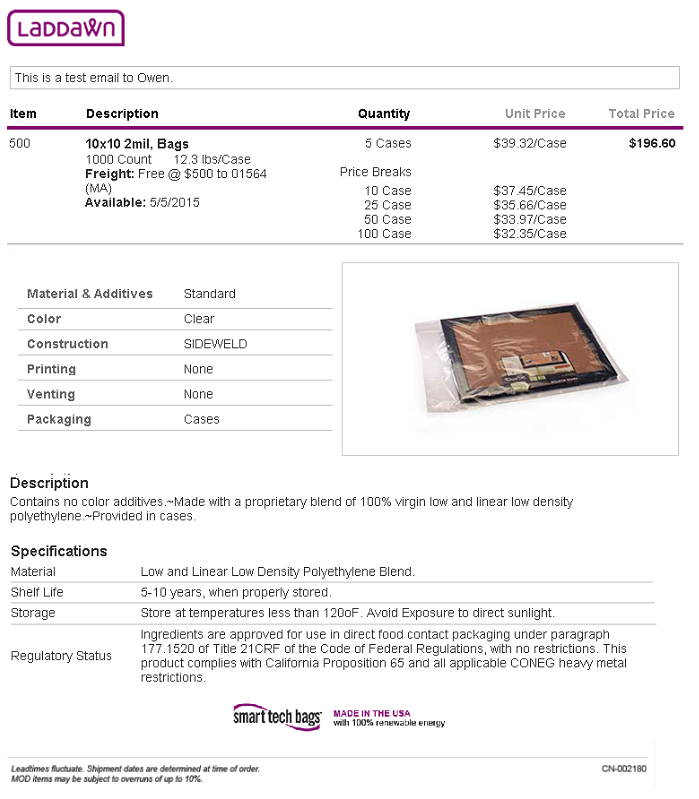There are 8 details to be modified to make Shared Carts and Shared Items better aesthetically and more helpful in content.
These include:
- Default to Sharing with a Customer. (Taken care of on Ticket 7415, but need something else addressed on ticket 7722 (CR/Sales should default to "No."))
- Addition of a note regarding the elimination of any reference to Laddawn when a distributor shares with its customer. (Done, ticket 7415.)
- Change of the word "Available:" to "Ship on:" wherever the current "Available" dates are referenced. (HOLD OFF. PLEASE DISREGARD.)
- The new designs for Shared Carts and Shared Items will include a footer line of sorts. Please implement.
- Addition of a "Lead times fluctuate..." cautionary note at the bottom of Shared Carts and Shared Items. Please implement.
- Addition of a "10% overrun..." cautionary note at the bottom of Shared Carts and Shared Items - when a MOD is included.Please implement.
- Alignment of the new Customer Number Feature below the new "footer line"Please implement.
- Condense the shared items details.Please implement.
Details & Specifics ----
1. Default to Sharing with a Customer
Background: Customers have voiced concerns over the possibility of having Laddawn revealed to their customers. When they click share, the default shows "Share with Your Customer? No" along with the presence of the Laddawn logo. "I can't share this, it has Laddawn's information on it and my costs!" Many users, it seems, don't notice that there is a radio button choice to "Share with Your Customer? Yes".
Solution: Change the default Share (for both Shared Carts and Shared Items) to "Share with Your Customer" Yes." Users will see their logos, the mark up tool and no reference to Laddawn.
figure 1. Default Shared Cart Today (With a Customer = No) | figure 2. New Default Shared Cart (With a Customer = Yes)
|
figure 3. Default Shared Item Today (With a Customer = No) | figure 4. New Default Shared Item (With a Customer = Yes) |
2. Addition of a Note - to Allay Fears that Laddawn May be Found in the Share
Background: Customers have voiced concerns over the possibility of having Laddawn revealed to their customers. Even with change #1 shown above, some number will still be somewhat concerned that the Laddawn name or logo may be evident to their customers.
Solution: Add to the watermarked text in the Note section of each Shared Cart of Shared Item - ONLY IN CASES WHERE WHEN "SHARING WITH A CUSTOMER" = YES.
figure 5. Default watermarked note on a Shared Cart = "Use this space for your cover note." | figure 6. New Default Shared Cart (With a Customer = Yes)
|
figure 7. Default watermarked note on a Shared Item = "Use this space for your cover note." | figure 8. New Default Shared Item (With a Customer = Yes) |
3. Change of the term "Available:" to "Ship On:"
Background: Customers continue to share their confusion over the term "Available" in search results, carts, shared carts and shared items. Note that it was previously felt that people might think that "Ship On" might convey the notion that the date will be the date whenever they place their order. However, item 5 (from the list above) reflects the addition of a disclaimer that "Lead times and inventories fluctuate..." - so "Ship On" should work just fine.
Solution: Go back to the term we used to use on Laddawn 1.0 - "Ship On:" to feature the date.
figure 9. Inclusion of the term "Ship On:" in Search Results | figure 10. Inclusion of the term "Ship On:" in Carts
|
figure 11. Inclusion of the term "Ship On:" in Shared Items | figure 12. Inclusion of the term "Ship On" in Shared Carts |
The following 4 changes are bundled together in one section as they pertain to on specific area (lower "footer" of the shares), and sort of all fit together
4. Adding a Sort of "Footer" Line
5. Addition of a "Lead Times Fluctuate..." Cautionary Note
6. Addition of a "10% Overrun..." Cautionary Note
7. Alignment of the Recently Added Customer Number
Background: Customer Experience has reported frequent misunderstandings/confusion over lead times ("it said it would ship on the 3rd, but now that I've placed my order I see it's going to ship on the 6th!") and over not telling customers in Shared Pricing that there maybe a 10% overrun. (We just took the overrun back from a customer and ate the cost.) These additions require a demarcation of sort at the bottom to keep it need - Haley has designed them with a sort of "Footer" line. She also, then, re-aligned the placement of the Customer Number.
Solution: See the designs below.
4. Addition of "Footer Line"....
The footer line should be consistent with the thin grey lines used elsewhere on the page. The vertical line to left of the Product Total, for example.
The line should be left justified to the start of the blue line (in cart) double line (in item).
The line should be right justified to the end of the Subject Line box above (for both shared carts and shared items).
figure 13. Addition of a "Footer Line" in a Shared Cart | figure 14. Addition of a "Footer Line" in a Shared Item
|
5. Addition of a "Lead Times Fluctuate" Line ....
The actual text should be as follows: "Lead times fluctuate. Shipment dates are determined at time of order."
Note that "Lead times" is 2 words (shown below as one).
The text should be justified to the left, indented 1 character.
figure 15. Addition of a Lead Time alert in a Shared Cart | figure 16. Addition of a Lead Time alert in a Shared Item |
6. Addition of a "10% Overrun" Alert....
The actual text should be as follows: "MOD items may be subject tooverruns of up to 10%."
THIS SHOULD ONLY APPLY IF THE ITEM IS A MOD OR THE CART CONTAINS A MOD.
This line should be left justified, even with the lead time line above.
figure 17. Addition of a Overrun Alert in a Shared Cart | figure 18. Addition of a Overrun Alert in a Shared Item |
7 As shown above, the Customer Number should be kept as formatted (CN-XXXXX), but placed even with the lead times line, right justified, one space in.
8. Condense the Vertical Spacing in the Shared Item Details - Email as Received and Printed
Background: Customers have complained that, while the information is helpful, it takes up so much room vertically as to necessitate printing on 2 pages. Sort of a pain and it's wasteful. It's also aesthetically less pleasing than we'd like. Removing spaces and decreasing the size of the Smart Tech Bags logo will be helpful.
Solution: Let's remove some of the vertical spacing. As a side note, the Smart Tech of Smart Source logos are too large - way out of proportion with the top Laddawn or distributor logos. See the design below.
Note: The bulk of the work here has to do with the email as it looks when it's received and printed by the recipient. The on-screen share is fine with one exception - the Smart Tech and Smart Source logos are too large. They should be reduced in size as shown below (70% of the size they are today).
figure 19. Current Shared Item Fomat | figure 20. New proposed Share Item FormatEdits include:(1) Less spacing between the top 6 items to the left of the image. (2) Shortening of the image block itself. (3) Removal of the line before "Description" (4) Condensing of the space between the description text and "Specifications" (5) Removal of space between the lines under "Specifications" (6) Remove line after the Regulator Status and Description text and before the logo. (7) Make logo 70% of the current size (8) Inclusion of the new footer with disclaimers and customer number (as shown in previous sections). (9) Make logo 70% in the on screen share (all else can stay the same). (10) No changes to shared carts on screen or in sent email.
|