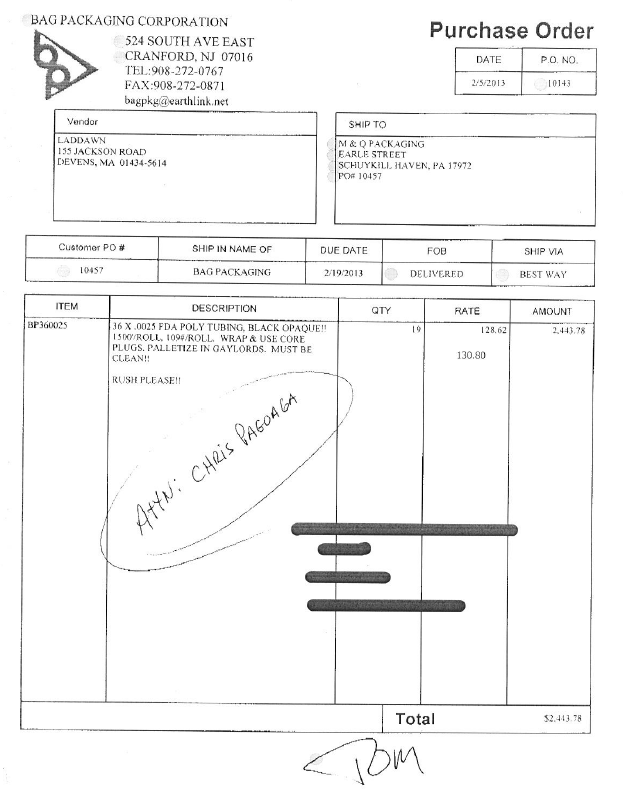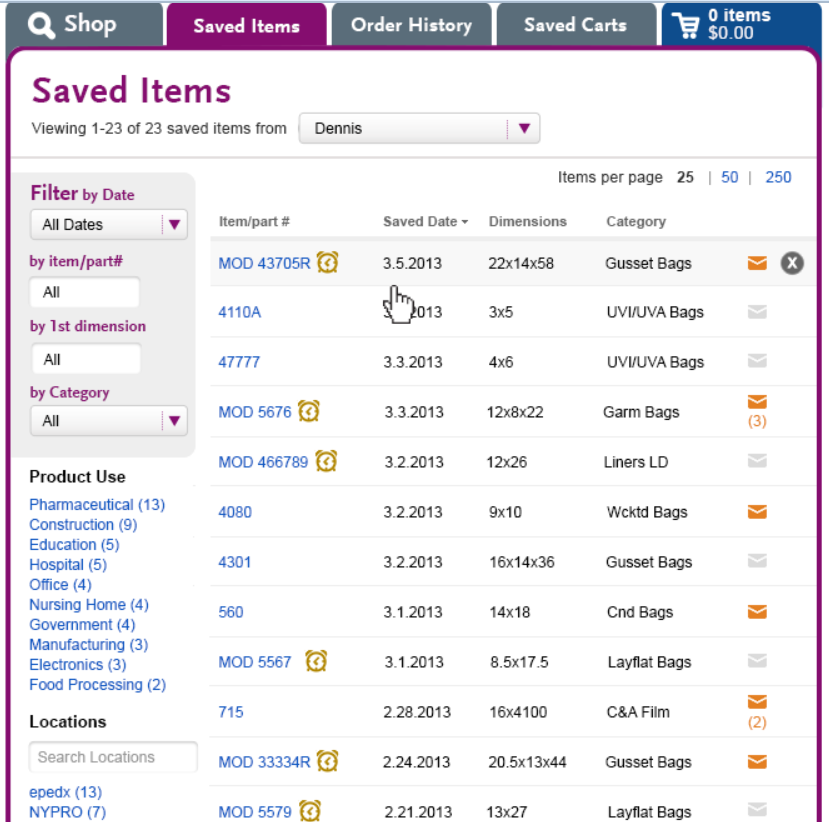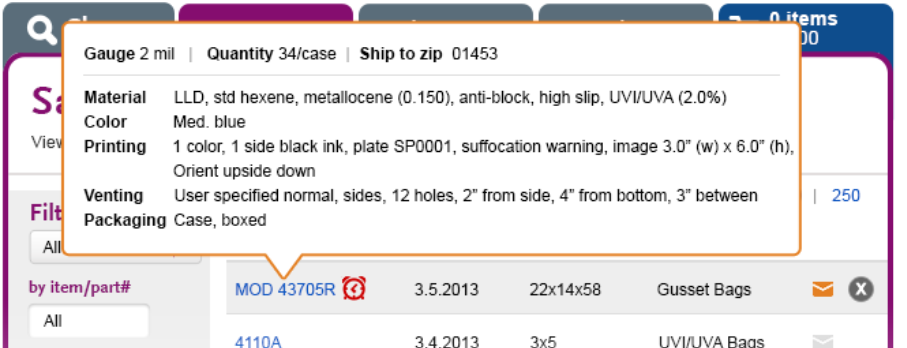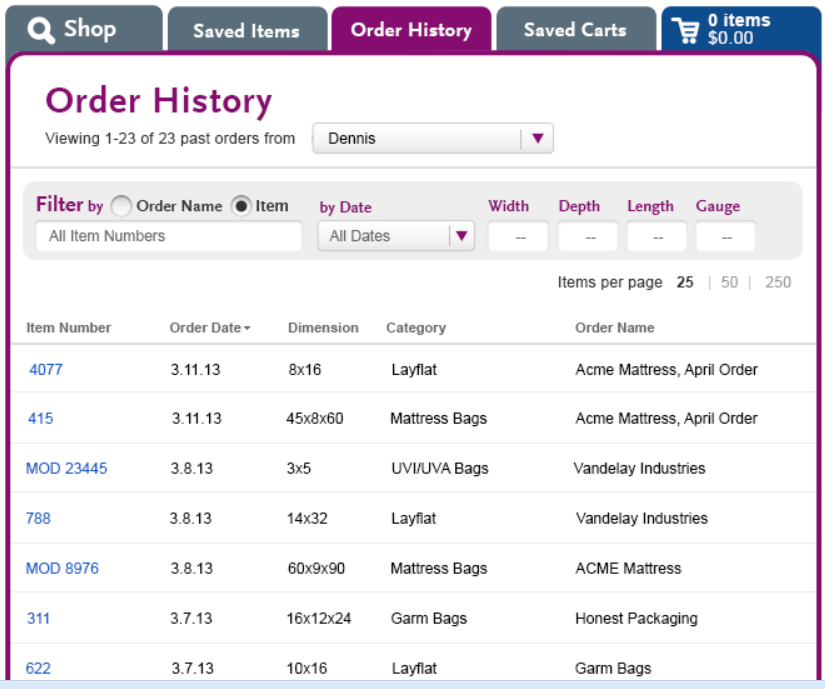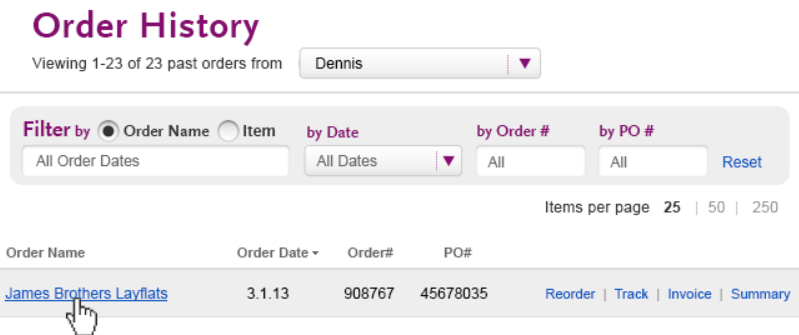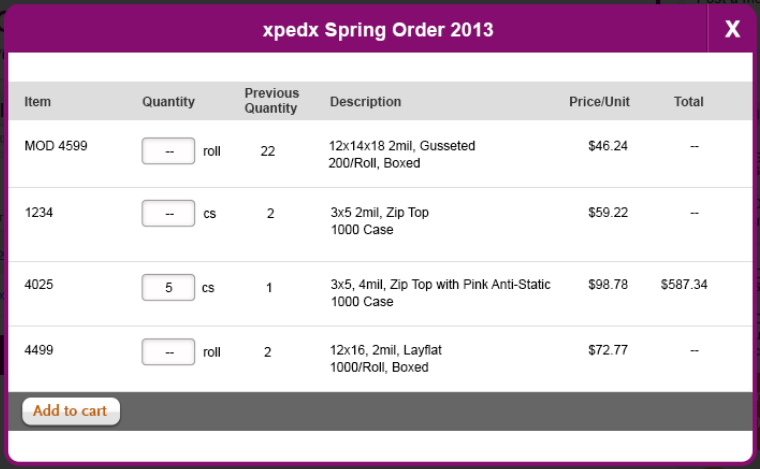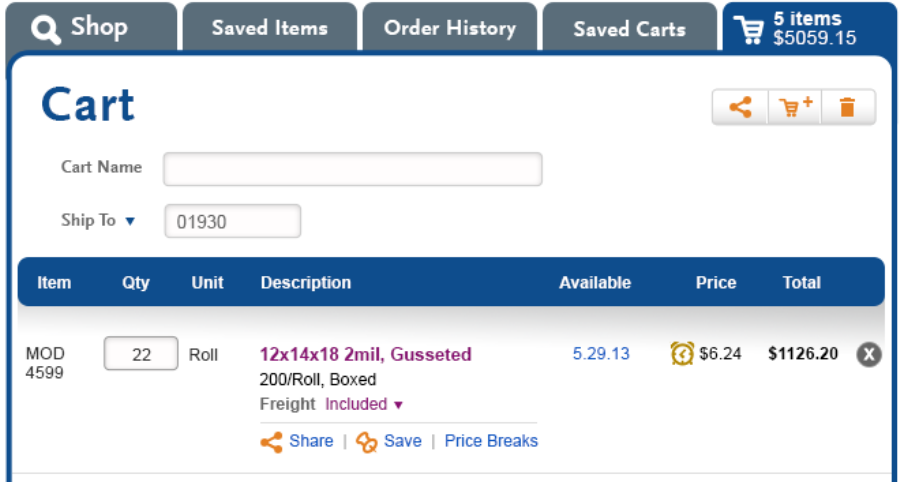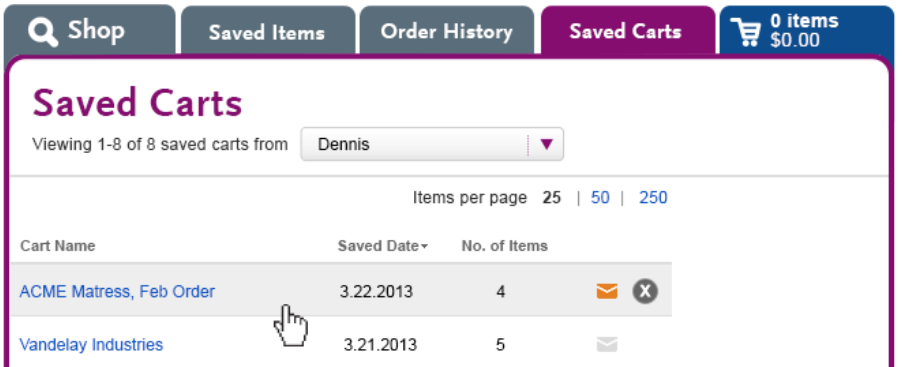Intro notes
Tom has faxed a MOD drop ship order.
Sample order
From looking at the fax we cannot tell:
- if a live quote exists for this item, or if it needs to be requoted from an as had
- if a live quote exists, whether or not Tom is the contact from BPC requested it (it could have one of BPC's 4 sales reps, or George's assistant, Marie)
- if the ship to zip on the fax matches the ship to zip on a live quote or as had
CE breadcrumb trail, for POs based on a live quote
Since this is a faxed order, the odds today and for the foreseeable future are that none of BPC's contacts quoted this online. If there is a live quote, it was quoted by CE. So for this scenario we assume, initially, that no one at BPC saved it as a saved item on Laddawn.com or put it into a cart and just left it there.
If a live quote exists, the CE rep who quoted it should have based it on an as had (unless it is new business - since there is pricing and a part number on the fax, it is unlikely that it is new business). The process of locating that as had for the purpose of requoting, is going to be pretty similar to the process outlined below for locating the live quote or as had to convert for an order.
When CE quotes on the new website, CE will save it to the contact's Saved Items list and share it with the contact (whoever it may be - in this case, it could be Tom, Marie or any of BPC's 4 sales reps). As this practice takes hold, we hope BPC contacts place more of their orders online too, but for now, we shall assume that they are set in their ways. A potential problem with this practice is that if/when Tom, George, et al. begin to adopt the website to do quotes, sharing, ordering, etc., their "favorites" list could seem quite cluttered. Q:Is Laddawn comfortable with CE asking the distributor for a location tag (M & Q packaging) to help narrow the search later? Even so, distributors may not wish to disclose at the quoting stage - so such a tag may not serve as a definitive breadcrumb.
Converting the MOD quote
Part I - locating the correct live quote and the 'as had'
- Open new CE request
- Look up/enter BPC bill to (name lookup)
- Look up/enter "Tom" as contact
- Select CE req type: "Shop"
- This step logs CE rep into the website as Tom
- First determine: Is a live quote associated with it?
- Check Saved Items (A)
- Set filter to Tom's entire bill to organization to broaden search to everyone who might have requested the quote (could this be automatic for CE?). Is M&Q packaging among the location tags? If yes, click it. If not, keep looking. Search on item number (BP360025) and/or search on dimensions. Hover over filtered items whose dimensions and category match; compare item details in hover box with fax details. Specify here what details have to match (category, dimensions, material? color? printing? venting?) v. those that can be changed (zip code, quantity, packaging, packout?)
Add to pop up - mini order history- (A-1) If there is a match with a live quote, return item to widget by clicking blue item link, cross check all details in the widget with details on the fax. Make any desired changes to zip code, quantity, packout, freight terms and price breaks. TBD, what is best practice when prompted to overwrite prior saved item?
- (A-1a) If there are no changes to to anything, if what is in the widget is a perfect match to what is on the fax (re pricing - price/unit may need to be compared to a price break quantity) - add to cart, proceed to checkout. (END PART I)
- (A1-b) If the zip in the quote doesn't match M&Q's zip, or there are other discrepancies, in particular pricing, ship date, etc. CE is required to get customer approval or followup as appropriate. If customer approval cannot be obtained in real time over the phone, save the cart. Use a naming convention such as LD: M&Q Order. Is there a role for sharing here? Share with customer? Share with CE team? Share with self? Put request on hold in Avante. (This action logs them out as Tom.) If item shared, can copy of share message be attached to the request?
- ( Retrieving items on hold - needs work. ) Typically customers return calls promptly. However, some don't, or do odd thinks like fax a response back - in which case, someone other than original CE rep may have to pick up the baton on requests that have been put on hold. For sake of simplifying this scenario, let's assume Tom called back the same day and approved whatever he needed to. The CE rep who handled Tom's request will pull it back up - "edit on hold"... You choose the BPC request in the pop up list. This logs you back in as Tom. If I've done a lot of transactions that day, will I remember what it is that Tom has called to approve? The share message is tied in as an attachment with the CE request? Do I need to continue to use on hold comments? (OR CE rep clicks link in shared item email? CE reps always have separate browser window open where they are logged in as themselves, and somehow get to see everything they've shared or saved on behalf of customers???) For now, let's just say I remember. I go to saved carts, pull up LD - M&Q Order, proceed to checkout. (END PART I)
- (A-1) If there is a match with a live quote, return item to widget by clicking blue item link, cross check all details in the widget with details on the fax. Make any desired changes to zip code, quantity, packout, freight terms and price breaks. TBD, what is best practice when prompted to overwrite prior saved item?
- Set filter to Tom's entire bill to organization to broaden search to everyone who might have requested the quote (could this be automatic for CE?). Is M&Q packaging among the location tags? If yes, click it. If not, keep looking. Search on item number (BP360025) and/or search on dimensions. Hover over filtered items whose dimensions and category match; compare item details in hover box with fax details. Specify here what details have to match (category, dimensions, material? color? printing? venting?) v. those that can be changed (zip code, quantity, packaging, packout?)
- Check Order History (B)
- Set filter to Tom's entire bill to organization. Toggle to "Filter by Item." Search on item number (BP360025), and/or search on dimensions. We probably need an item detail hover here, similar to Saved Items to aid CE (and web users) in ID'ing match.
- Set filter to Tom's entire bill to organization. Toggle to "Filter by Item." Search on item number (BP360025), and/or search on dimensions. We probably need an item detail hover here, similar to Saved Items to aid CE (and web users) in ID'ing match.
- Check Saved Items (A)
- (B-1) If there is a match, select the most recent match. Click blue item number. This returns you to "Filter by Order" view, filtered down to the single order with the matching item.
Click "reorder" next to that order. It opens this pop-up:
Entered desired quantity for MOD item. Click add to cart. This will requote the item with current pricing, ship date, and a new quote clock, and bring you into the cart where you can see all product details, change quantity, price breaks or zip.
- In Cart, check zip code, packout details and pricing. Changing the zip code will reprice the item again. Pricing will likely be different; as is the case today, CE needs to get phone/fax/email approval from customer. If packout is different, as the site is currently designed... CE cannot change that here; they need to save the item, go to Saved Items, pull it into the widget, and change the qty/roll or case or whatever is indicated on the fax.
- (B-1a) If there are no changes to to anything, if what is in the Cart is a perfect match to what is on the fax (re pricing - price/unit may need to be compared to a price break quantity) - proceed to checkout. (END PART I)
- (B-1b)If the zip in the quote doesn't match M&Q's zip, or there are other discrepancies, in particular pricing, ship date, etc. CE is required to get customer approval or followup as appropriate. (See steps above for putting a request on hold, then retreiving.)
- In Cart, check zip code, packout details and pricing. Changing the zip code will reprice the item again. Pricing will likely be different; as is the case today, CE needs to get phone/fax/email approval from customer. If packout is different, as the site is currently designed... CE cannot change that here; they need to save the item, go to Saved Items, pull it into the widget, and change the qty/roll or case or whatever is indicated on the fax.
- (C) If NO matching live quote in Saved Items or match in Past Orders - (is this even likely in this scenario - there is pricing, a part number, etc.?)
- Search active cart and saved cart. Although not typical, it's possible someone from BPC quoted this online, and preserved it via active or saved cart, not Saved Items. If match found, follow steps from B above.
- Go to saved items and retrieve the expired quote if there is one. Follow steps from A-1 above.
- Create a quote from scratch
Part II checkout
Considerations
Which web tool to use for quotes and orders in limbo
I thought about having CE use Saved Carts instead of Saved Items to preserve a MOD quote. The problem with this is that, as currently designed, filtering options are far too limited to enable CE to efficiently locate a specific MOD quote - especially if the customer does a lot of quotes for this or similar items, or items or for a particular drop-ship. Also - I think we need to reserve Saved Carts for quote conversions "in process" - i.e., requiring CE followup with customer to resolve a pricing or other discrepancy before they can proceed to Checkout.
The way it is done today