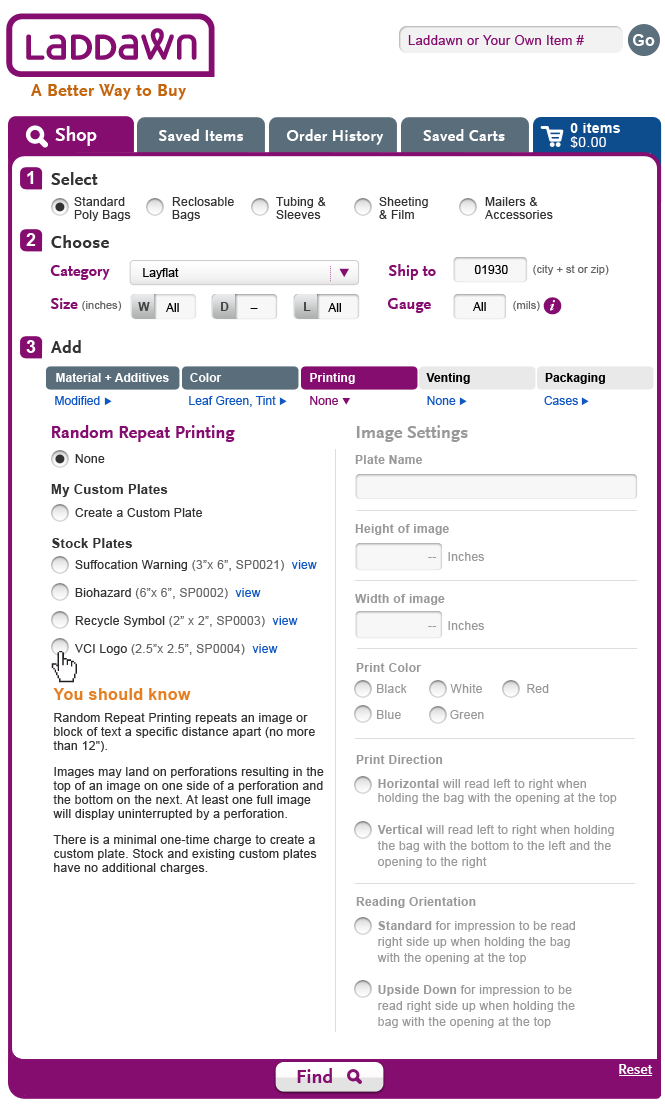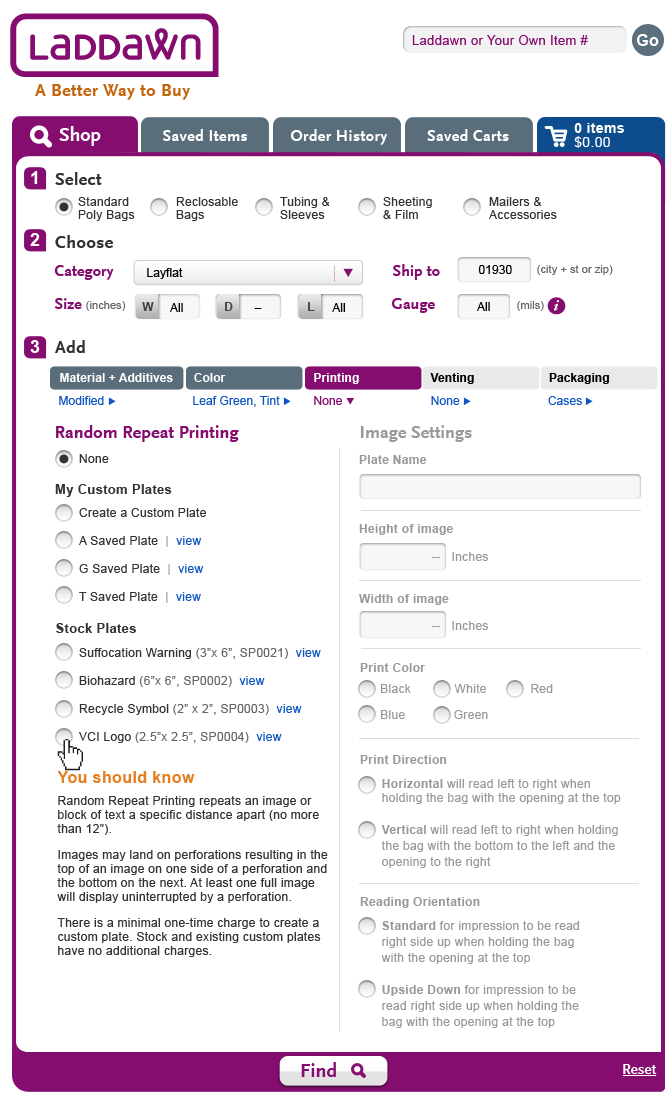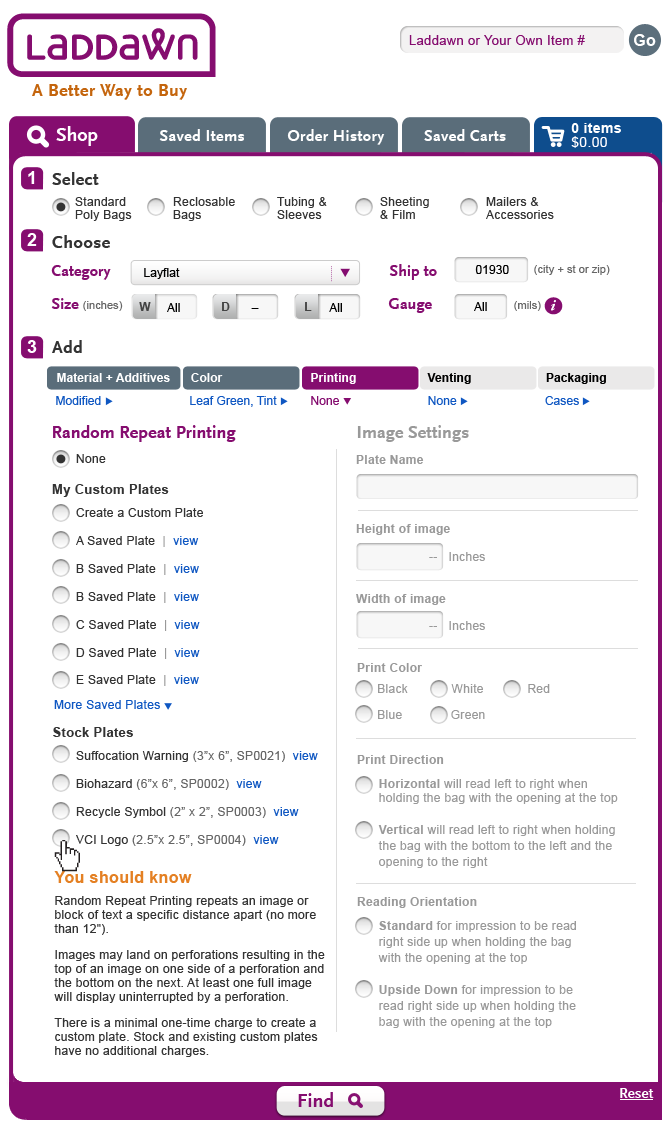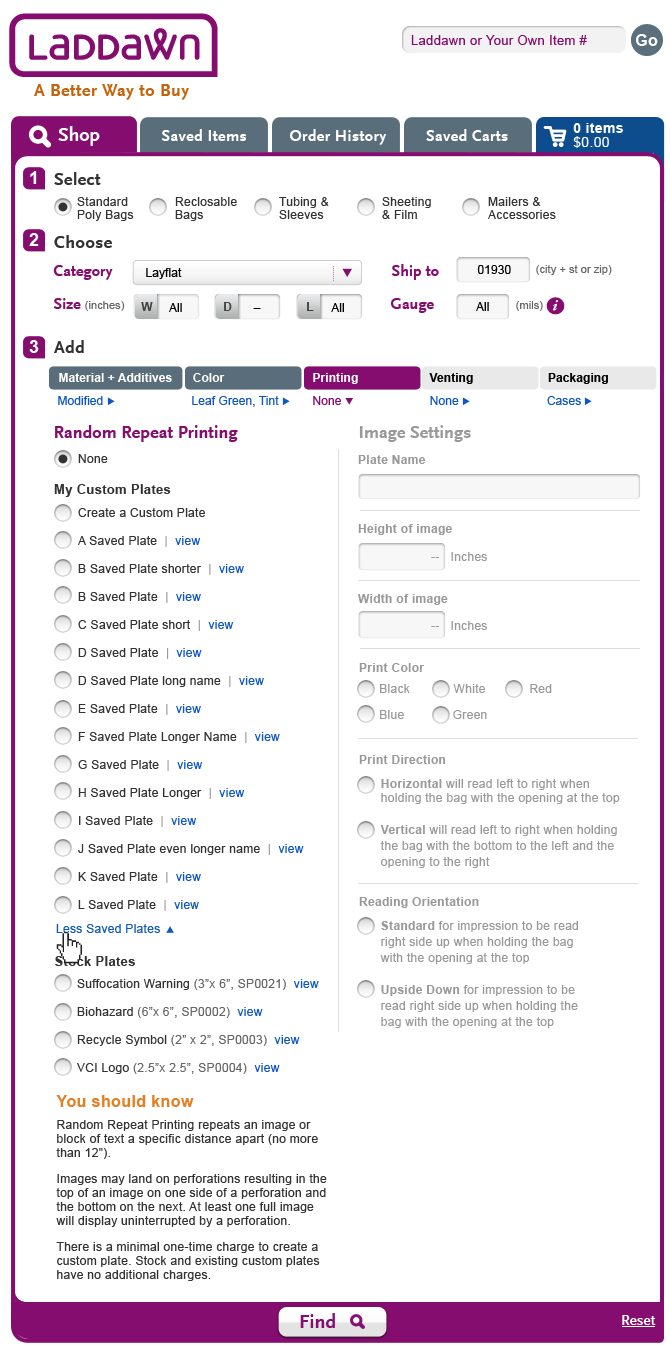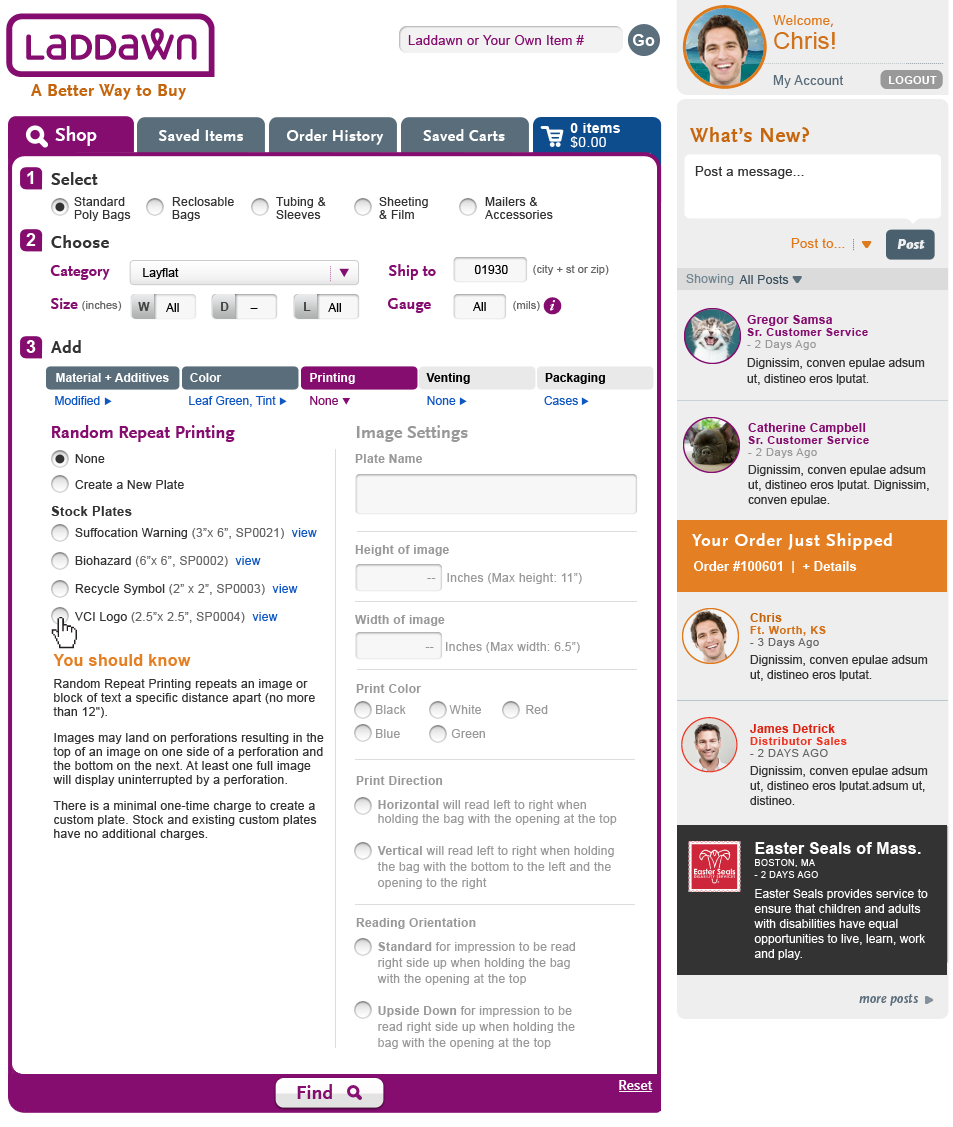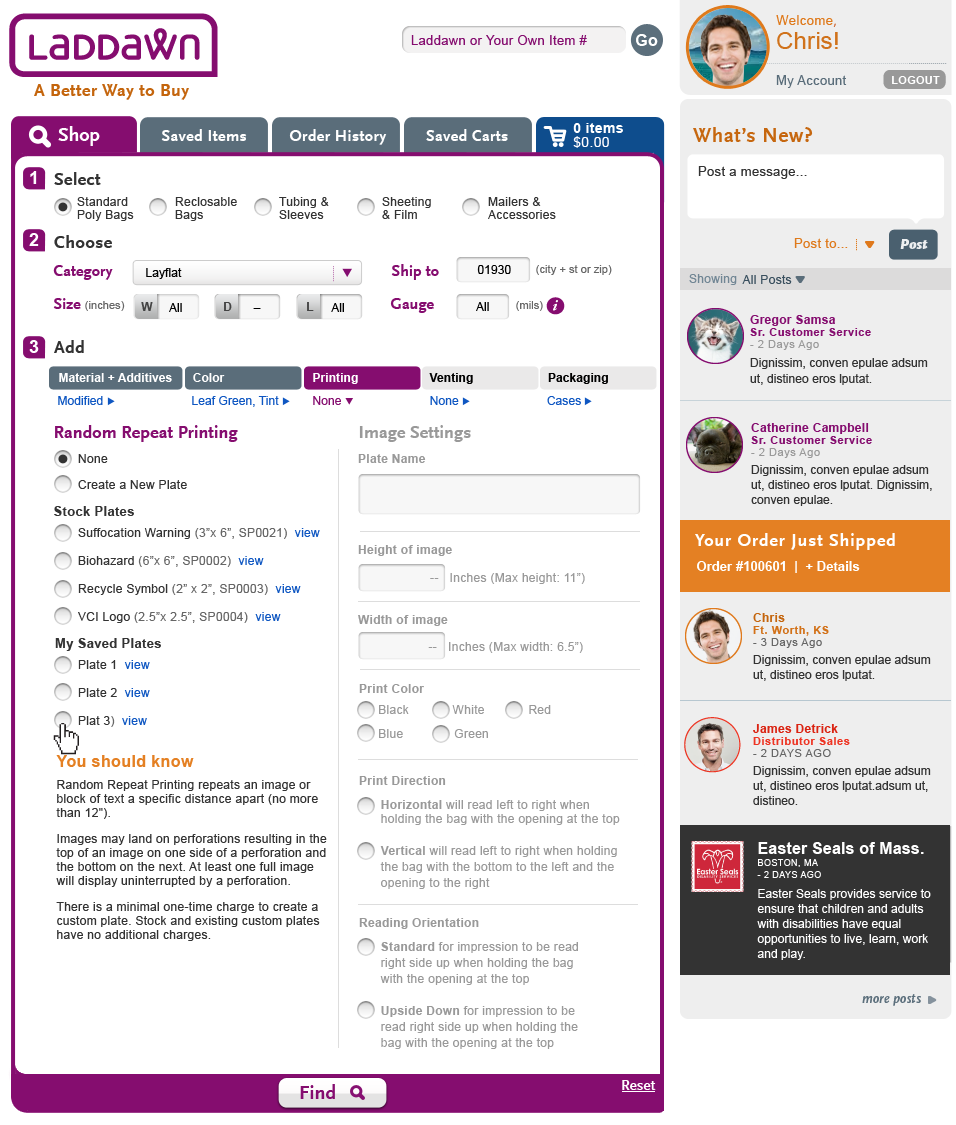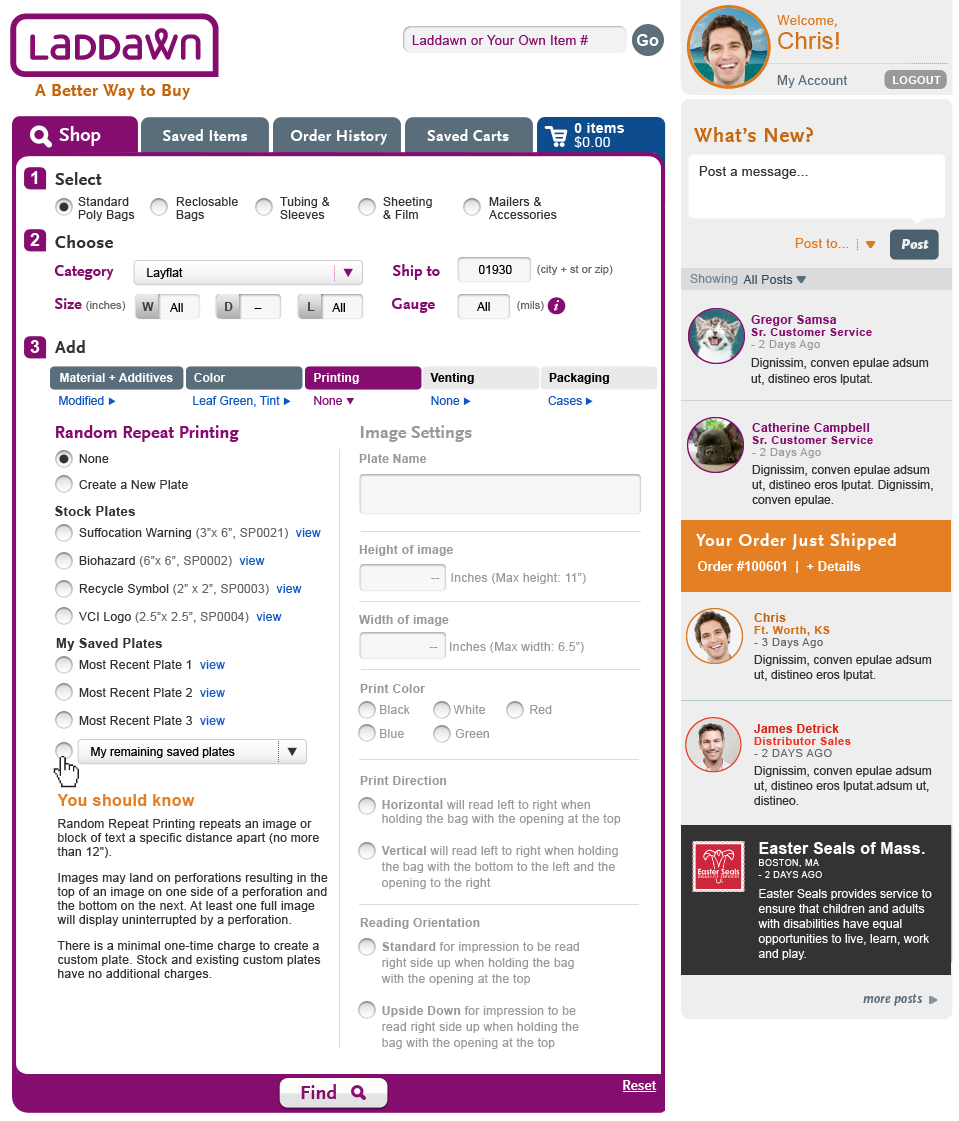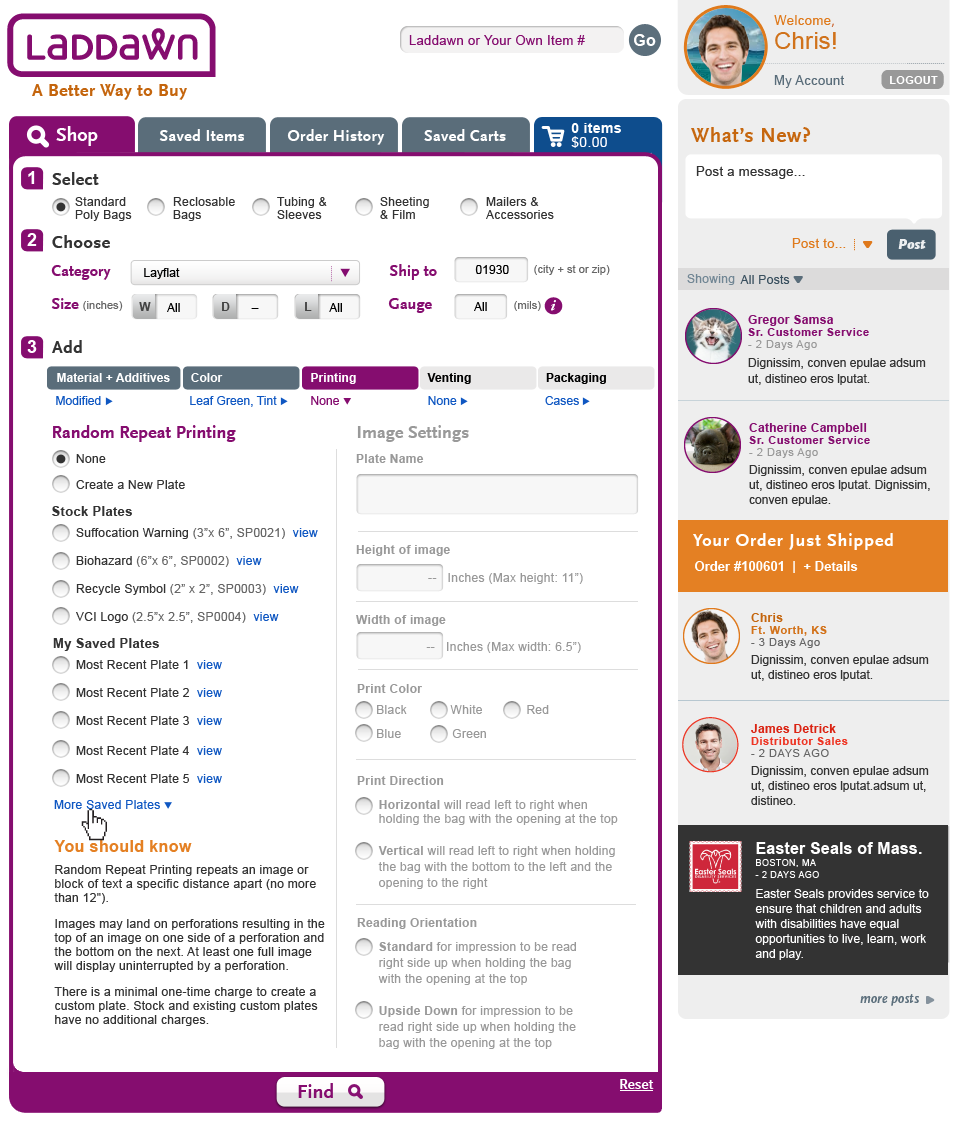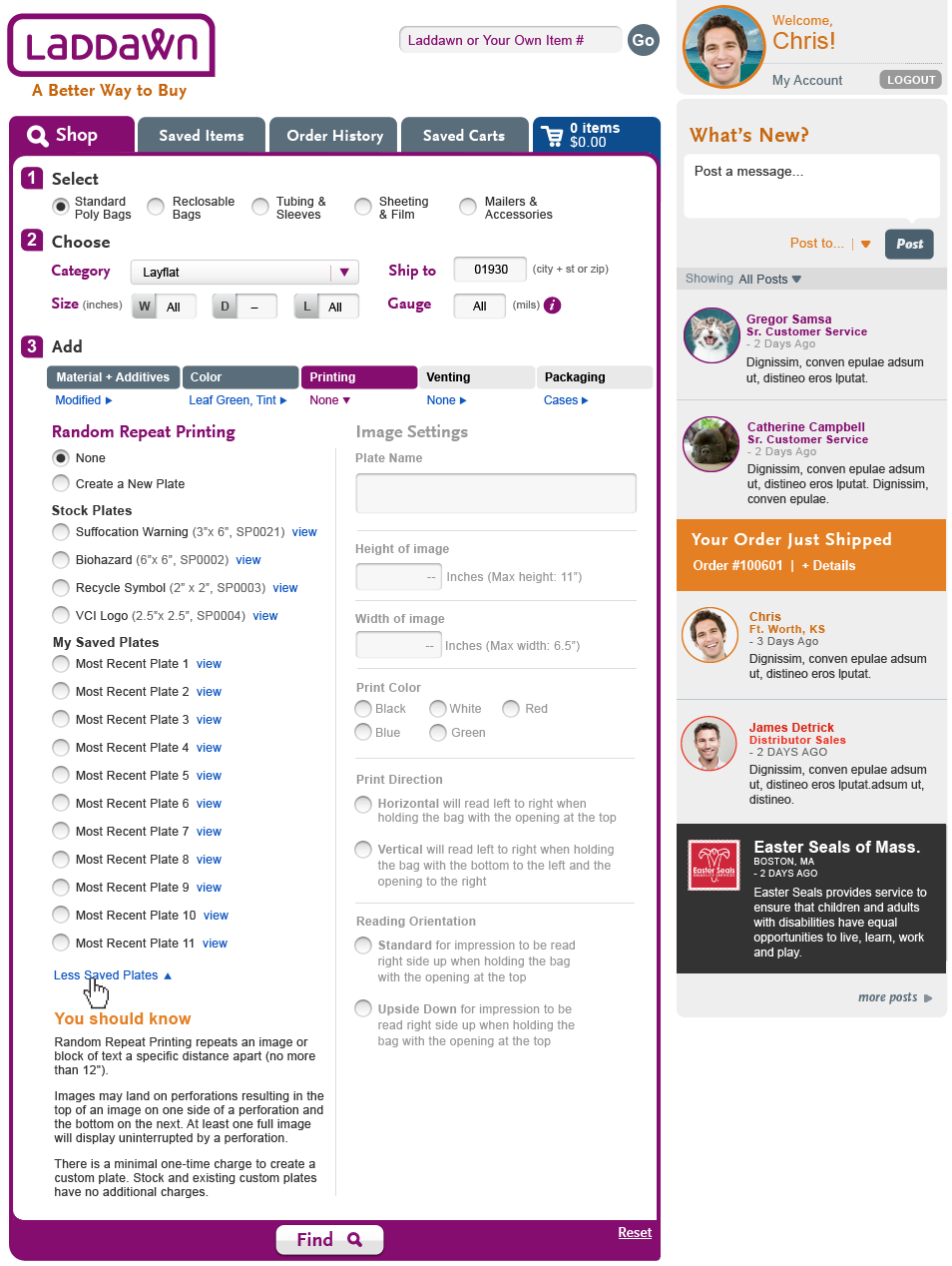Steve Design Updates (10/26)
Print Plate Design Updates:
Ui Changes and behavior
Designs 1 -4 - Changed "Create a new plate" to "Create a Custom Plate." This has been moved under the "My Custom Plates" header.
Design 1-4 - Below this header will be "Stock Plates."
Designs 2,3,4 - "Create a Custom Plate" and existing saved plates are now bucketed together. "Create a Custom Plate" always is placed at the top of the list when there are saved plates.
Design 3 - When saved plates exist, there will be a maximum of 6 listed. When saved plates reaches 7, remaining plates hidden under a "More Saved Plates" expander link with arrow affordance.
Design 4 - When "More Saved Plates" is expanded, remaining links displayed with a "Less Saved Plates" link falling below final saved plate listed. This will collapse list back up to original 6.
| 2. Printing (1+6 Saved Plates) | 3. Printing (7+ Saved Plates - collapsed) |
|---|---|---|
| 4. Printing (7+ Saved Plates - expanded) | ||
Judy brought up a concern about how are we going to handle the user's selection of Printing Plate numbers.
The Shop Tab - Printing page designs this area as allowing the customer to choose their type of plate (None, New, Existing), If they choose existing, the interface for selecting an existing plate has yet to be designed.
At this point I told Judy to make it work like the existing system which is to mean the user sees one list None, New Plate, List of stock and custom plates. For customers who have many printing plates this would push the you should know down a lot. However, if that is the case that particular customer has a lot of experience printing with Laddawn.
If this design is not sufficient for the group we will need the design completed quickly.
| Stock Plates | My Saved Plates | My Saved Plates - Spillover idea (Idea 1) |
|---|---|---|
| My Saved Plates - Spillover idea (Idea 2a) | My Saved Plates - Spillover idea (Idea 2b) | |