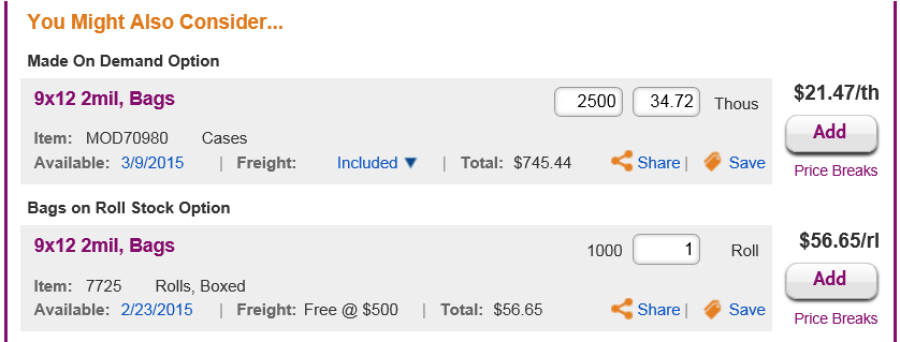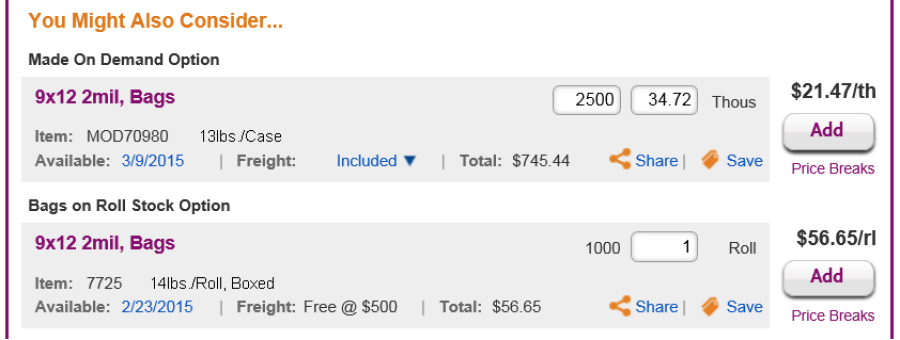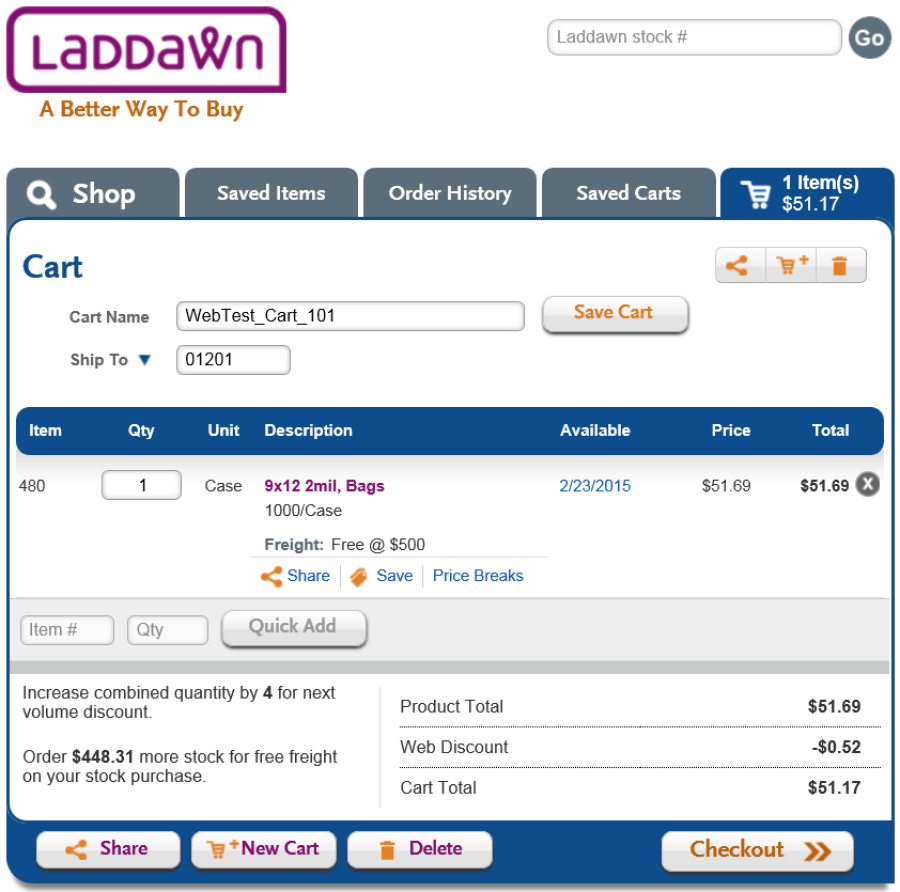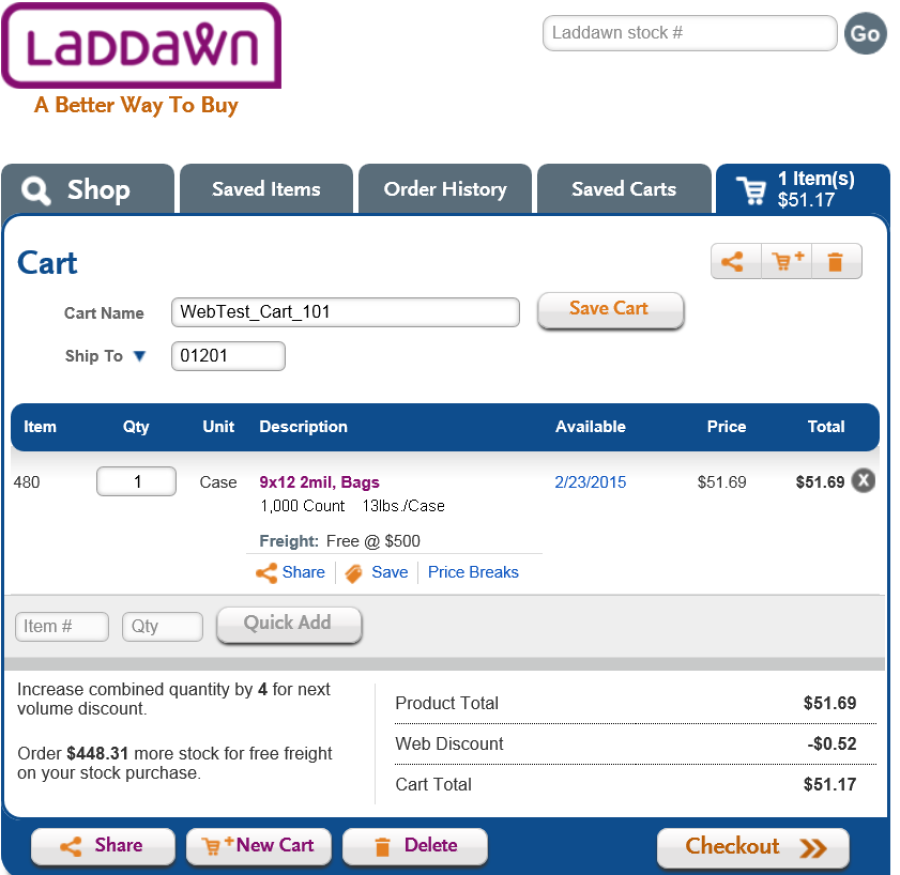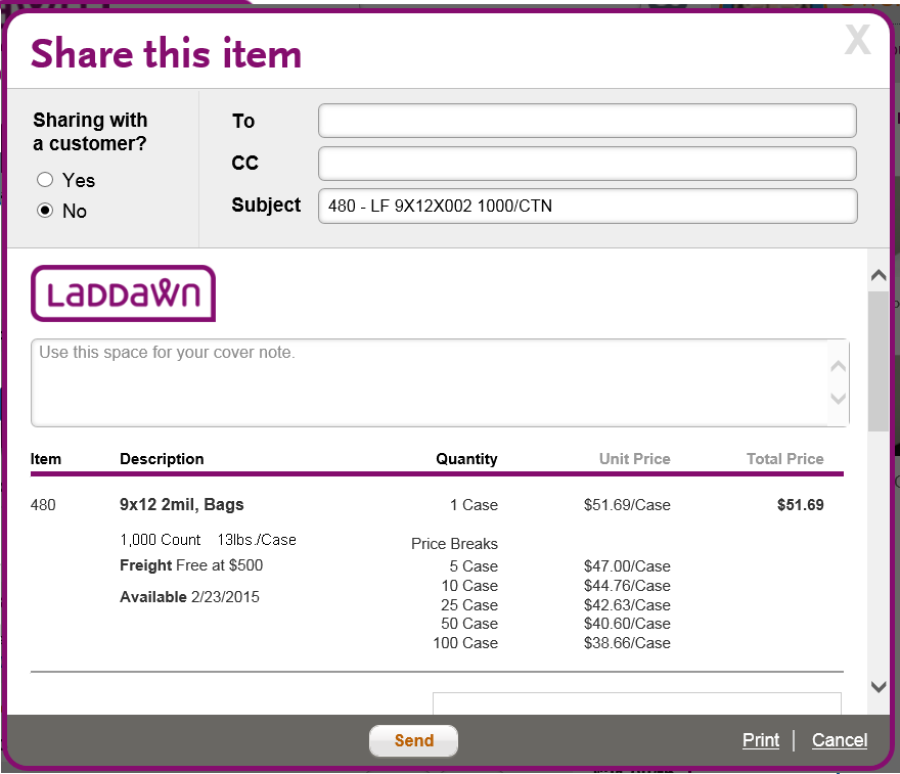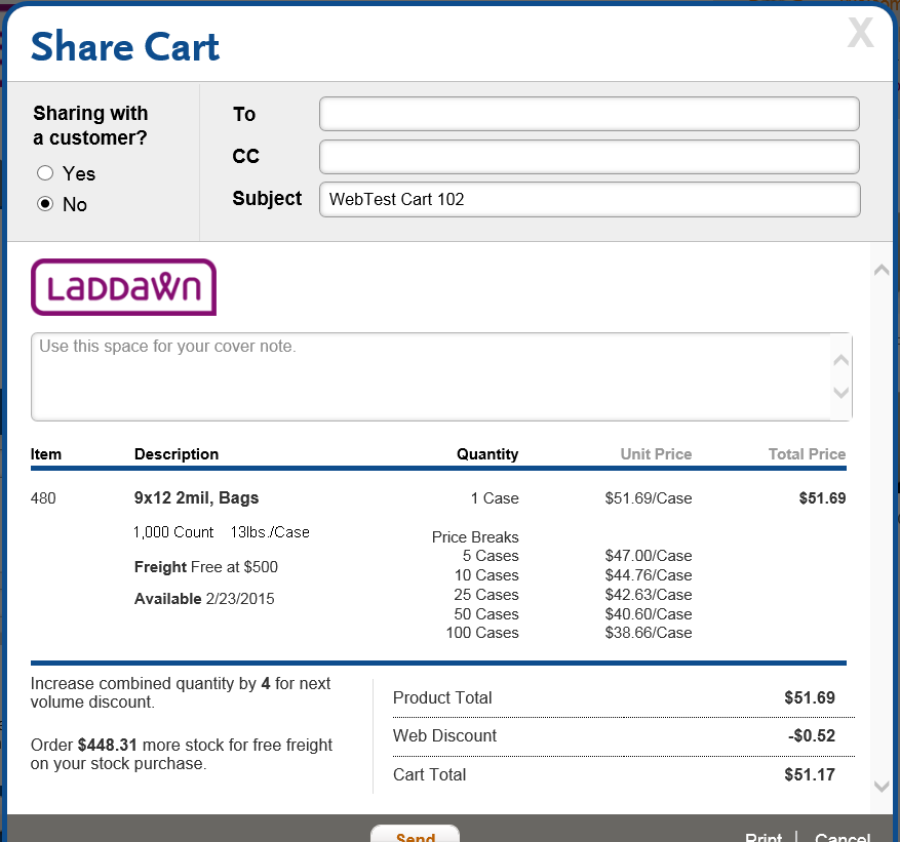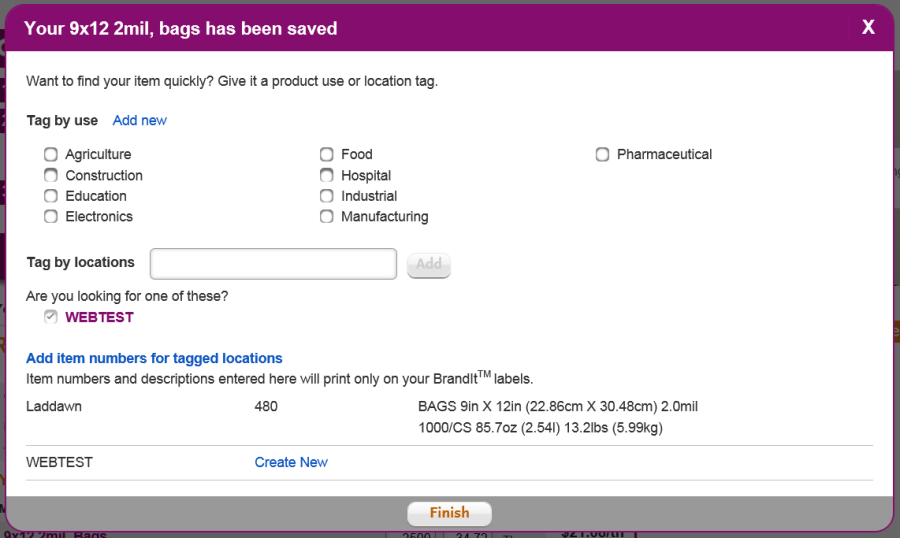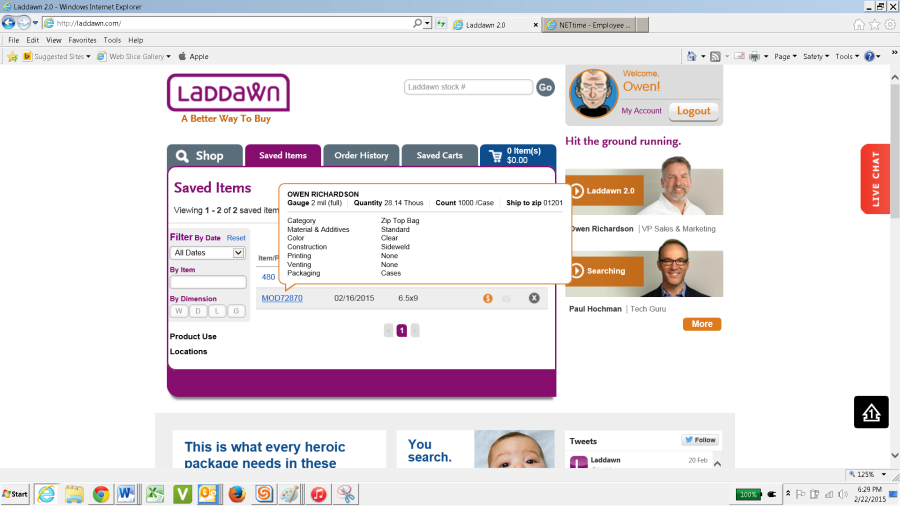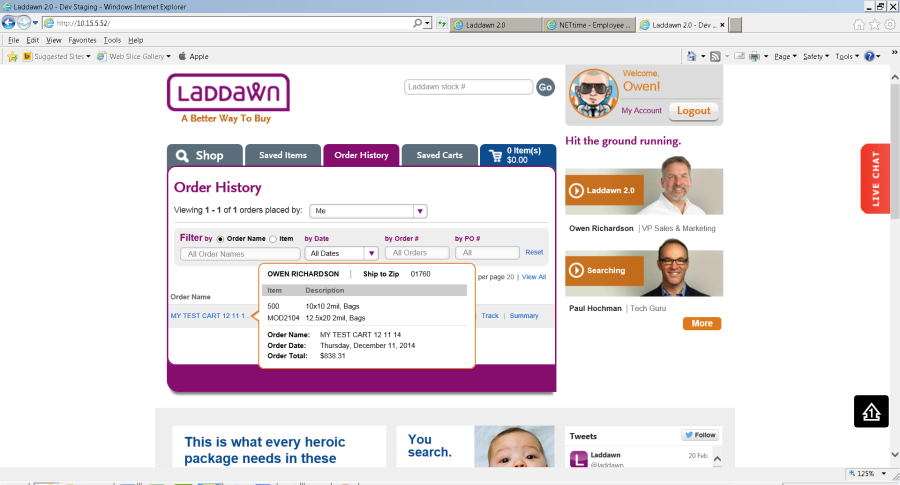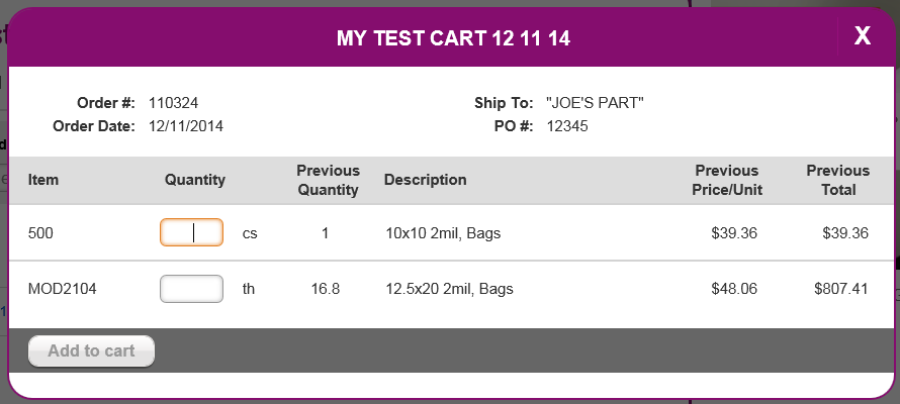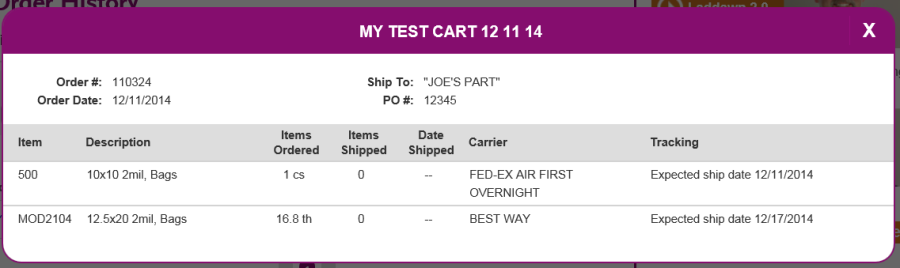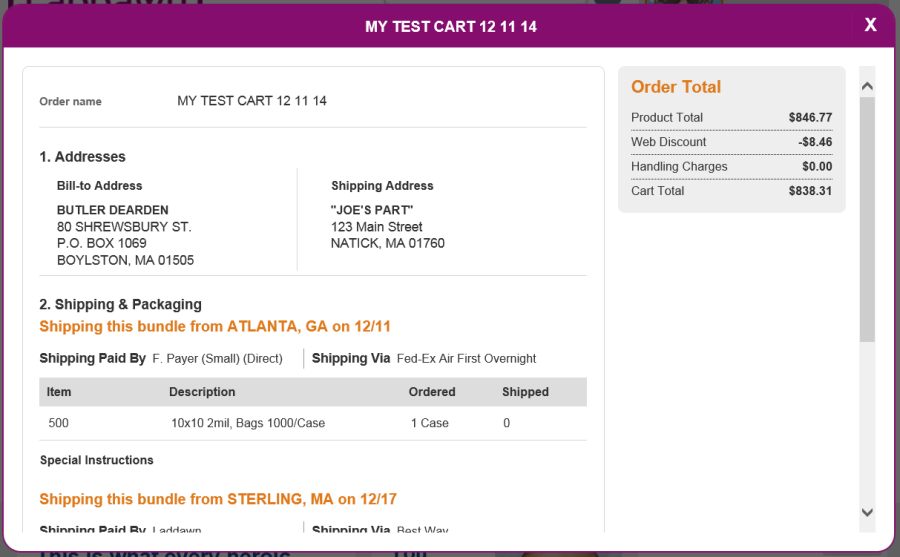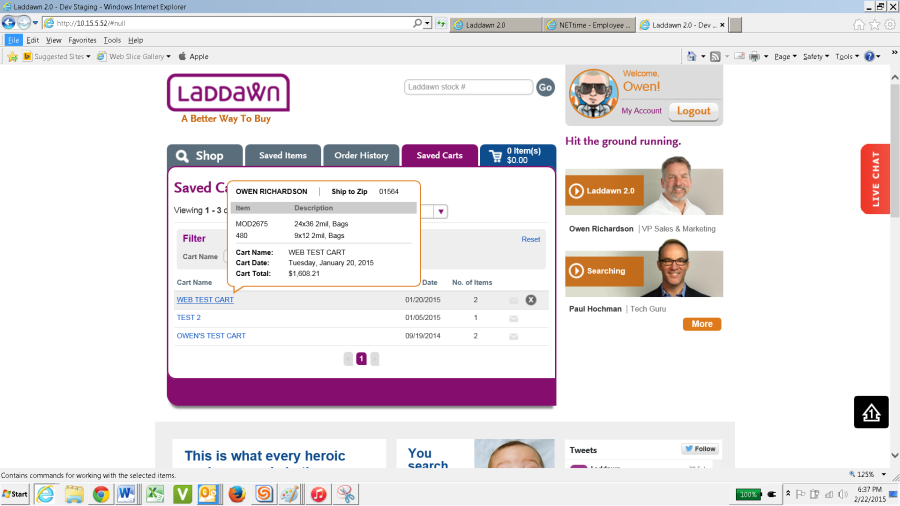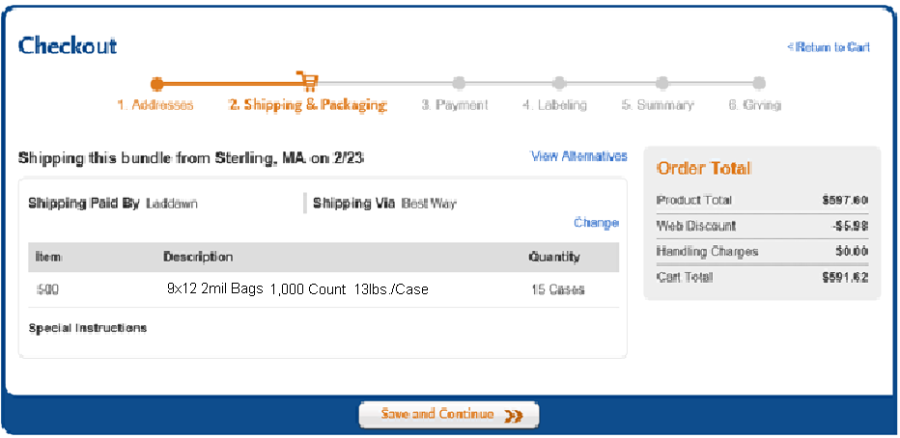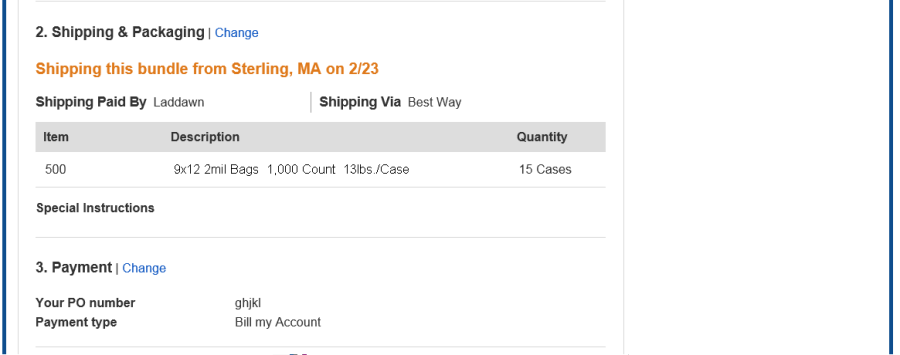Inclusion of Product Weight in Item Description:
Found In –
- Search Result
- Cart
- Shared Item
- Shared Cart
- Saving Item – Assigning Item Step
- Saved Item Popup
7.-10. Order History (Reprice, Tracking, Summary)
- Saved Cart Popup
- Check Out (in Bundling Screen)
- Check Out (in Order Summary)
How Best to Display Weights:
- Count:
Current – Quantity/Package, ie: 1000/Case
Future – Quantity/"Count", ie: 1,000 Count
- Weight
Current – Not There
Future – Weight in Pounds (whole number) followed by "lbs."
(Weight of product + package, +/- 4%; the UPLR label standard weights)
- Package:
Current & Future –
Cases -> Case
Rolls, Boxed -> Roll, Boxed
Rolls, Cradlepacked -> Roll, Cradlepacked
Cases, Poly Lined -> Case, Poly Lined
- Count, Weight & Package Concatenated
[Put Up] "Count" [Weight]lbs./[Package]
Ie:
1,000 Count 13lbs./Case
1,000 Count 13lbs./Roll, Boxed
1,000 Count 13lbs./Roll, Cradlepacked
1,000 Count 13lbs./Case, Poly Lined
*Note: Maximum character length = 36 characters
- Item Results:
No need to have case count, since it's in its own field on right.
Old:
New:
- Cart:
Old:
New:
- Shared Item
- Shared Item
- Saving Item – Assigning Item Step
[No Need for Any Change]
- Saved Item Popup
Not Sure – Not Necessary?
7.-10. Order History (Pop Up, Reprice, Tracking, Summary)
Not Sure – Not Necessary? For any of the 4?
Popup:
Reprice:
Track:
Order Summary:
- Saved Cart Popup
Not Sure – Not Necessary?
- Check Out (in Bundling Screen)
Probably need to include it here.
- Check Out (in Summary Screen)
Probably need to include it here, too
.