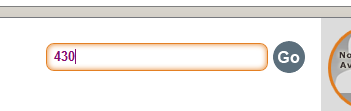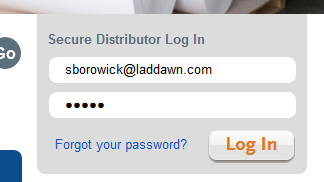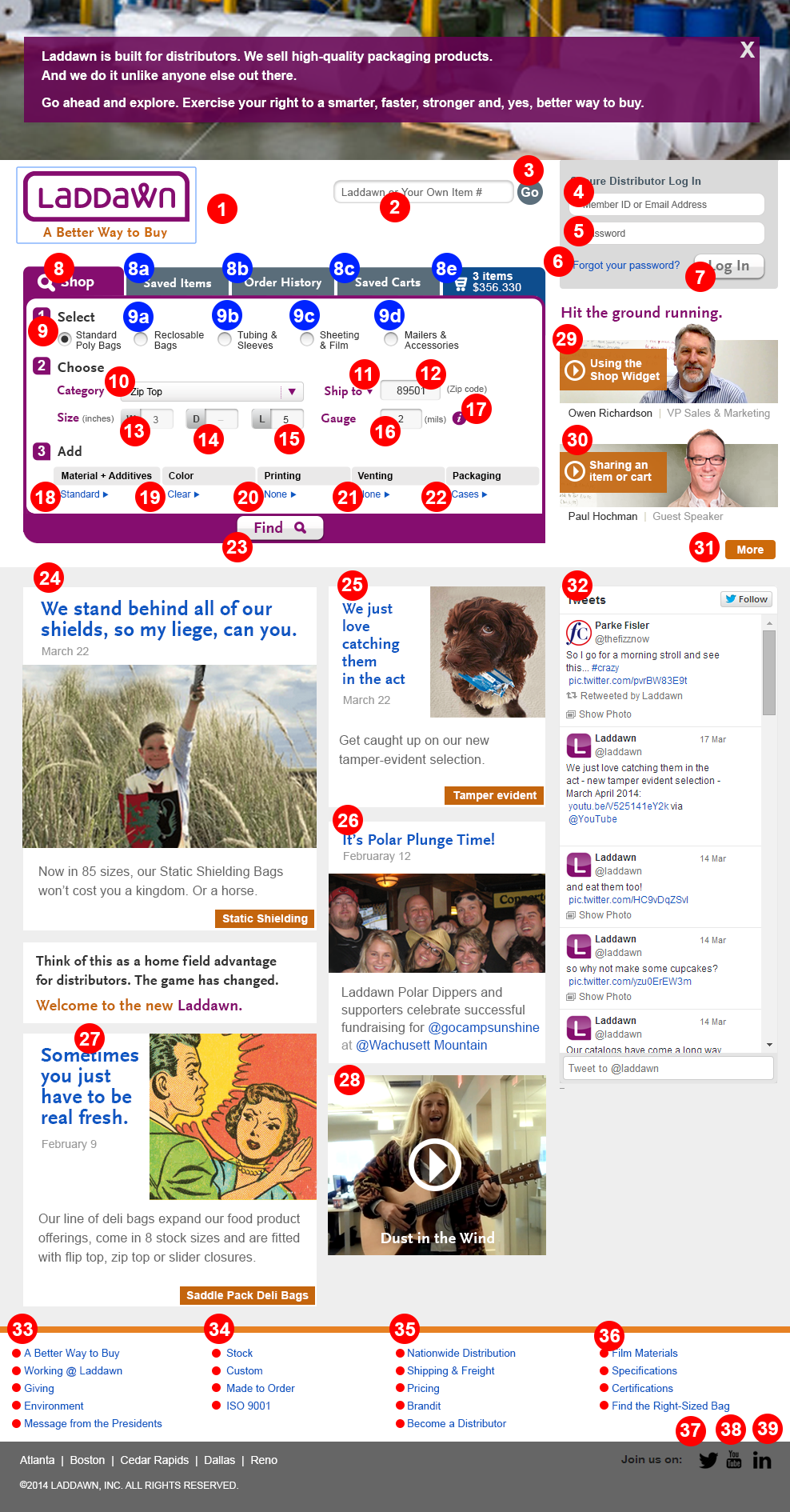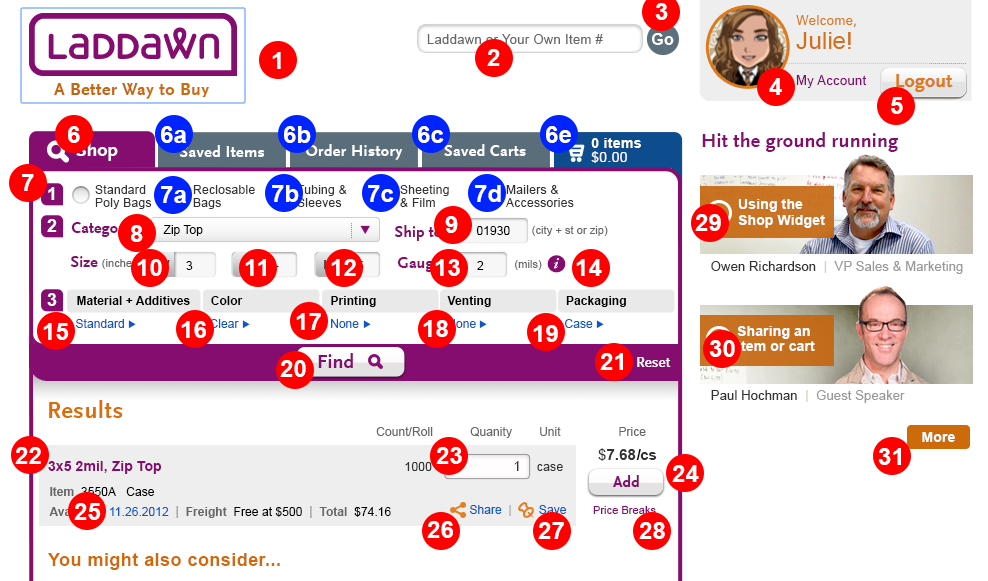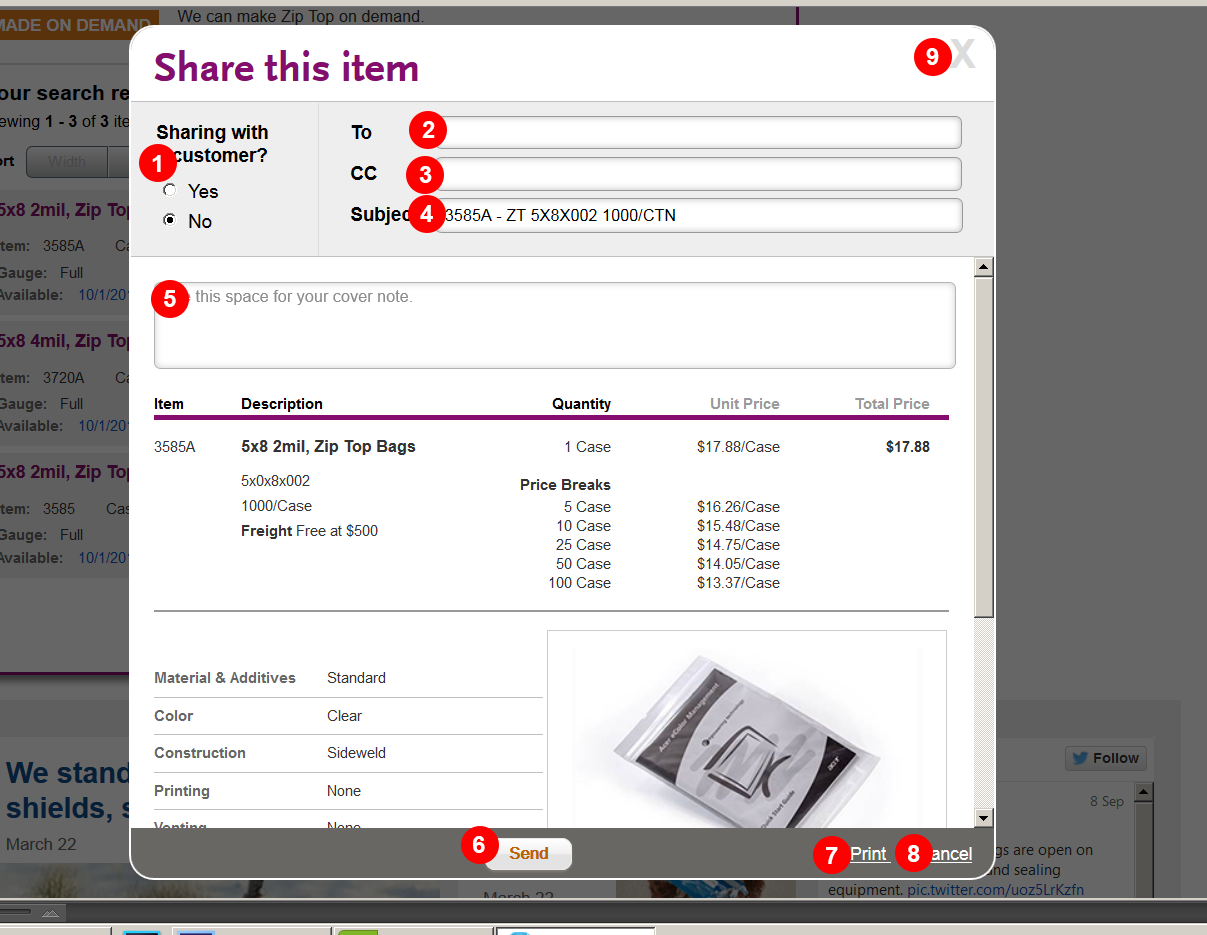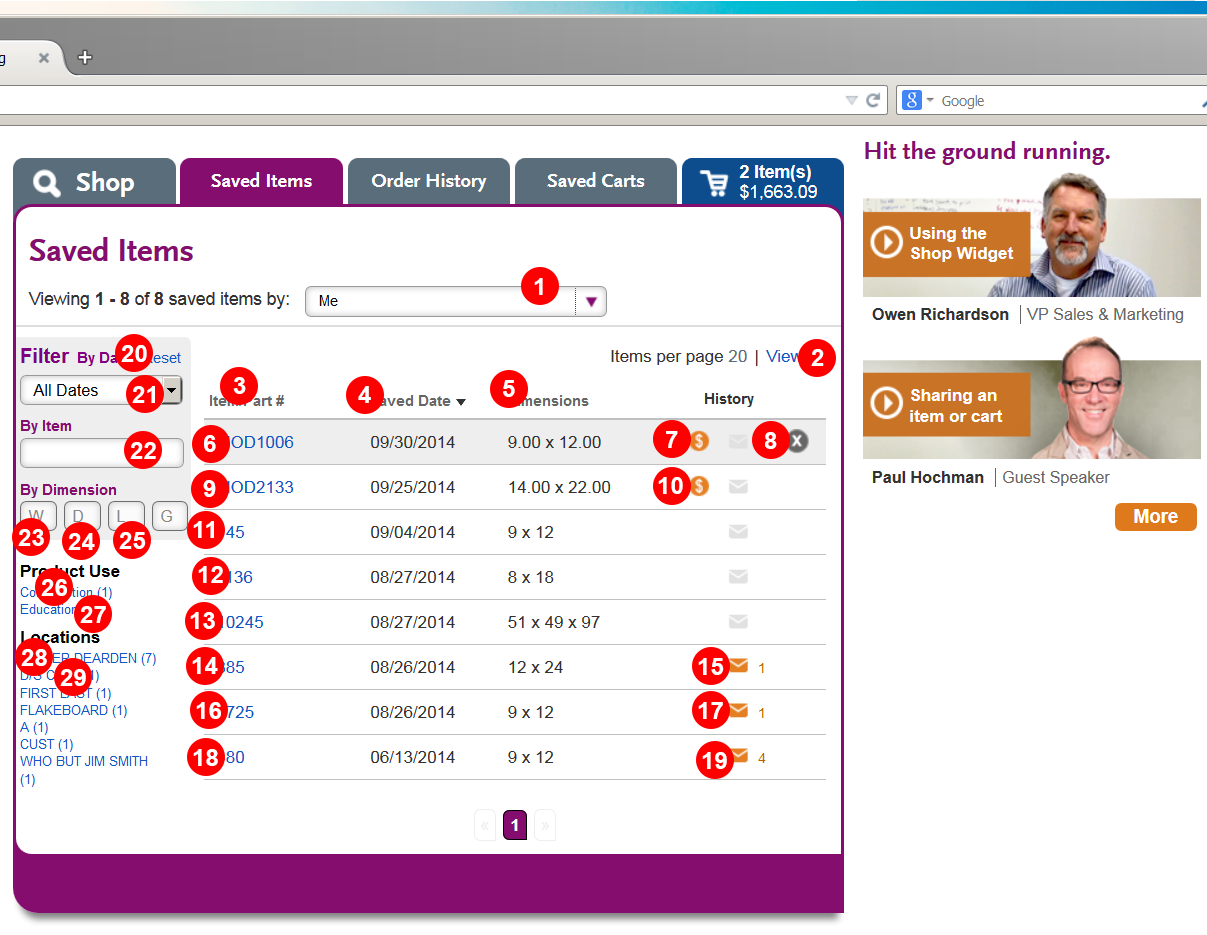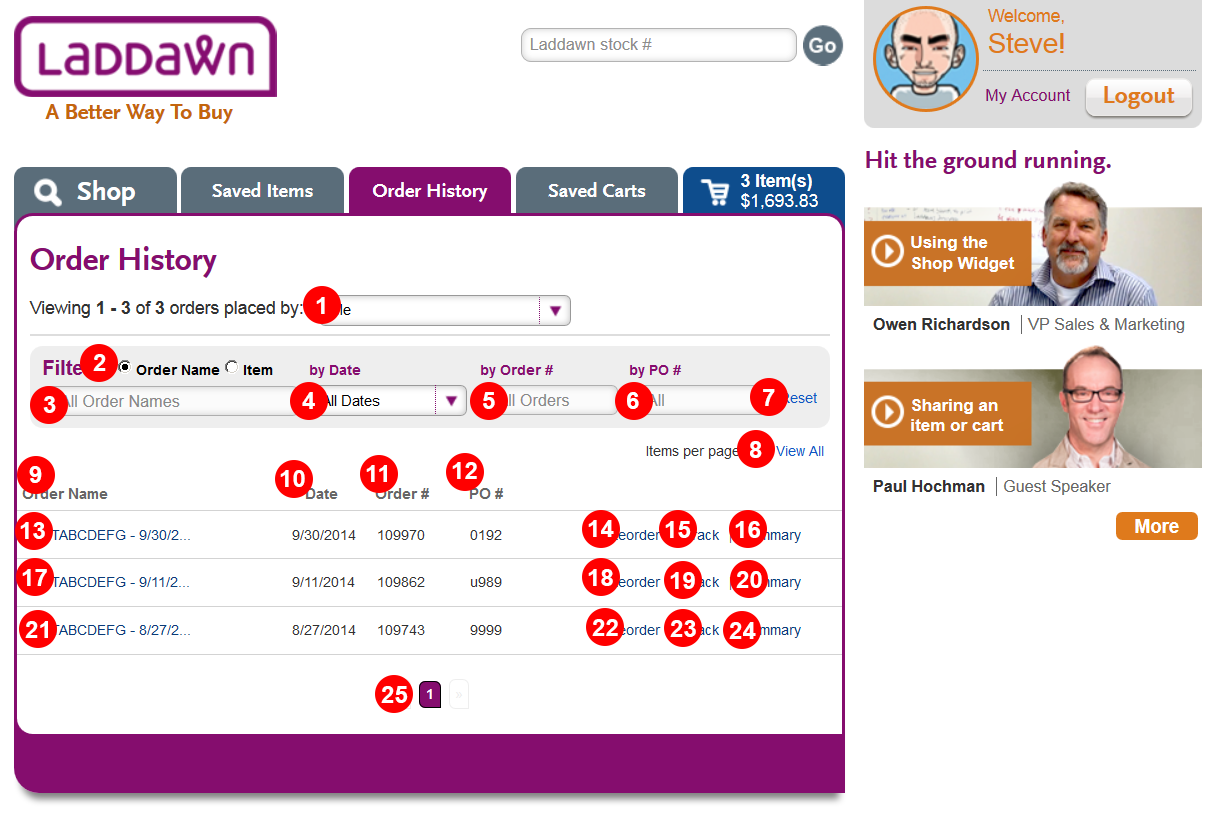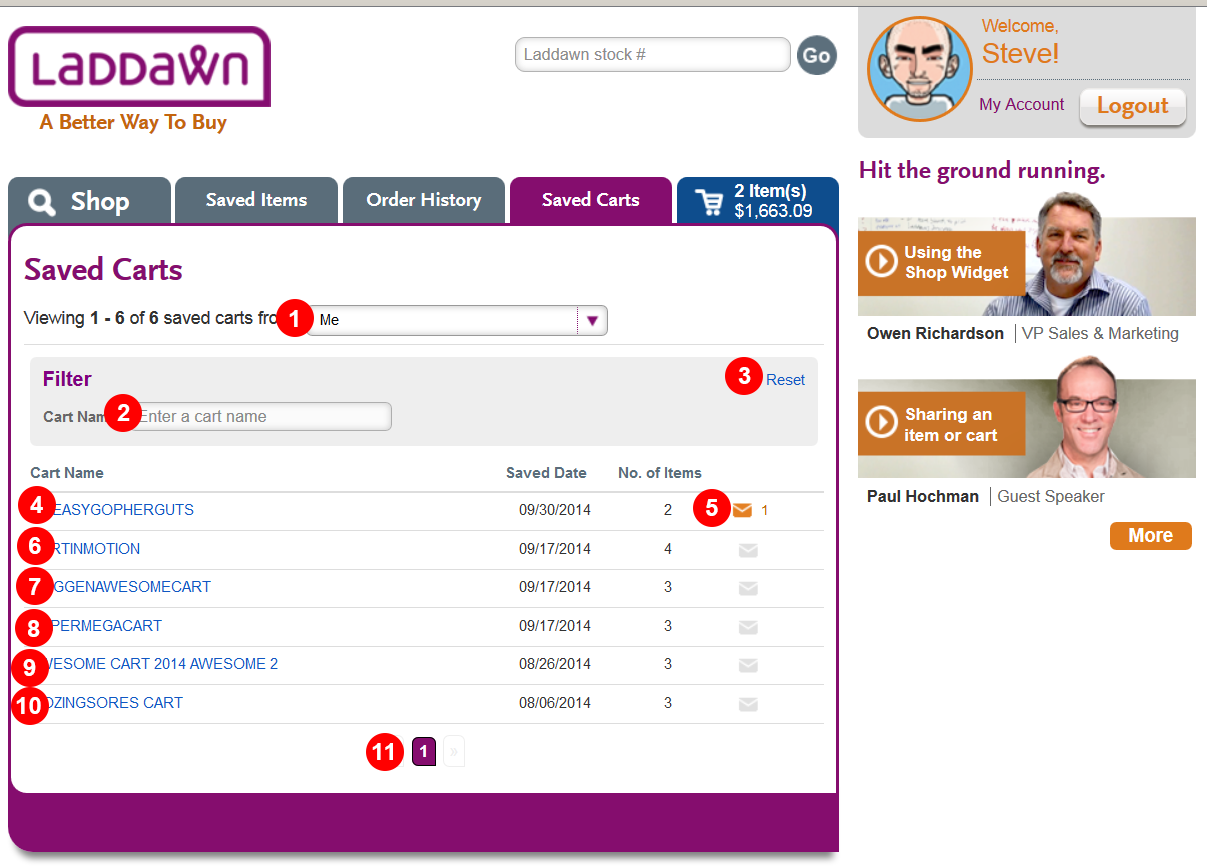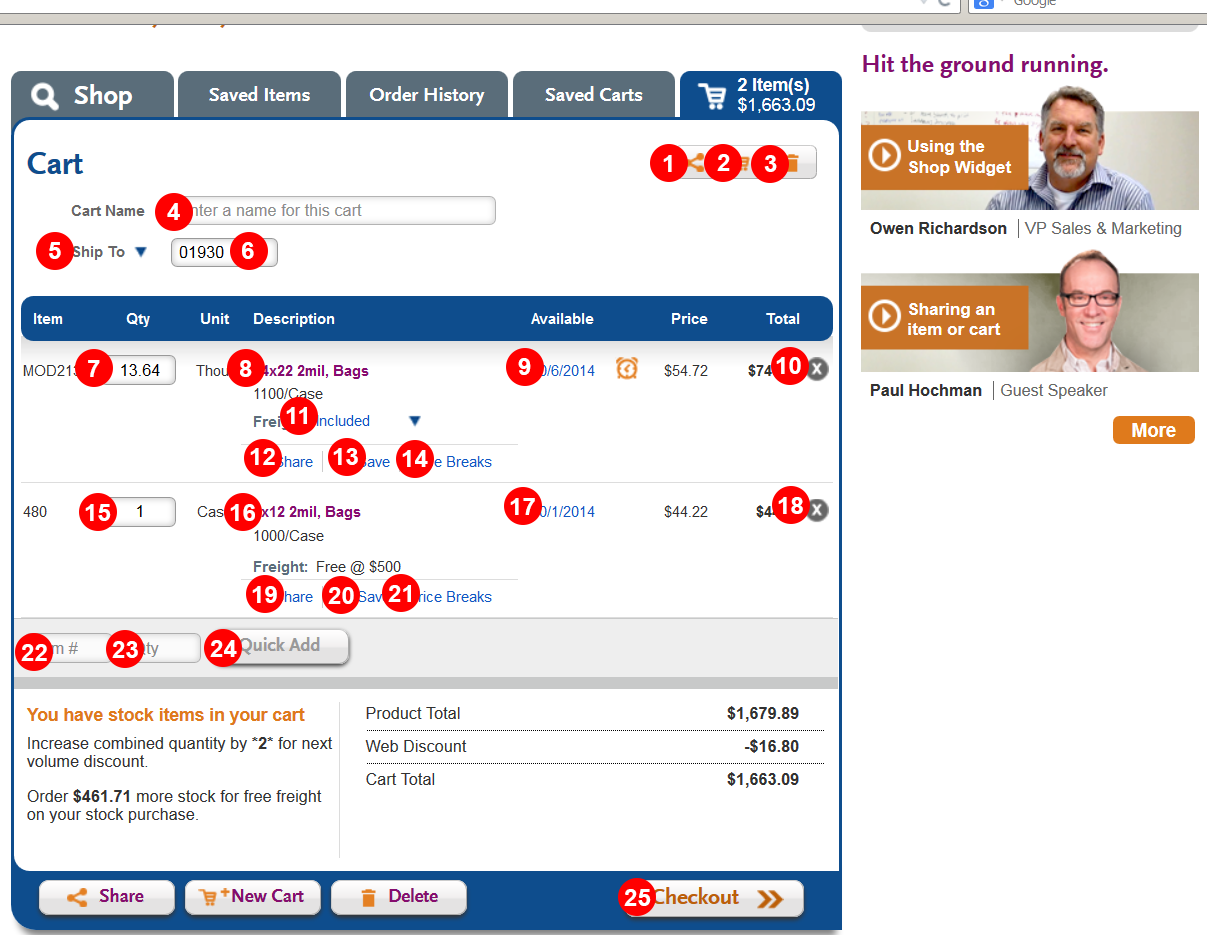Keyboard Navigation
| Move forward from link to link or to controls | Tab |
| Move backward from link, controls or a button | Shift + Tab |
| Click the link or button | Enter |
| Navigate and select Radio Buttons | Arrow |
| Move from box to box | Tab |
| Open a List Box | ALT + Down arrow |
| Go to the top of the page | CTRL + Home |
| Go to the bottom of the page | CTRL + End |
| Navigate to & select the text in the address combo box | ALT + D |
The basics
- Pressing tab button will move across the page left to right.
- Upon moving to an entry field, the field will become active and a cursor will appear.
- Shift + Tab allows the user to move backward across the interface.
- When the use tabs into a tabbed or radio button interface, they move through options using the up/down arrow keys.
- dropdown menus. user tabs to drop down and clicks enter to select. Drop down opens and user navigates choices using the up/down arrow keys. User makes selection by clicking "Enter."
Keyboard Focus
The look is browser dependent so will show up blue outlined (Chrome) and dotted (FireFox and IE).
Advanced Options (Dual ways to activate results)
Widget (Current - does not work on staging server)
- When a user is within the widget, clicking "Enter" will activate "Find" button and create results.
- The user can tab down to "Find" button and click "Enter" as well.
Laddawn or Your Own Item# entry field (Current - works correctly on staging server)
- Once user places data into field, they can activate search by pressing "Enter" button.
- The user can also tab over to "Go" button and click "Enter."
Secure Distributor Log In (Current - works correctly on staging server)
- Once user places data into password field, they can activate search by pressing "Enter" button.
- The user can also tab over to "Log In" button and click "Enter."
Result Quantity Entry Field (Current - does not work on staging server)
- Once user places a quantity in, they can "Add" to cart by pressing "Enter" button.
- The user can also tab over to "Add" button and click "Enter."