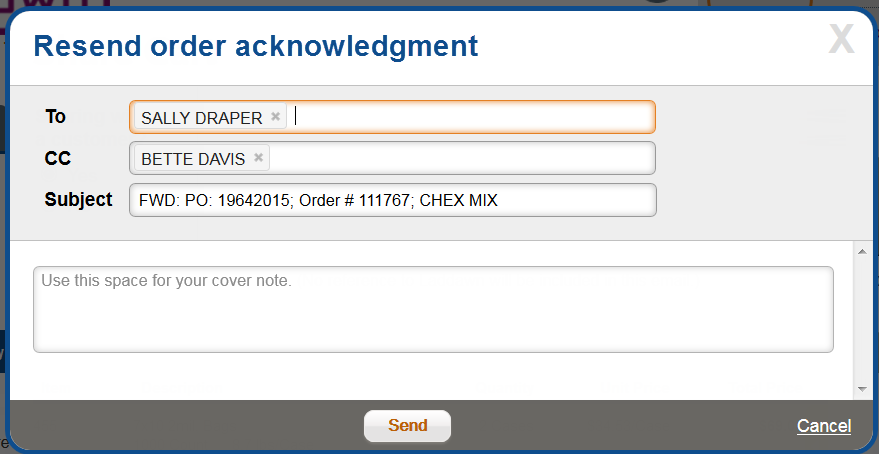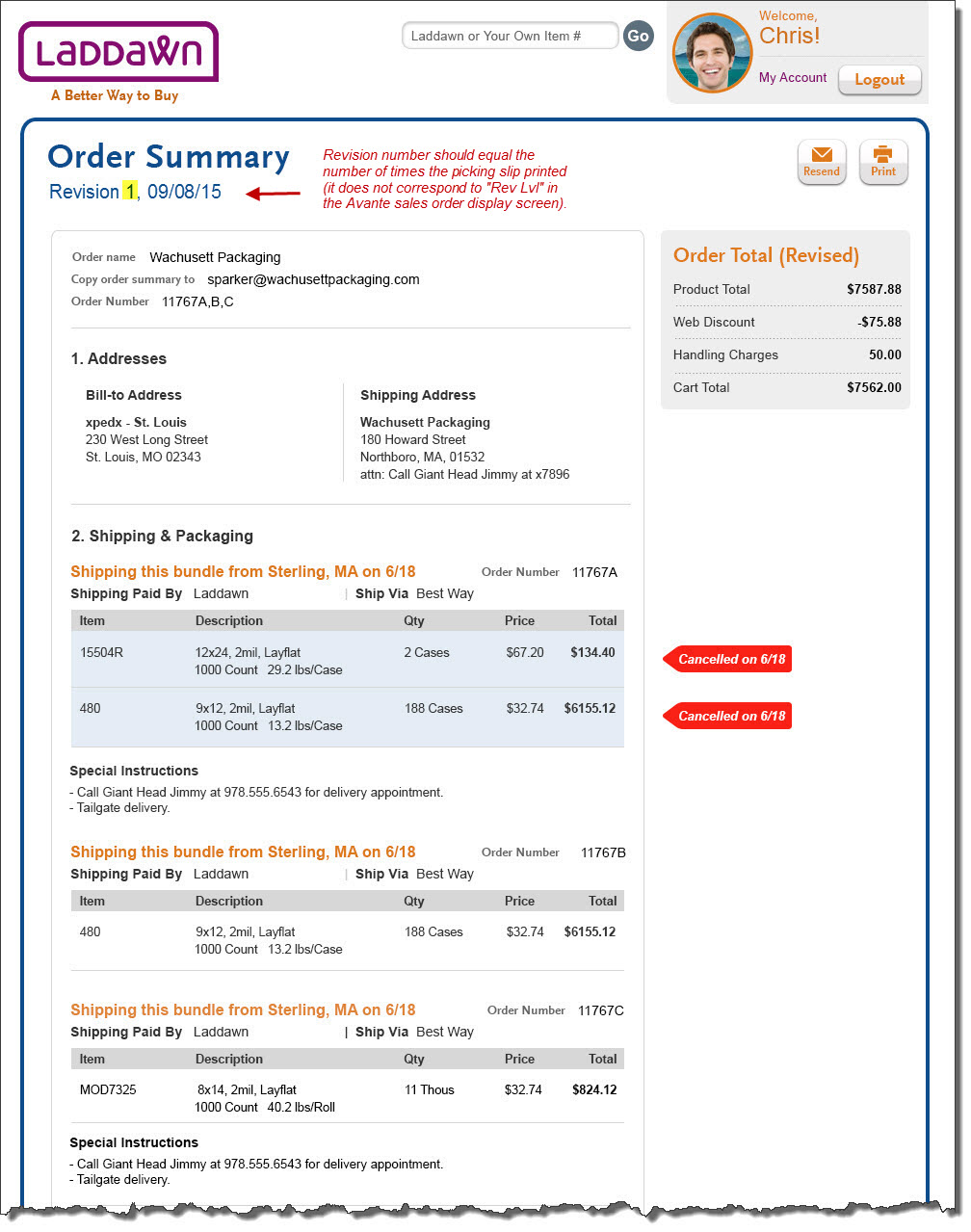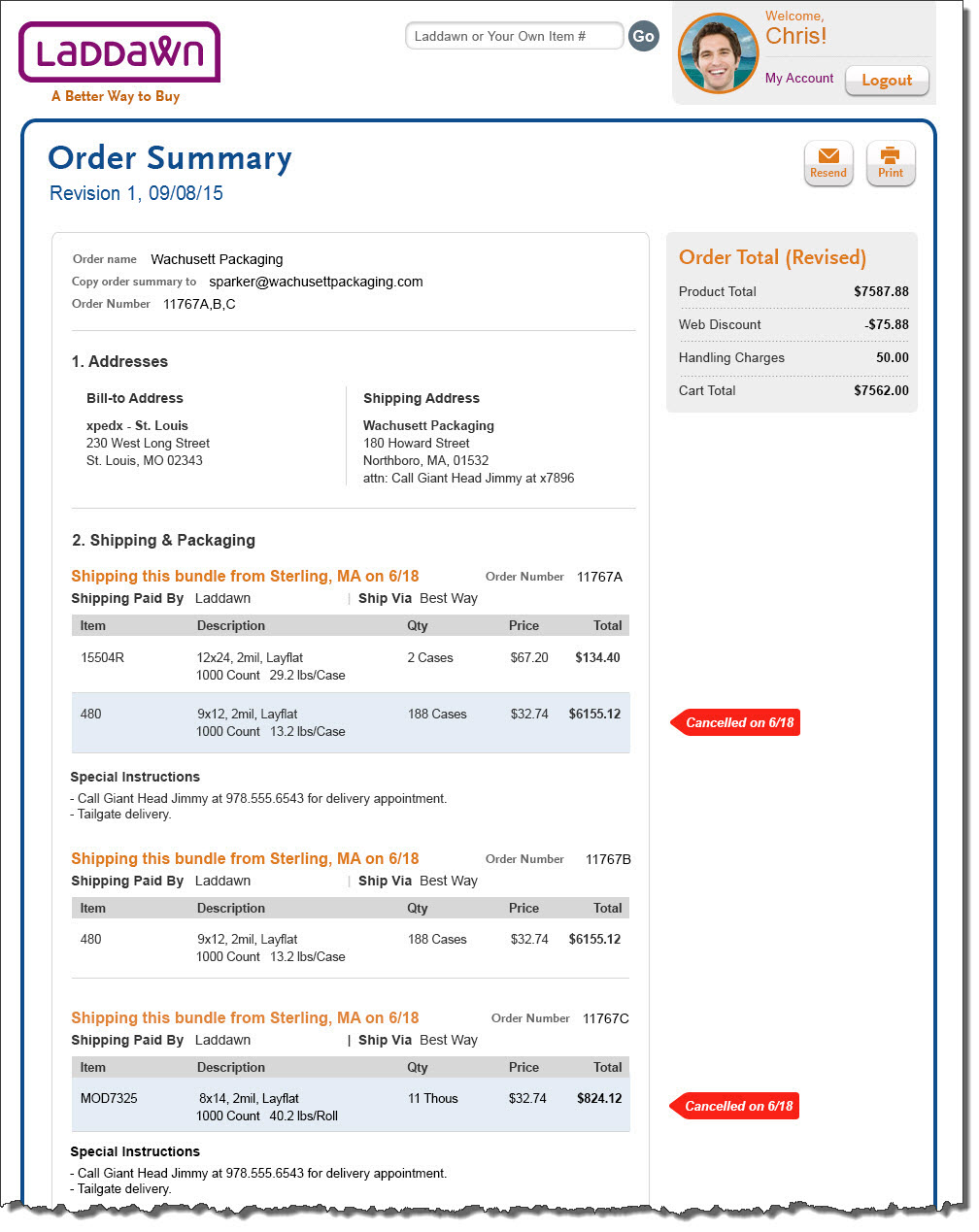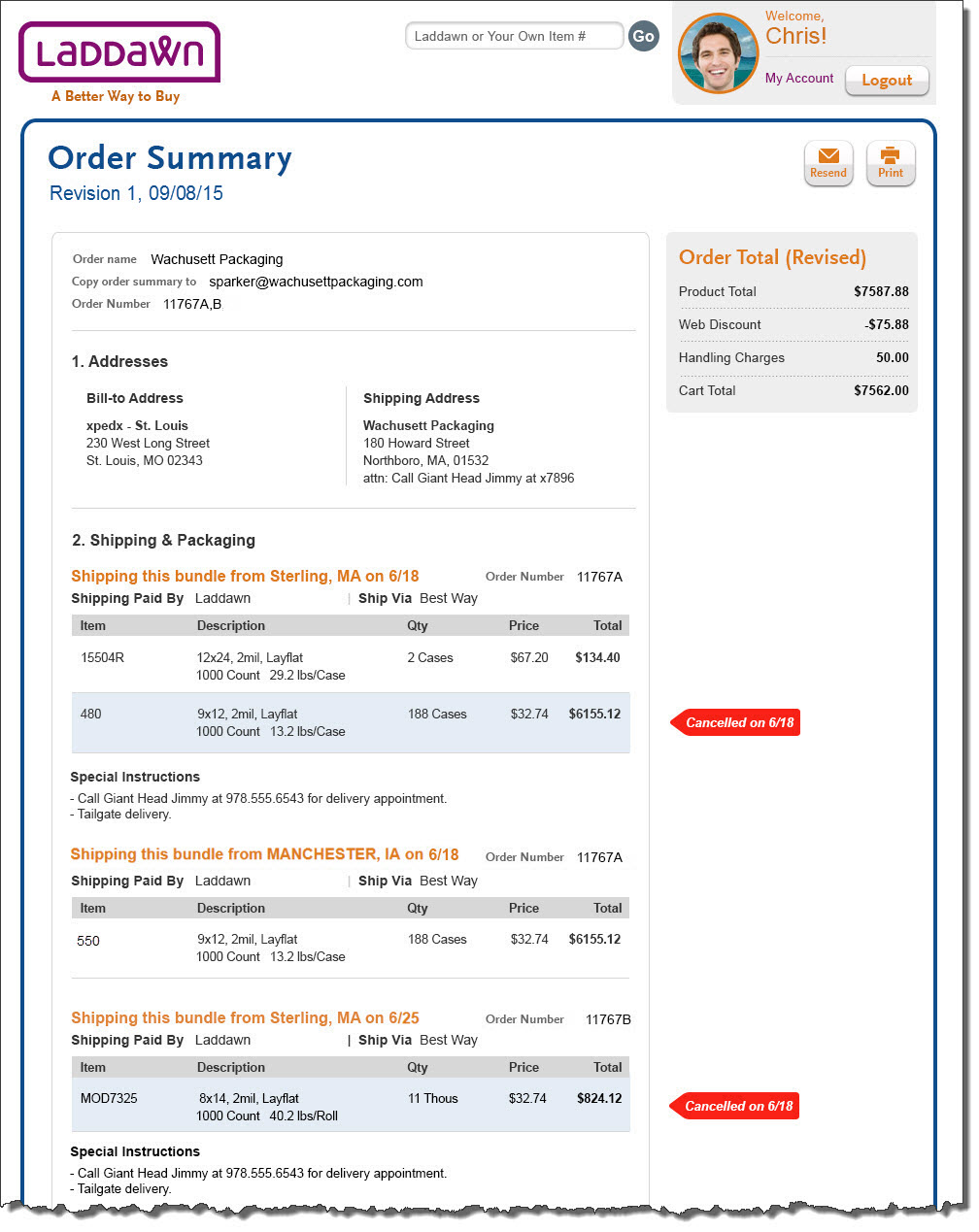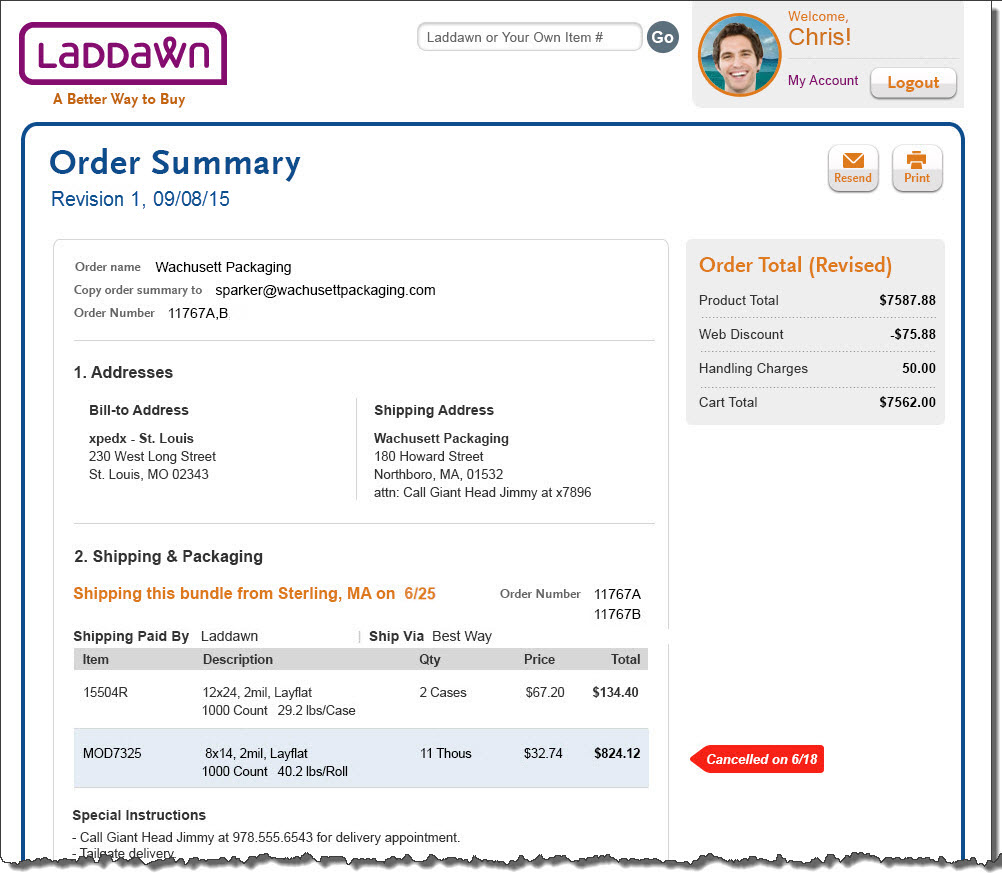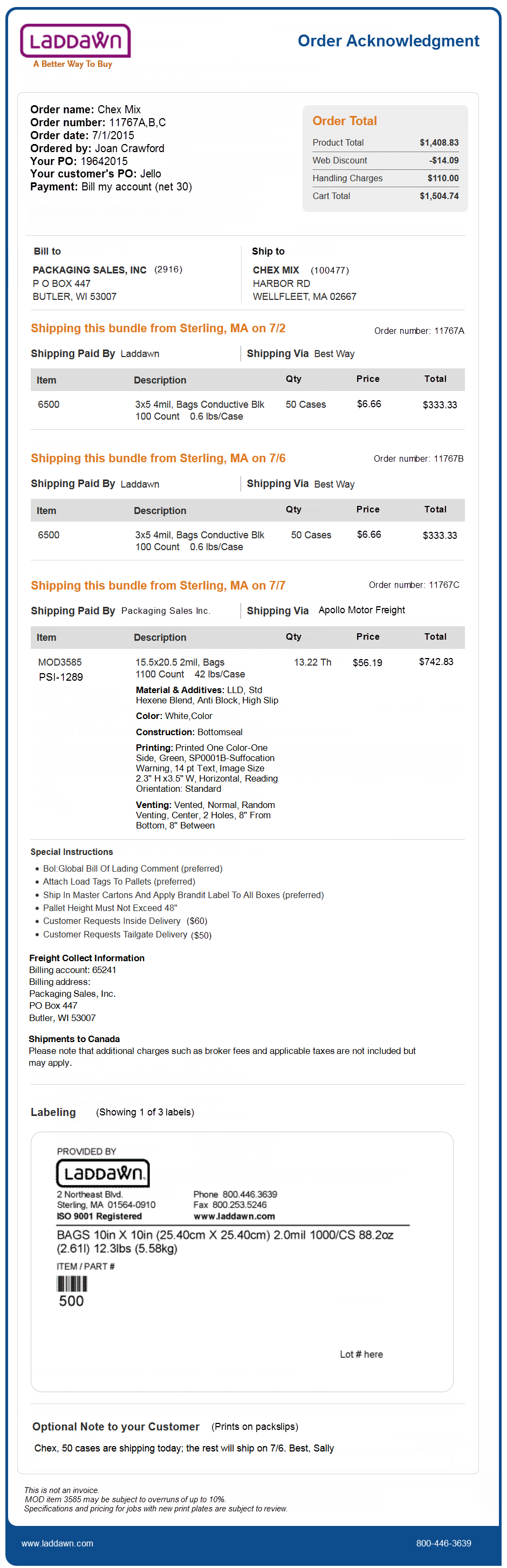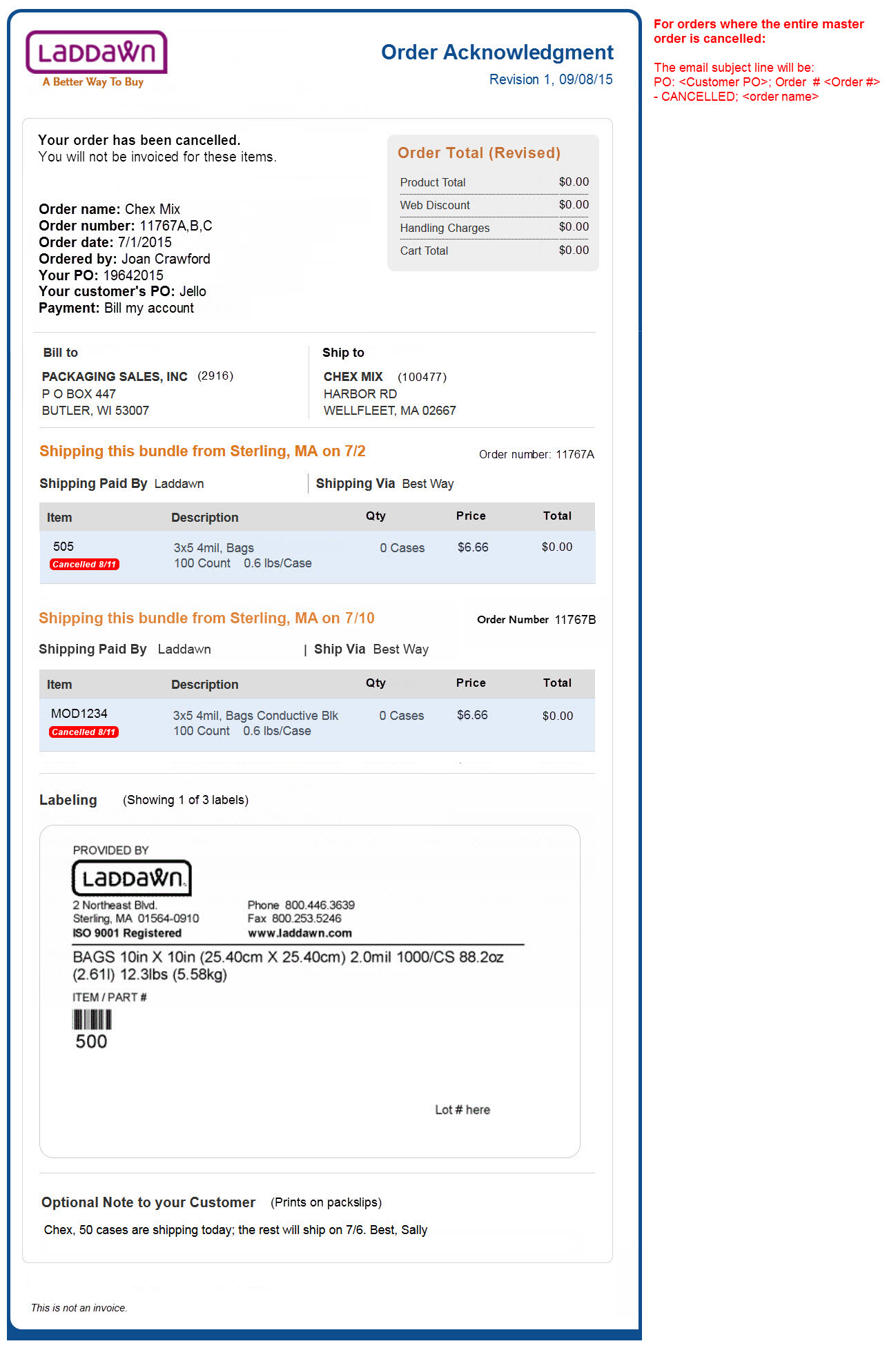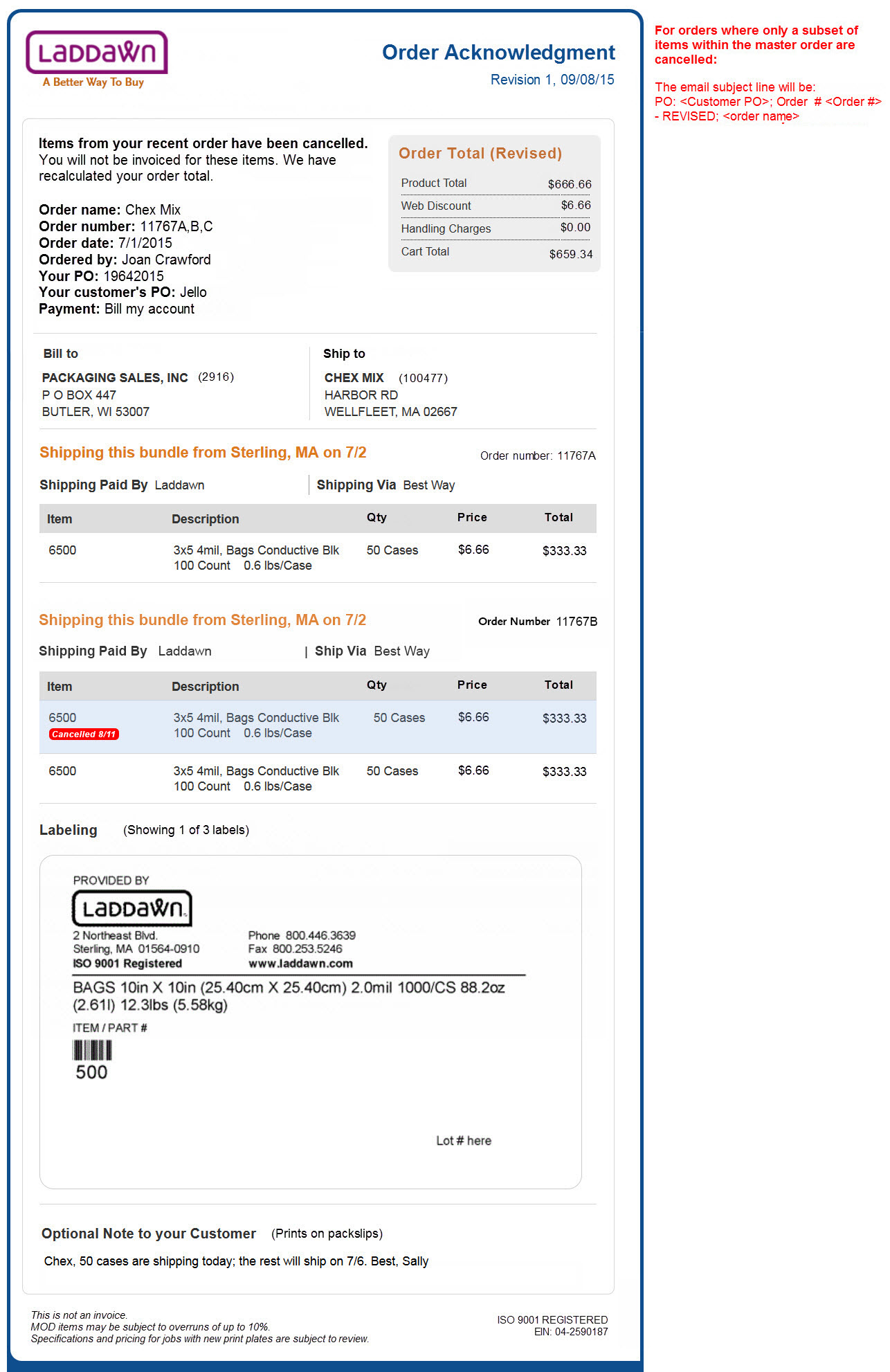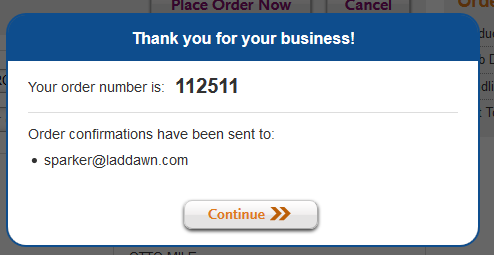Online order summary
The current post-checkout order summary is a pop-up. Among its shortcomings is that it is missing various details such as who the order was sent to, type of label used, optional note to customer, etc., so it is not a complete archival record of the order for customers to refer back to. More importantly, as a pop-up, it is not a good destination to send users to and does not scale well for future functionality (like sales order changes) and will not easily accommodate additional functionality such as printing and resending. To address these shortcomings, and for the sake of consistency with what users will experience with the auto hold/release screen, we propose a screen modeled on the screen for auto hold/release; with this redesign we would like to implement print and resend functionality.
Below is the design for the new online order summary (Figure 1).
Figure 1
Print and resend functionality
Clicking the print button will spawn the user's browser's print menu and send a printer friendly version of this screen to the printer. I don't know the technical terms, but it would scale to fit the main content and, strip out extraneous banner and footer stuff, etc. (Let's discuss if necessary.)
"Resend" will enable the user to resend the email order acknowledgment (specifications below). Clicking the resend button will open a pop-up (Figure 2a) enabling the user to choose who to send the order acknowledgment to; it will be pre-populated with addresses used on the original acknowledgment. The user can leave everything as is, or delete those and add other addressees, using the same predictive addressing logic used elsewhere on the site. I've modeled this on our share cart interface.
Figure 2a
Summary when lines have been cancelled
Cancellations show by the line. For all order changes, including line cancellations, below the "Order Summary" heading, we will show that the order was revised, the revision number, and when the revision occurred, as follows:
Revision <number>, <date (mm/dd/yy)>
... where <number> is equal to the number of times the picking slip printed (it does not correspond to "Rev Lvl" in the Avante sales order display screen).
NOTE: Not depicted in Figures 2b-2e: Quantity and extended price of cancelled items will be zero.
| Figure 2b - a whole bundle/order was cancelled | Figure 2c - two lines from different bundles were cancelled |
Figure 2d - 1 order #, 2 bundles Added 8/26/15 - repeat order number w/second bundle | Figure 2e, 2 order #s, 1 bundle (stock rides w/MOD) Added 8/26/15 - stack order numbers (increase vertical spacing to accommodate) |
Consolidated email order acknowledgments
For customers who receive email acknowledgments, we will change from sending individual emails with Optio PDF attachments, to a consolidated order acknowledgment within the body of the email, formatted in HTML to to have the look and feel of the order summary from Checkout (Figure 1), but with certain key details added, omitted and/or arranged little differently. These emails will continue to be sent to the contact who placed the order, and any address they entered into the CC field in the order summary during order placement. Fax customers can continue to receive the separate Optio forms.
For customers whose email clients do not display HTML, we will use MIME to send a plain text cover note with a printer friendly PDF of the HTML acknowledgment attached; the HTML will also have this PDF attachment. The plain text cover note should say: Attached is your order acknowledgment.
- The subject line will still be PO: <Customer PO>; Order # <Order #>; <order name> except order number is now just the master order number. The individual order numbers (A, B, C), etc. will be referenced in the body.
- In the body of the message, we would like to omit references to data that aren't applicable - for example, if no customer PO was entered, omit that line. On MODs, following what we do in shared carts, show lines for material & additives, color, printing and venting only when the customer has overridden the defaults; omit these lines when they have not. Where applicable, we would also like to include construction.
- Note: CE has requested that we add construction to product detail on shared carts.
- We should also include configuration details in Checkout.
- We have added the name of the contact who placed the order.
- As is done in Checkout, show handling charges as a sum in the order total box, but also show the specific charge next to each item in special instructions that incurs a handling charge (we'd like this done during Checkout too). Show sample bank and fee for new print plates in order total box as will be done in Checkout when Samples work is implemented.
- Incorporate order numbers and customer and drop ship numbers as shown. Again, suppress dropship PO line if there's no dropship PO.
- Include disclaimer about MOD overruns (only when there is a MOD in the order), in footer as shown.
- Per Owen and Tina, disclaimer about job specifications and pricing being subject to review should only show on print jobs involving new plates (in footer, as shown); we've rewritten it to reflect that is applicable to such jobs.We don't need to say warehouse for MODs is subject to change.
- We don't need tax code or Laddawn EIN either.
- If the customer has a part number, show it below the Laddawn number (as shown in Fig. 3 below on the MOD item).
- Per Ladd and Dawn we are not going show the Smart Tech discount message. They are going to reassess this program.
- MODs going to Canada should include the same disclaimer we use on the Optio forms. If there are special instructions and freight account info, it will appear below those (as depicted in Fig. 3 even though this is not a Canadian example), otherwise, it will appear below the line item details.
Please note that additional charges such as broker fees and applicable taxes are not included but may apply.
Figure 3
Cancellation acknowledgment
Order cancellations will follow the same design above, except that items cancelled will be highlighted as depicted in Figure 4 below, and the Order Acknowledgment heading will include "Revision <#>, <mm/dd/yy>"
Figure 4a depicts a full order cancellation; figure 4 b depicts a partial cancellation. The full order cancellation has the word "CANCELLED" in the subject and a two-sentence intro message. The partial order cancellation has the word "REVISED" in email subject line, and a three-sentence intro message.
| Figure 4a | Figure 4b |
Additional images for testing purposes
"Pop up as it is today" - CE checks out
"Pop up as it is today" - customer checks out