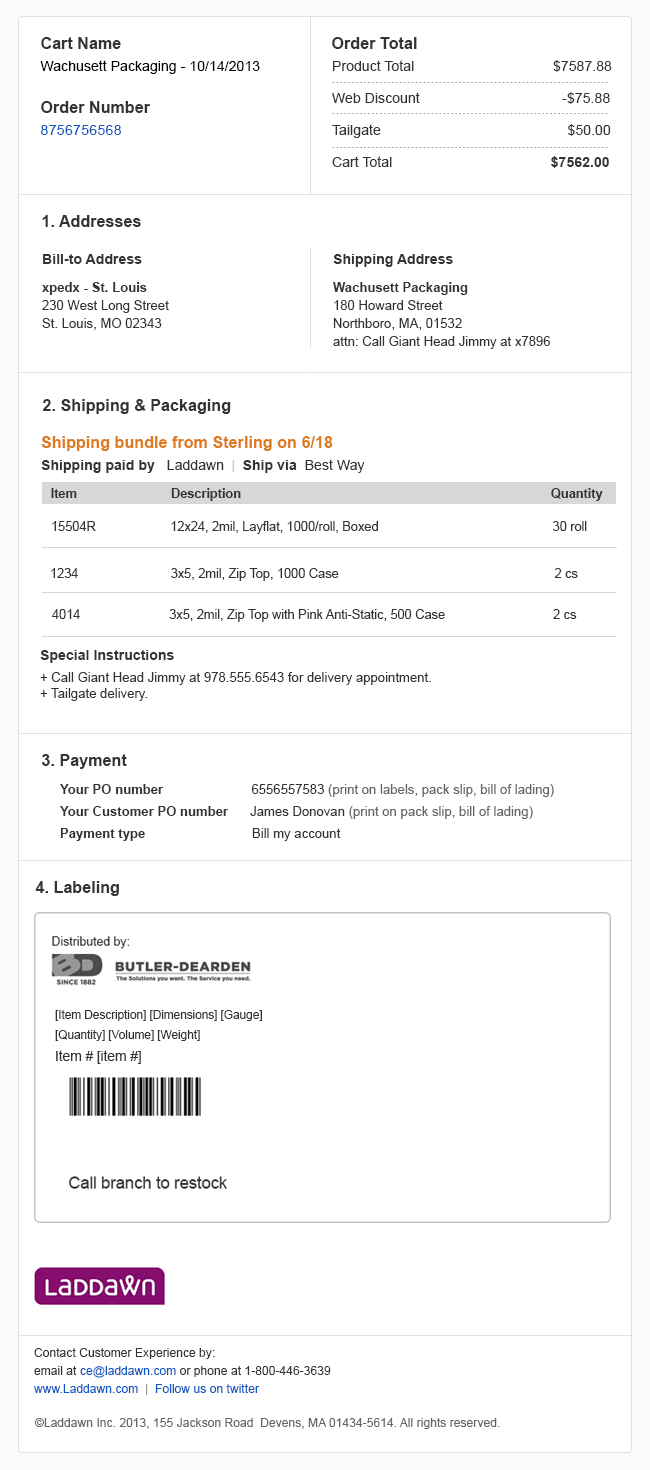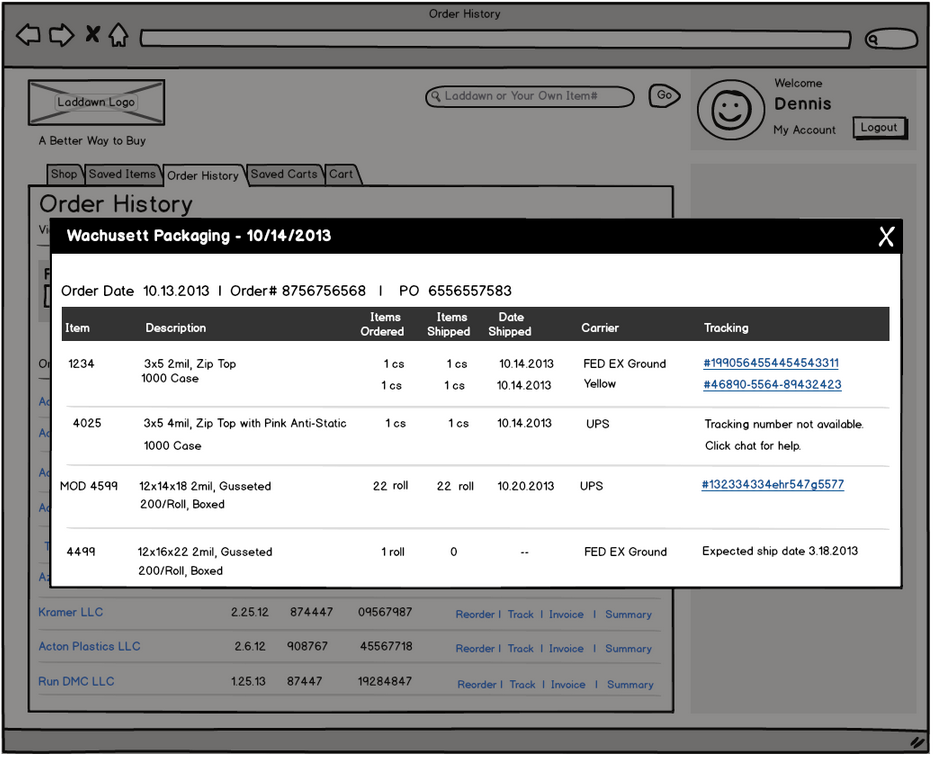Deferred functionality
This functionality pulled from Release 1; it is slated for a future release TBD.
Email order confirmation
For release 1, we will rely on the current system for generating email order acknowledgments
- Generally speaking we will generate 1 Optio order acknowledgment for each bundle in the overall order; however, under certain circumstances, one bundle may generate two order acknowledgments, and two bundles may be covered by a single order acknowledgment. This has to do with the way orders are defined today in Avante.
- We will make use of the current sales order acknowledgment format. Should a piece of information need to be added, changed or deleted in order for this format to make sense, we will customize slightly the current form - for example, we may need to add a master order number, to tie the separate bundles/sub-orders together for the customer and CE.
In a future release we would like to:
- generate a single order acknowledgment
- format the acknowledgement to have the look and feel of the new website
- embed a link within the email that brings the user back to order tracking pop-up in order history
This sample shows the layout for a 600px wide email confirmation. Separate each section with 1px gray rule (#e1e1e1)
- Cart Name - Carry cart name from check out.
- Order Number - this becomes a link that send user to Order History tracking (Design 6a)
- Order Totals - bold cart total price. This section can expand vertically should multiple up charges be present in order.
- Addresses - display exactly like in Summary.
- Shipping & Packaging - display exactly like in Summary.
- Payment - display exactly like in Summary.
- Labels - display exactly like in Summary.
- Footer.
ce@laddawn.com - email address
www.laddawn.com - web address
follow us on twitter - link thta take user to (https://twitter.com/laddawn)
| Design 6 - Confirm email sample | Design 6a - user clicks order number link to take user to Order History Tracking |