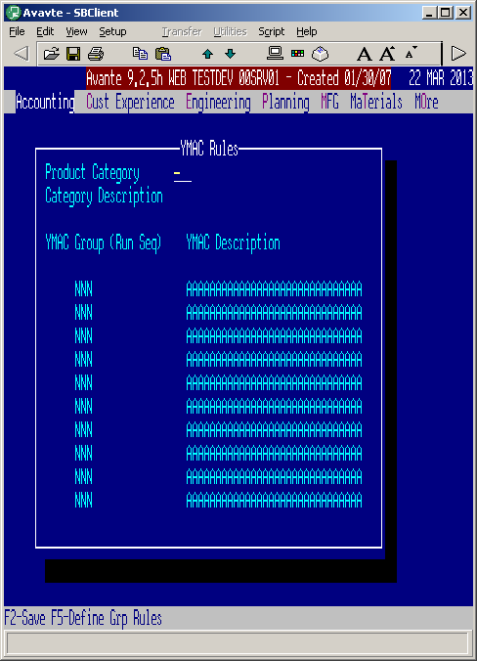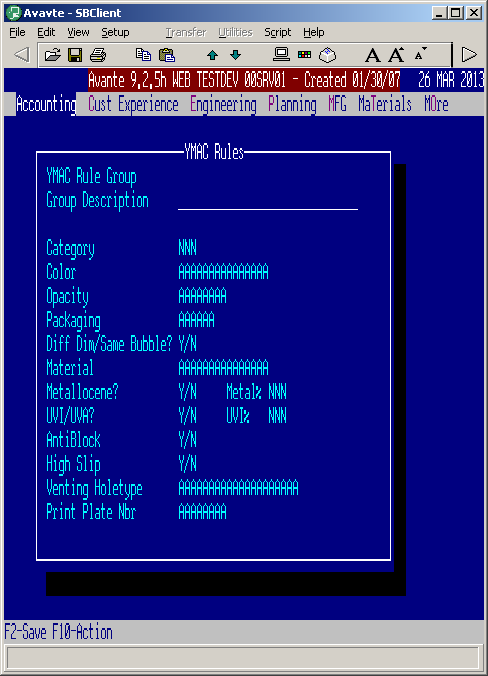YMAC Rule Groups for Product Category:
- 'F6-YMAC Rules' will be added to SYS9026 to call this new set of subscreens
- Data will be written to CATALOG.CD.USR
- Validate Product Category in CATALOG.CD.USR (must exist) and display description ** subscreen-don't need to do this.
- User will enter YMAC Group (leave 10 spaces between group numbers for resequencing). This is the order that we will execute the rules.
- User must enter free-form description
- Display sub-screen (screen#2) (they can also use F5 to display anytime)
- Allow change to the group# to resequence a rule. Re-sort screen so in group# sequence and move all associated data to new multi-value. Make sure group# doesn't already exist. Insert/Delete must move/remove multi-values. Re-sorting could wait until they save the record if easier (similar to SYS3005).
- Rule Group and User Group Description will be display-only from prev screen
- All fields are optional except Metallocene% and UVI% (these are reqd if associated Y/N flag = Y)
- Category will be validated in CATALOG.CD.USR – needs F3 drop-down
- All other fields that aren't defined as Y/N will be validated in WEBOPTIONS.USR, with exception of Plate#, which will be validated in PLATES.USR. Provide F3 drop-down where applicable.
- When F2-Save, return to previous screen for entry of another YMAC Group.
CATALOG.CD.USR Updating:
All multi-values associated
21.MYMAC Group Numbers
22.MYMAC Group Nbr Descriptions
23.MYMAC Category Code
24.MYMAC Color
25.MYMAC Opacity
26.MYMAC Packaging
27.MYMAC Different Dimensions (layflat vs gusseted)
28.MYMAC Material
29.MYMAC Metallocene?
30.MYMAC Metallocene Pct
31.MYMAC UVI/UVA?
32.MYMAC UVI/UVA Pct
33.MYMAC AntiBlock?
34.MYMAC High Slip?
35.MYMAC Venting Holetype
36.MYMAC Plate Nbr