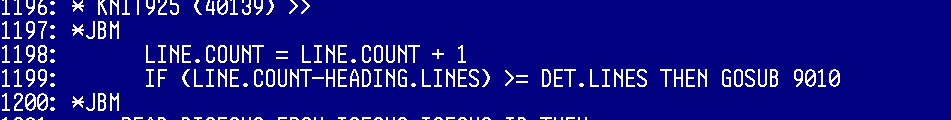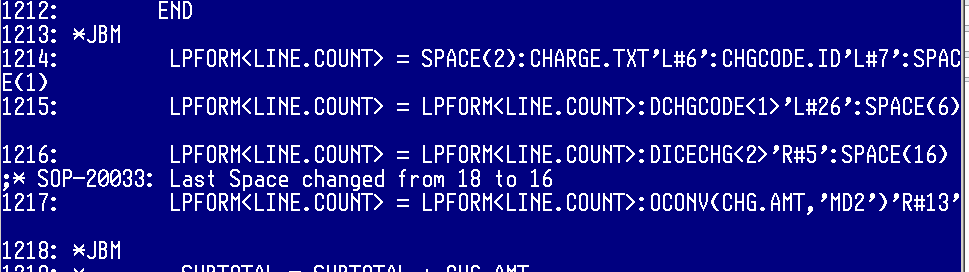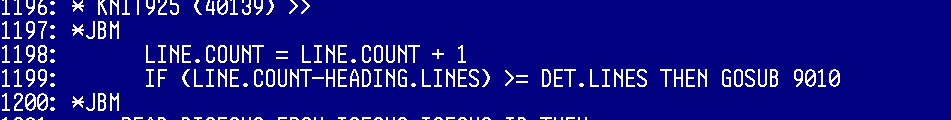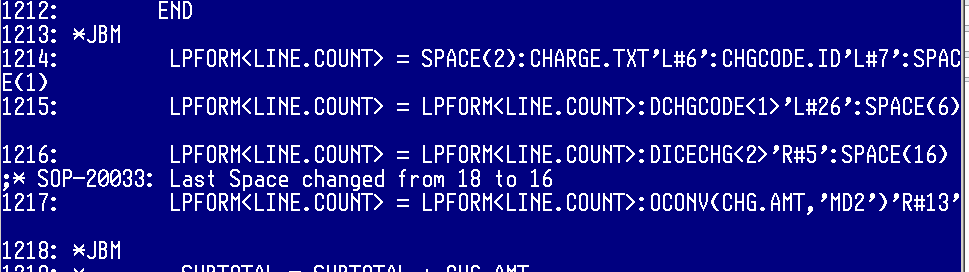Laddawn.com : Programming Spec - Printed Invoice
Created by Jim Maloy, last modified on Sep 25, 2014
- Make the following changes to the Optio Invoice form:
- The format of the Invoice will change slightly as follows:
- The "SALES ORDER NO." box heading will be changed to "SALES ORDER NO. / MASTER ORDER NO." The two data elements will be separated by a slash and printed within the box.
- For orders with Mod Items, the detailed description will read as Mod Item Number followed by generic product line name (Ex: MOD11157 - BAGS, MOD3455 - SHEETING)
- SPECIAL CHARGES:
- Tap into the existing logic found in Paragraph 10000.
- Do this for line item and header charges (we shouldn't have any line charges but if we do this should insure the totals add up to the Other bucket.
- Print 1 line per Charge code that shows
- Text : "Chg"
- Description : CHGCODE<2>
- Total Charge : Use variable "CHG.AMT"
- Put the charge in the Total Charge column for now but we may pull it to the left a little bit if it is confusing.
- Code should be in and around code commented below ...