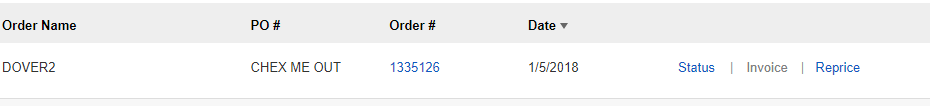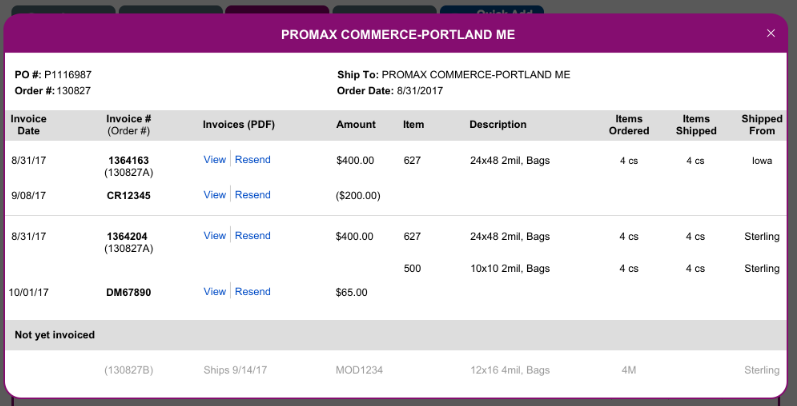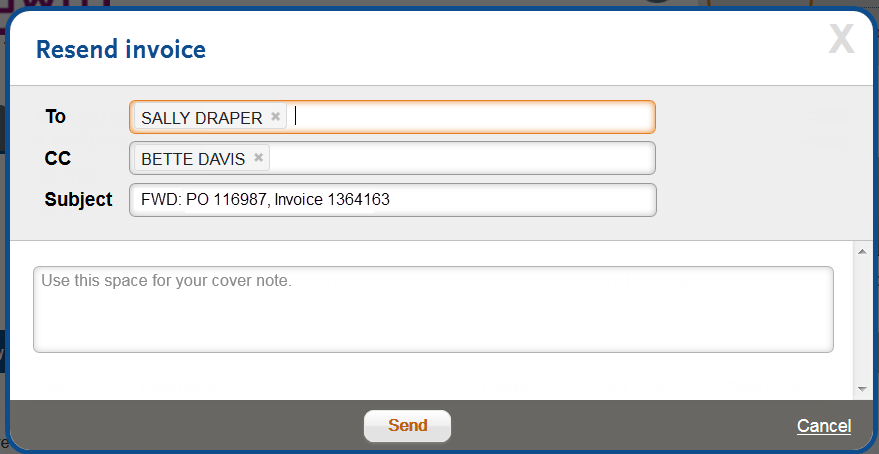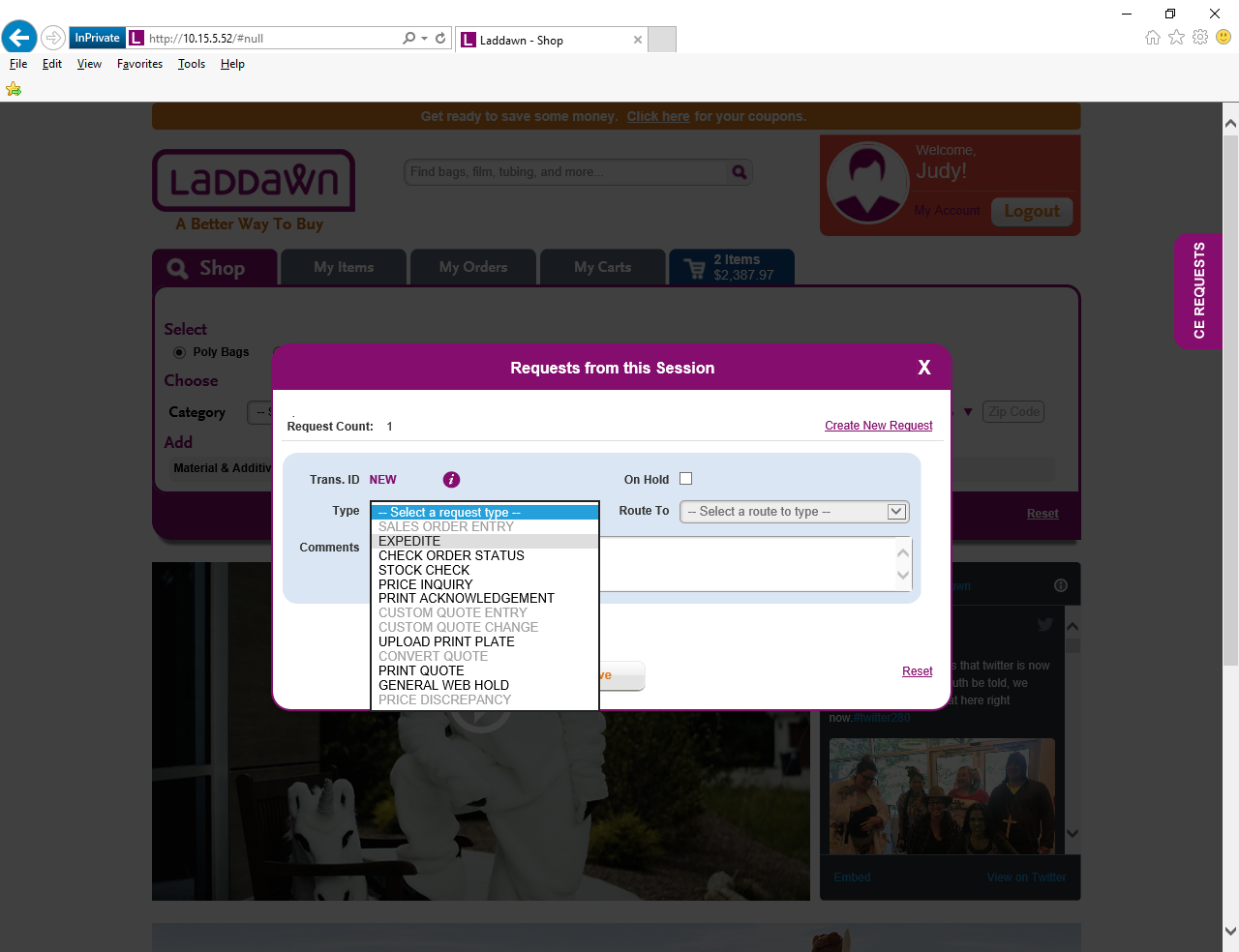As a precursor to putting RMAs online, we would like to put invoices online. Not only will this facilitate the RMA intake process (for instance, ability to see that something hasn't invoiced yet), but having invoices at least, will also alleviate some work for CE.
Changes to Order History
Insert "invoices" link between "Status" and "Reprice." If order hasn't invoiced yet, show as disabled.
New invoices popup
When a customer contacts us requesting an invoice, they usually reference:
- Purchase Order Number
- Item Description
- MOD Number
- Order Number
What information would CE like to be visible before selecting an “Invoice” link?” Answer:
- Order Number (Q: Is the A/B/C important or not? A: Yes)
- Purchase Order Number
- Quantity Shipped
- Invoice Number
- Invoice Amount
- Item Description
Invoices will be accessed via show "View" and "Resend" links. "View" will open a PDF of invoice in new browser tab. Clicking "Resend" transforms the popup to another popup almost identical to our order acknowledgment resend popup (details in section below). We will display A/B/C order numbers below invoice numbers. We will show CR/DB memos associated to specific invoices, separated by hairline divider. We will display info for lines not yet invoiced in separate section as shown below and in Zeplin.
Note: INITIAL RELEASE WILL NOT INCLUDE 'NOT YET INVOICED' AND CR/DB MEMOS. SP, 2/15/18
Resend invoice
Yes, this is the old pop-up on top of pop-up conundrum. The long term solution is to replace both popups with a single drawer - voila, no more pop-ups on top of pop-ups! And more breathing room and so on and so on. However, we don't want to have IT expend a ton of effort getting this brand new layout/functionality to work for invoices and RMAs, only to have to completely re-invent it TWICE - for responsive site, and later during the Grid project. We're assuming it would bettter to tackle drawers as part of the Grid project, or ASAP after. Sooo.....
Per a conversation between Derek and Sal.... Clicking the resend button will transform the invoice popup into a "Resend invoice" popup almost identical to the order acknowledgment resend popup. It will be pre-populated with the address the invoice was originally sent to. The user can leave everything as is or delete the pre-populated addresses and add other addresses, using the same predictive addressing logic used elsewhere on the site. (Please note, this is not currently working as designed for order acknowledgments - see ticket 31773.) Resent invoices should be sent from "billing@laddawn.com" as they are today. It would be nice if a PDF indicator could appear below the subject line, similar to the way these appear when sharing printed items. (It would be nice if after the user clicks send, they could be brought back to the Invoices popup. But if both popups have to go away we can live with that.)
Subject line will be: Laddawn Invoice <Laddawn invoice#>, PO <customer po#>
DISCUSSED WITH JP, 2/15/18 - Due to the way the emails are being generated via Optio, some of our options are limited. We agreed to change the subject line, but we cannot include an editable field here. We are also dispensing with the cover note. We may also be limited to sending to one address at a time; he will get back to us. We also agreed that we could launch with toaster as is, but that this needs to be fixed ASAP before moving on.
11/8/17 (Judy) - Customer Experience (purple) tab - add ability for CE to create a 'print invoice' request upon return to the CE Requests screen (so that they can note which invoices/memos they resent). This will be necessary because the CE Requests screen-Type 100 will continue to send CE to the Avante Reprint Invoices. In order to create a request with the correct type, they should add it in the CE Requests Tab of the website. Add a 'Print Invoice' enabled choice to the following drop down (request type 100):
2/9/18 (Judy) - We met w/Tina and Meme regarding reprinting invoices and credit memos. We will proceed as follows (disregard 11/8/17 notes above):
- CE Req transaction code 100 (PRINT INVOICE) will continue to go to the Avante Reprint Screen. This will be used for two purposes:
- By the Accounting Dept, who do not use CE Requests
- By CE when they need to resend invoices that cross billto customer numbers (but are within the same sales organization)
- Create a new CE Request Type 101 in RTC.LAD system table with a description of PRINT INVOICE FROM WEB. This type would bring CE to the website
- When Re-sending invoices from the web, auto-create a CE request that contains the invoice number(s) that were resent in the Comments area. Use new code 101 as the transaction type. Write to WEBINFO record so that it spins off this request in the same manner as quotes/orders.
- Neither code will be added to the CE Requests Tab.
- CE will continue to put Credit Memo CE Requests on Hold if they need to send a copy of the C/M the next day (after credit has invoiced)
- C/M Approvals (via new workbench??) will be part of Phase II