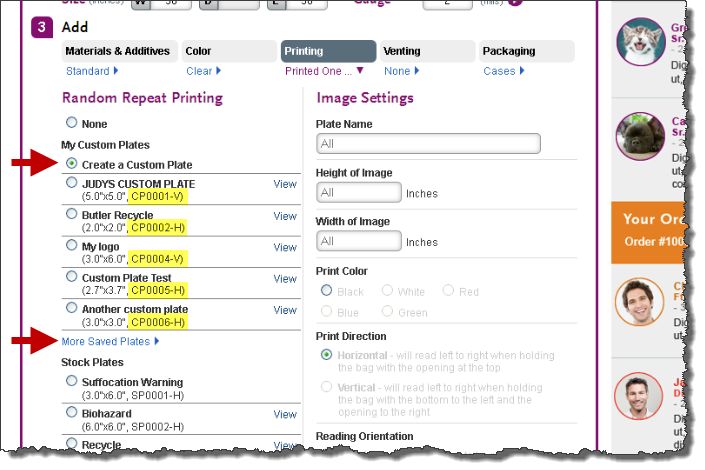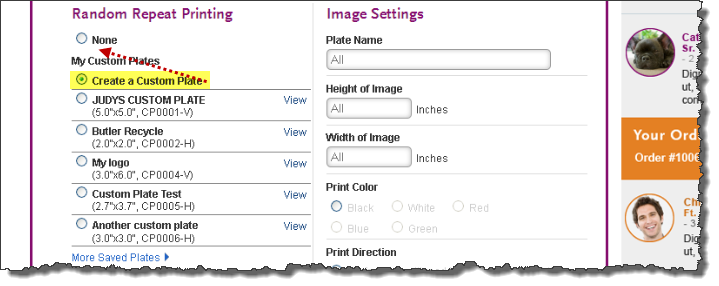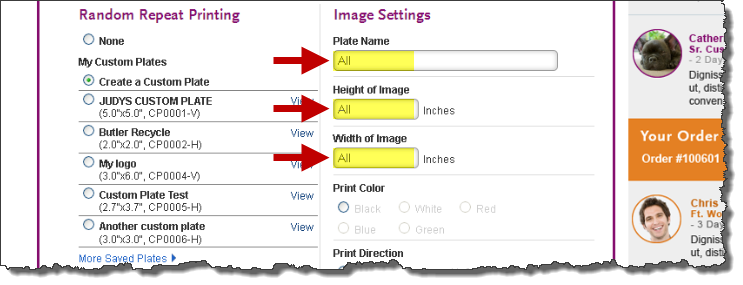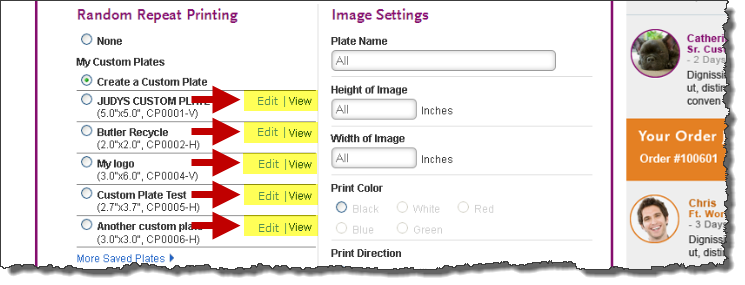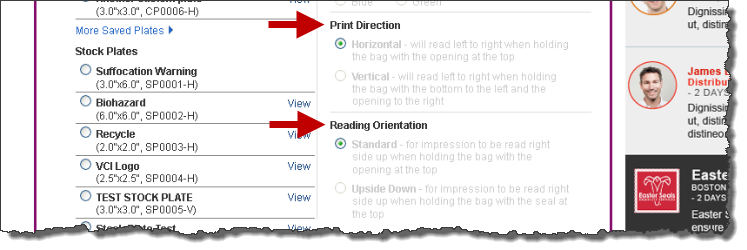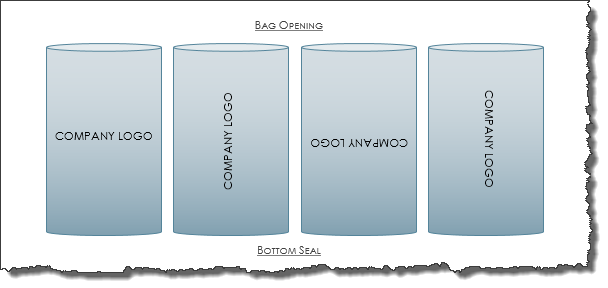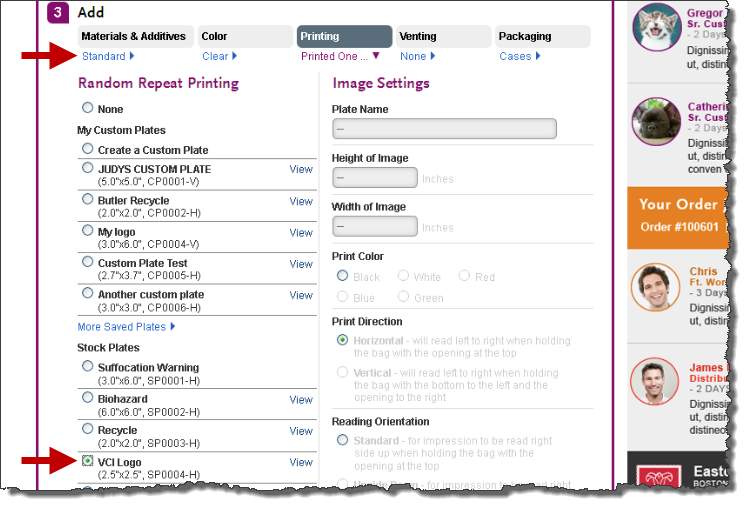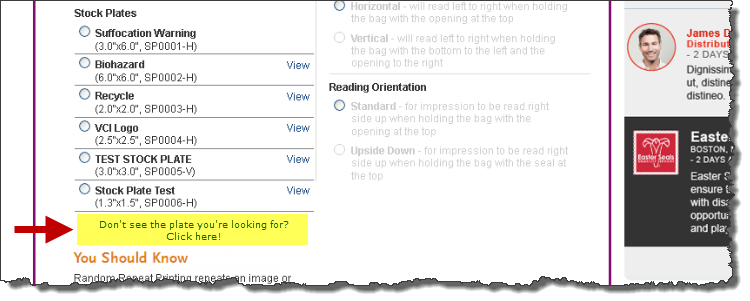Custom Saved Plates Display Order
Custom plates are currently being displayed in the order they were created. (IE: CP0001-V; CP0002-H; CP0004-V) This doesn’t become a problem, until the customer has converted several print jobs. Assuming this is a category that could potentially become popular with some customers, we should consider displaying the custom plates differently.
Suggestion: The ‘short list’ should consist of the top 5 recently added custom plates, sorted in ascending order. And the “More Saved Plates” (‘long list’) should display all custom plates, sorted in ascending order.
Create a Custom Plate
The “Create a Custom Plate” option appears to ‘disappear’ in the collection of custom plates.
Suggestion: Consider moving the “Create a Custom Plate” above “My Custom Plates” and right below “None”. Doing so may showcase the “Create a Custom Plate” more prominently.
Default Input Field Values
“Plate Name”, “Height of Image” & “Width of Image” contain the word “All” as default.
Suggestion: I assume this text was “copied” from other input fields where it did make sense to include the word “All”. But it should not be included in these fields specifically.
Rename Custom Plates
There will inevitably come a time, when a user wishes to rename their custom plate. I am not sure if this feature is possibly hidden within the “View” section, but I was unable to test that link out at the time of this writing.
Suggestion: Give the user the ability to rename their custom plates. It could possibly be done by adding a text link, to the left of “View”. So it would then read, “Edit | View”.
Print Layout
If there’s one thing about printing that frustrates most users, both customers & employees – it would be ‘Print Direction’ & ‘Print Orientation’. As you’re reading the description, the whole time you’re trying to draw a picture in your mind. We often find ourselves having to read descriptions like the one below several times, until we feel confident in how the print will be displayed.
Suggestion: Instead of only providing a textual description of how the print will be displayed on the item, we may want to consider including a visual illustration too. Based on what the user selects above, we could display something similar to one of the images shown below. Making this change alone, would clear up a lot of confusion.
Inches Between Print Impressions
If there is one question that comes up the most when talking about printing, it’s “How many inches are in-between each print impression?”
Suggestion: It would be great if the user was told how many inches will be between each print impression. Whether that is conveyed to the user in a blurb of text, or maybe it’s text that is an over lay on the preview images I suggested above.
VCI Stock Plate
When creating a printed item, and selecting the “VCI Logo” stock plate – a user could accidentally select this configuration when they are actually not using VCI as the material.
Suggestion: Consider disabling “VCI Logo” stock plate, if user has not selected “VCI” in the materials section. Or, if the user selects the "VCI Logo" stock plate - we could present them with a popup informing the user that "VCI" was added to the materials section.
Stock Plate Suggestion
Often times it can be an easy sell to convince a customer to move their business over to Laddawn because of all the value added services we have to offer. But it’s often a lot harder to convince a customer to move their printed business over to us. One reason customers often over-look us for printing is because we don’t stock a specific plate. They are aware they can create a custom plate with us, but swallowing that custom plate charge is hard when they’re already getting that plate for free with another vendor.
Suggestion: It might be a good idea to include an area where the customer could suggest a stock plate. For example, below the stock plate section it could say – “Don’t see the stock plate you’re looking for? Click here!” And then the user is brought to a popup, asking for detail of the stock plate they’re looking for. That information would then be captured, and after the user submits that – we could then try to offer them the custom plate.
Resize Custom Plate
When selecting a custom plate, “Image Setting” fields on the right side are enabled.
Suggestion: “Height of Image” & “Width of Image” should be disabled because those are two things you can’t change after the plate has already been created.