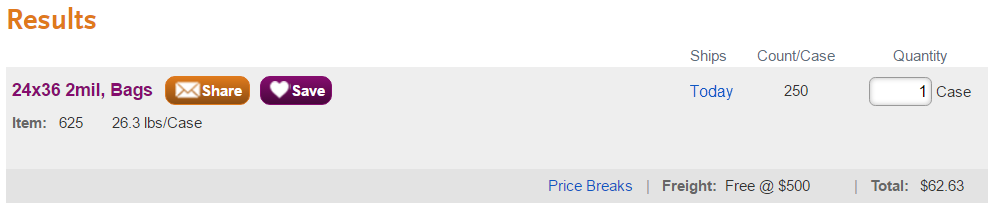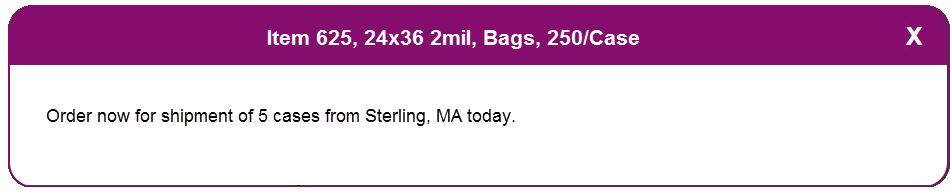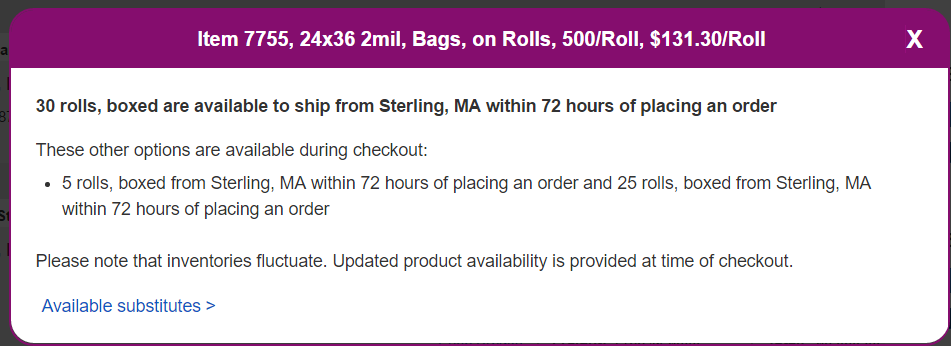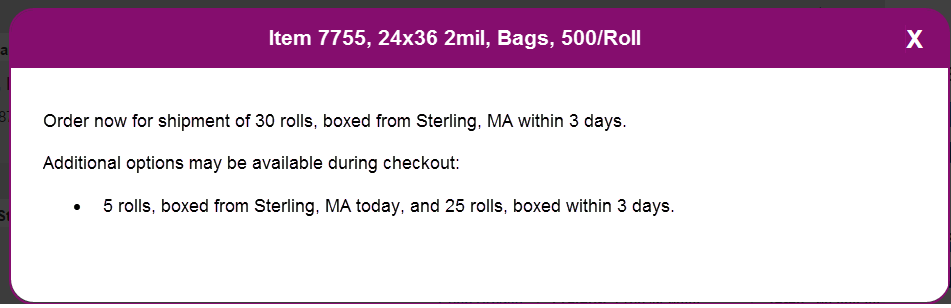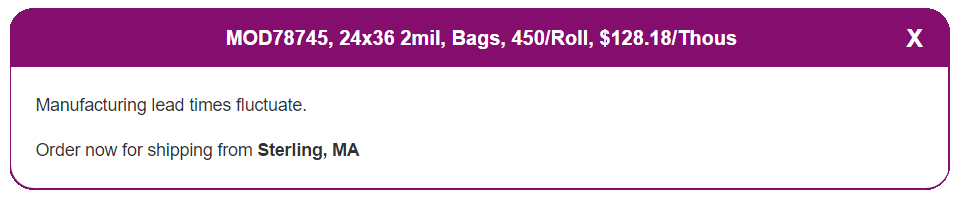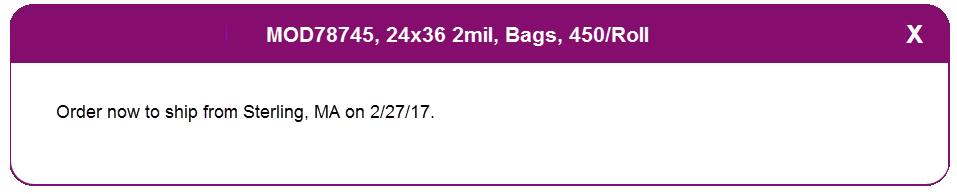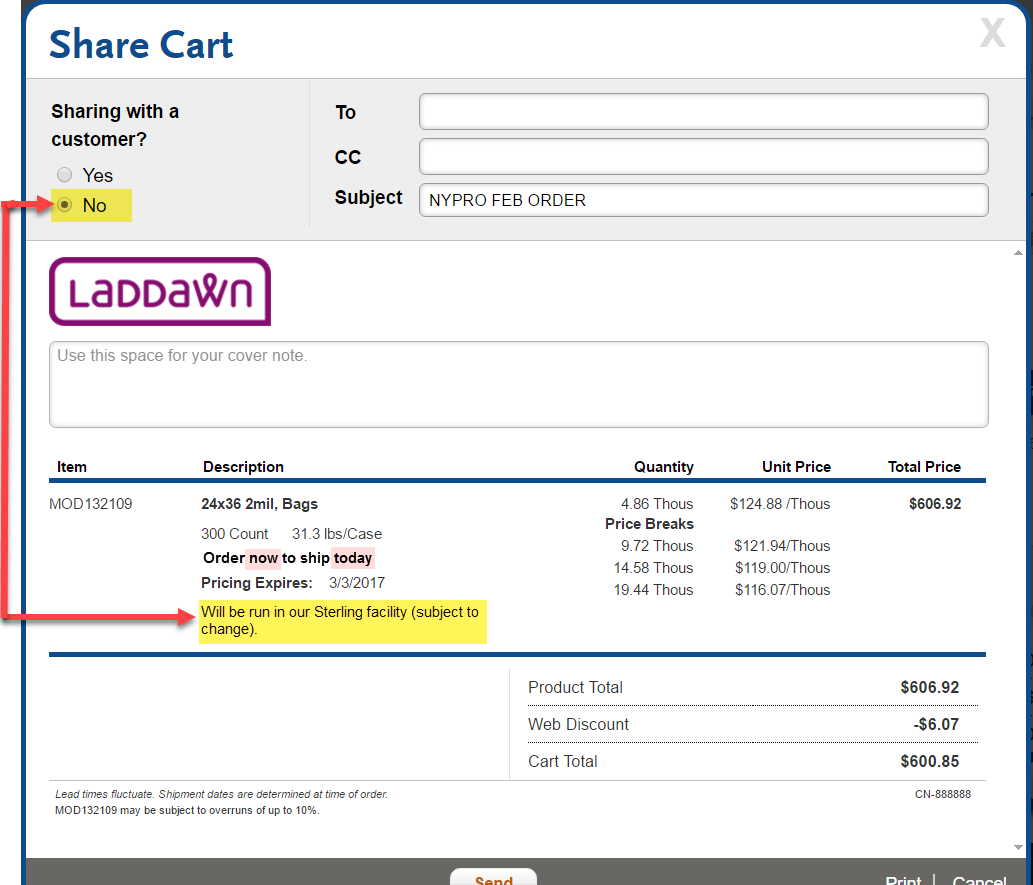With rollout of print designer, we replaced "availability" in results with "Ships." We'd like to make additional changes to make the availability popups and other ship date/lead time info more user-friendly.
In results and cart
In place of the date, please use "Today" if before cutoff; "Tomorrow" if after cutoff (except Friday cutoff). Show date only if it ships later than tomorrow.
For CPU, replace the "Ships" column head with "Ready."
Not shown below: If you are not logged in, currently, the ship date link is clickable and you get a popup message saying you need to be logged in. We prefer that it simply be disabled like the other features.
In availability pop-up (results and cart)
| Current | New | |
| Stock, when available today/tomorrow | When the order is a CPU order, please say "Order now for pick up of 5 cases from Sterling, MA <today/tomorrow>." Please simplify the popup heading by removing 'in cases' (on rolls, etc.), and by removing price. | |
| Stock, when some or all of requested amount are on backorder | When the order is a CPU order, please say "Order now for pick up of X from X warehouse within X days." Please note these changes to make the language slightly more conditional than it is today - Today we say "5 cases from Sterling MA <no date> and 25 from Sterling, MA within 25 days."
Please simplify the popup heading by removing 'on rolls' and by removing price. | |
| Made on Demand | If by some chance the MOD will be made and shipped today or tomorrow (does that ever happen?), then replace date with "today" or "tomorrow." If this is a CPU order, say "Order now for pick up in Sterling MA <today/tomorrow/on date>."" Please simplify the popup heading by removing 'on rolls' and by removing price. |
In shared items and carts
Replace "today" with "now" in ship date line. If shipping today/tomorrow, replace date with today/tomorrow. Current: Order today to ship on <date> New: Order now to ship <today / tomorrow / on x/x/x> MOD items:
|
In checkout
- For bundles that are shipping today or tomorrow, say "Shipping this bundle from <warehouse> <today/tomorrow>"
- For bundles that are shipping on any other day, say "Shipping this bundle from <warehouse> on <x/x/x>" (for MOD bundles with normal lead times, this is what we are already doing).