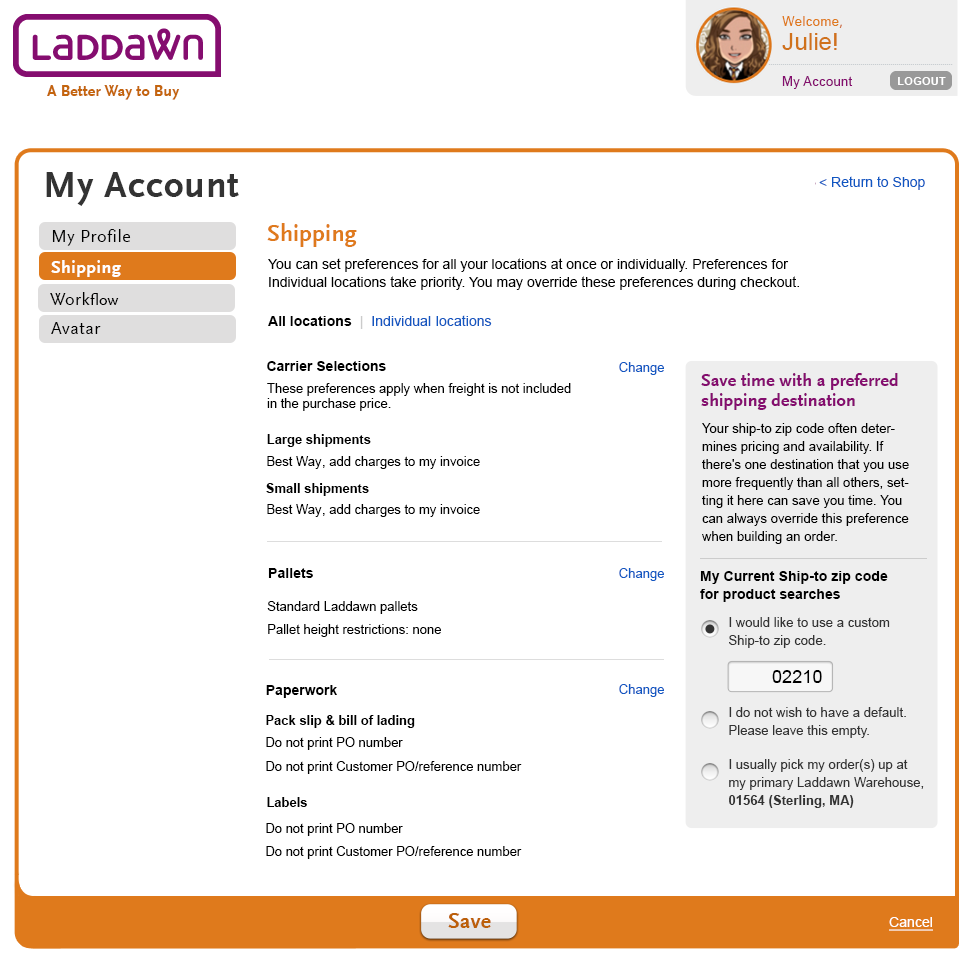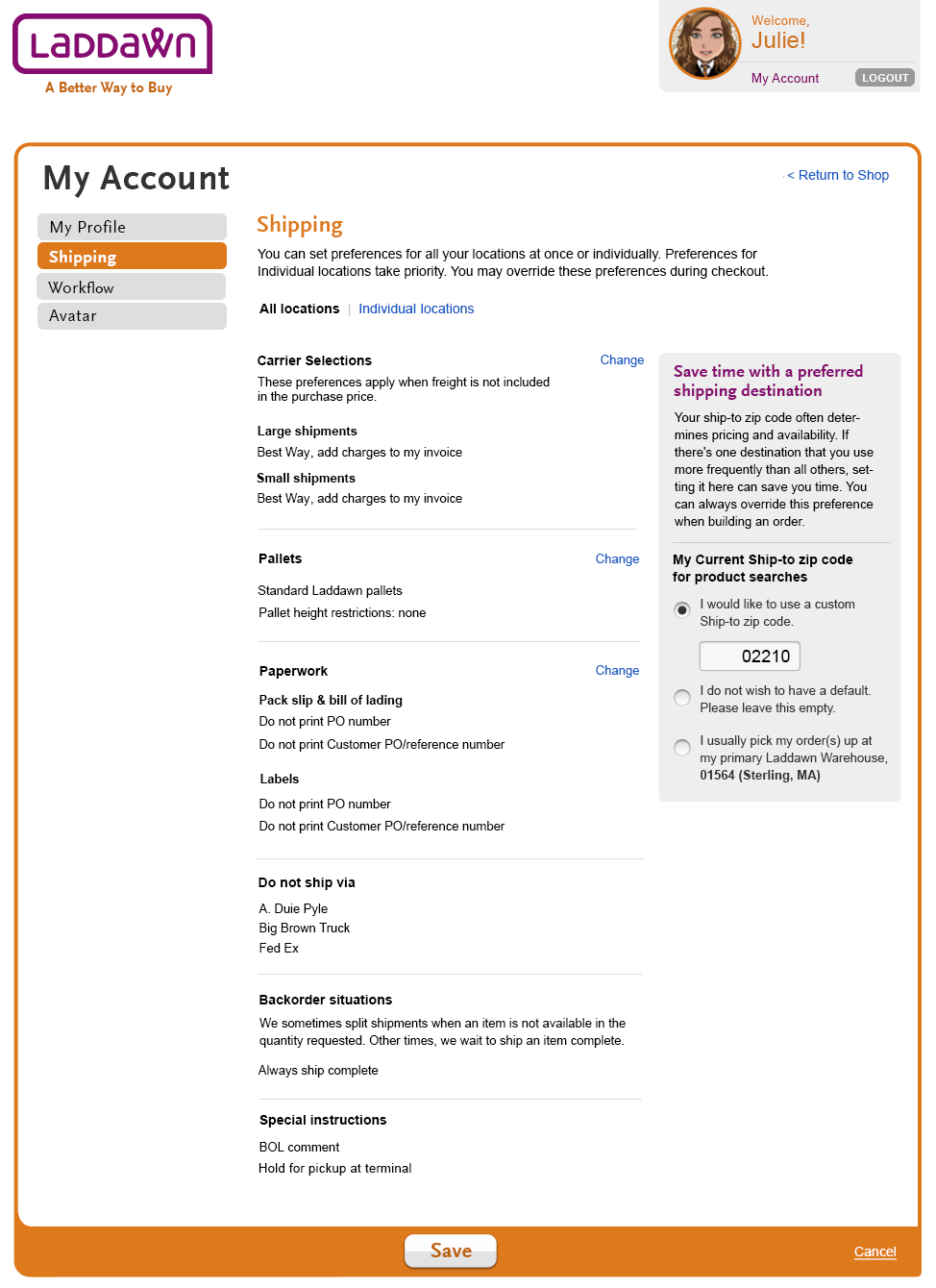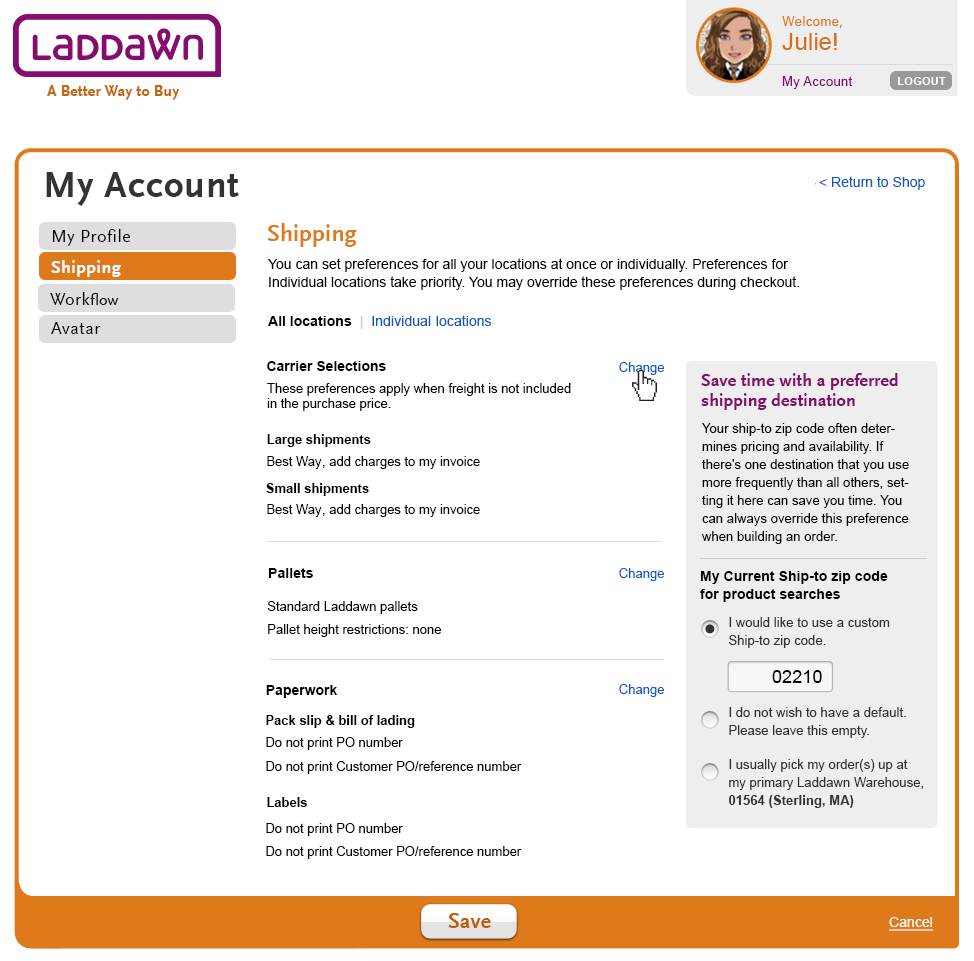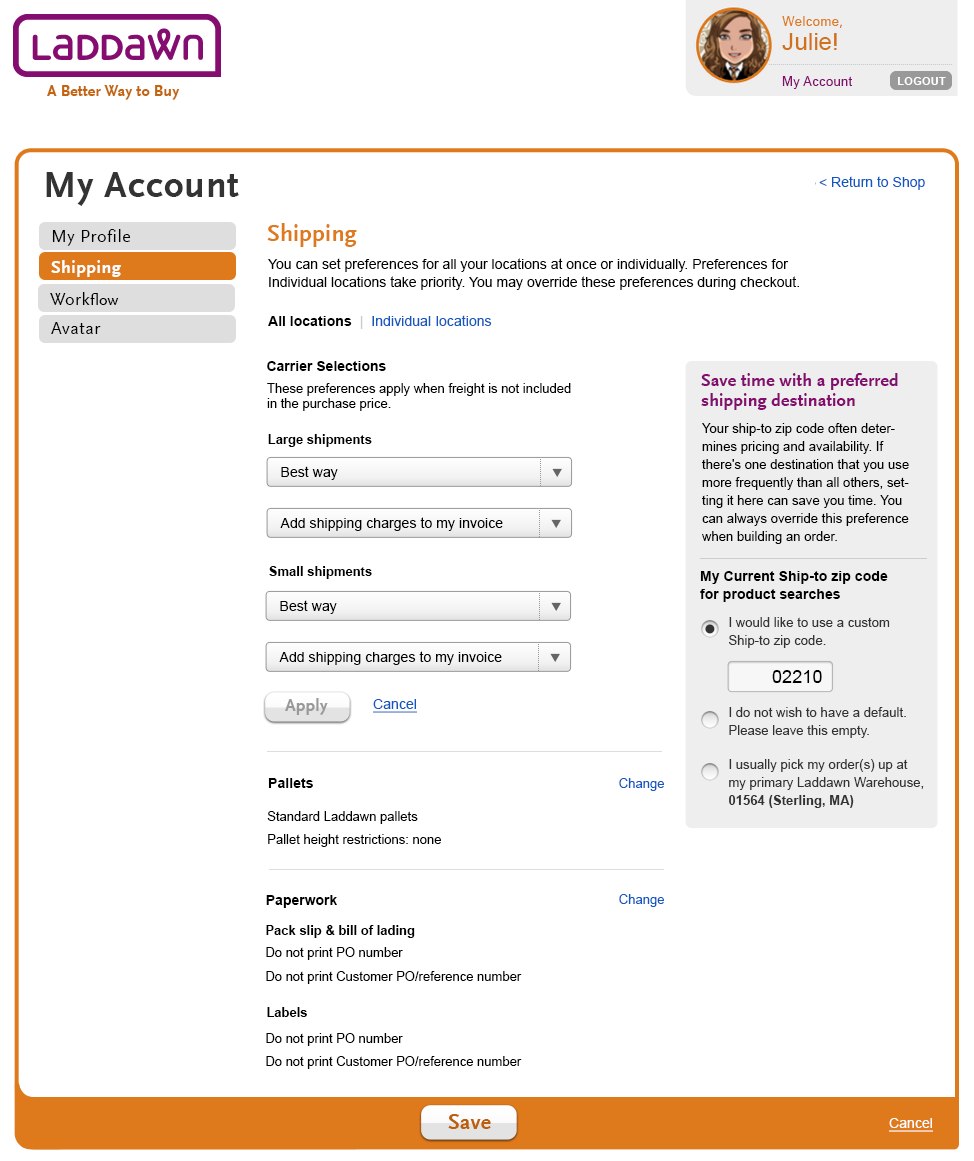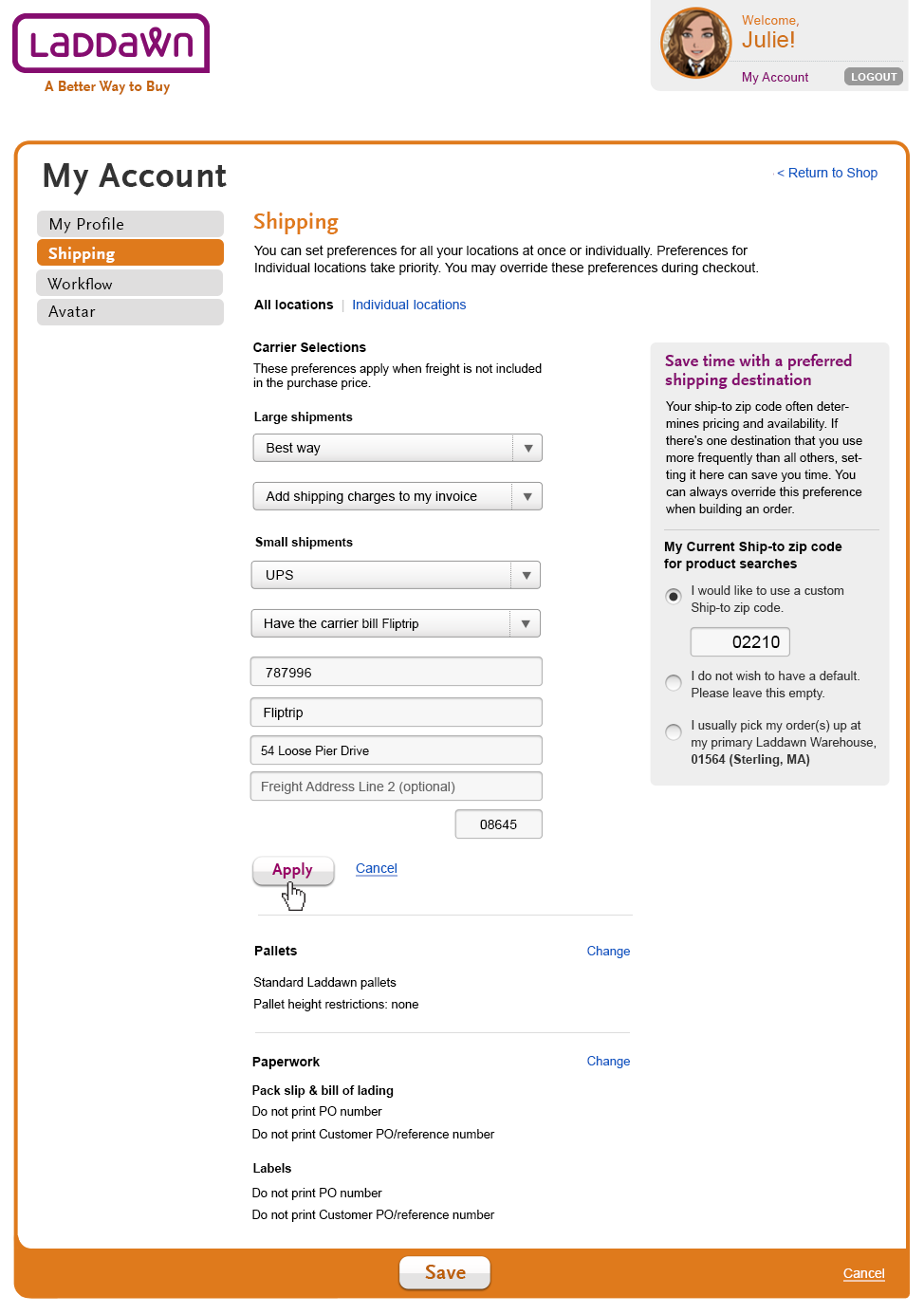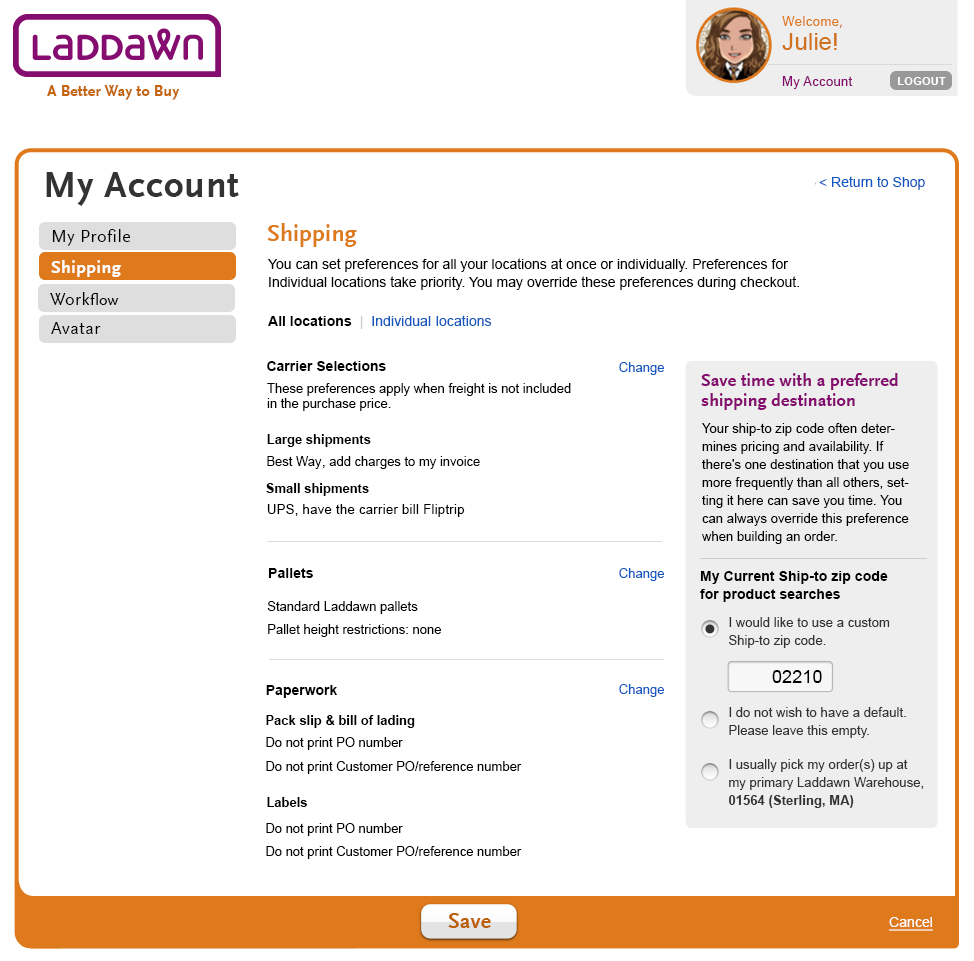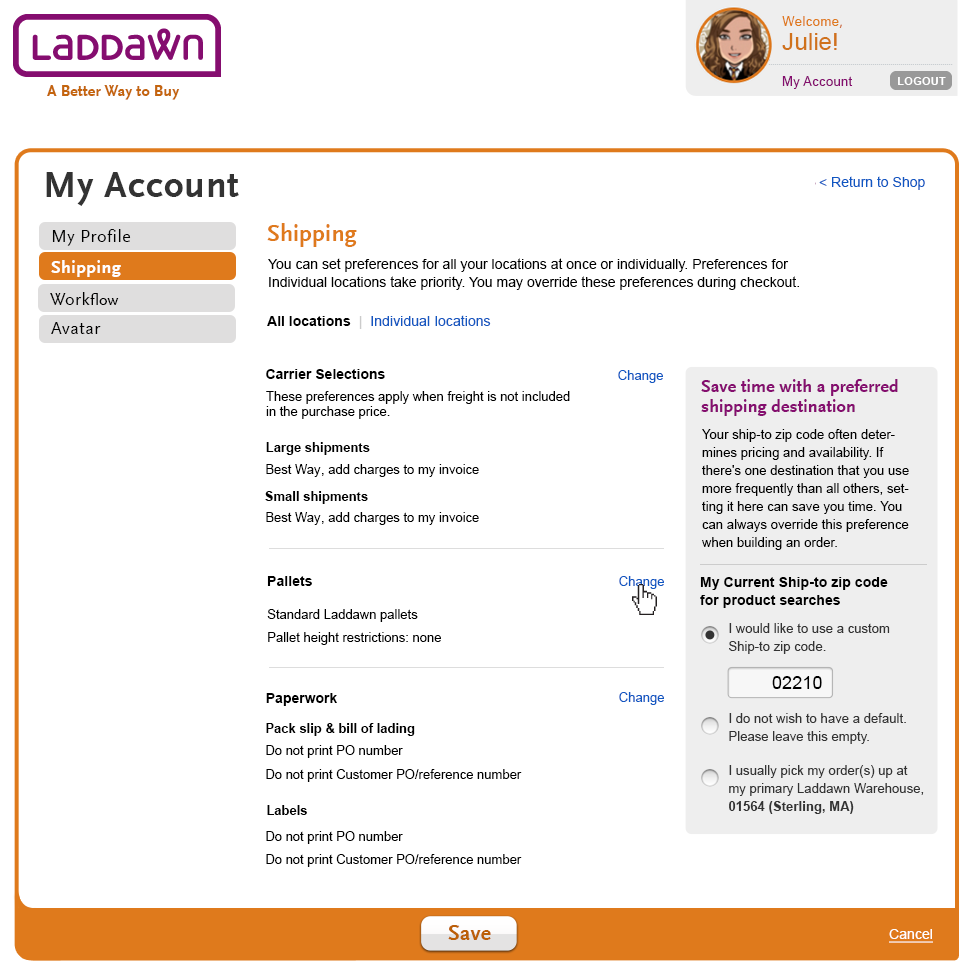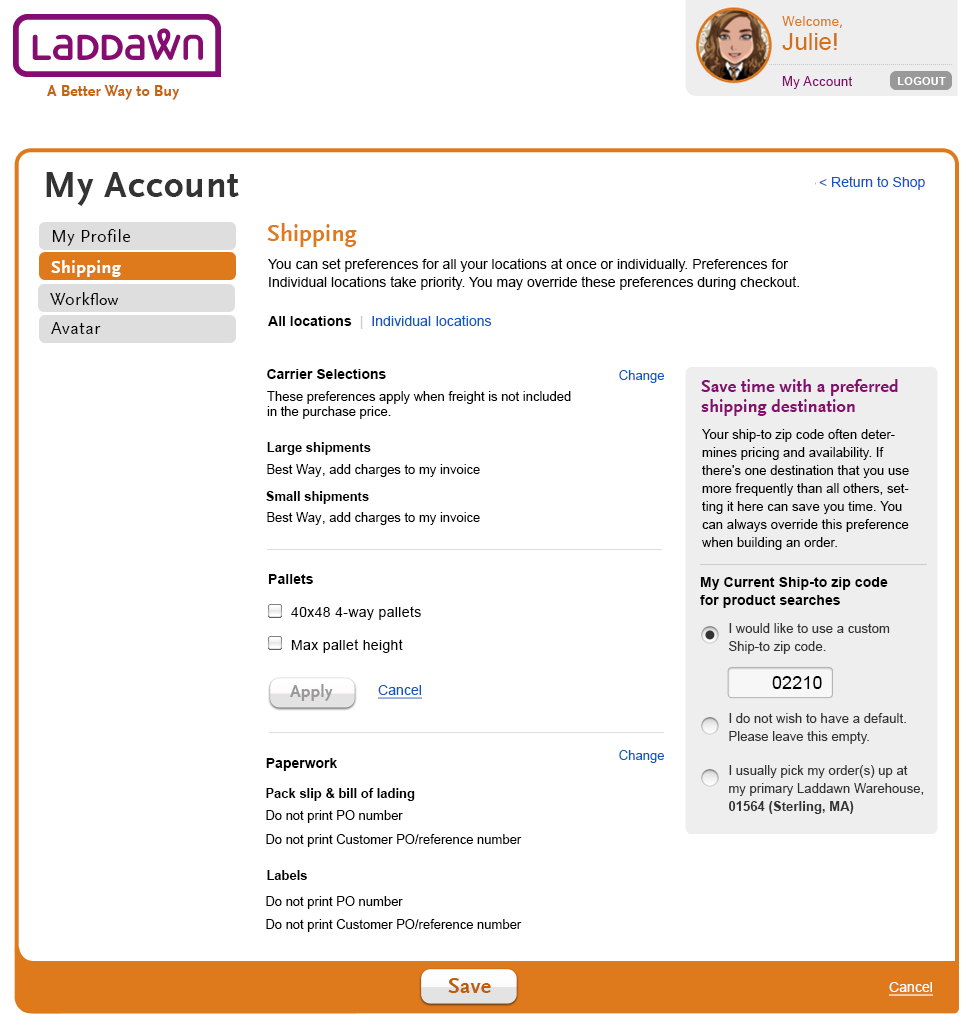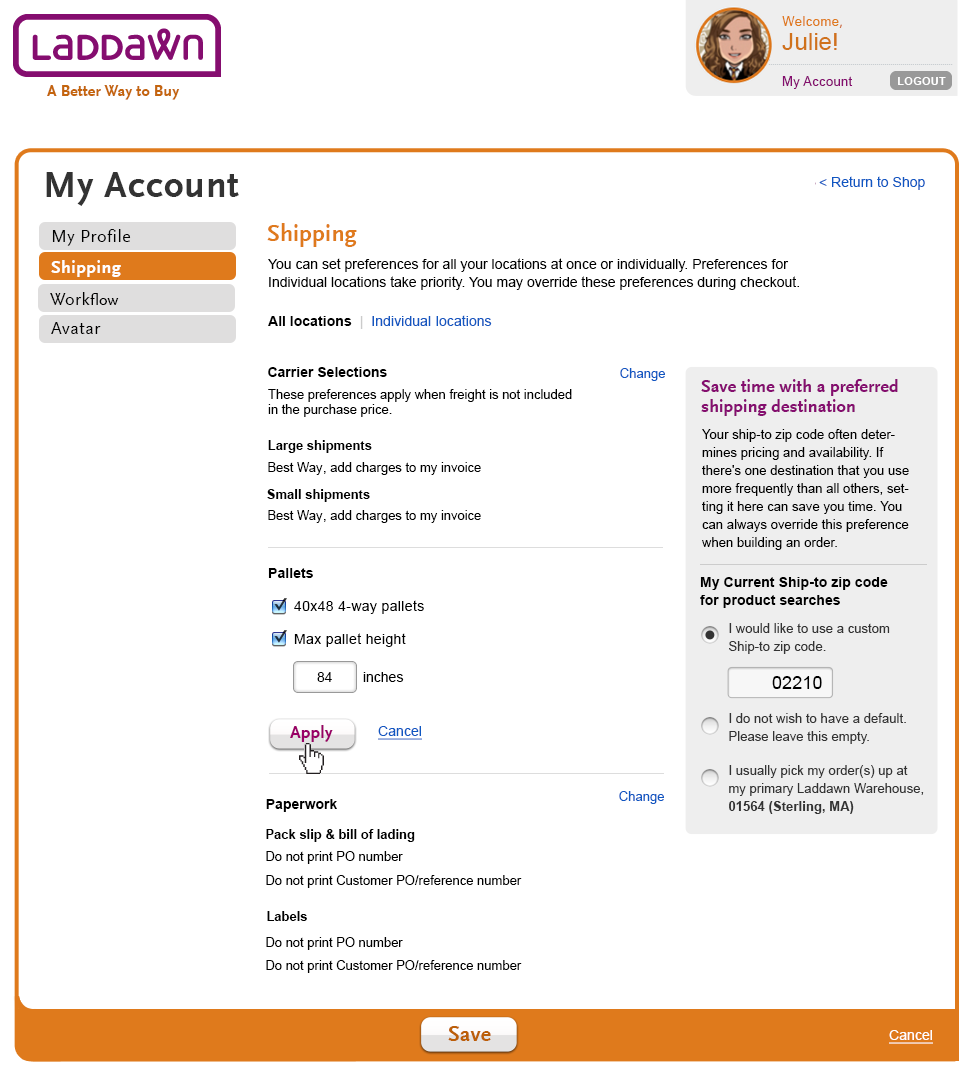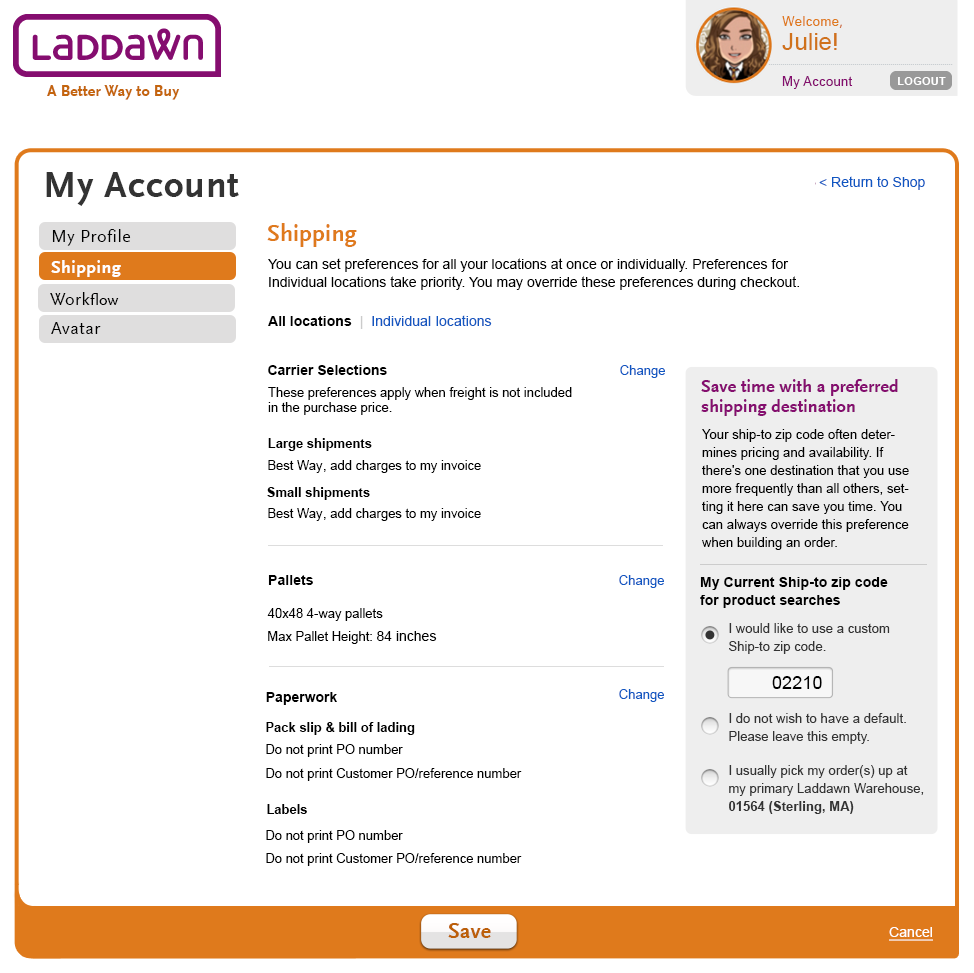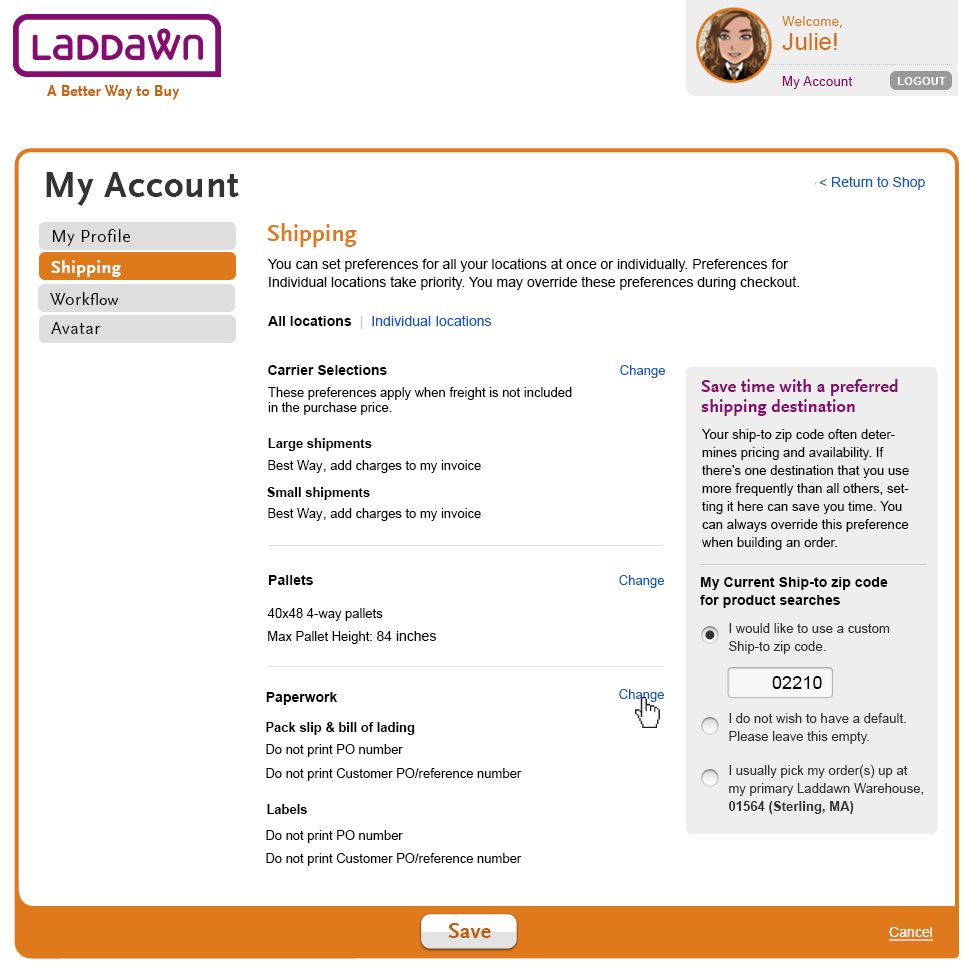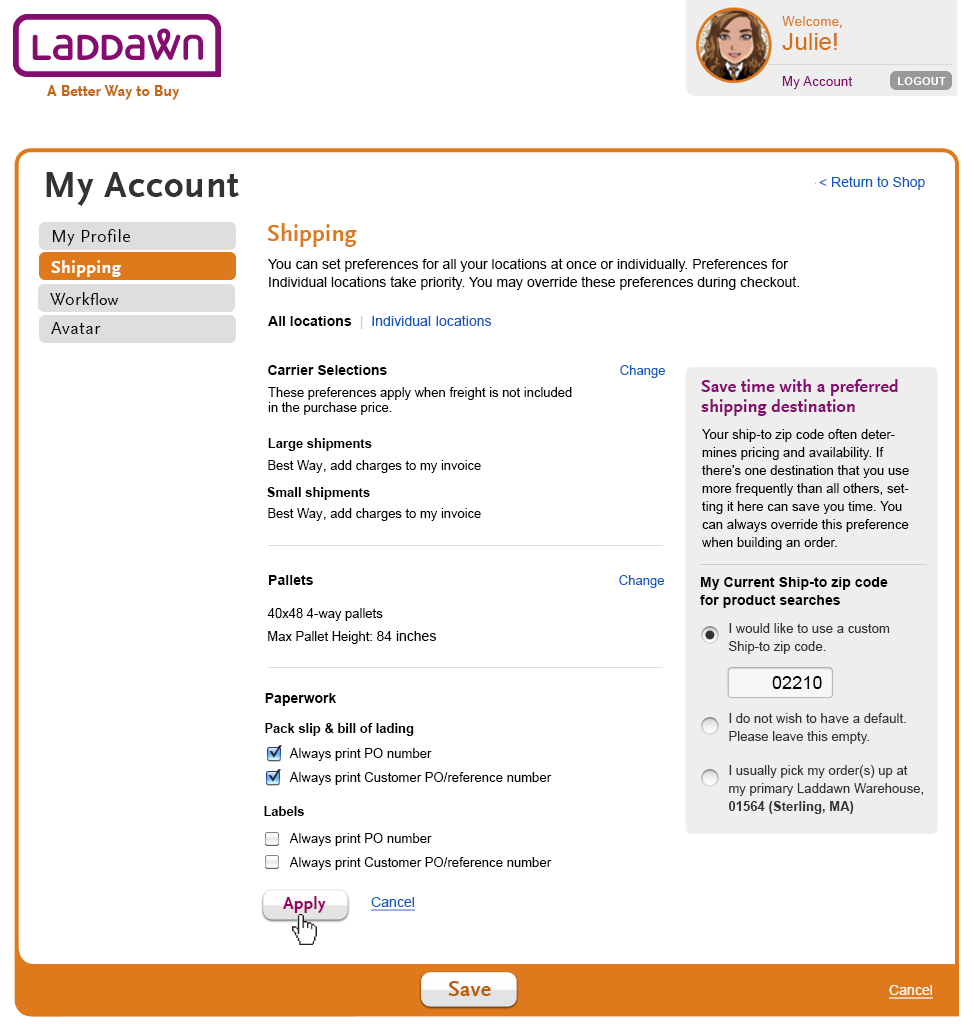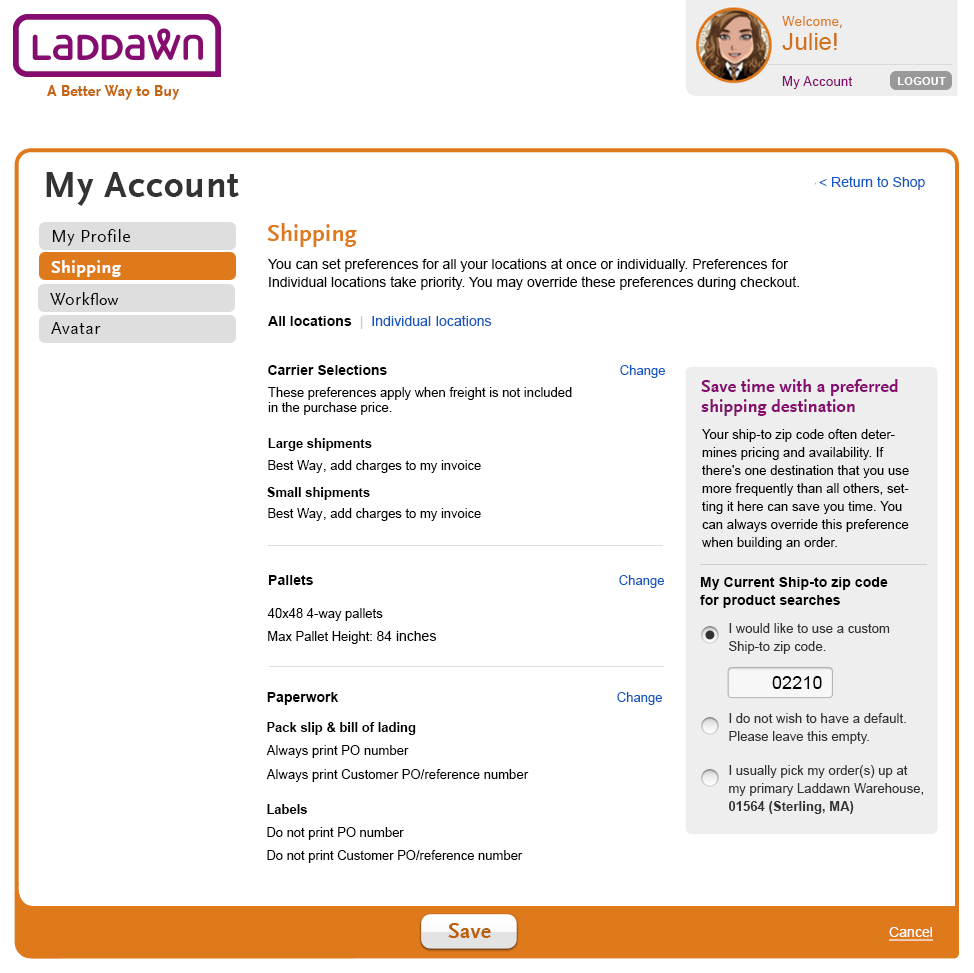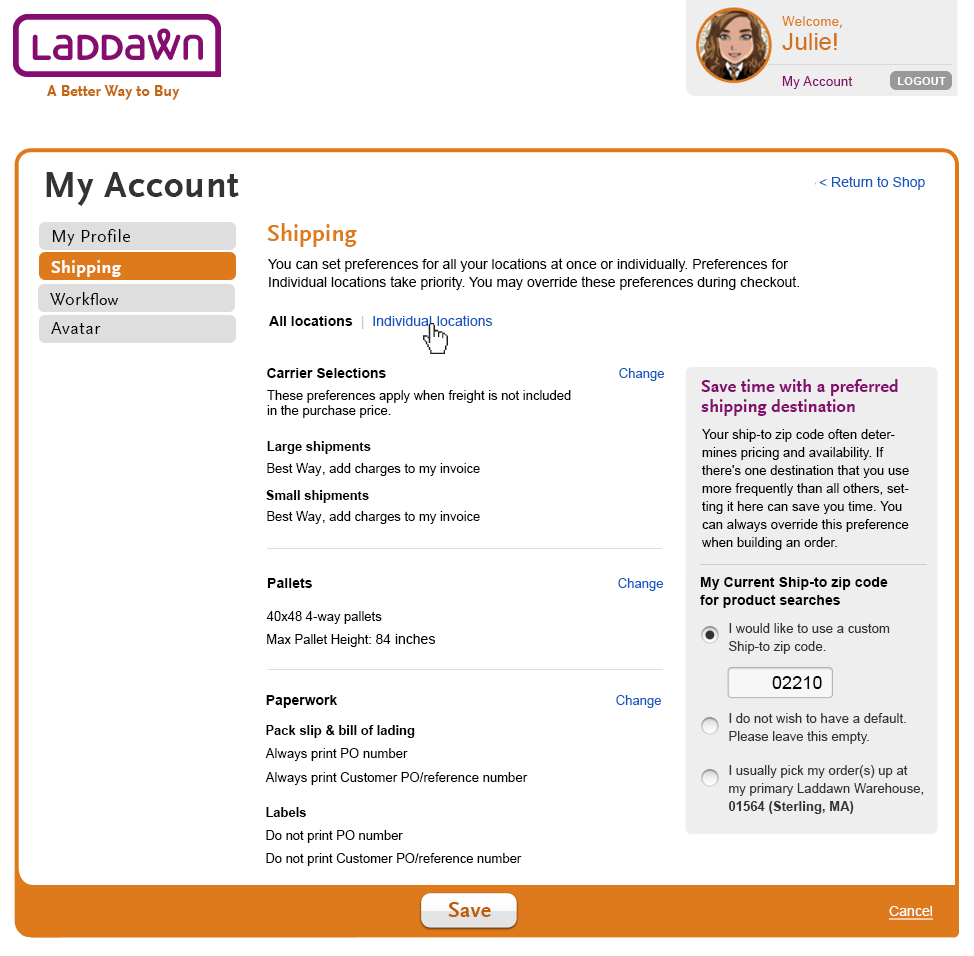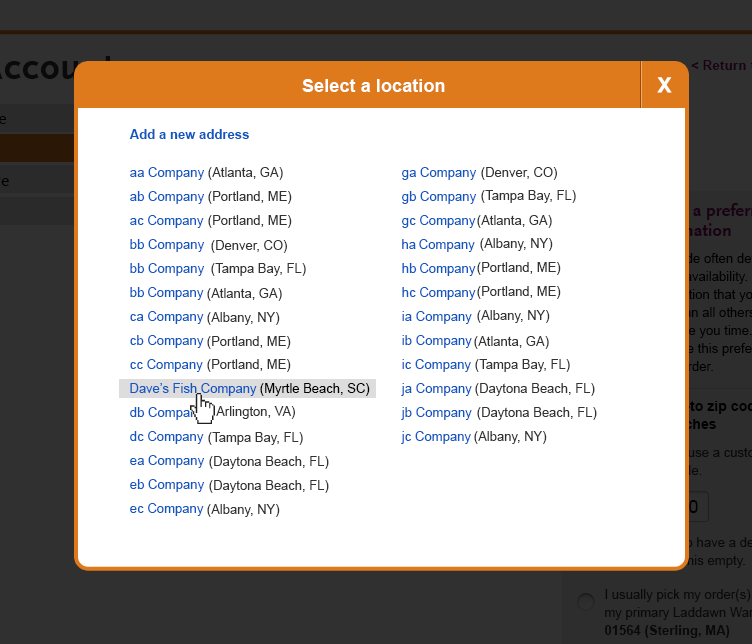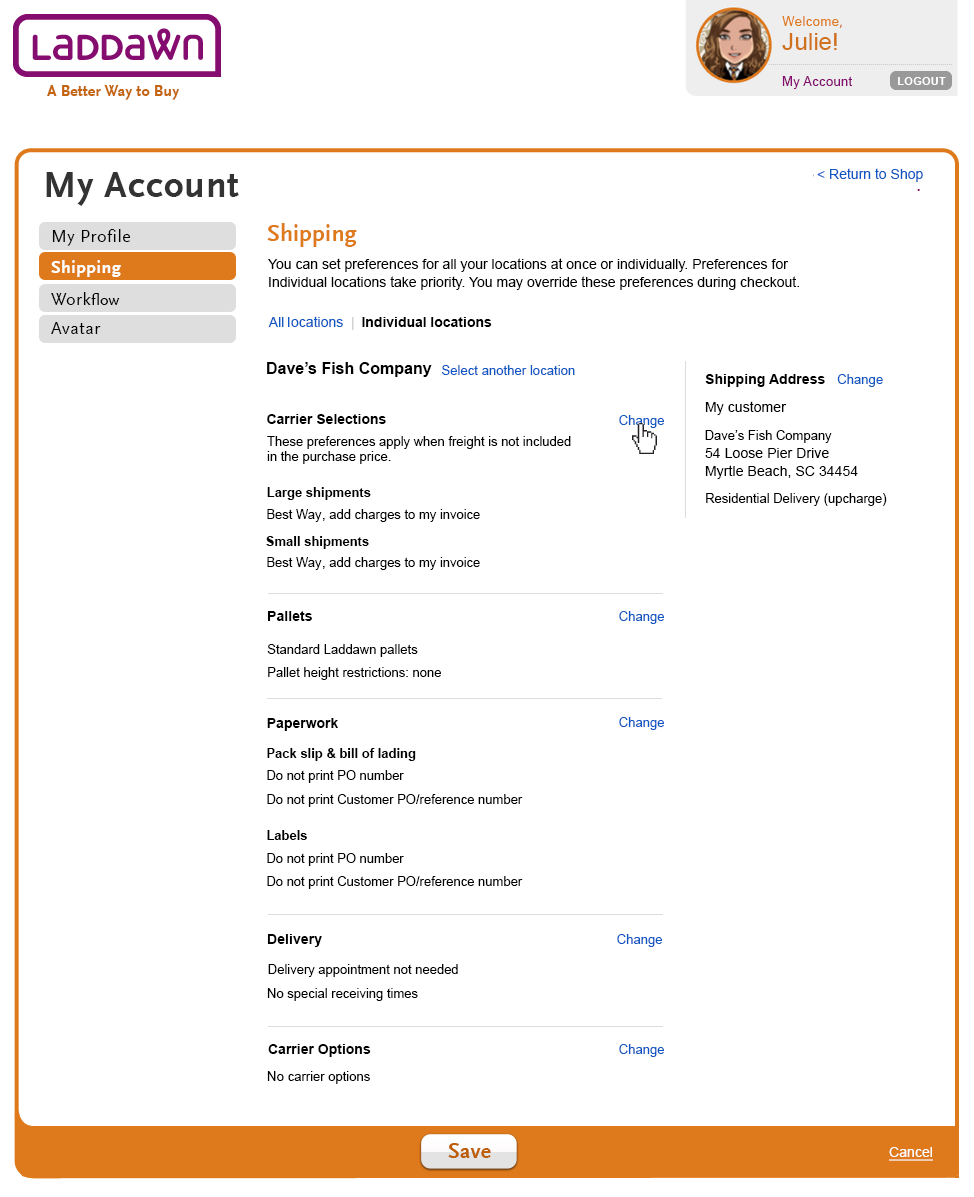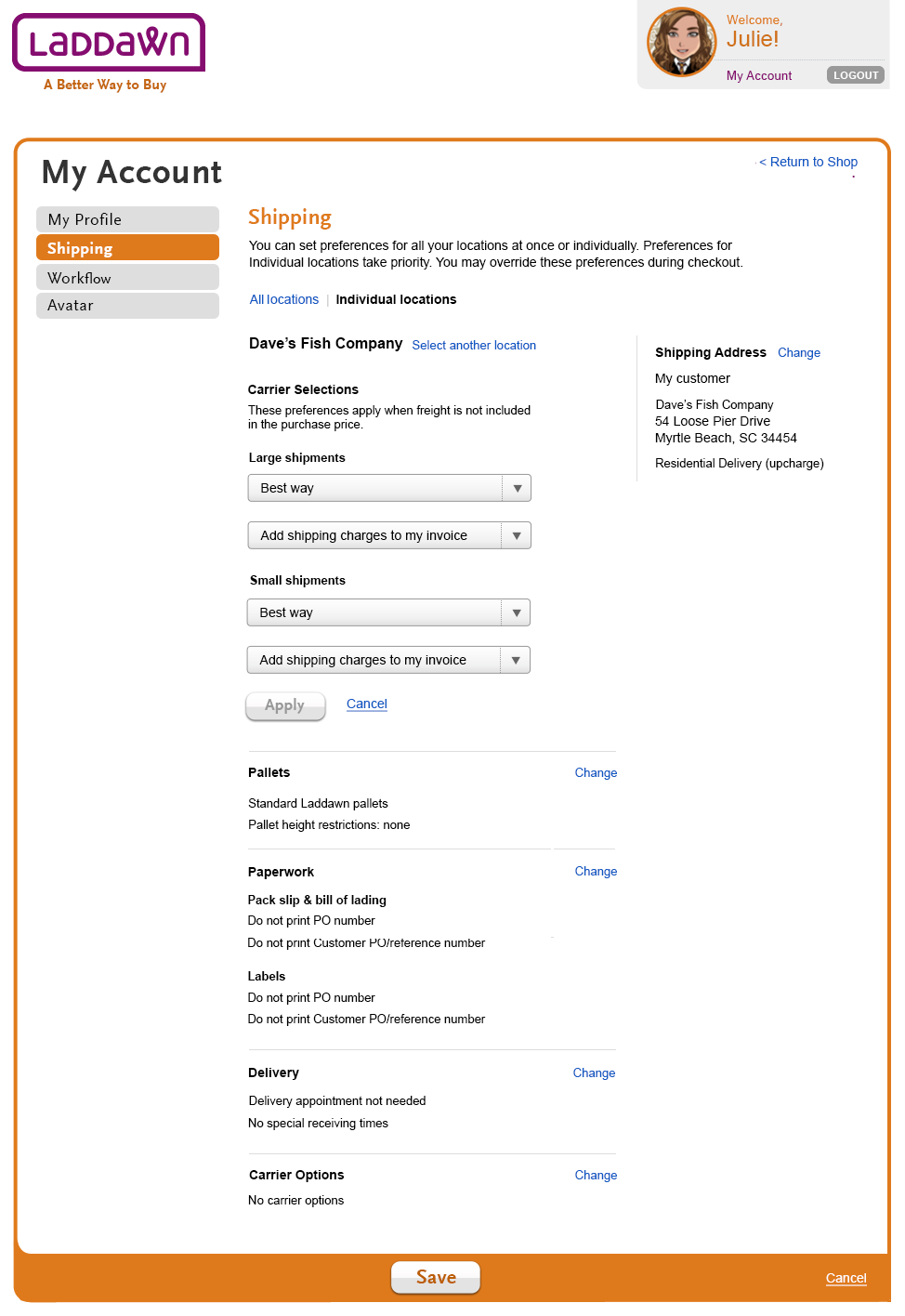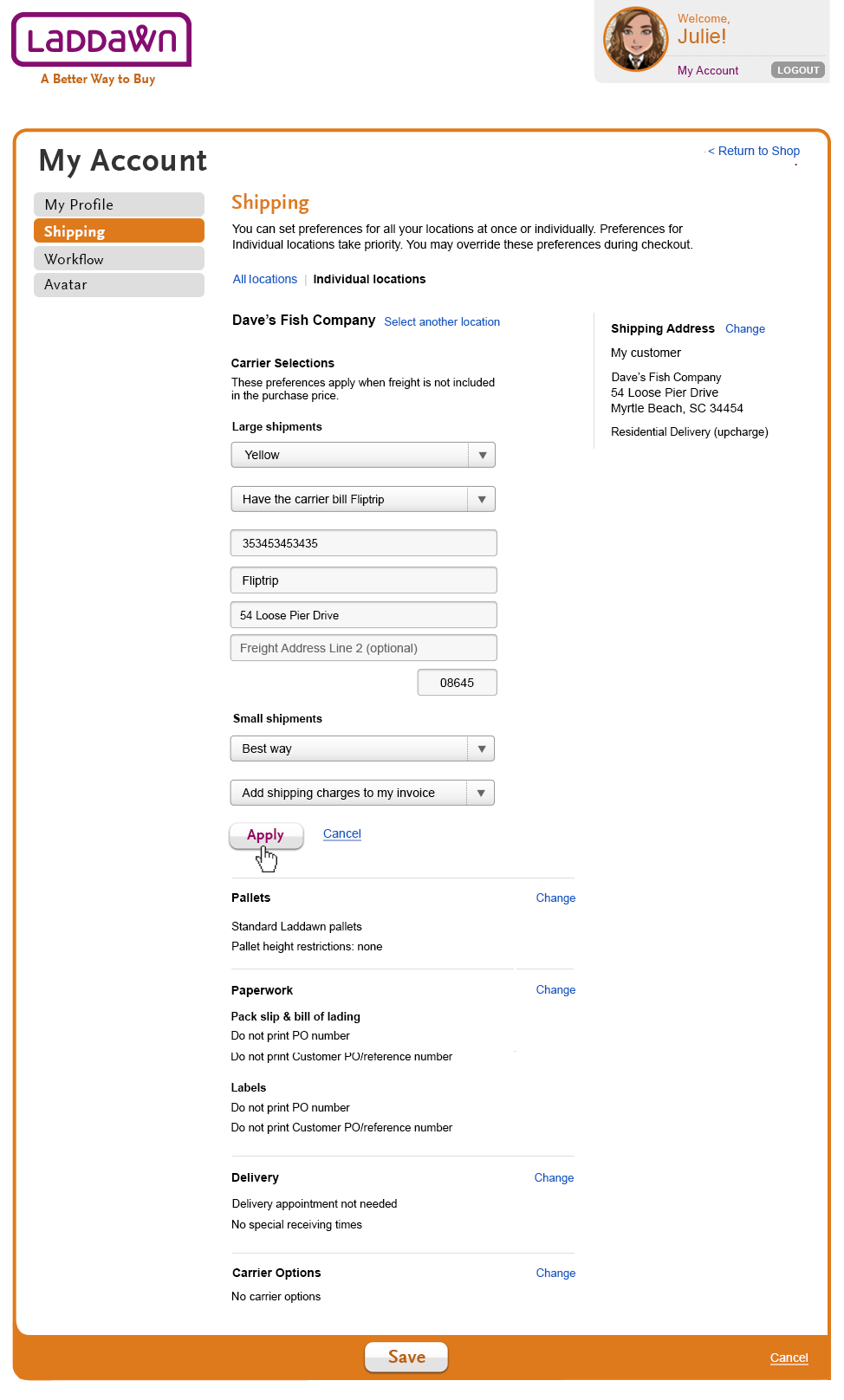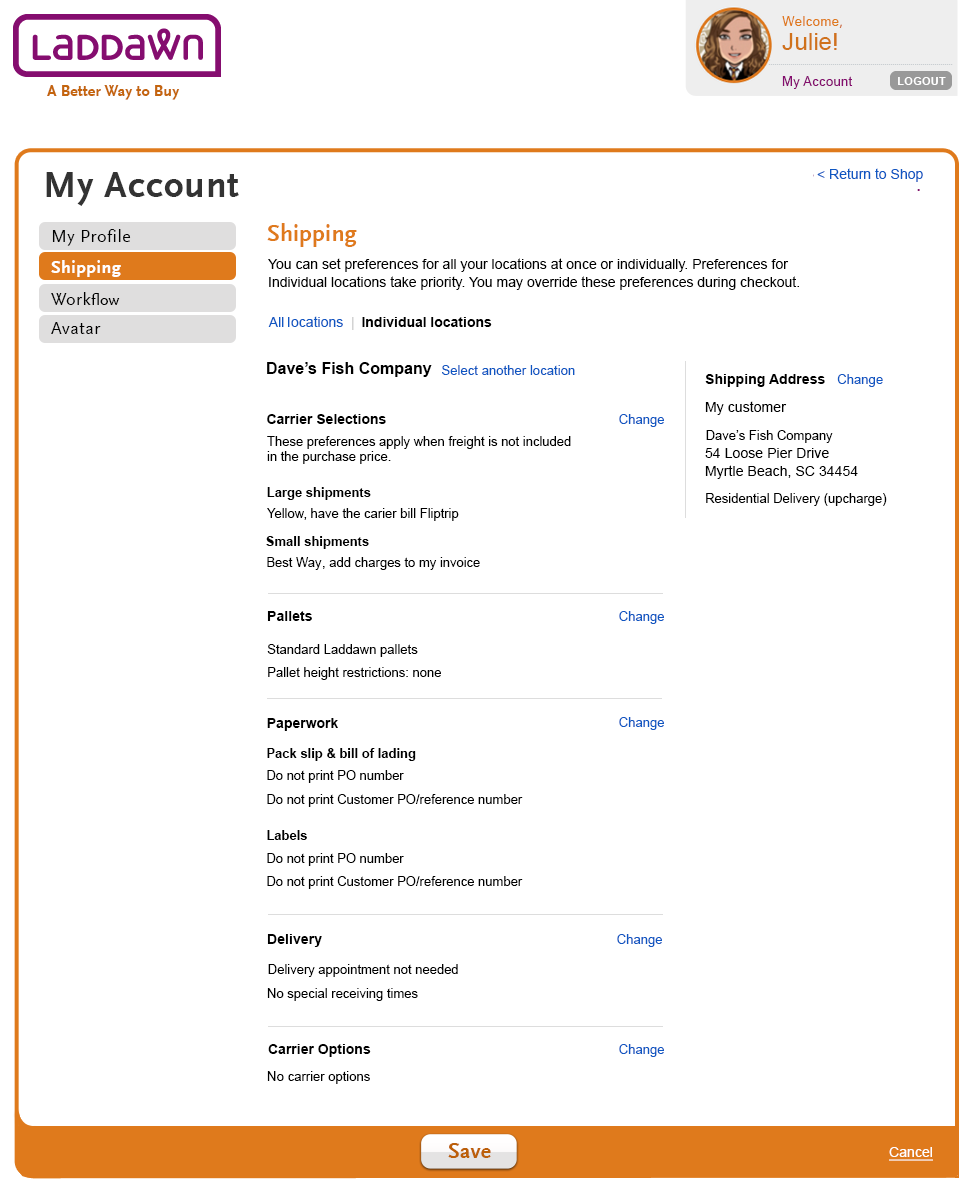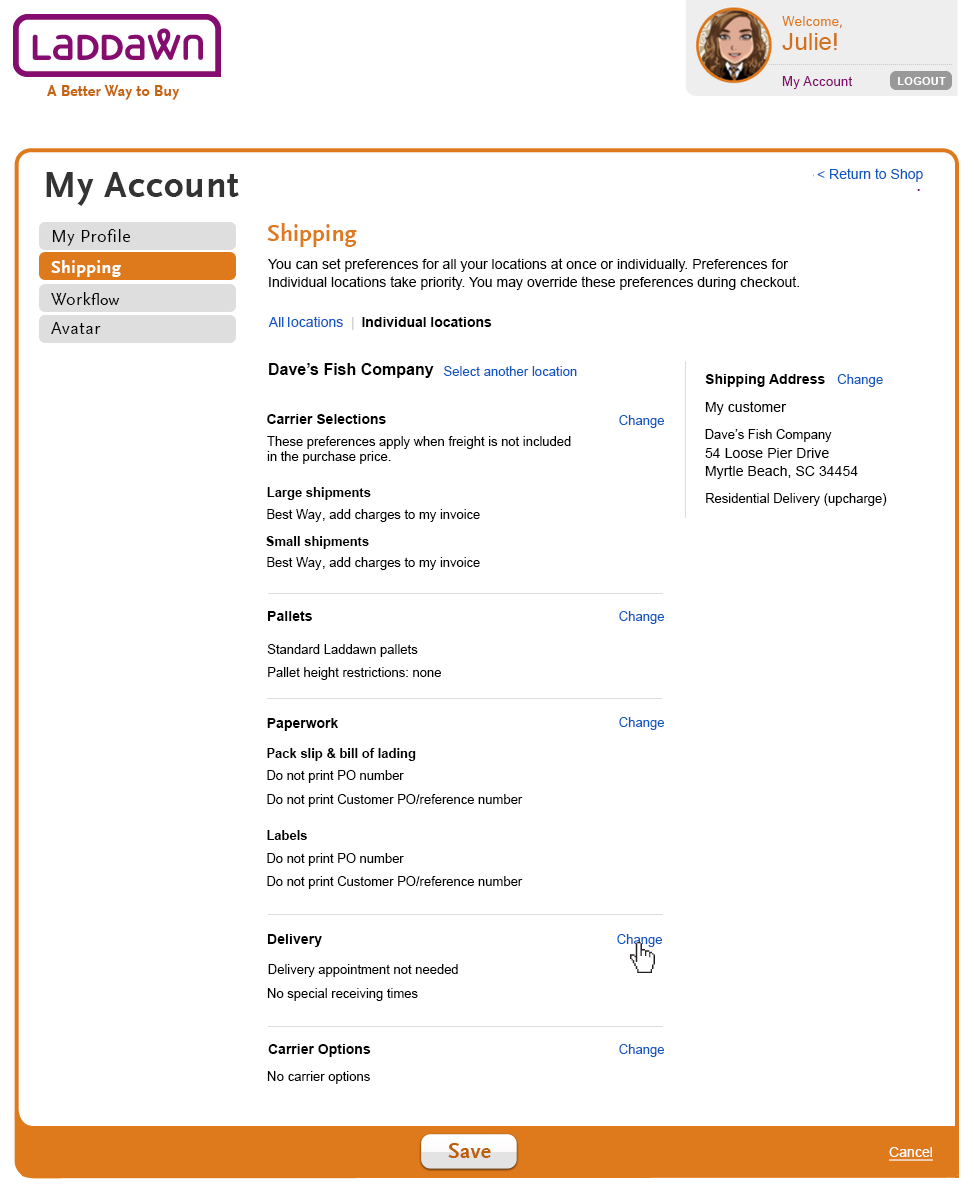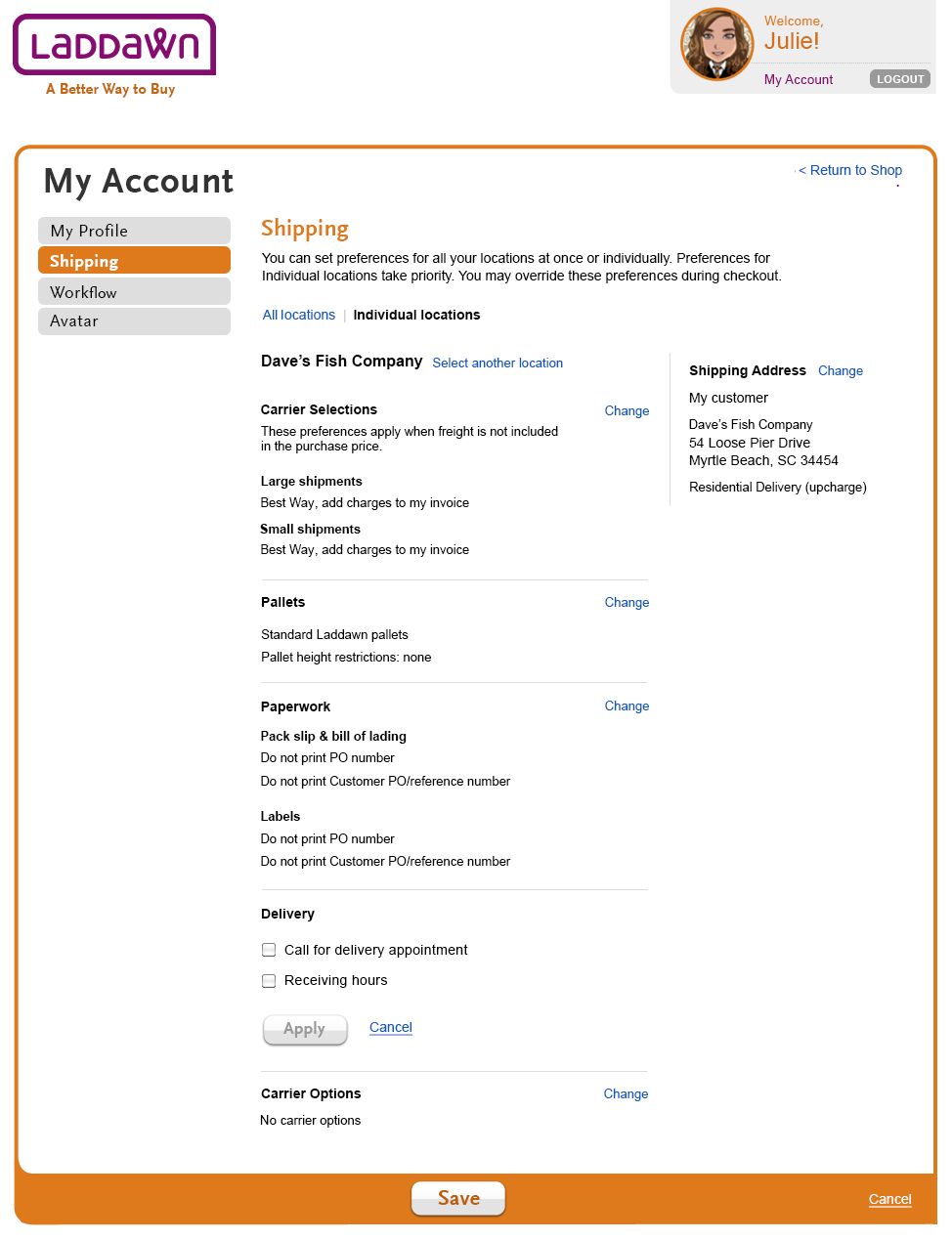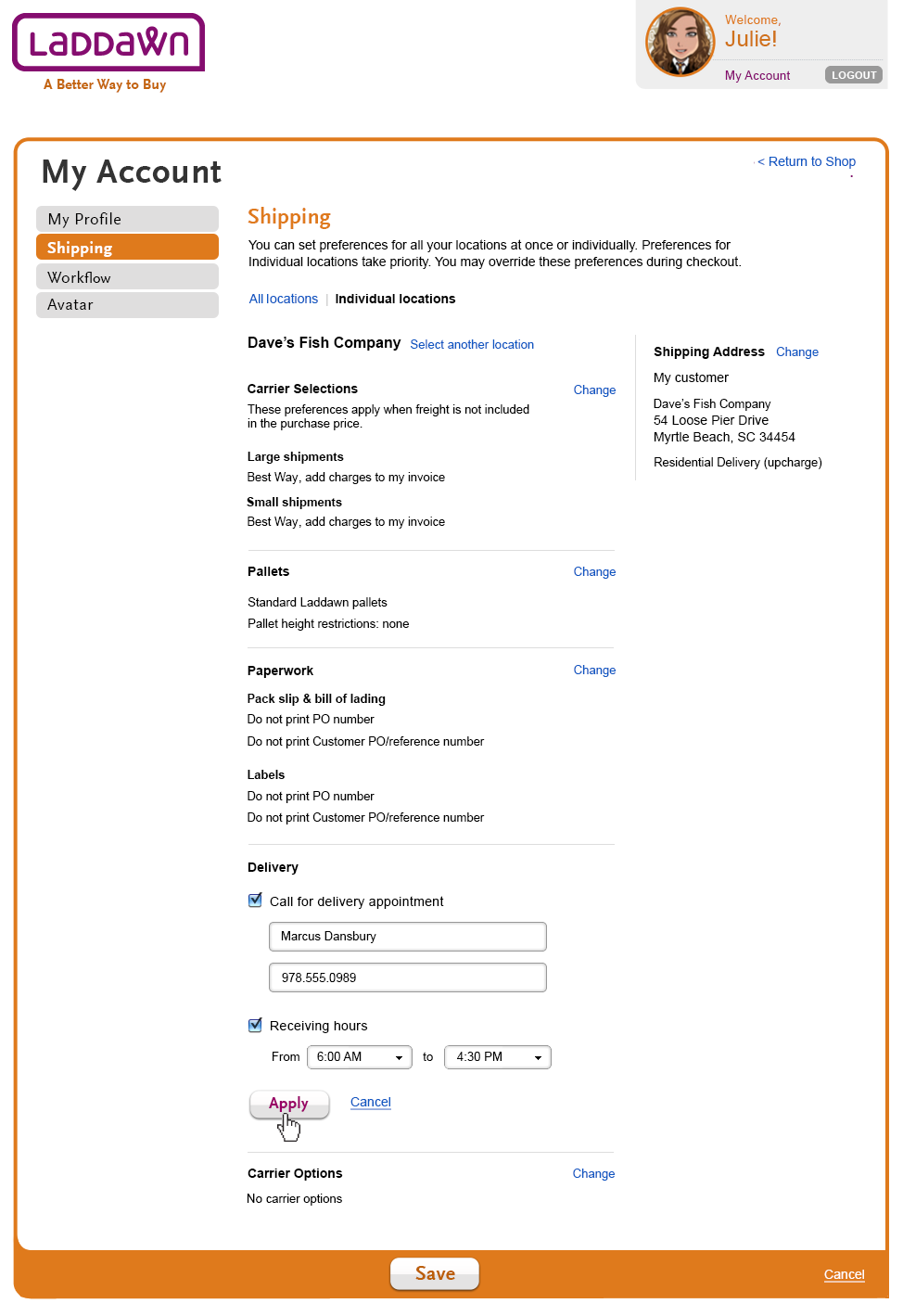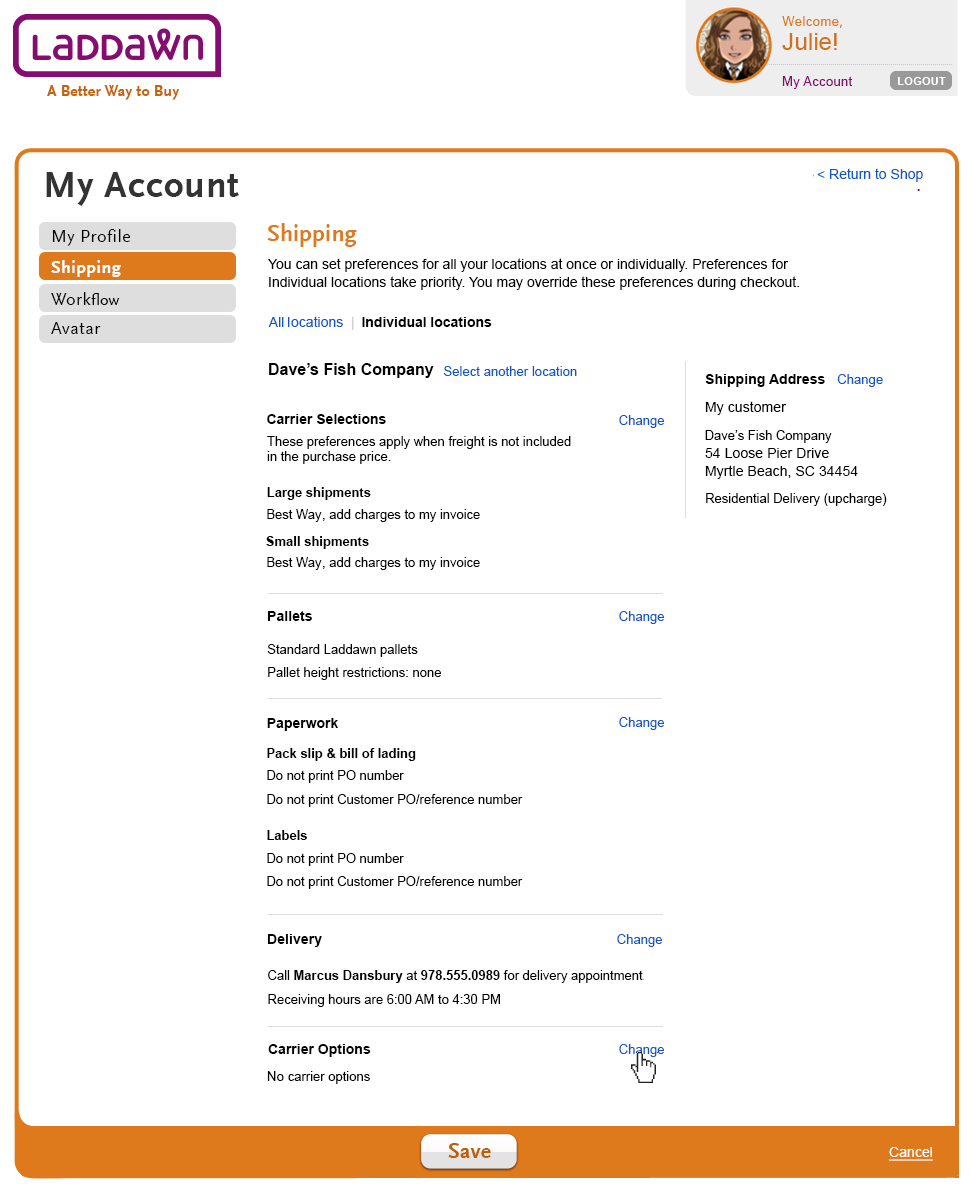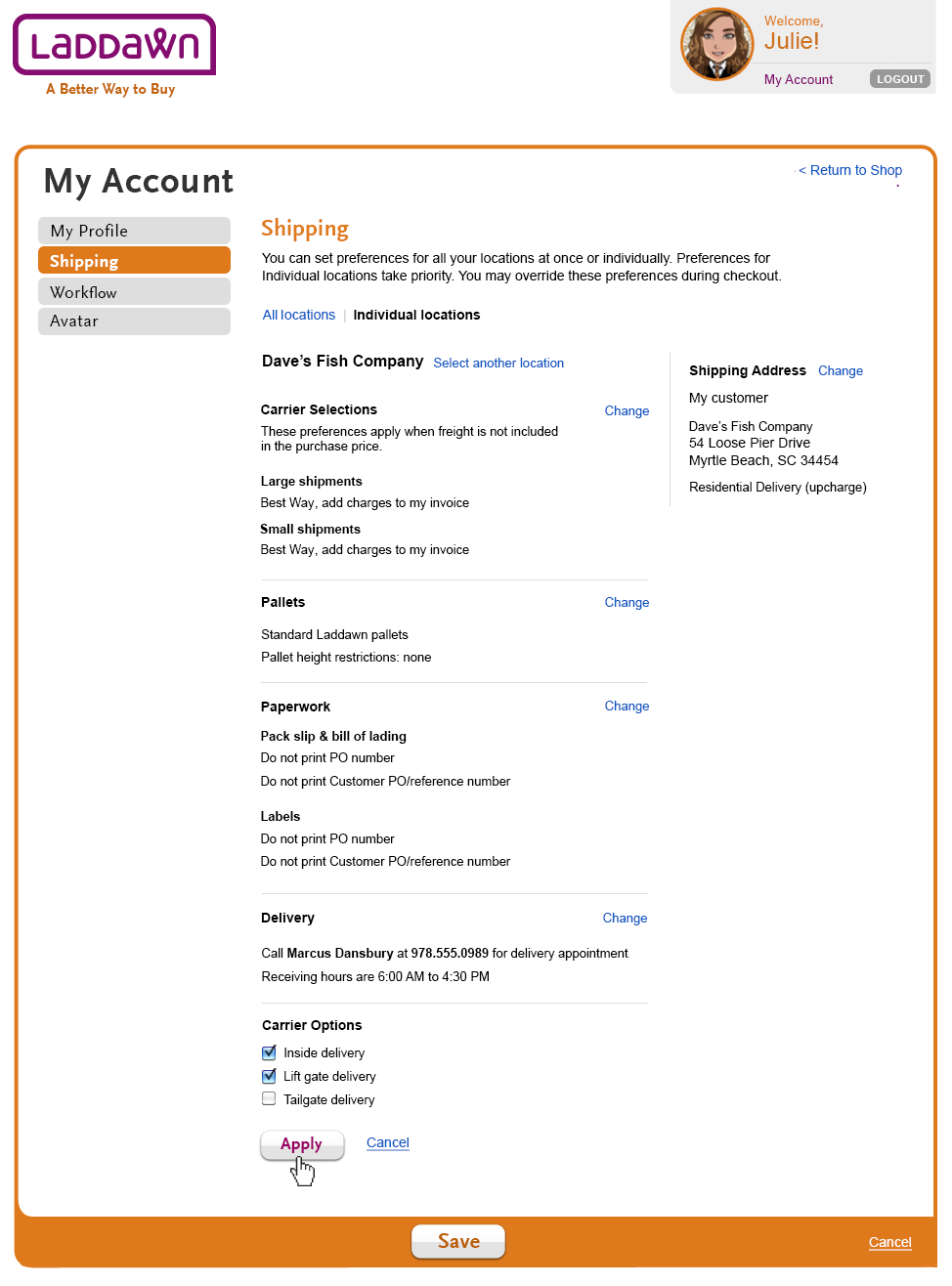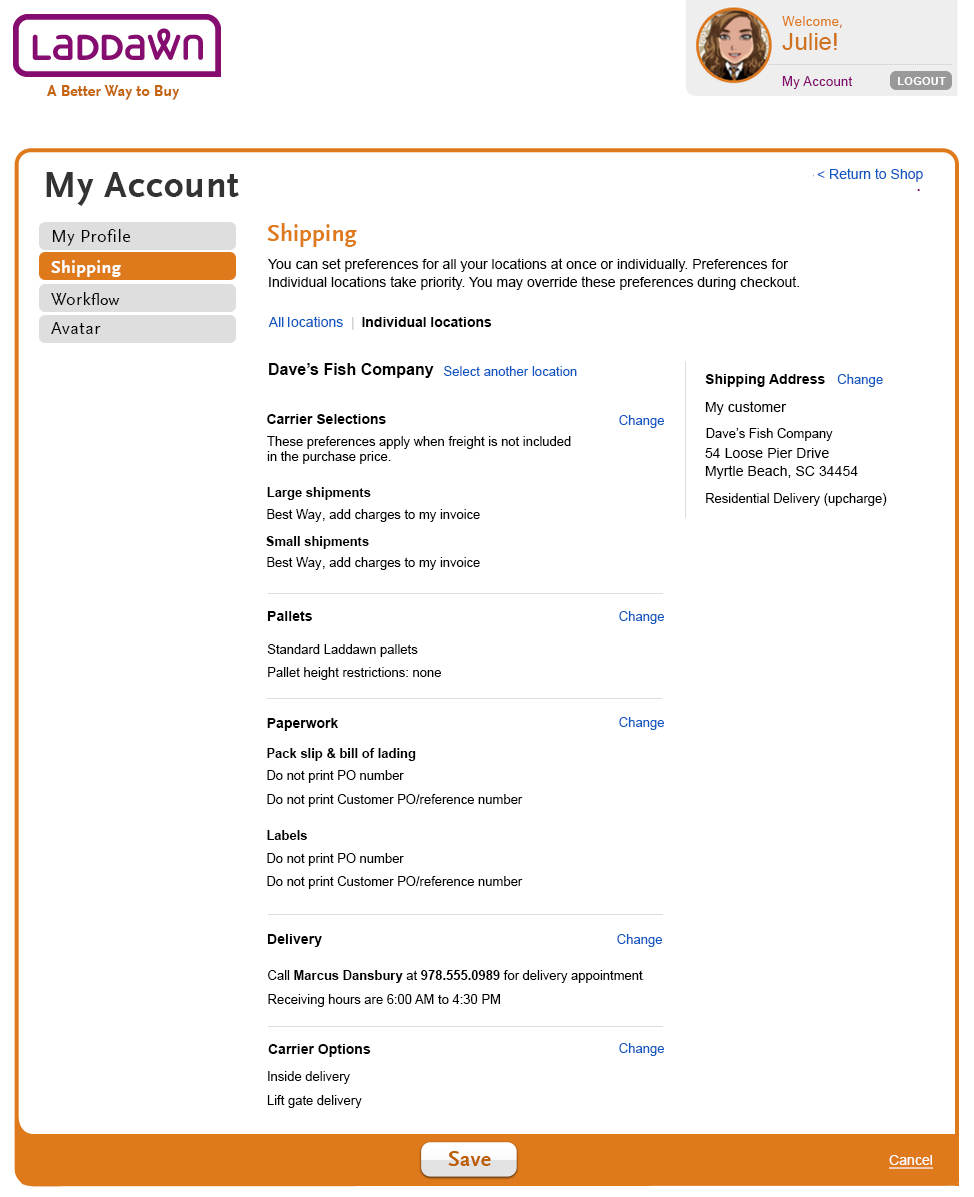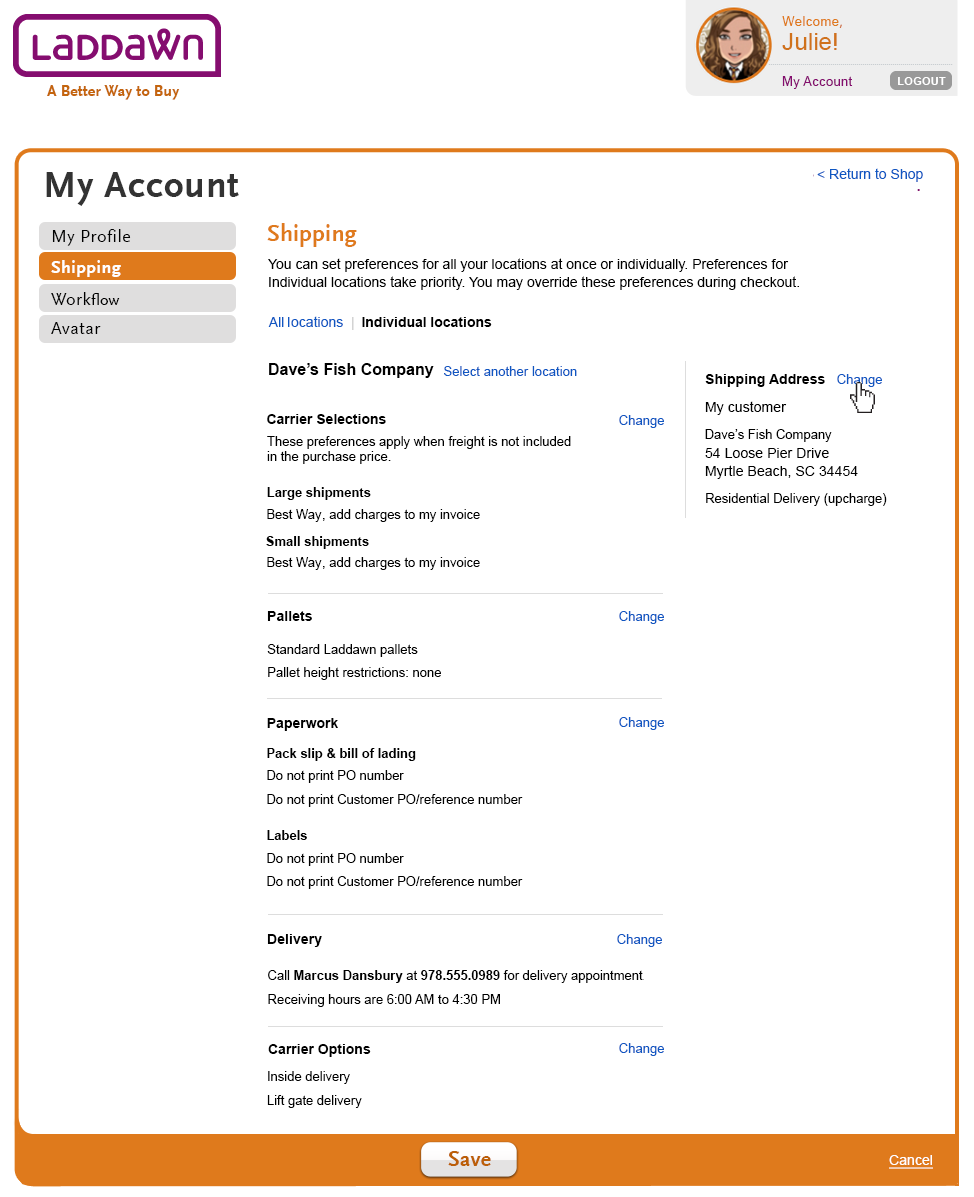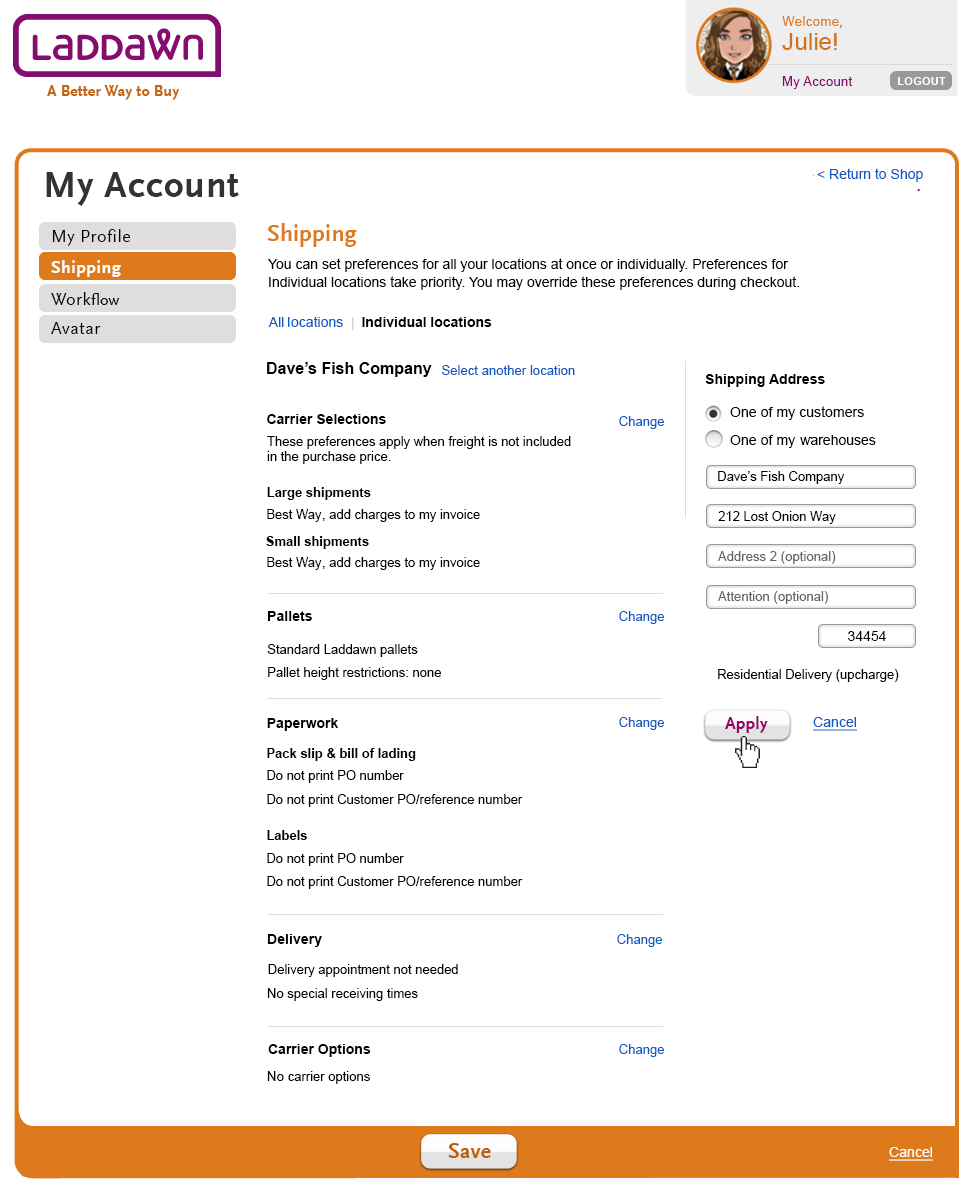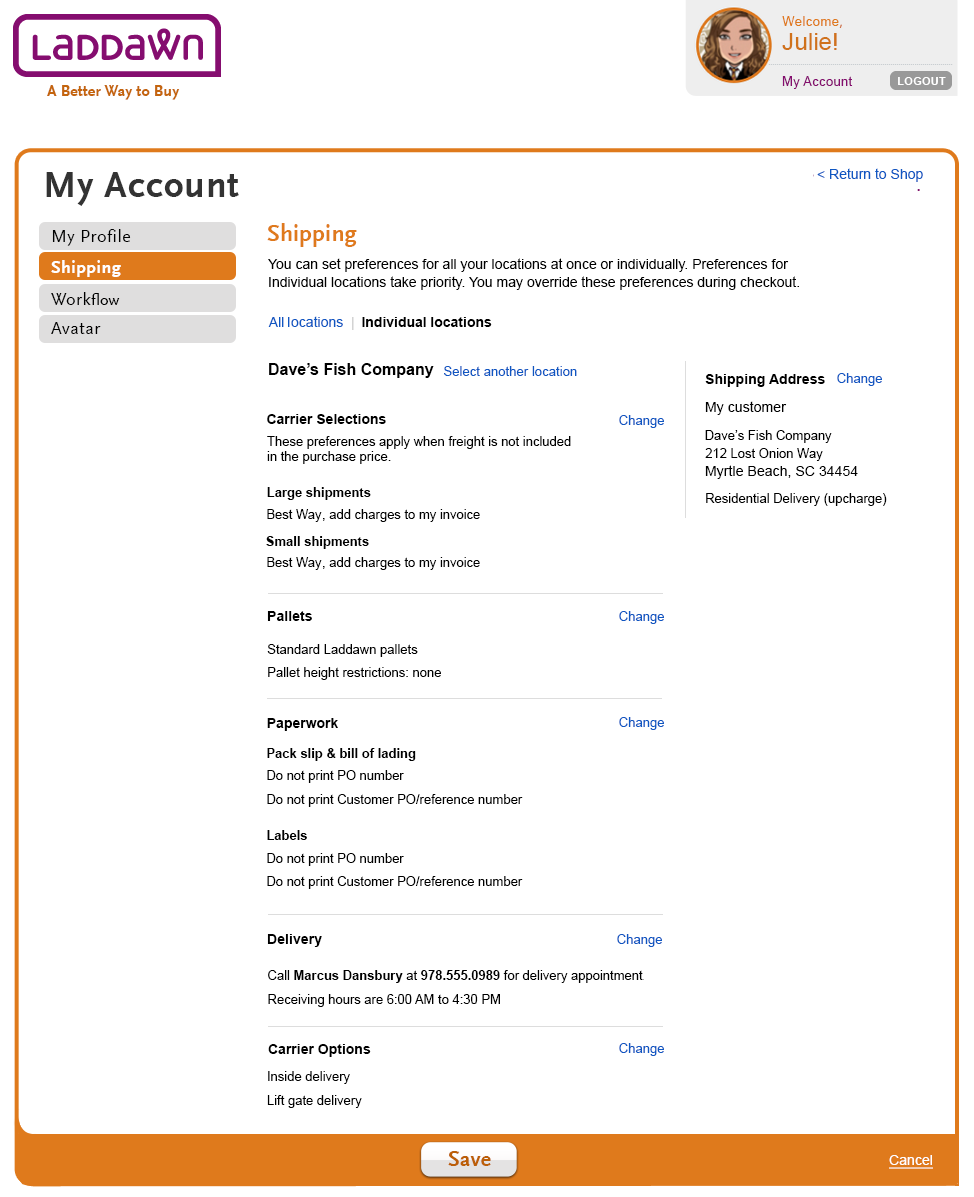OUTSTANDING ISSUES
The following questions are in IT's hands:
- Can a bill to set preferences for itself, as a ship to location, that are different from the settings it makes at the global “all locations” level? In other words, the bill to will have its own set of preferences (as a receiver of goods) within “individual locations” that could override preferences it sets on a global level.
- Since locations will inherit global settings, it seems logical for the global settings to display when the user looks at specific locations.
- Whether/how to present free-form comments if Tina/Meme have entered them.
Designs do not reflect changes made by IT on 3/28 (see comments)
Scenario Details
For designs below:
Bill-to contact name is Julie Stringer
Bill-to company name is Fliptrip
Ship-to company name is Dave's Fish Company
Shipping - All locations
Clicking on the "Shipping" button will send the user to the All locations section (Design 1). Customers and CE can set preferences globally, i.e. for all shipping destinations at once for carrier options; for pallets; and shipping paperwork (what the customer would like to see printed on their packslips, bills of lading and labels). These 3 main preferences are initially displayed as read-only data and become editable fields by clicking the "Change" link for each category.
To the right is a bricklet that allows the customer to set a preferred shipping destination in the widget by declaring a default zip code for searches, having no default zip code or declaring a preference to pick orders up at their primary Laddawn warehouse.
CE can make additional selections on behalf of the customer that will show up here as read only data. For All locations (Design 1a), these selections inlcude Do not ship via, Backorder situations and Special instructions.
Carrier Selections (Designs 1b, 1c, 1d, 1e - color coded yellow)
The user has the opportunity to select a preferred carrier for large and small shipments on a global basis. These preferences only apply when freight is not included in the purchase price of the goods.
The ship via options are:
- Best Way (default)
- Any carrier available
The FOB options are:
- Add freight to my invoice (P&A) - default
- Have carrier bill me for freight (3PB/COL)
- Have carrier bill my customer for freight (COL) If option 'c' is chosen on a global level, we will not prompt for freight account information.
- Have carrier bill a third party for freight (3PB) Note: Neither the bill-to or ship-to pays the carrier.
Scenario
Julie would like to set a global preference for Fliptrip, so that small stock orders under $500 automatically get billed to Fliptrip's UPS account.
- Julie selects "Change" next to Carrier selections. (Design 1b)
- Large shipments and small shipment options slide down along with a disabled apply button and an active cancel link. The ship via/shipping paid by defaults that were showing in the read only view are now 1st choices in the drop downs (Design 1c)
- Julie selects UPS and "Have the carrier bill Fliptrip." The shipping paid by choice causes entry field to slide down below the drop down. The freight payer name and address lines1 (and 2 if applicable) are prepopulated with Fliptrip's name and address; Julie must enter in Fliptrip's UPS account number and then click "Apply." (Design 1d)
- The new choices are displayed in the read only screen for Fliptrip/All locations screen. (Design 1e)
Pallets - for all locations (Designs 2a, 2b, 2c, 2d - color coded green)
The user has an opportunity to change the defaults for 2 pallet options. To access pallet options the user will click "change" (Design 2a).
The defaults for both:
- Standard Laddawn Pallets. This can be changed to "40x48 4-way pallets" by selecting the checkbox (Design 2b, 2c).
- Pallet height restrictions: None. This can be set to a specific height by selecting checkbox and then adding a height in inches. (design 2b, 2c)
Clicking "apply" will cause the read only text to change accordingly. (Design 2d).
Paperwork Selections - for all locations and individual locations (Designs 2e, 2f, 2g - color coded yellow)
All paperwork is defaulted to "Do not print" for pack slip and bill of lading.
Scenario
The user changes Pack slip & bill of lading paperwork to "Always print."
- User clicks "Change" link (design 2e)
- User selects "Always print PO number" and Always print customer PO/reference number" checkboxes. (Design 2f)
- User clicks "Apply" button. (Design 2f)
- The read only text now switches to "Always print..." for pack slip & bill of lading. (design 2g)
- User now clicks "Save" button to complete update.
Shipping - Individual locations
Customers and CE can set shipping preferences individually by warehouse or dropship location. Preferences set by location always override any global preferences that might be set under "all locations" - otherwise, individual locations inherit all applicable global preferences. Individual location preferences may also be set during the the Checkout process and can always be changed/edited during Checkout.
How does the user get to individual locations preferences?
- Using the in-page navigation, the user goes clicks "Individual locations" link near top of page. (Design 3)
- User now selects location. (Please note the user can also "Add a new address" from this screen as well) (Design 3a)
Carrier Selections (Designs 3b, 3c, 3d, 3d - color coded red)
The user has the opportunity to select a preferred carrier for large and small shipments. These preferences only apply when freight is not included in the purchase price of the goods.
The ship via options are:
- Best Way (default)
- Any carrier available
The FOB options are:
- Add freight to my invoice (P&A) - default
- Have carrier bill me for freight (3PB)
- Have carrier bill my customer for freight (COL)
- Have carrier bill a third party for freight (3PB) Note on this: Neither the bill-to or ship-to pays the carrier.
Scenario
Julie would like to set a specific large shipment carrier for Dave's Fish Company.
- Julie selects "Change" next to Carrier selections. (Design 3b)
- Large shipments and small shipment options slide down along with a disable apply button and an active cancel link. Both Large and Small have an FOB and shipping paid by choices. The default that were showing in the read only view are now 1st choices in the drop downs (Design 3c)
- Julie selects Yellow freight and "Have the carrier bill Fliptrip." The shipping paid by choice cause entry field to slide down below the drop down. Julie must enter in the correct freight account info (Shipping account #, Freight Payer Name, Freight address Line 1, Freight address Line 2 (optional), and zip code) and then click "Apply." (Design 3d)
- The new choices are diplayed in the read only screen for Dave's Fish Company. (Design 3e)
Pallets - for individual locations
Works the same as All Locations.
Please note 1 additional choice. Along with "40x48 4-way pallets" and "Max pallet height", the user also can select "Export Pallets (upcharge)". There would be no additional details needed for this choice.
Paperwork - for individual locations
Works the same as All Locations.
Delivery (Designs 3f, 3g, 3h - color coded blue)
The customer can add a couple delivery pieces of data, call for a delivery appointment and special receiving times. These 2 preferences also show up under Special instructions within the Checkout process.
The default read only content:
- "Delivery appointment not needed"
- "No special receiving times"
Scenario
Julie would like carriers for orders going to this location to call Marcus Dansbury at 978.555.0989 and deliver between 6AM and 4:30PM.
- Julie clicks "Change" next to Delivery. (Design 3f)
- 2 options display with checkboxes, "Call for delivery appointment" and "Receiving hours" (Design 3g)
- Julie clicks both check boxes and 2 entry fields slide out for Call for delivery appoint and drop downs for receiving hours. She adds in the data for each and clicks "Apply." (Design 3h)
- The new content is displayed and Julie moves on to make changes to Carrier Options. (Design 3i)
Carrier Options (Designs 3i, 3j, 3k - color coded blue)
The customer can add carrier options (inside delivery, lift gate delivery and tailgate delivery). This preference also shows up under Special instructions within the Checkout process.
The default read only content is "No carrier options." (Design 3i)
Scenario
Julie would like to set 2 carrier options for Dav'e Fish, An Inside delivery and Lift gate.
- Julie clicks "Change" next to Carrier options. It is currently set to have none or "No carrier options." (Design 3i)
- Julie selects both Inside delivery and Lift gate and clicks "Apply."(Design 3j)
- The new selections show up on individual lines. Julie clicks "Save" to finish her work. (Design 3j)
Shipping Address (Designs 4, 4a, 4b - color coded green)
The customer can change the address of a drop ship account.
2 sets of data can be changed by the customer:
- Designating the address as either a customer or one of the bill-to's branches.
- Address data such as Company name, Address 1, Address 2 (optional), and Attention (optional).
Designating the drop ship as a business, residential delivery, or limited access delivery is read only and can only be set by CE.
Scenario
Julie would like to change the address of Dave's Fish Company from "54 Loose Pier Drive" to "212 Lost Onion Way"
- Julie clicks "Change" next to Shipping Address. (Design 4)
- The entry fields slide down and Julie enters new address and clicks "Apply." (Design 4a)
- The entry fields slide up and the new address is displays. Julie clicks "Save" to finish her work. (Design 4b)
OLD WIREFRAMES - Do NOT USE
Preferences in Excel format