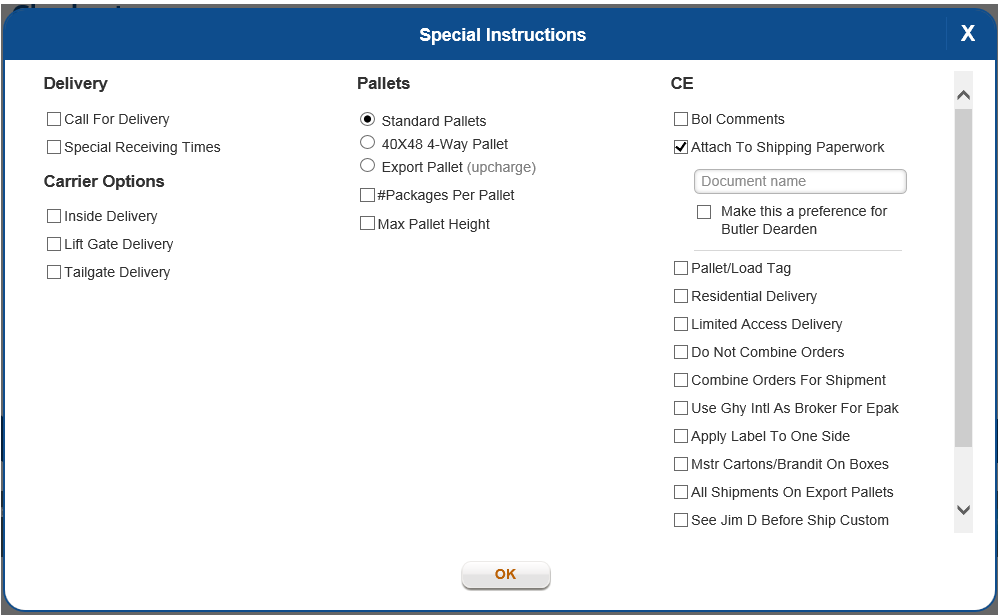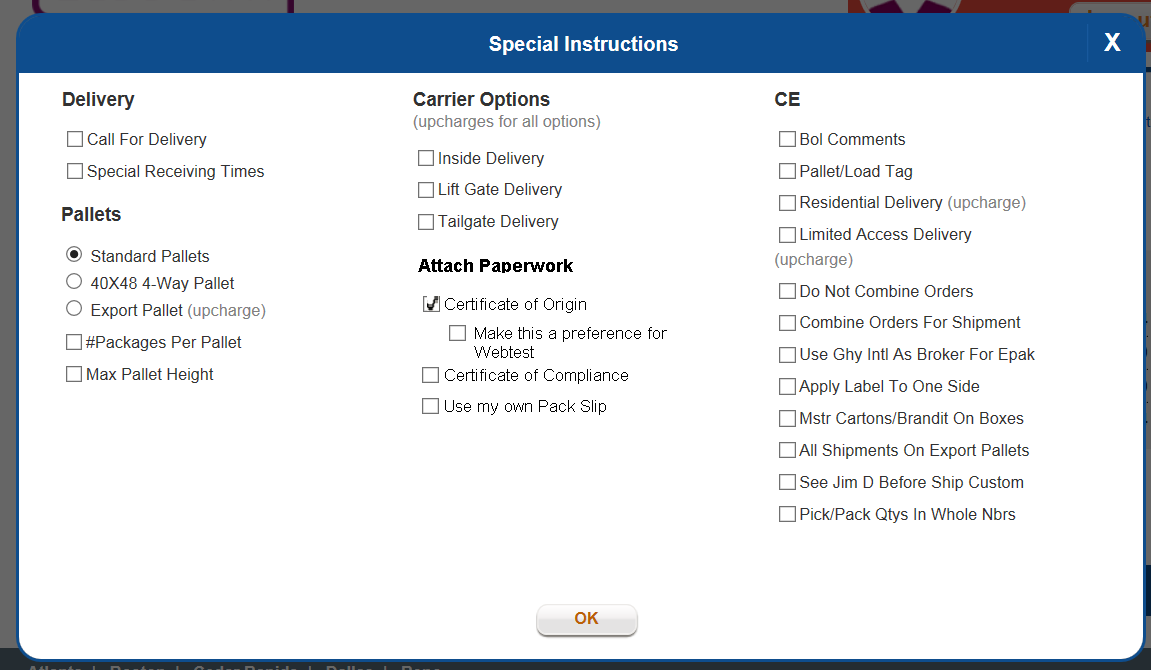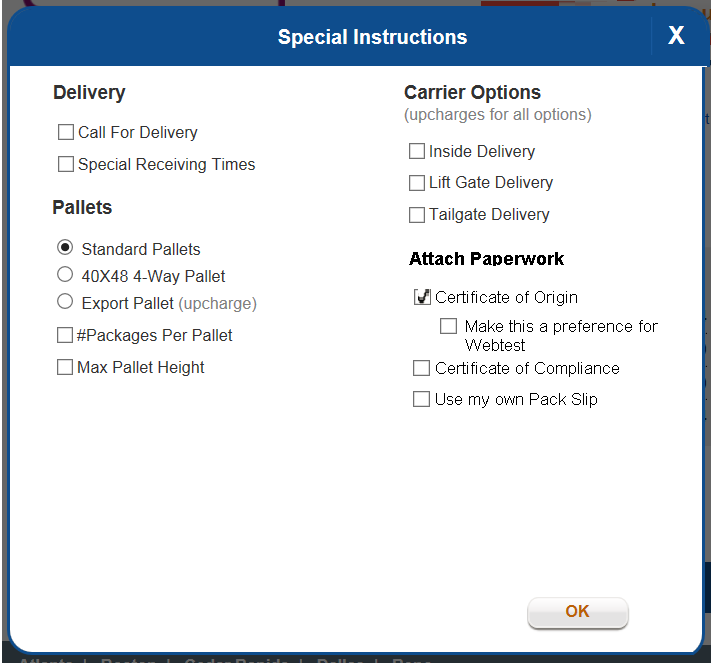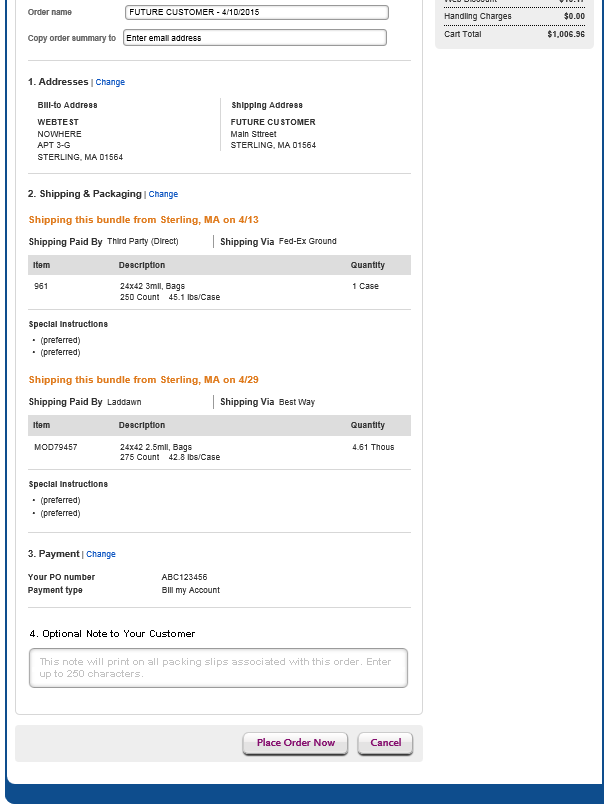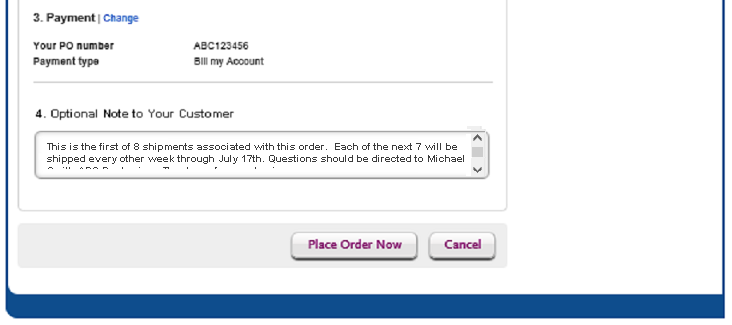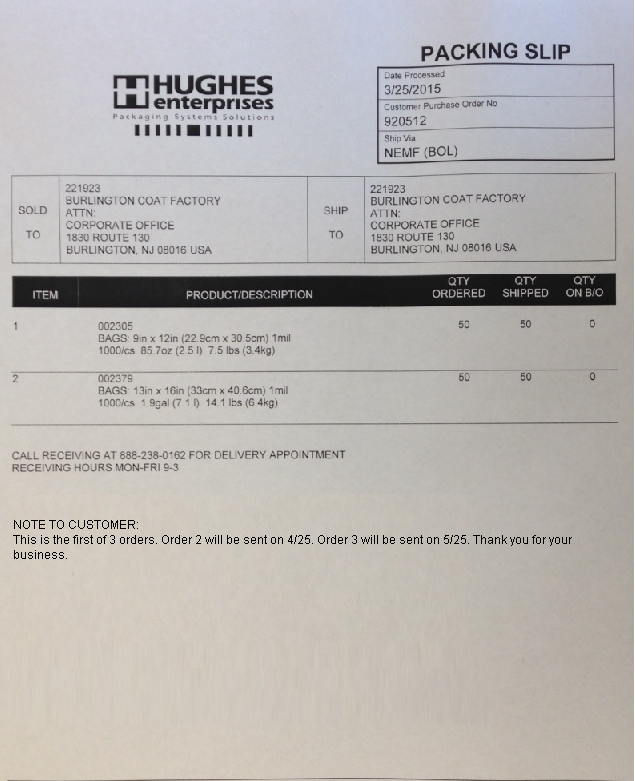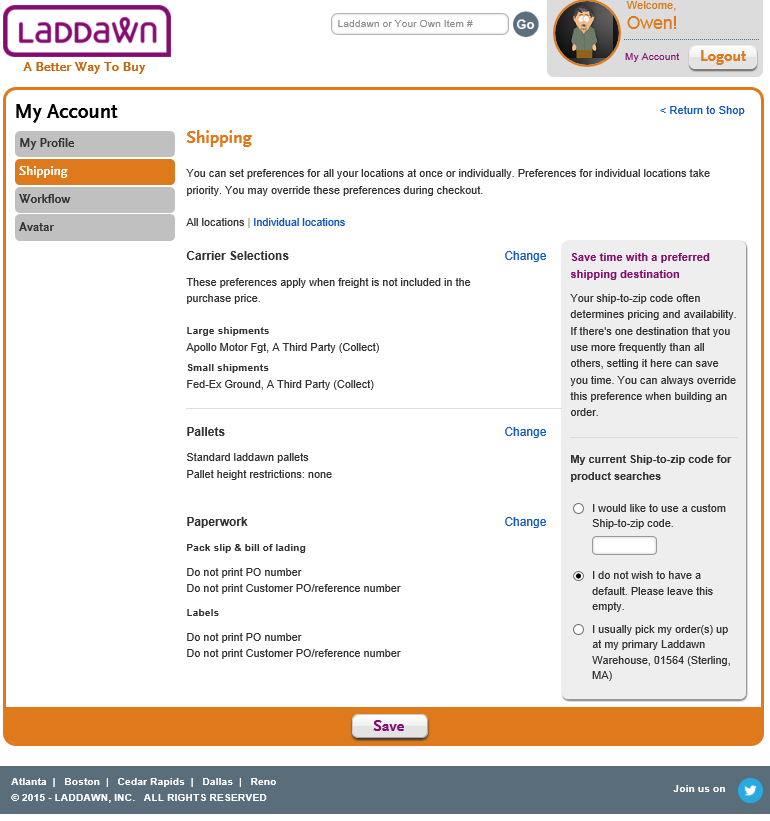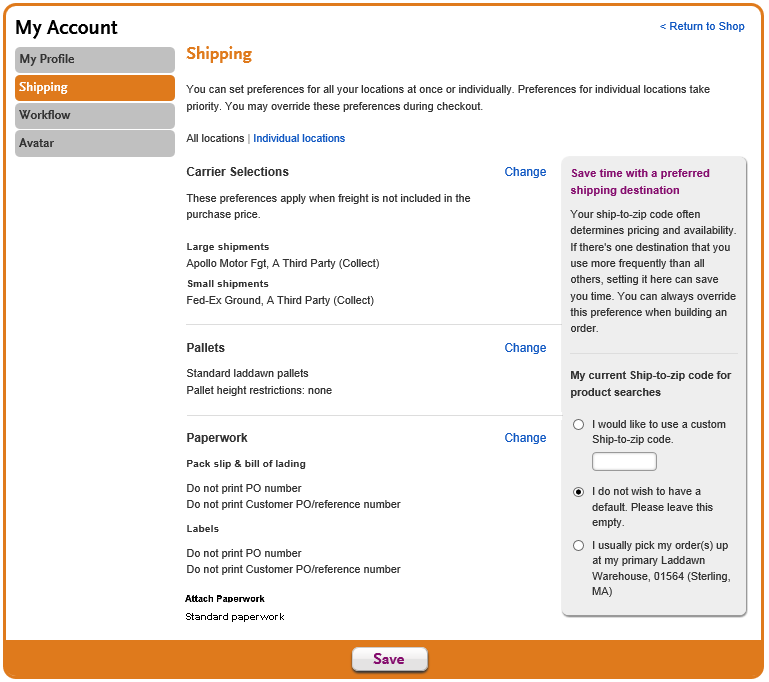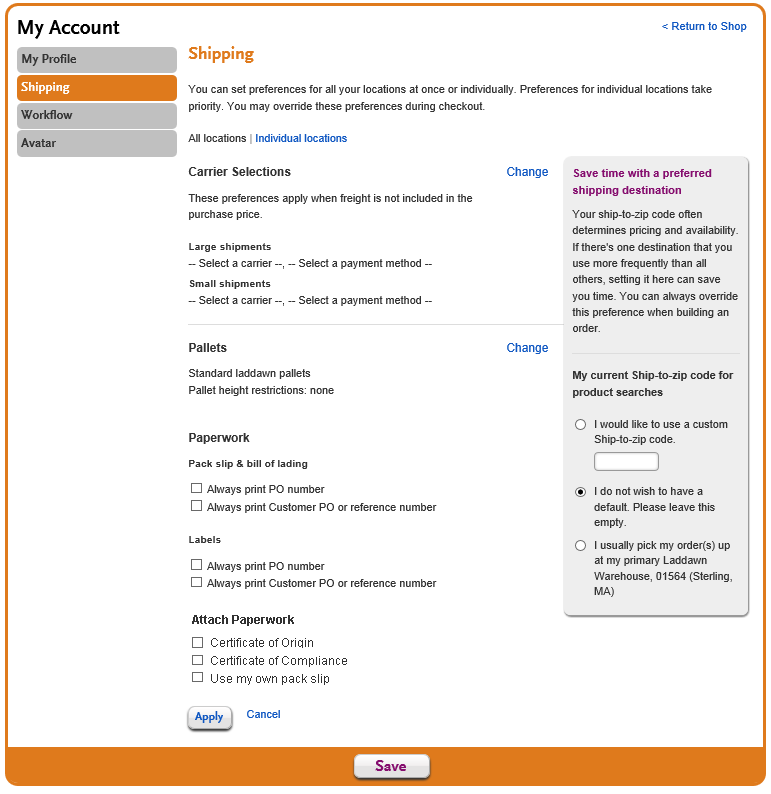PART 1. MOVING "ATTACH TO SHIPPING PAPERWORK" FROM A CE ONLY FUNCTION TO FULL CUSTOMER AVAILABILITY (Ticket 5000)
a. Below is the current approach to attaching documents to shipping paperwork. Note that the documents are not named, but left to be described in a free-flow box by CE.
b. In the mock up below, you can see that "Attach To Shipping Paperwork" has been pulled from the CE only section of Special Instructions.
i) The heading has been changed to "Attach Paperwork"
ii) The free-form field has been replaced by a checklist of 3 possible and specific options:
o Certificate of Origin
o Certificate of Compliance
o Use My Own Pack Slip
(Note that these items should all be initial cap - the mock up is not right in that regard).
iii) Each of the 3 possible specific options for "Attach Paperwork" is to be followed with an inset checkbox for "Make This a Preference for <Ship To Name>". Certificate of Origin is opened below as an example.
iv) To better balance the screen, the 3 left hand side groups of Special Instructions have been shuffled to allow the 4th (Attach Paperwork) to fit in better. It's also good to have it last - to de-emphasize it a bit.
c. All the things from part c. above hold true for the Customer-Only version of the Special Instructions Popup:
PART 2. THE ADDITION OF A PLACE FOR DISTRIBUTORS TO WRITE A NOTE FOR THEIR CUSTOMER (Ticket 6773)
a. Below is the starting point look and placement of "OPTIONAL NOTE TO YOUR CUSTOMER".
i) Placement is to be at the foot of the Order Confirmation Page - so as to provide a "quiet" placement, but one that's easily found and used if desired as a final step.
ii) The text box is to contain an instructional "watermark": "This note will print on all packing slips associated with this order. Enter up to 250 characters."
iii) There is no need for an "OK" button after the text box.
iv) The text in the box - when typed - should be standard black, just like when you populate the "Order Name" at the top, for example.
v) We'd like to keep the text box limited in size (it's an option, not a driving part of the screen). To that end, we should limit the text (250 characters) and limit the height of the box to 2 lines.
That means there will need to be a small scroll bar when people type into the 3rd or 4th line (there will be about 70 or 75 characters per line).
PART 3. PACK SLIP LAYOUT - TO INCLUDE THE "OPTIONAL NOTE TO YOUR CUSTOMER" (Ticket 6542)
The Inclusion of the Customer Note on the Pack Slip should be positioned as the "old" notes used to be (a few spaces after the work order or shipping comments (if applicable) then lay the text in in the same font.
The only differences should be:
(1) Leading the Customer Note should be the phrase "NOTE TO CUSTOMER" in all CAPS.
(2) We prefer that there are a few lines of spaces between the "regular" notes (should there be any) and these. Perhaps 2 or 3 lines.
Here's a good example:
PART 4. SPECIAL SHIPPING INSTRUCTIONS - BACK IN THE PREFERENCES AREA (Ticket 6895)
(1) This current Shipping Preference are looks like this:
*Note that there should be a line between "Pallets" and "Paperwork" as there is between "Carrier Selections" and "Pallets" This is a bug that we should probably fix here.
(2) "Attach Paperwork" should be a new subcategory under Paperwork, positioned last (after labels). The default should say, "Standard Paperwork"
Like this... (note that this mock up has that missing line after the Pallet section put back in):
(3) When the user clicks on the change in the "Paperwork" section, it should open like this:
(4) And when the user selects one or more and hits "Apply" it should close up like this:
In these ways, this section on "Attach Paperwork" looks and functions just like the other parts of this preference page.