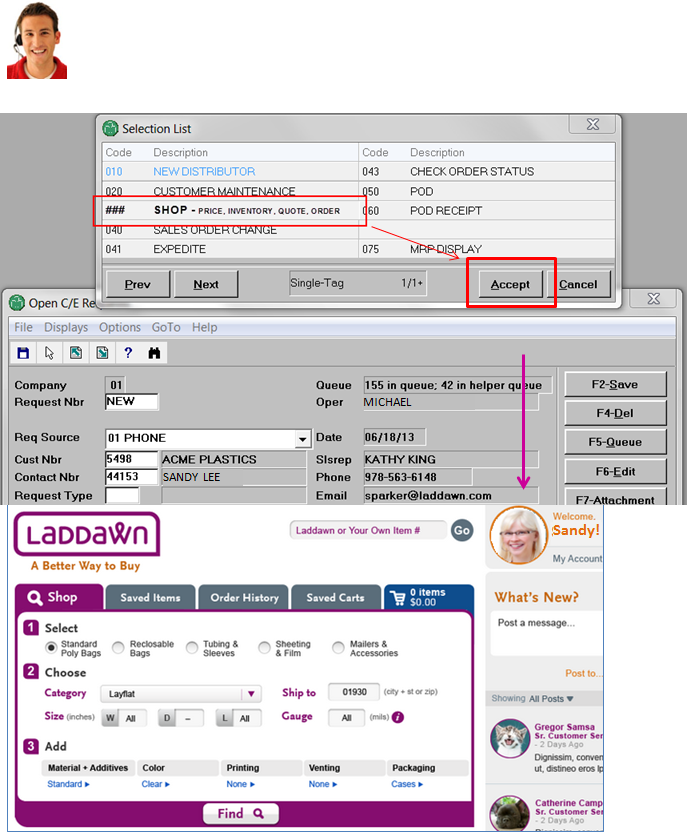Basic
Prerequisites
| Service type | Ready for vetting? | Success/Failure notes |
|---|---|---|
Stock inventory check | ||
| ||
| ||
| ||
| Stock price check | ||
| "Made on demand" quote entry | ||
| Place order for one stock item w/out any special instructions | ||
| Place order for one MOD item w/out any special instructions |
Intermediate
Prerequisites
| Service type | Ready for vetting? | Path 1 | Success/Failure notes | Path 2 | Success/Failure notes |
|---|---|---|---|---|---|
| Stock inventory check | Y | ||||
| Stock price check | Y | ||||
| "Made on demand" quote entry | Y | ||||
Advanced
Cheat sheet for CE testers

Initiating transactions
CE will continue to initiate transactions within the CE Request System, by entering a specific bill to customer and contact. However, instead of creating a specific workflow request for each distinct type of transaction (030, 070, etc.), CE will open a single generic request type which will enable them to preform any of the transactions that are on the web. Once they select the generic request type, Avante will pass that contact's credentials to the website, logging the CE operator into the website as the contact, but with special CE privileges. If the customer is requesting more than one transaction at a time - for example, a stock sales order and a new quote - CE will be able to initiate this with one request.
For example, in the scenario illustrated below, Sandy Lee from Acme Plastics has called CE. CE operator Michael opens a request; he enters Acme's and Sandy's info. Because Sandy is requesting Michael to perform one of the transactions now on the web, he then selects the generic web request type (shown) which logs him into web as Sandy (shown):
From this point on, Michael can carry out any of the ten transaction types listed above.
Best practices for transactions which do not end in workflow holds (see below) or checking out (sales orders)
| Where to start | Steps to take when customer not ready to buy | |
| MOD quote entry | > Shop widget > check Godzilla > (what next) | (TBD) |
| MOD quote change | (TBD) | |
| Stock check (basic) | > Shop widget or cart/quick add | (TBD) |
| Price inquiry (basic) | > Shop widget or cart/quick add | (TBD) |
| Proof of delivery/check order status | > Order history, locate order, click "Track" link | N/A |
| Sales order entry (stock and MOD) | > Shop widget (check Godzilla) or cart quick/add, add correct item(s) to cart, check line item drawers, checkout | N/A |
| Print acknowledgment | > Order history, locate order, then what... | N/A |
| Print quote | > Locate saved MOD item via shop widget/Godzilla or saved items. Share item with customer. | N/A |
Workflow holds
As is the case today, some transactions cannot be completed and need to be put on hold and routed to someone else to take an action. ...
Features that only CE can use
- In the cart
- In checkout
- In user preferences
- Ohter...?