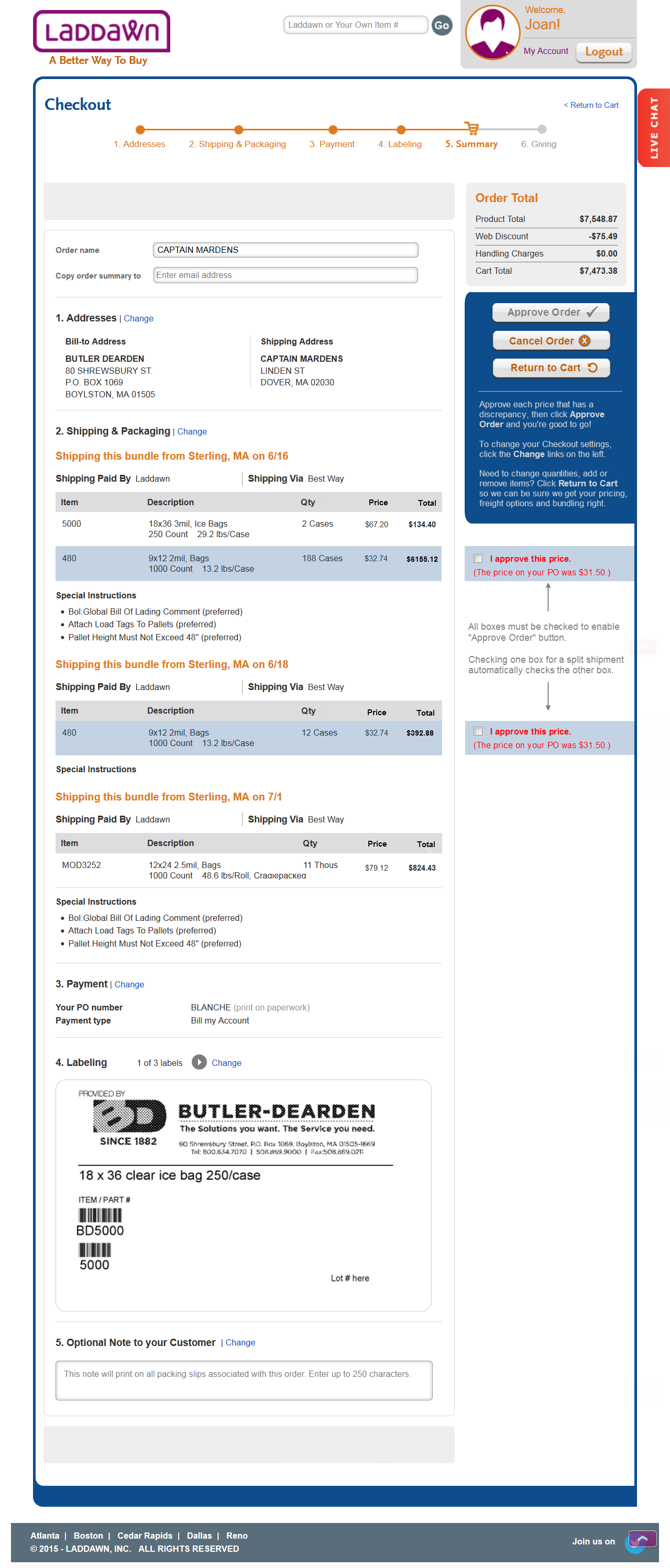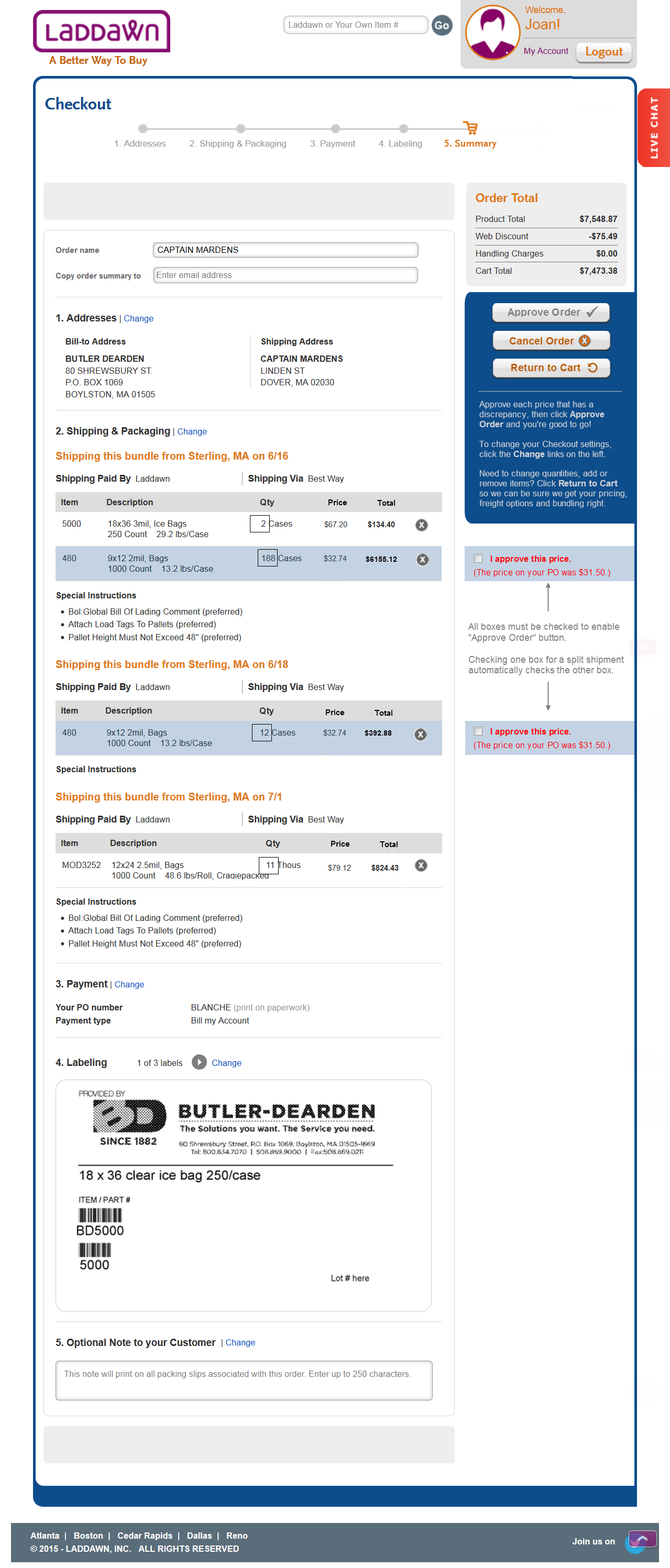Long run, price discrepancy order approval and sales order changes are intertwined.
Flavor 1 - location of changes corresponds to original screens
Whether making order changes or approving price discrepancy, user is sent to order summary first. Approval of pricing and approval of order are done on the summary page. Changes to quantity, adding, removing items, and changes to freight terms - must be done in a cart-like interface that the user must choose to navigate to. Changes to address, shipping method, labels, payment - all done as they would be done prior to order placement. The screen below depicts all of this for an order that has a price discrepancy (the shipment of that item is split). For orders which do not have price discrepancies, the approve order button is enabled right away and no prices need to be highlighted and checked, or perhaps the button is disabled until the user makes a change and if they don't make any changes, the order just gets released .In any case, the verbiage in the blue box concerning the Approve Order button would need to be different.
Clicking "cancel" would cancel the orders that have been created, but would revert the items in Checkout back to an active cart (and a saved cart if it had been saved).
Flavor 2 - all changes can be done within Checkout, perhaps even on a single screen (Summary)
All desired changes can be made in a modified version of the Checkout. The process is flat or flatter. I.e, if it is flat, it is all done on one screen- not stepped through individual screens stretching all the way back to the Cart. (Very similar to Amazon.) If it is flatter, perhaps it is done on the individual Checkout screens, much as it is done today prior to the order being placed.
However, regardless of where changes to the contents of the cart lives (quantity, add/remove items, freight terms) - on order summary or back on Shipping/Bundling screen (the only two screens that show lines), I don't think it is as simple as turning quantities into editable fields, adding delete buttons next to lines (see lame attempt to illustrate flat, single screen process below) - I think we're going to have to make the bundles convert into a little Cart-like screen or window within a screen; it's next-to-impossible to conceive of how the user is going to add items, remove items, change quantities, freight terms, etc. with bundles that have now been split out - and still comprehend what's happening to freight being free or not, included or not, availability, etc. Also - if we allow address changes they can only be within the same zip code. If the user also needs to change the zip code, then they are going to have to cancel the order and reactivate their cart (this will require some "hear ye hear ye" explanation).
Near term, we implement price discrepancy logic first
Offer limited functionality; remove order change functionality - just vote the order up or down, no changes allowed online
Mock up based on flavor above that is chosen.