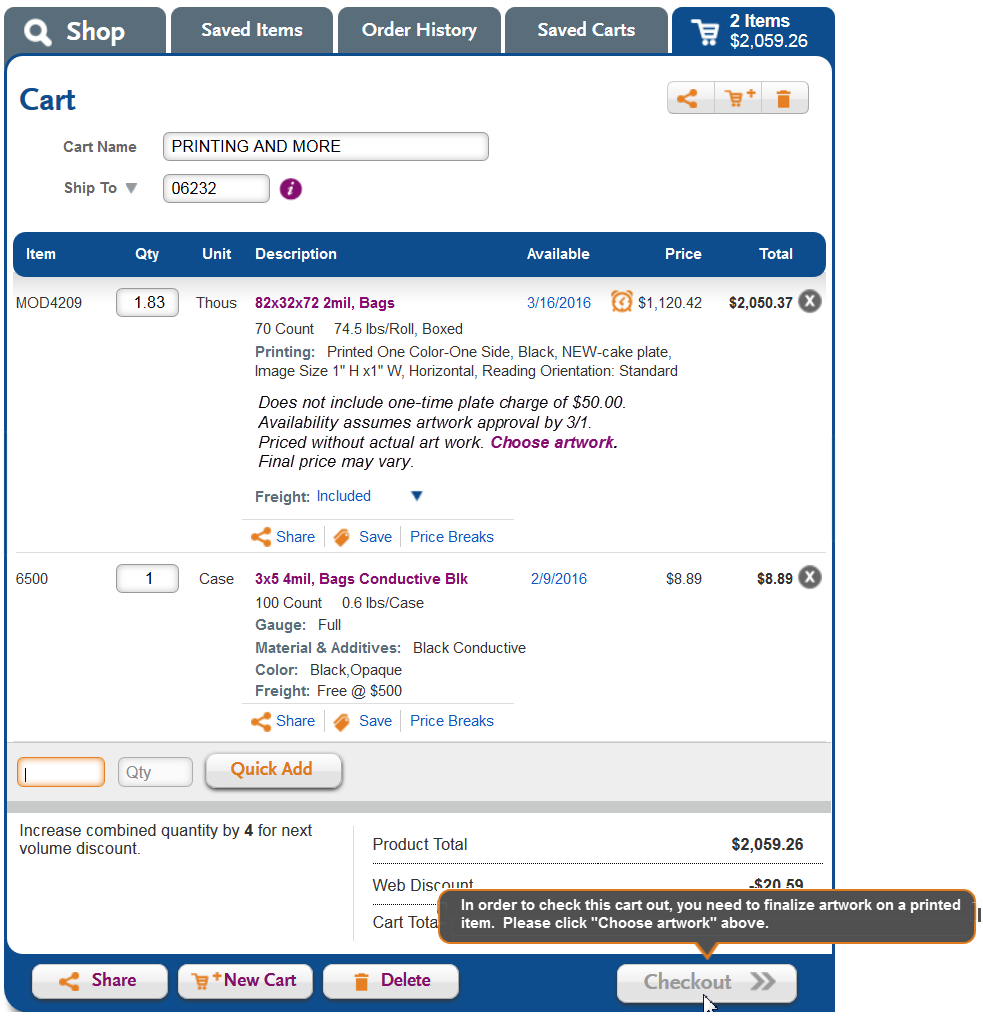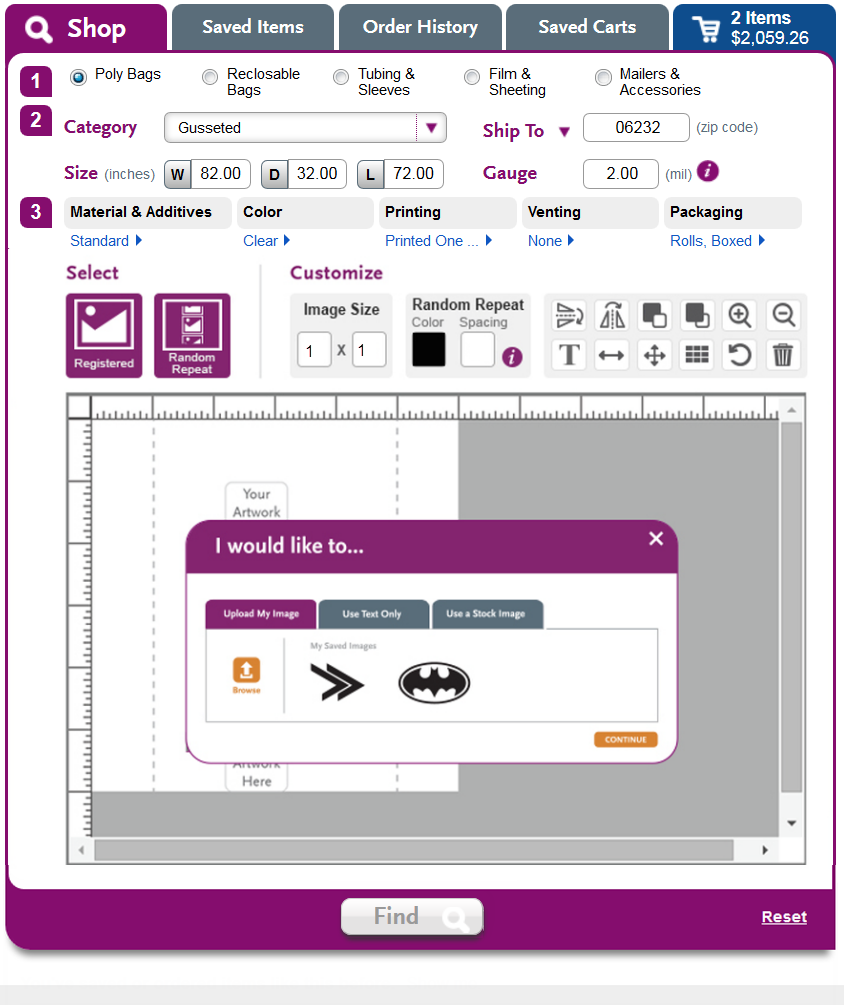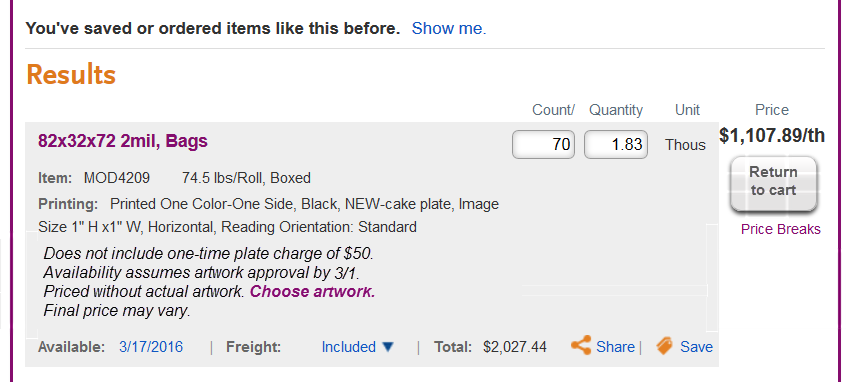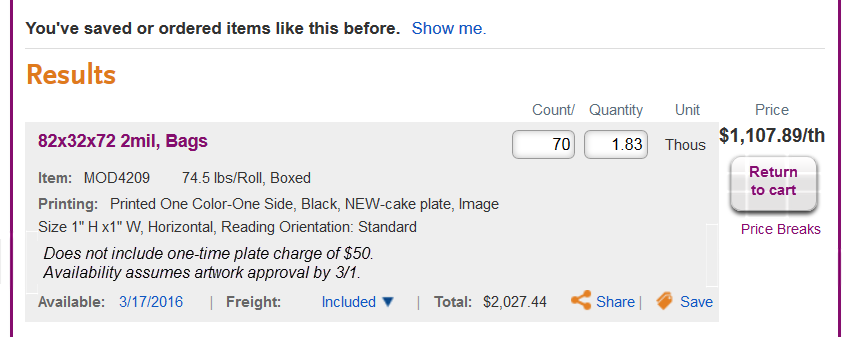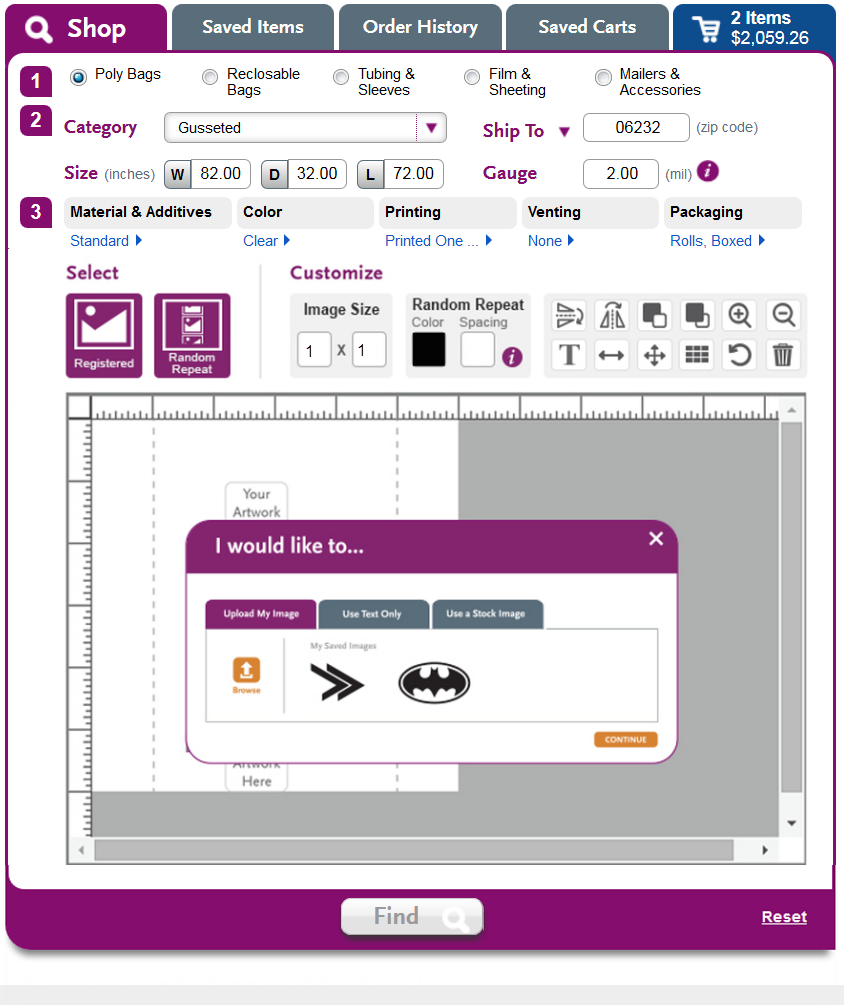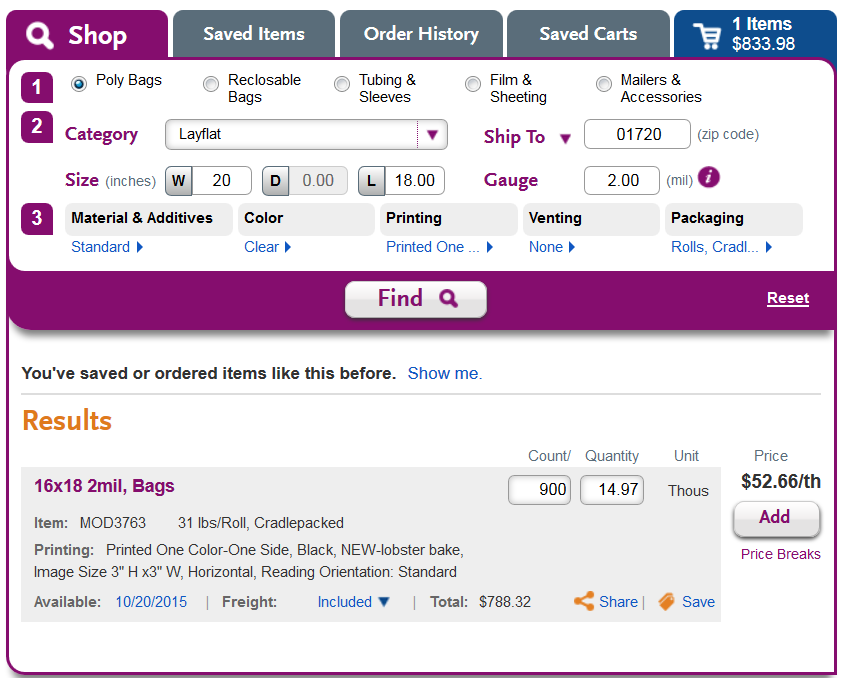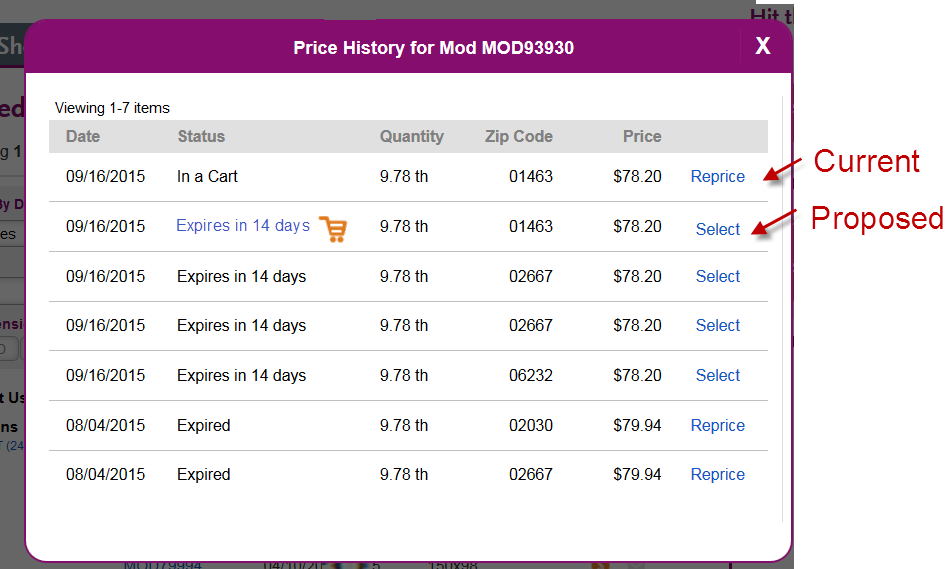The Designer
Do we wish to capture anything here? I.e., do we want this page to be comprehensive with respect to Amazing Print specifications or do we just want it to cover the flow and interface pieces we are responsible for?
Flow when checking out without final artwork
The user is ready to check out a printed MOD item quoted without artwork. This is in effect an unfinished quote. It cannot be ordered until final artwork has been selected via the Designer. We do not know if the user intends at this stage to upload an image, choose an existing custom or stock plate, or create a text-based image. Given the speculative nature of this type of quoting, the user may need to make changes to image dimensions, placement or other Designer settings. They may even need to make changes to the product "makeup" - count, dimensions, materials, etc.Up until this point, the user may have saved it as an item (and shared it), or put it into a cart (and shared it) or both. If CE quoted it, they will have put it into a cart and shared it.
Scenarios that begin in the cart
The cart contains the printed job with our disclaimer language, modified to show that artwork on new plates can now be submitted online, and new tooltip over Checkout reflecting that as well.
The user clicks "Choose artwork" ...
- Behind the scenes, the MOD item (and items?) is technically removed from the cart into a special "ghost cart" (which the user need never know about) The cart tab doesn't change right? does it reflect count/$value in the ghost cart?
- The user is brought back to the Shop page with:
- the print menu pre-exanded and the image selection pop-up opened;
- no result showing;
- Find disabled.
Scenario 1 - when there is only one quote associated with the unfinished MOD item
Imagine MOD4209 has only one quote associated with it. In this case, we will preserve the MOD item number when any changes are made to the makeup of the item, including changes made within the Print Designer.
Upon the first action the user takes with anything affecting the quote (at this stage, only the zip code), or makeup (everything else, including print designer), Find is re-enabled.
(If zip is changed, when Find is clicked, the user is prompted to indicate whether they wish to revise their existing price or create a new price (quote) for this MOD. There are no prompts upon clicking Find if the only changes were to makeup. In this set of scenarios, the user will choose to revise their existing price - so they are still working on a MOD with one quote. If the user chooses to create a new price, we are now working with scenario 2 (below).)
After clicking Find (and responding to quote change prompt if applicable), results appear.
If the changes prior to clicking Find did not include selection of artwork when Find was clicked, the results indicate the quote is still "priced without artwork" and the "Return to cart" button is not clickable.
PLACEHOLDER, I WANT HALEY TO MAKE THIS BETTER
If the changes did include selection of valid artwork, the results now exclude the "priced without artwork" portion of the disclaimer, and the "Return to cart" button is now clickable. Clicking it will actually move the revised item from the "ghost" cart to the cart, and bring the user back to the cart, so they can refocus on checking out.
PLACEHOLDER, I WANT HALEY TO MAKE THIS BETTER
Scenario 2 - when there is more than one quote is associated with the unfinished MOD item
The user may have quoted this item multiple times (for example, to different zip codes); or perhaps someone else at the bill to quoted this item to different zip codes or different freight terms, quantity or price breaks. If quoted more than once, the MOD may exist in more than one cart.
OLD DISREGARD EVERYTHING BELOW
User who starts the process from the cart
The checkout button is disabled. There is a link from the line with the printed job indicating the need for an image. Note: This reflects some editorial and cosmetic changes to the current screen (changes still in progress).
Clicking "choose artwork" presents the user with a pop-up (DRAFT design/verbiage, still in progress):
When the user clicks "OK" they are brought back to the Shop page, as if a Saved Item was brought through the widget, except:
| The user has only worked in the print menu (see flow chart below for different sequences of events) They click Find, the result refreshes, "Priced without artwork. Choose artwork" goes away. The MOD number is the same - pricing my vary, but we are working with the same quote and resin prices. |
If user changes zip code, quantity, freight or price breaks, they get the usual "revise existing price/create new price" prompt. |
Note: The addition of a valid image (be it a new image upload, text, or an existing custom or stock plate), and any changes made within the designer (up until the first quote is converted), are all considered part of the existing MOD, and not a change that would make it a different MOD with a different MOD #. The user can still reopen the print menu after clicking Find, and use any of the tools in the designer to further modify image size, color, layout, placement, etc. (They must click the Find button to refresh their result.) Every time Find is clicked, while this remains the same MOD item, other quotes associated with this item are updated with image selections. However, if the user changes any makeup details, they are changing the MOD, and will get a refreshed result - either a fresh MOD, or possibly even a different pre-existing MOD. This will happen when they click FInd, or on the fly if the change is to packout.
|
Process flows from Cart

Process flow from MOD # search

For discussion of saved item path
OLD - KEEP FOR RECYCLING
Path 1 - upon being placed on Shop tab, user just completes the image, leaves all other widget parameters intact
Once the user has selected their image and clicks "continue" (and there are no validations or errors coming from designer), the R2C button becomes actionable. (Image below depicting this assumes user has closed print menu.)
The user can keep the designer open or reopen it, and use any of the tools in the designer to modify image size, color, layout, placement, etc. The addition of the image (be it a new image upload, text, or an existing custom or stock plate), and any changes made within the designer (up until the first quote is converted), are all considered part of the existing MOD, and not a change that would make it a different MOD with a different MOD #. Pricing will update on the fly in the results area.
Clicking the R2C button brings the user back to the cart. The Checkout button becomes clickable. (Even so, is there still a link to go back to the designer?) Updated pricing and plate fee info is shown. Also behind the scenes, other quotes associated with this MOD are updated with the new image parameters from the Designer. They all become "orderable."
Questions that have a bearing on design and flow:
- What if the user realizes they still need to make changes? (I think they should be able to make changes to the image and keep the MOD number up to the point the first quote is converted. After that, any change in the Designer creates a new MOD). Rather than bringing user back to the cart, should the R2C button refresh the item details in the results area to show updated pricing? (Since it is no longer returning them to the cart, the button would of course need a different name like "Finish." If we answer yes to this, we need to capture a third path (which is path 1 + path 2 - user "finishes" an image, but then monkeys with other parameters after that - need to describe what happens to MOD #s, and buttons enabling/disabling after that).
- For new images, when does the plate number get created? Upon order placement or before? 9/15 (Judy): Today, plate# assignment and saving the pdf in our Images Folder occurs during the Acceptance of the Quote on Avante. The request is then routed to Chris E. who approves the image. The approval of the plate image is what enables the Checkout button. The approval process will go away. I'm not sure at what point in the new process we are 'accepting' the pdf. Is it when the user R2C? If so, we would need to do the plate# assignment and approval at that time.
Path 1 a - upon being placed in the Shop tab, user clicks back to cart
The user wasn't expecting this; they return to the cart, they remember that they clicked an image upload link, they click it again and they are brought back to Shop. They now (hopefully) realize they are on the right path.
Whether or not the user expected to be brought to the Shop tab, upon returning to the cart, they decide to remove the incomplete printed MOD from the cart. What happens to the MOD back on the Shop page? (Normally we preserve Shop results when users navigate between different tabs in the widget. We may not want to do that in this instance. I remember discussing this but I do not remember if we came to a conclusion.)
Path 2 - upon being placed in Shop tab, user first makes change to other widget parameters
If the user makes a change in the widget to product dimensions or any other level 3 areas other than printing, the Find button becomes active again; the R2C button disappears or deactivates. Note: Some changes may trigger "Please make a choice" validation messages. Once they click Find, they have created a fresh, unnumbered MOD item. (They have to share/save or add to cart to preserve it.) The original MOD in the cart is still there, and the cart cannot be checked out until either the item is removed from the cart, or the image is completed. The fresh MOD can be added to the cart but the user will still have to finalize print image before it can be checked out.
(Design here)
Similarly, if the user just changes packout (down in the results area) while the original MOD is still intact, the MOD will automatically become a fresh, unnumbered MOD.
If the user only changes zip code, they receive the usual prompt to determine whether their intention is to revise the existing quote or to get a new quote. The MOD # is preserved. After clicking Find and getting either a new or revised quote, if they attempt to add the item to the cart they will get the usual zip code conflict pop-up message.
Different starting points
The item is in a cart, but the cart is not the user's starting point.
How likely are these scenarios and is there anything we want to do about them?
Starting from an item number search
They search on the MOD #. This produces the MOD as an exact match, but with a new quote - not the quote that is in a cart; pricing may or may not match the quote that they are planning to convert. If it doesn't match, we anticipate they will have been conditioned by now to open Godzilla results and locate the one that is in the cart. Clicking that link will bring the user to the Saved Carts page, filtered down to that cart. (They then have to click the link to activate the cart. Is there a reason we don't bring them directly to the cart?) They then have to click the link from the line in the cart to finalize their image, bringing them full circle - back to Shop and taking either Path 1 or 2 above (or path 3, if we allow it).
Starting from Saved Items
The user locates their item in Saved Items. They can return the MOD to the widget in two ways:
- Clicking the hyperlinked item number. This returns the most recent quote. If that is also the quote that is in the cart, they will return to the widget with the add button enabled but they will get an error if they click add. (Why don't we disable the add button?) If the most recent quote is not the one that is in the cart ... it will either match or be "close enough" to what they were expecting (in which case they can finish up their image via the regular print menu, and add it to a new cart), or it won't match or be close enough, and they'll be conditioned to look in Godzilla results.
- Open the item's pricing history and choosing a specific quote. In pricing history, they will only see that it is in a cart (status column); they can only choose "reprice" on a quote that is in a cart - unless they realize that they can return the item to the widget via the item number link (option 1 above), they really have to go find the cart that the quote they want to convert is in. Irrespective of the print plate flow... Seems like there are internal inconsistencies with how quotes in carts are handled here.
Do we want to make any changes ? Like including a link in pricing history to the cart that the quote is in? Or if the most recent quote is in the cart, rather than bring them to the widget, should the hyperlinked item # bring them to the cart? Probably not. Then if we allow that, why not allow a "select" link to do the same thing v. a "reprice" link? We should disable the add to cart button when this happens.
The item is not in a cart
The user should have no problems with a) adding to cart (and then following paths 1 or 2), or b) starting from a search or from saved items, identifying the right quote, and then finalizing the image via normal means before adding to cart.