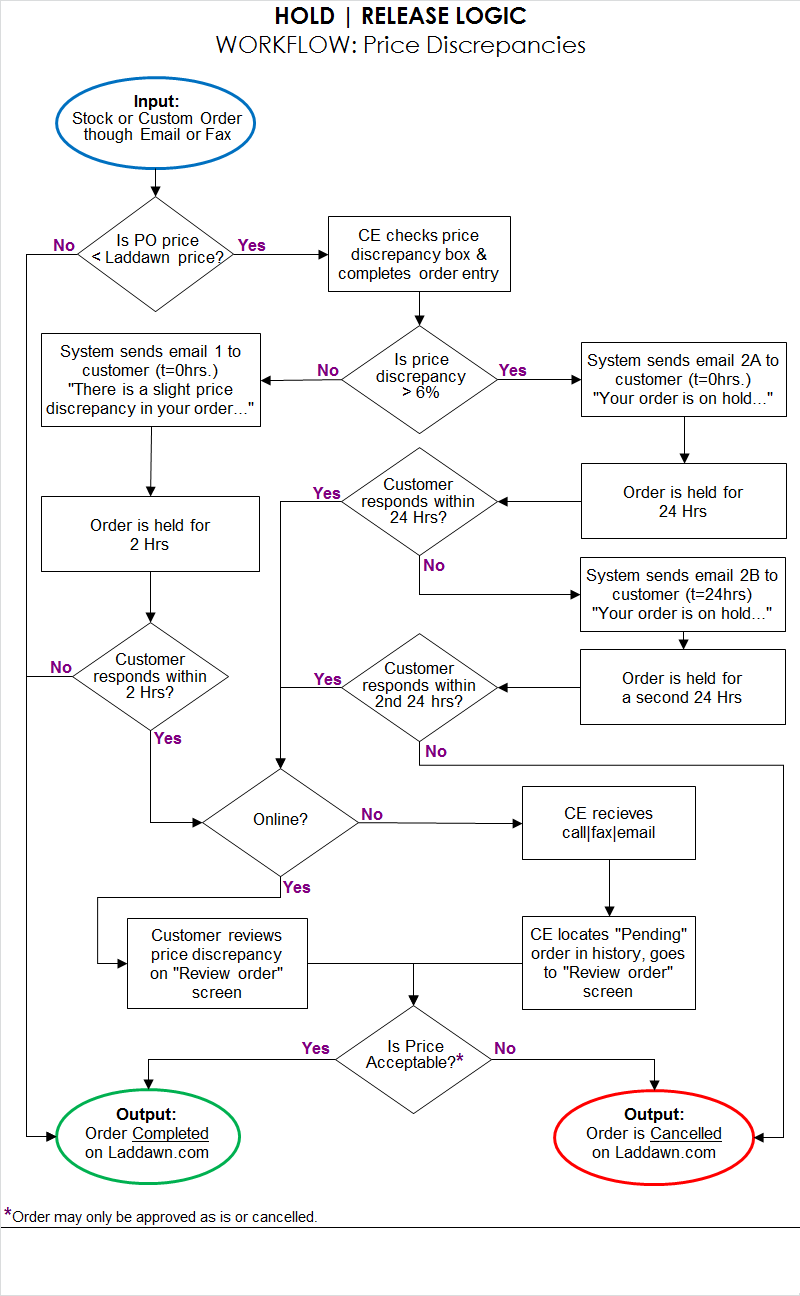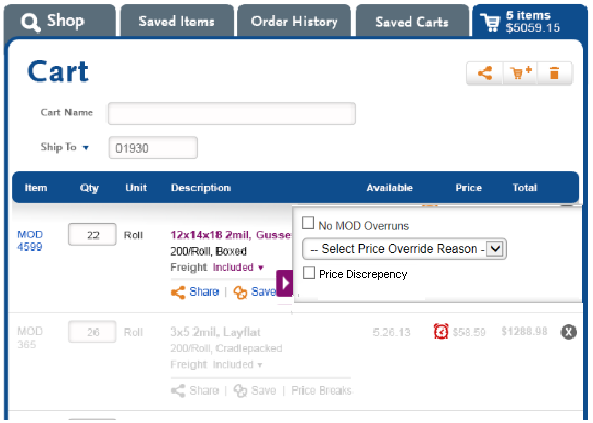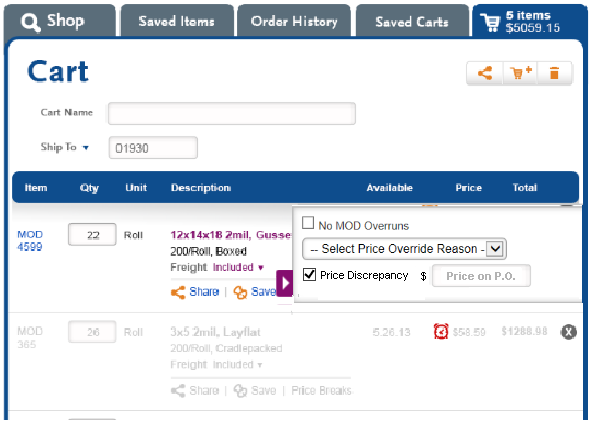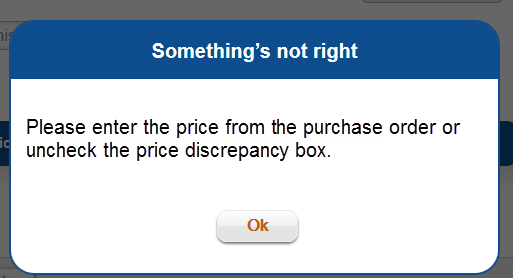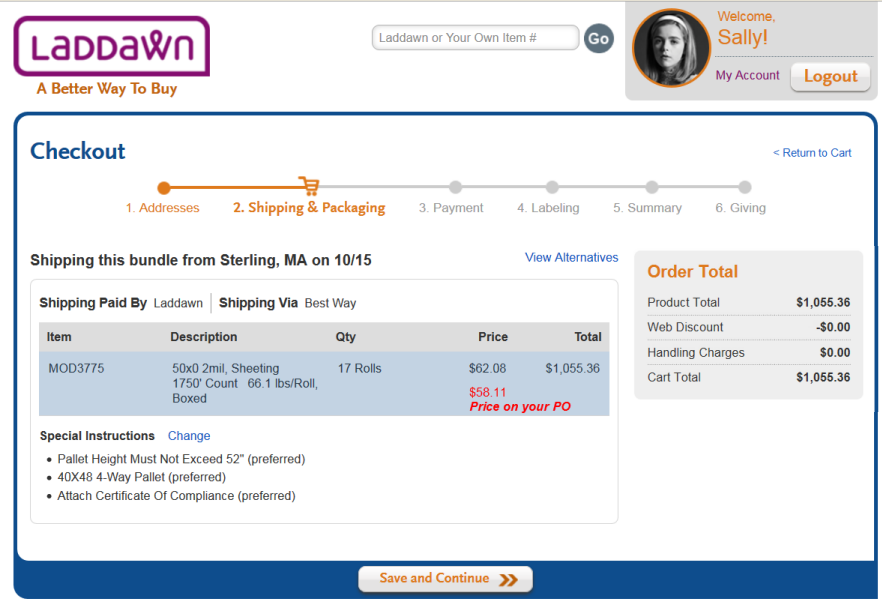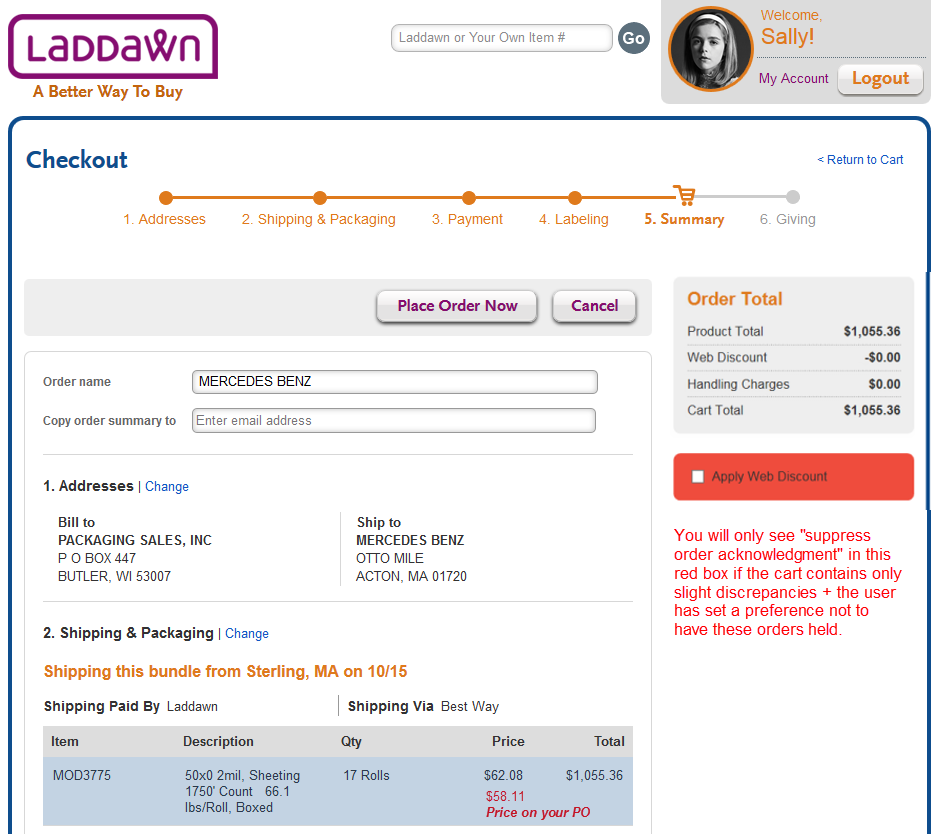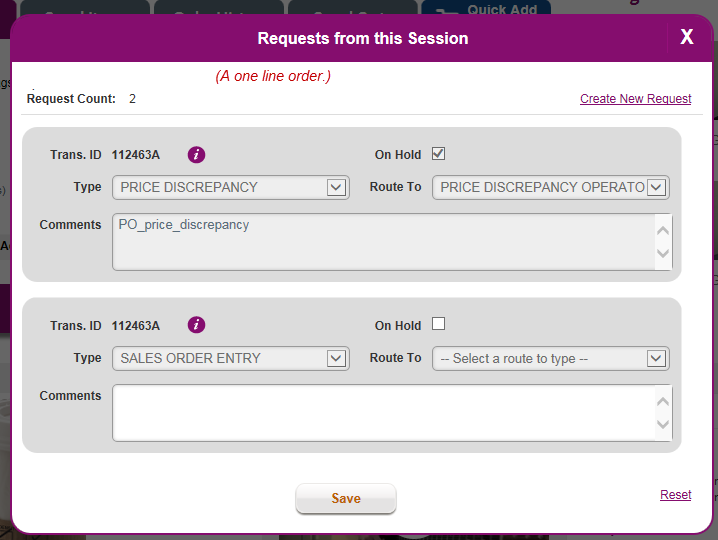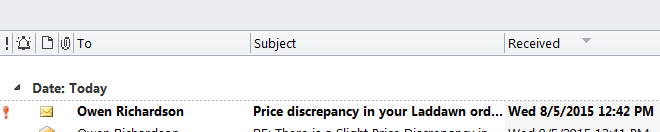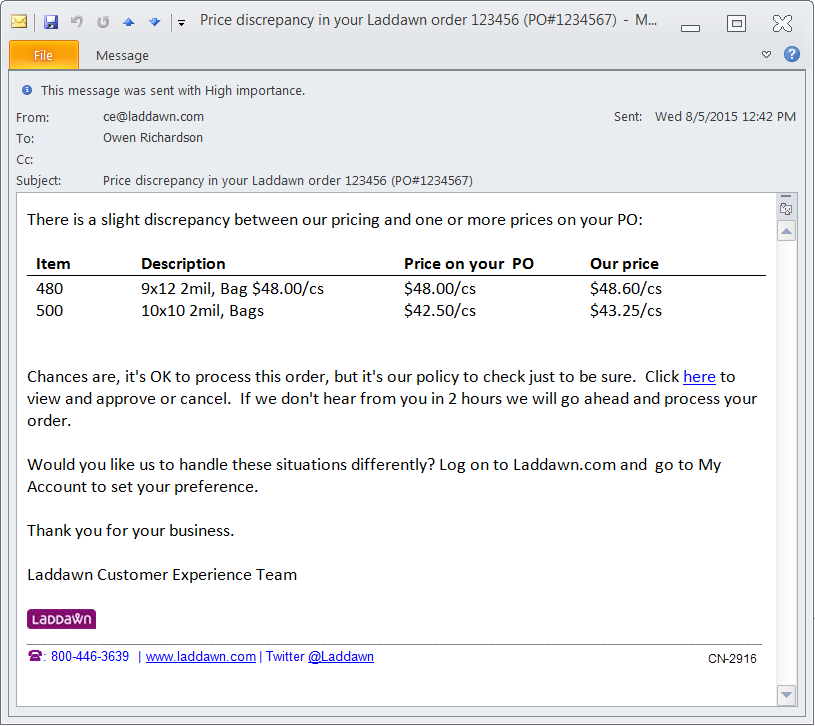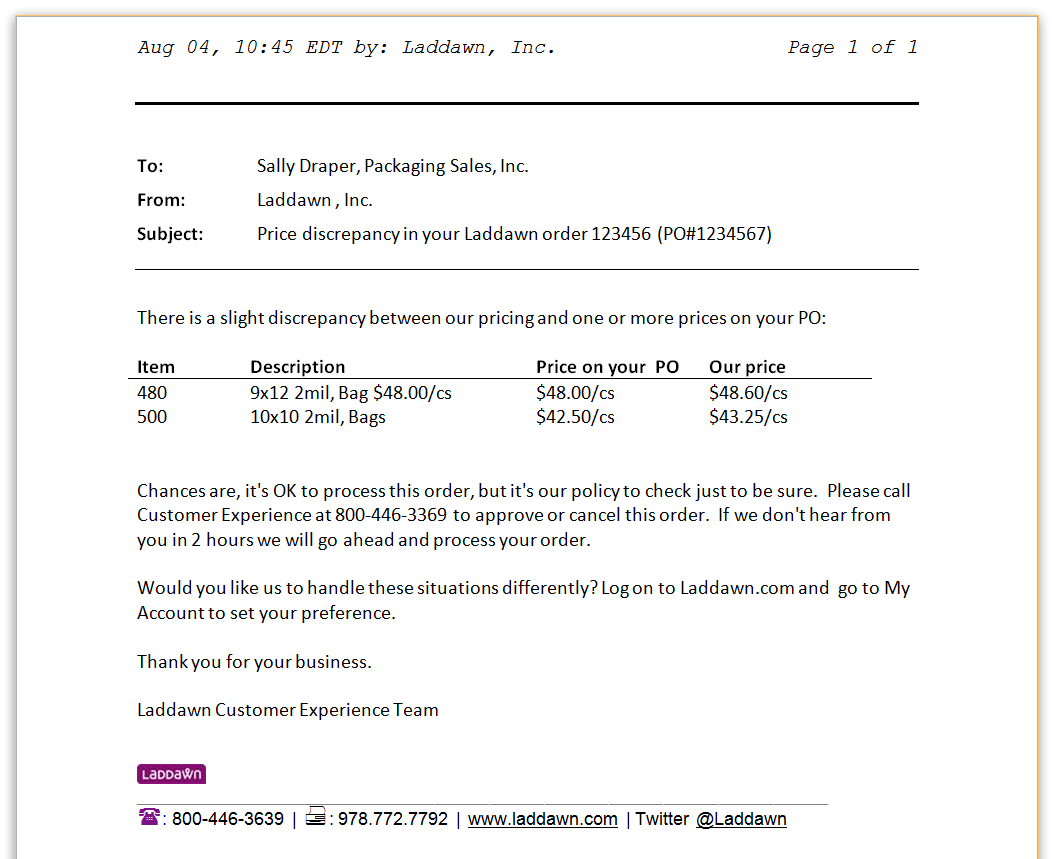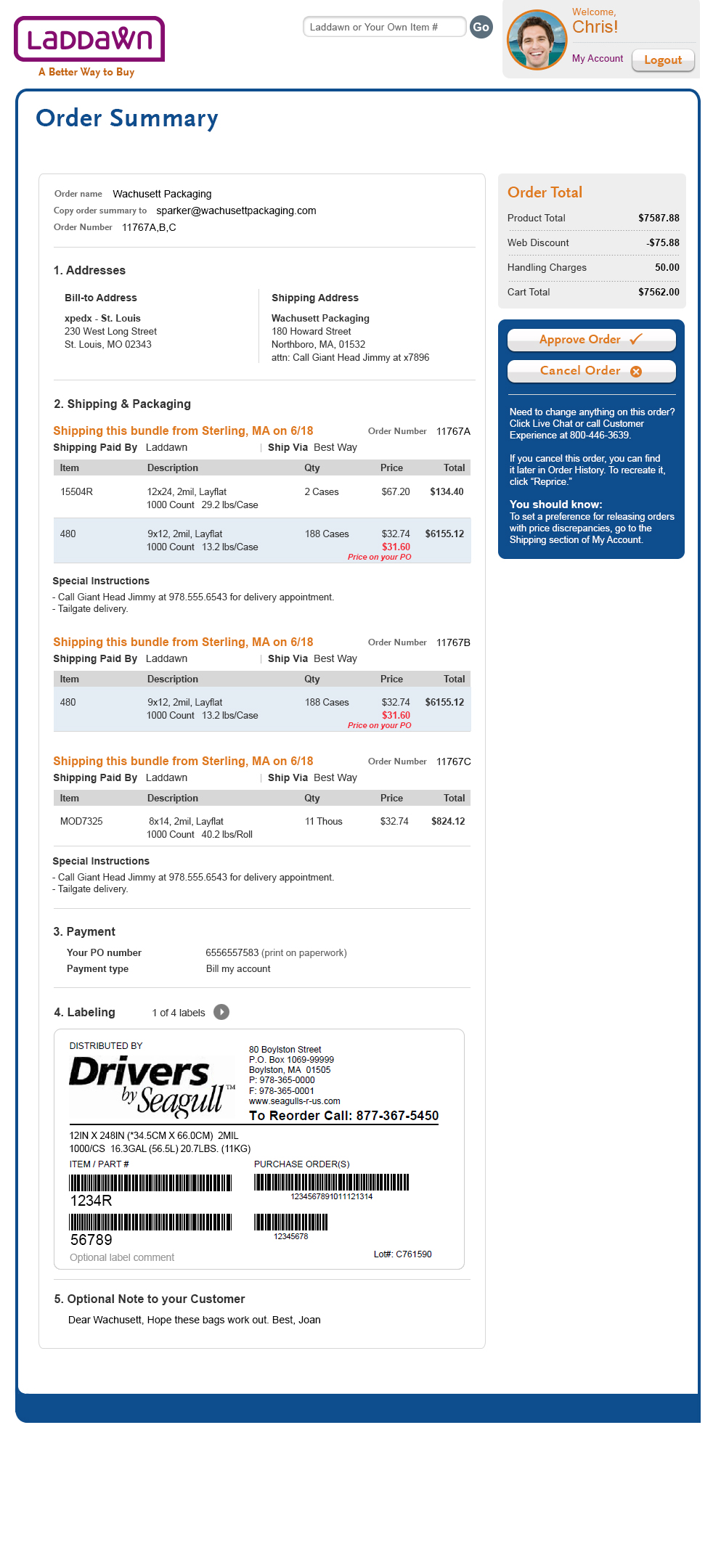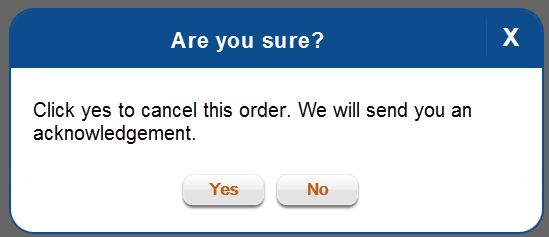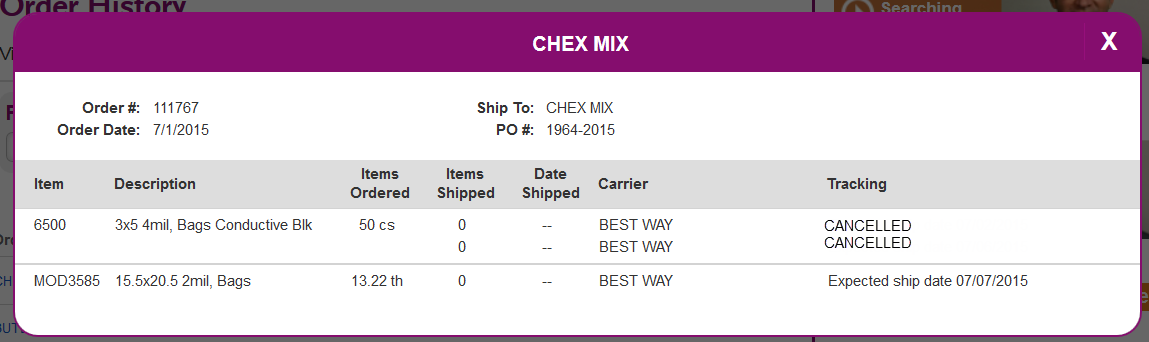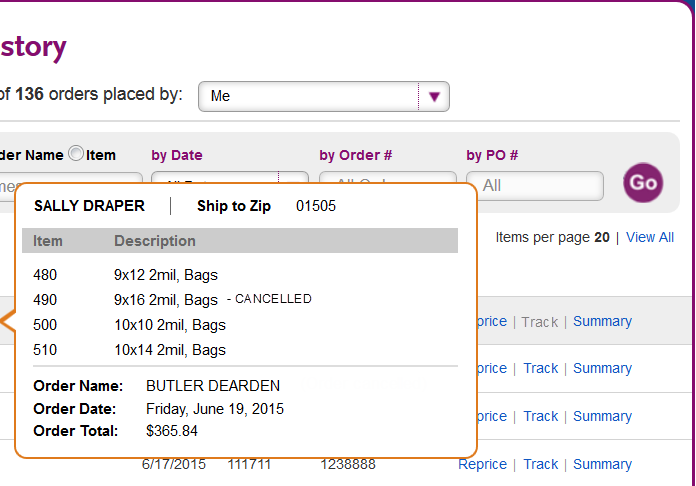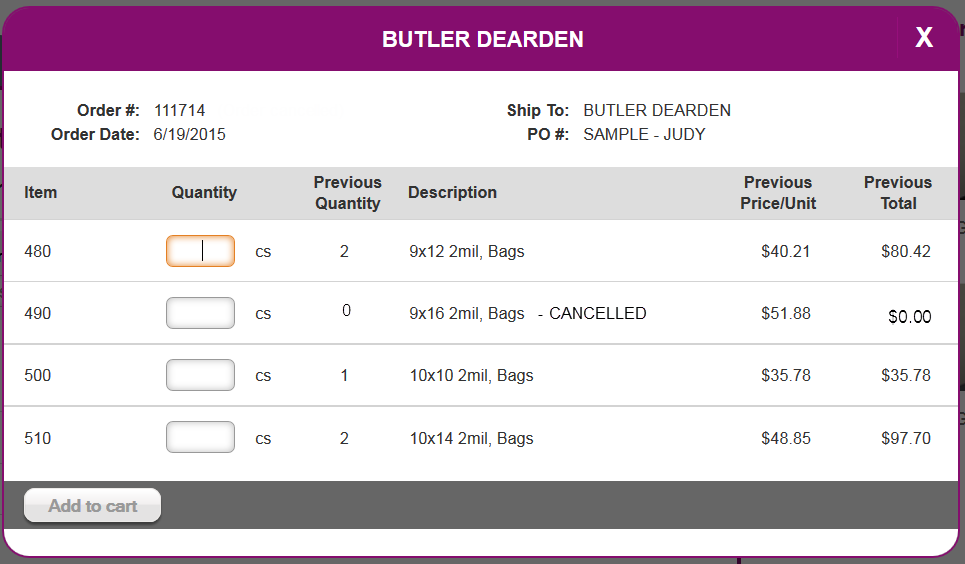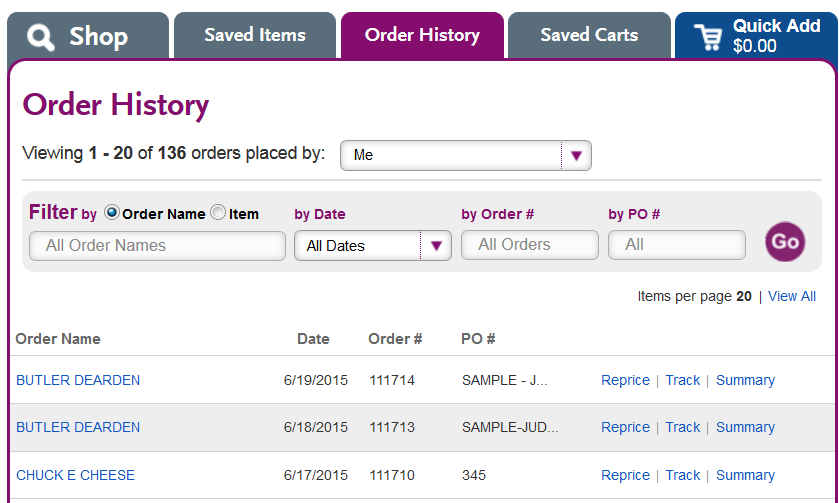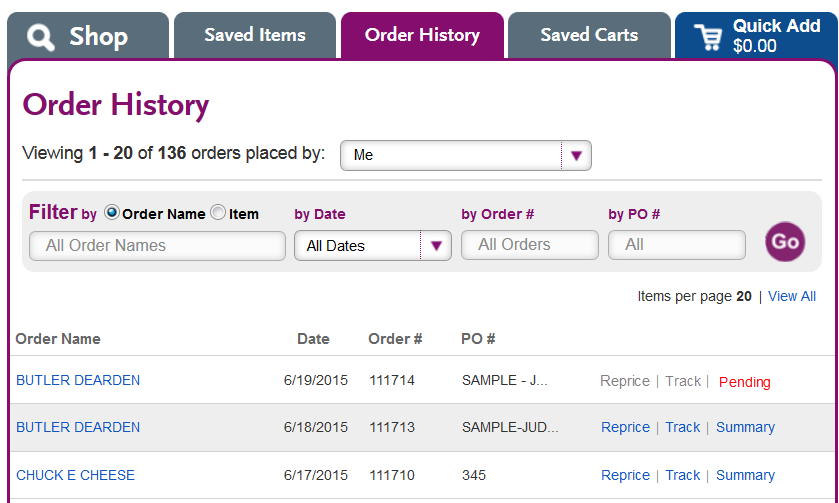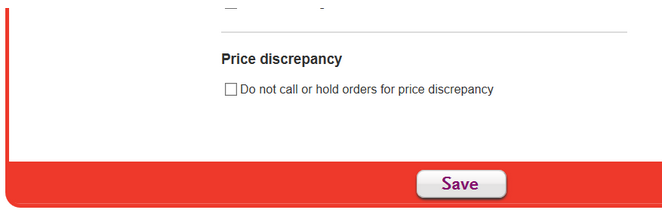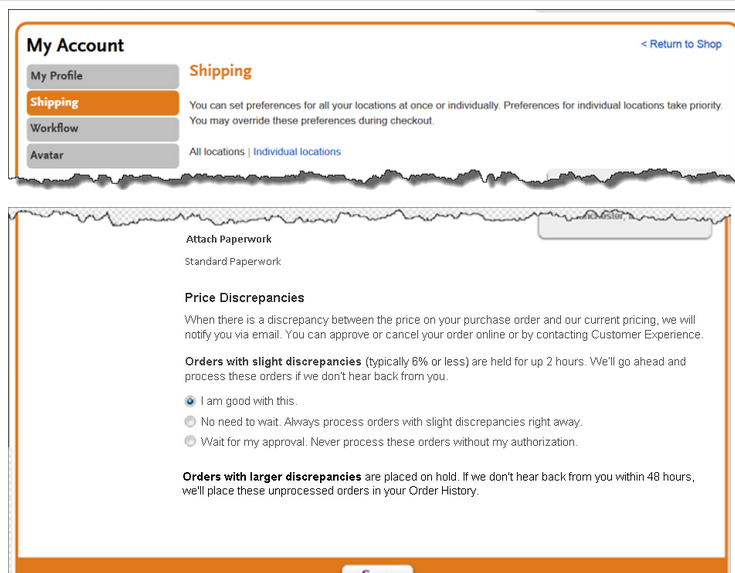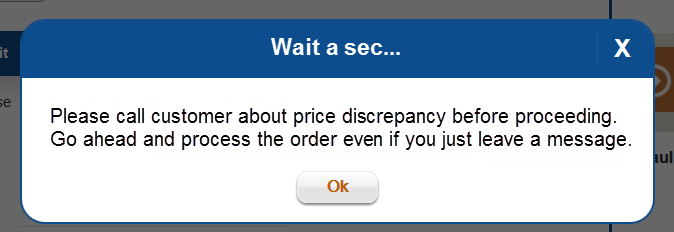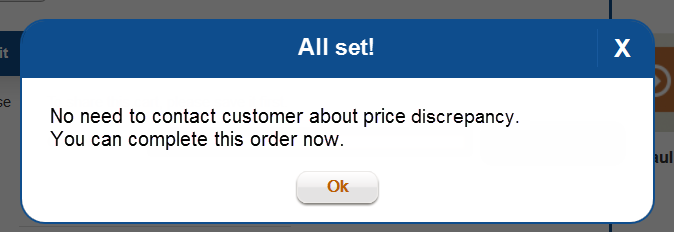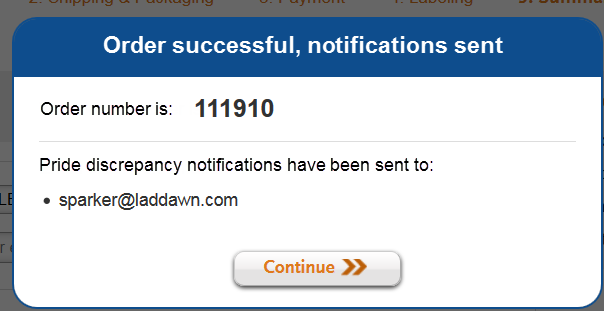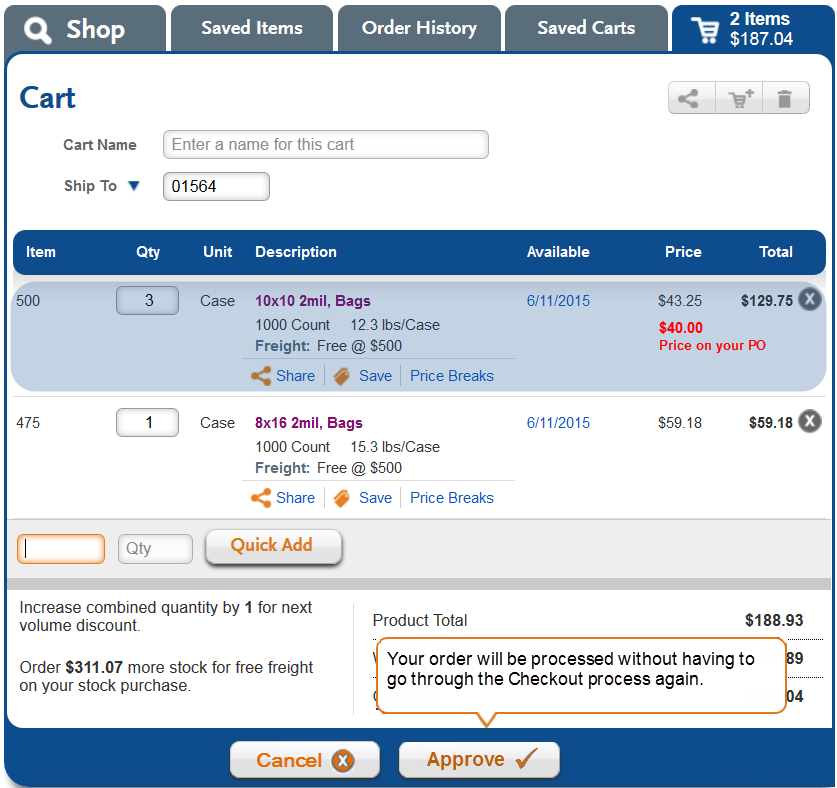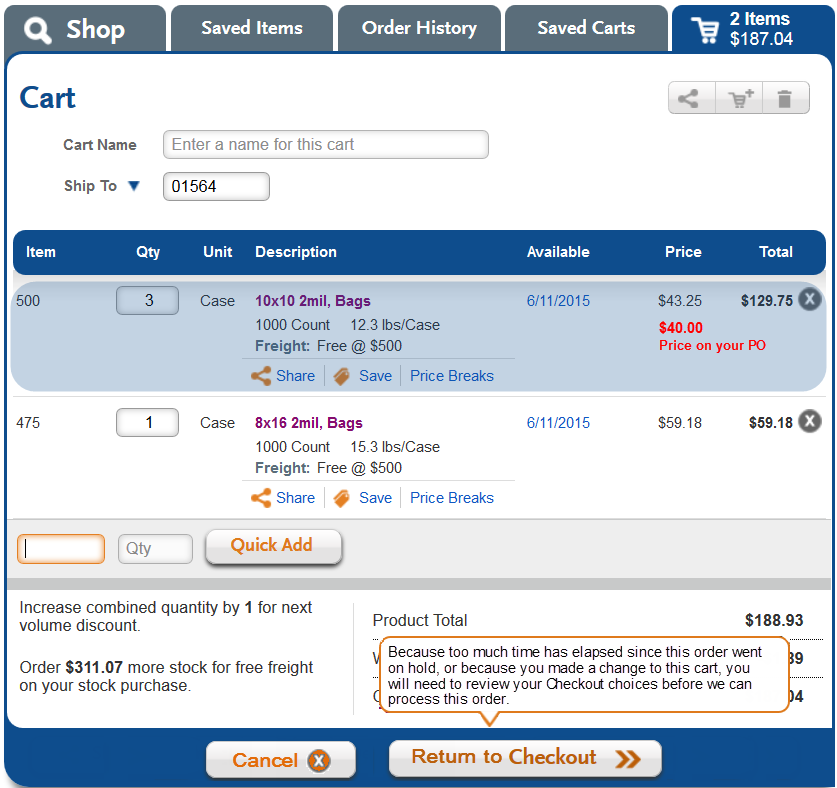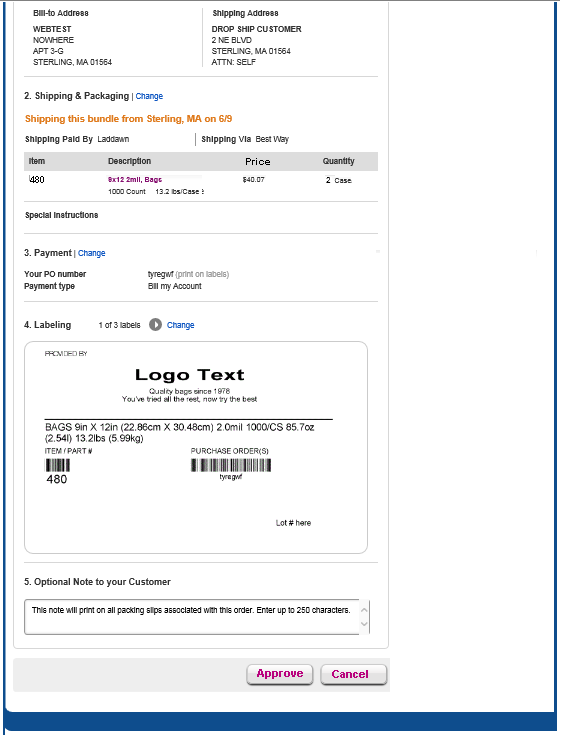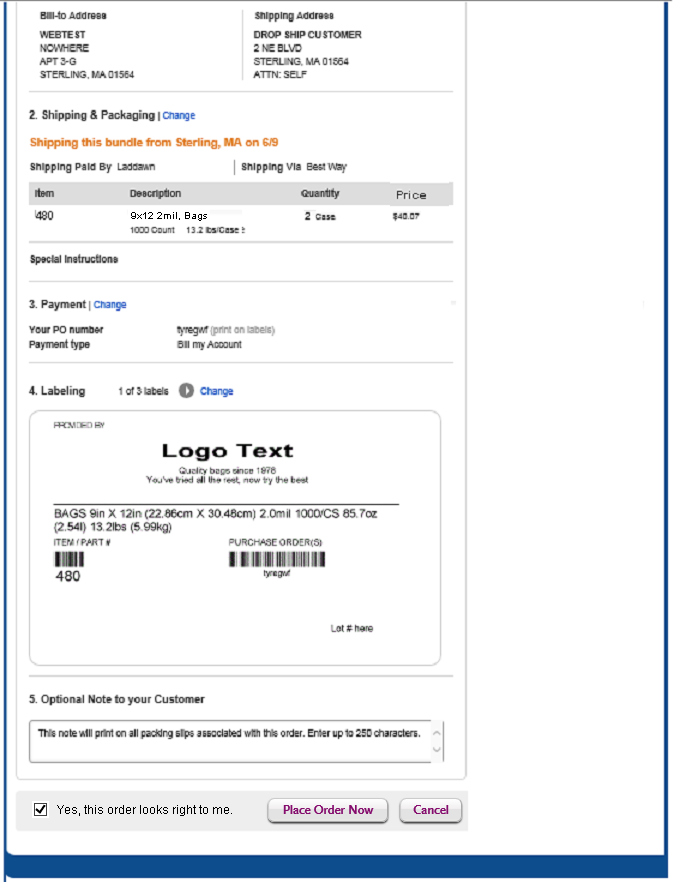- Hold/release for price discrepancies on fax/email orders
- Flagging the discrepancy that triggers the logic
- Price discrepancy emails
- Email 1 - A Small Price Discrepancy (less than 6%) - sent immediately after order placement
- Email 2A. A Larger Price Discrepancy (6% or greater) - sent immediately after order placement:
- Email 2B. Second Notice - A Larger Price Discrepancy (6% or greater) - sent 24 hours after order placement, if order not approved/canceled by then:
- Bundling and availability during the hold periods
- Review and approval/cancellation of order
- Preferences which override our default for slight discrepancies
- Instructions to CE during Checkout
- Order confirmation pop-up for orders that do not auto-release
- Hold intervals
Hold/release for price discrepancies on fax/email orders
CE will no longer have to contact the customer or remember customer preferences concerning being contacted about such discrepancies.
Instead, when CE handles a faxed or emailed order and the PO price does not match the actual price, they will flag it in the Cart via a special drawer visible only to CE. This will trigger different logic based on whether the discrepancy is slight or significant, summarized in the flow chart below.
Defining "slight" v."significant" discrepancies
We'll try to train CE to only flag prices that are lower than ours. If they do flag prices that our higher than ours, we're just releasing the order - as far as we're concerned there's no discrepancy.
If one or more lines in the order, stock or MOD, have a discrepancy that is below below 6%, and no other lines in the order have discrepancies higher than 6%, then the order has a slight discrepancy, in which case we will hold the entire order. In place of order acknowledgment(s) we will immediately send a price discrepancy notification. If the customer does not go to the website or contact CE within 2 hours to approve or cancel the order, we will release the entire order, and this will generate the order acknowledgment(s).
If one or more lines in an order, stock or MOD, have a discrepancy of 6% or more (the customer's price is 6% or more below our price), then the order has a significant discrepancy, in which case we will hold the entire order. In place of order acknowledgment(s) we will immediately send a price discrepancy notification. If the customer does not go to the website or contact CE within 48 hours to approve the order, we will cancel entire order and send an order cancellation acknowledgment.
(We chose 6% because that's the high end of a typical price increase.)
Flagging the discrepancy that triggers the logic
When the actual price is higher than the PO price, CE will check the appropriate box in the redesigned drawer, and a field will appear for them to enter the customer's price so the system can calculate the difference, and so that this can be referenced in communications with the customer.
Proposed Drawer - Includes New Price Discrepancy Checkbox | Proposed Drawer - Checked Price Discrepancy with Watermarked Price Box |
|
Error message
If the CE operator checks the price discrepancy box, but fails to enter a price in the price field before closing the drawer, it will trigger this error message.
Once 'OK' is clicked, the user will be returned to the price field with focus.
Checking out
The price discrepancies will be highlighted on the Shipping & Packaging screen, and on the Summary screen. There will be no "suppress order acknowledgment" checkbox on the final screen unless these two conditions are met: a) the cart contains only slight discrepancies and b) the user has set a preference not to have orders with slight discrepancies held. All other customers must be sent the price discrepancy notification.
| Shipping & Packaging | Summary |
Behind the scenes
- To create the order, CE will have started a new 005 web request as they do today, and create the order(s) with line(s) flagged with price discrepancies. If they look in the purple CE Request Tab, they will see the order(s) that were created. These orders will NOT be flagged as On Hold. If there is another reason that any of these orders should be on hold, CE can set the onhold flag and route them as usual.
- When we create the CE requests when they are back in Avante, we will continue to create a request for each order created. If they manually flagged the order as on hold, the request will be placed on hold and remain in their on hold queue.
- In addition to the normal requests that we spin off: if there is at least one price discrepancy, we will create a second request for every order of that master order, with a new request type of ‘price discrepancy’. The price discrepancy requests will be assigned to a special operator (TBD) so that they don’t show in the ce rep’s on hold queue.
Price discrepancy emails
We will send these emails to the contact who placed the order and anyone they cc'd during Checkout. They should be sent with a "high importance" indicator (that most/all ?email clients translate into an exclamation point or some other importance indicator?):
Email 1 and 2a below are sent in place of an order acknowledgment, immediately after CE clicks "place order." If the customer or CE approves the order during the respective hold periods, then we immediately send the order acknowledgment(s); if they cancel (or we cancel order with significant price discrepancy due to lack of action within 48 hours), we send order cancellation acknowledgment (See Online order summary and email order acknowledgment).
Similar to our Share emails, each of the discrepancy notification emails should have a footer with the customer number.
Fax-only customers: We will fax a plain text version of each of these emails. In place of the sentence that reads "Click here to view and approve or cancel" we will say: "Please call Customer Experience at 800-446-3639 to approve or cancel this order."
Email 1 - A Small Price Discrepancy (less than 6%) - sent immediately after order placement | Fax version of email 1 - use this as guide to faxed versions of emails which follow |
|---|---|
Email 2A. A Larger Price Discrepancy (6% or greater) - sent immediately after order placement:
Subject line: Your Laddawn order 123456 (PO#1234567) is on hold
There is a discrepancy between our pricing and one or more prices on your PO:
| Item | Description | Price on your PO | Our price |
| 480 | 9x12 2mil, Bags | $44.00/cs | $48.60/cs |
| 500 | 10x10 2mil, Bags | $40.00/cs | $43.25/cs |
It is our policy to hold orders with significant price discrepancies. <Orders with MOD items only: We also cannot hold MOD item manufacturing lead times without price approval.> Click here to view and approve or cancel your order.
Thank you for your business.
Laddawn Customer Experience Team
Email 2B. Second Notice - A Larger Price Discrepancy (6% or greater) - sent 24 hours after order placement, if order not approved/canceled by then:
Subject line: 2d alert: order 123456 (PO#1234567) still on hold
There is a discrepancy between our pricing and one or more prices on your PO:
| Item | Description | Price on your PO | Our price |
| 480 | 9x12 2mil, Bags | $44.00/cs | $48.60/cs |
| 500 | 10x10 2mil, Bags | $40.00/cs | $43.25/cs |
It is our policy not to ship orders with significant price discrepancies without your approval. <Orders with MOD items only: Remember, we also cannot hold MOD item manufacturing lead times without price approval.> Click here to view and approve or cancel your order. You should know that if we don't hear from you in 24 hours we will have to cancel this order.
Thank you for your business.
Laddawn Customer Experience Team
When this email is released, it will be forwarded to the CE queue with a cover note: "Please contact customer concerning price discrepancy on order."
Bundling and availability during the hold periods
Since specific quantities of stock will have been committed from specific warehouses, and will remain committed until the order is either approved or canceled, the following bundling choices will be preserved for the maximum hold time of 48 hours:
- Ship order complete from XYZ warehouse
- Split ship from XYZ warehouses
- Ship on this specific future date
- Have stock ride with MOD
The following bundling choices may be able to be preserved during a 2-hour window, depending on the day of week and when the hold timer started:
- Must ship today - these will be included in the "must ship today" report.
- MOD lead time
The following bundling choices cannot be preserved during the entire 48-hour window:
- Probably cannot be preserved: MOD lead time - we will not attempt to program to this; we will let Production inform CE that original lead time cannot be met. The email notifications will inform customers of this risk.
- Definitely cannot be preserved: Must ship today - the customer placed an order with significantly incorrect pricing that they told us had to go out today. We notified them immediately. They did not get back to us quickly. Too bad so sad.
Review and approval/cancellation of order
Review by customer
When the customer clicks "here" from the email to view/approve/cancel order, they will be logged in automatically and brought directly to a modified version of the order summary (see below). All they can do is approve the order or cancel it. Checkout steps 1-4 are disabled and "change" and "return to cart" links removed; the title of the screen has been changed from "Checkout" to "Review your order." The lines with discrepancies are highlighted with shading and the customer's price is displayed as shown (including split shipments as shown).
Approval releases the order from its hold status and it prints to the warehouse right away; we also generate the sales order acknowledgment(s). If the order is cancelled, the user will get a pop-up asking them if they are sure, and then once cancelled, it will appear in order history (where the user can use "reprice" to reconstitute their cart if they choose).
New "Review your order" screen, based on Checkout summary screen
Pop-up when user clicks "cancel"
Clicking yes will cancel the entire master order, generate a cancellation acknowledgment (see Online order summary and email order acknowledgment), and bring the user to the Shop page.
View when order has been cancelled
Order history overview
Add "Order <number(s)> cancelled" below order name on new line, smaller font. If entire order cancelled (as it the case with auto hold/release cancellations), disable track link:
Tracking pop-up
If master order partially cancelled, track link is clickable, but in tracking popup, in place of tracking info, shows "CANCELLED" for each shipment in the order which was cancelled:
Tooltip
Cart name tooltip: Append "- CANCELLED" to lines from order(s) cancelled. If entire master order cancelled, as with auto hold/release cancellations, append to all lines.
Reprice pop-up
Append "- CANCELLED" to right of item description. (An alternative if space is an issue is to right of item #.)
Order summary
See Online order summary and email order acknowledgment for new online order summary with cancellation (shows partial cancellation and describes full cancellation).
Review by CE
Even if the customer forwards one of the above emails to the queue, the link cannot be used to log a CE operator in through an Avante CE request (without heroic efforts, right?). So...
- If the customer calls or sends something into the CE queue to release the order (or cancel it), the CE rep will open a regular 005 web request and go to Order History to locate the master order - see below. (CE will also perform these steps when we automatically forward email 2B or 3B to the queue.) The Reprice and Track links will be disabled for that order, and in place of the Summary link there will be a red Pending link which will bring them to the new "review your order" summary page. (This will also be a means for the customer to access the order if they don't have their email link handy or if they navigated away from the page.) We are betting that CE or customers will be looking for these links well before the links are pushed too far down the page due to subsequent orders. If the orders with red "Pending" links prove difficult to find because this assumption is incorrect, and no one knows the order number etc., etc... We will cross that bridge when we get to it.
| Current | Proposed |
Behind the scenes
- After the CE operator approves or cancels the order, upon return to Avante, we will close all of the ‘price discrepancy’ requests associated with the master order. If order is approved, sales order acknowledgments will go out immediately and within a minute, these orders will be printed in the warehouse; if the order is canceled we'll send cancellation acknowledgment immediately. If the customer gets on the site to release a master order, we will do the same – meaning we will close the CE request(s) associated with all orders for this master order.
- A job will be running all day that will be assessing each onhold price discrepancy request to see what action is required: Send another email, Release the order(s), Cancel the order(s). Not sure how this job will be started/stopped (or if stopping is necessary).
Preferences which override our default for slight discrepancies
We will execute this Hold | Release logic with preferences that allow the default for slight discrepancies to be overridden (can be set by CE or customer), but we will not pre-set them for any customers (we will not grandfather old preferences).
Verbiage for preferences area
Note: Shipping (All Locations) seems like the best location for this (so it will take effect for the entire bill-to organization) even though this is not a shipping preference per se. Longer term, this may belong in a future section yet to be created (such as the one that would house sales org terms & conditions and customer pricing level).
Current area in user preferences My account > Customer Experience > All locations | Proposed My account > Shipping > All locations |
|
Customers with "No need to wait" preference
These customers will get a regular sales order acknowledgment.
Customers with "wait for my approval" preference on slight discrepancies
These customers will get emails similar to 2A and 2B above, except that they will be worded a little differently:
Email 3A. Sent sent immediately after order placement:
Subject line: Your Laddawn Order 123456 (PO#1234567) is on Hold
There is a slight discrepancy between our current pricing and one or more prices on your PO:
| Item | Description | Price on your PO | Our price |
| 480 | 9x12 2mil, Bags | $48.00/cs | $48.60/cs |
| 500 | 10x10 2mil, Bags | $42.50/cs | $43.25/cs |
You have indicated that you do not want us to process these orders without your approval. <Orders with MOD items only: Please note, we cannot hold MOD item manufacturing lead times without price approval.> Click here to view and approve or cancel your order.
Thank you for your business.
Laddawn Customer Experience Team
Email 3B. Second Notice - sent 24 hours after order placement, if order not approved/canceled by then:
Subject line: 2d alert: order 123456 (PO#1234567) still on hold
There is a slight discrepancy between our current pricing and one or more prices on your PO:
| Item | Description | Price on your PO | Our price |
| 480 | 9x12 2mil, Bags | $48.00/cs | $48.60/cs |
| 500 | 10x10 2mil, Bags | $42.50/cs | $43.25/cs |
You have indicated that you do not want us to process these orders without your approval. <Orders with MOD items only: Remember, we cannot hold MOD item manufacturing lead times without price approval.> Click here to view and approve or cancel your order. You should know that if we don't hear from you in 24 hours we will have to cancel this order.
Thank you for your business.
Laddawn Customer Experience Team
When this email is released, it will be forwarded to the CE queue with a cover note: "Please contact customer concerning price discrepancy on order."
Instructions to CE during Checkout
Depending on a) the size of the discrepancy; b) the customer's preference for handling slight discrepancies; and c) the time of the order and default or manually chosen ship dates, we will show instructions for CE to call or not call the customer, in a pop-up, from the Shipping & Packaging screen. The appropriate pop-up is triggered when CE clicks "Save & Continue" on the Shipping & Packaging screen. If the order consists of a combination of the scenarios below, any one scenario that calls for a call to be made will trump other scenarios that do not require a call to be made.
Specific scenarios:
Slight discrepancy, customer has set preference to release w/out approval:
|
Slight discrepancy, customer has default preference (hold for 2 hours then release), and...
|
Slight discrepancy, customer preference is that we not process these orders w/out approval
|
Significant discrepancy
|
| Call | Do NOT call |
Order confirmation pop-up for orders that do not auto-release
(Specifications here build upon changes requested in Help Desk tickets 1380 and 9998.)
Hold intervals
- 48 hours = working hours
- For continuous working days, same time 2 days hence, 3pm Mon > 3 pm Weds
- Order straddles weekend, discount Sat & Sun., 3 pm Fri > 3 pm Tues
- Order placed ON weekend, 3 pm Sat or Sun > 3 pm Tues
- 2 hrs = local time working hours (M-F, 8-5)
- i.e. 1 pm Mon > 3 pm Mon
- 4 pm Mon > 9 am Tues
- 3 pm Sat > 10 am Mon
OLD DESIGNS - DISREGARD
When the user clicks "here" to view/approve/change/cancel order, they will be brought to a special, new version of the Cart. The user cannot start any new carts or activate any saved carts, while this order is on hold.
What the cart looks like when they do NOT have to go through Checkout again
Highlight the line with the discrepancy and display customer's price. Deactivate the share, new cart and delete cart buttons. Give them two choices on the bottom line - Cancel and Approve. I had a version of this that also had a "Return to checkout" button; I showed it to Tina and she thought it would be confusing and the user would lose focus on the task at hand - deciding whether or not to accept the price - so I took it out. But I still wonder - will there be users who want to go through Checkout again? I suppose they could take a leap of faith and "approve" the order, and then use our upcoming sales order change feature.
If the user cancels the order, the stock is no longer allocated. The cart reverts to being a normal active cart with no highlighting and all normal buttons and button states restored. If they click Checkout again, we will either do what we do today with preserved data entry (PO, shipping address, etc. preserved, but bundling starts from square 1) or we clear all prior data entry - whichever is easiest? Not sure the user has an expectation one way or the other. If it was a saved cart, it goes back into the saved carts list.
If the order is approved they do not have to go through Checkout again. We give them a variation on the order confirmation pop-up (to be designed) and return them to the Shop widget.
What the cart looks like when they DO have to go through Checkout again
They have to go through Checkout again:
- Because they changed quantities (or freight terms on MOD), which means warehouse availability may be different or ship paid by/ship via may need to be reset.
- Because they came to this page too late for certain time-sensitive bundling options like "must ship today"
- Other?
Same thing happens when 'cancel' is clicked as described above. If they click 'return to Checkout' the shipping address and payment settings are intact but editable; they have to review everything in bundling.
Hold/Release for Pricing and Packout Discrepancies: Online Review
Standard Checkout Page: | Approval Page: No Approval Checkbox |
|---|---|
Approval Page: Approval Checkbox - Unchecked | Approval Page: Approval Checkbox - Checked |