Laddawn.com : Changes to Saved Items
Created by Susan Parker (Unlicensed), last modified by Steve Borowick on Sep 05, 2014
Critical pre-launch changes
Headline for design change, date, status
Post freeze changes
| Priority | Reporter, date | Change | Comments |
|---|
| | SP, 5/8/13 | HeadingDescription | |
| | | | |
| | | | |
| | | | |
| | | | |
| Updated Tagging design (9/4/14) | | | | |
|---|
Main differences Dimension and gauge (if available) now included in header. - Added small explainer text below header.
Tag by use - exactly the same. Tag by locations - adding new/searching works differently.
(Details of interaction shown in scenario 1 and 2 to the right. Adding item numbers - hidden until user clicks link. Works same as before.
Sample shown in Scenario 3 to the right.
| Scenario 1
Adding a new location with dynamic searching to let user know if location already
exists. - User wants to add Ugly Wally's Layflat Palace as location tag.
User starts by clicking "Add new" link.
| Scenario 2
Adding a new location for one that does not currently exist. - User wants to add Ugly Jack Layflats as location tag.
User starts typing name and sees location does not currently exist
and clicks "Add" button.
| Scenario 3
User would like to add an item number to Ugly Jack Layflats. - User clicks on "Add item numbers to location tags."
| |
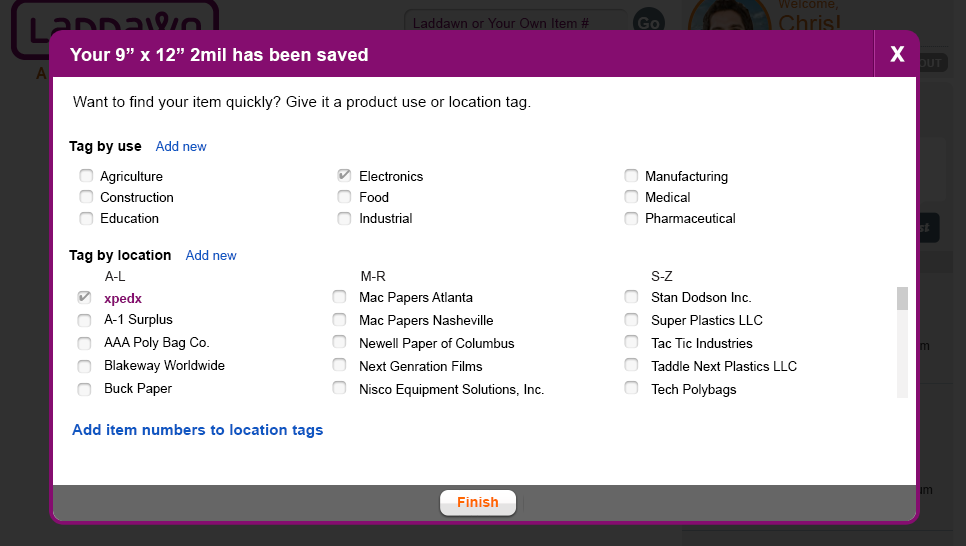 | 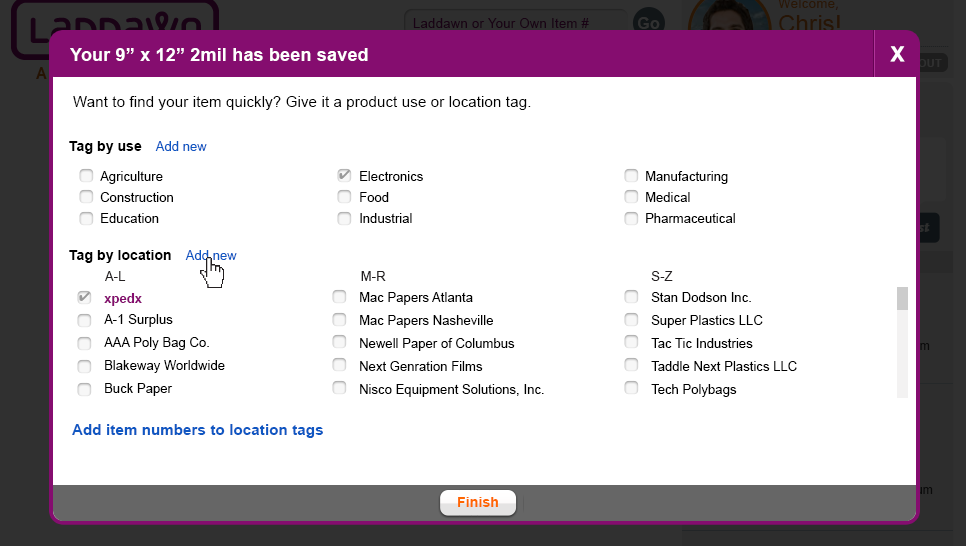 | 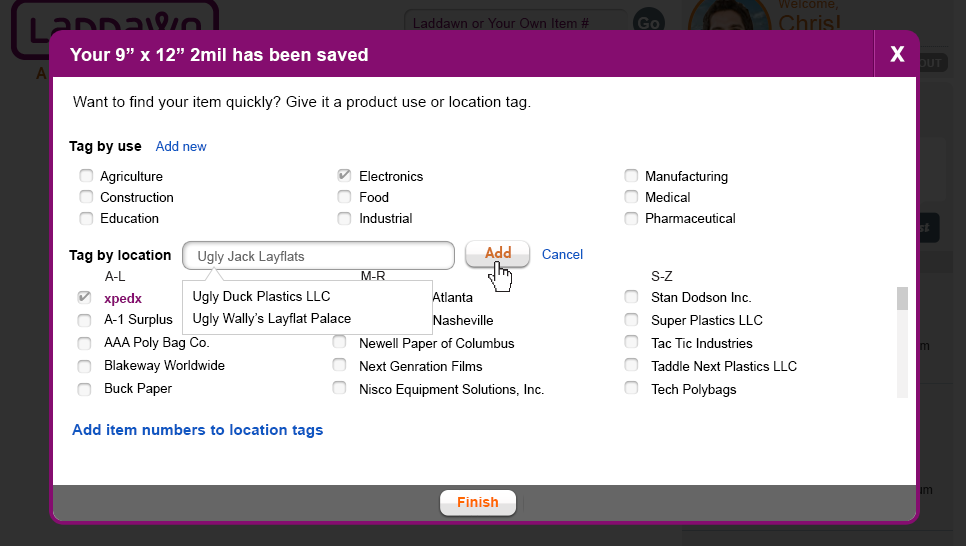 | 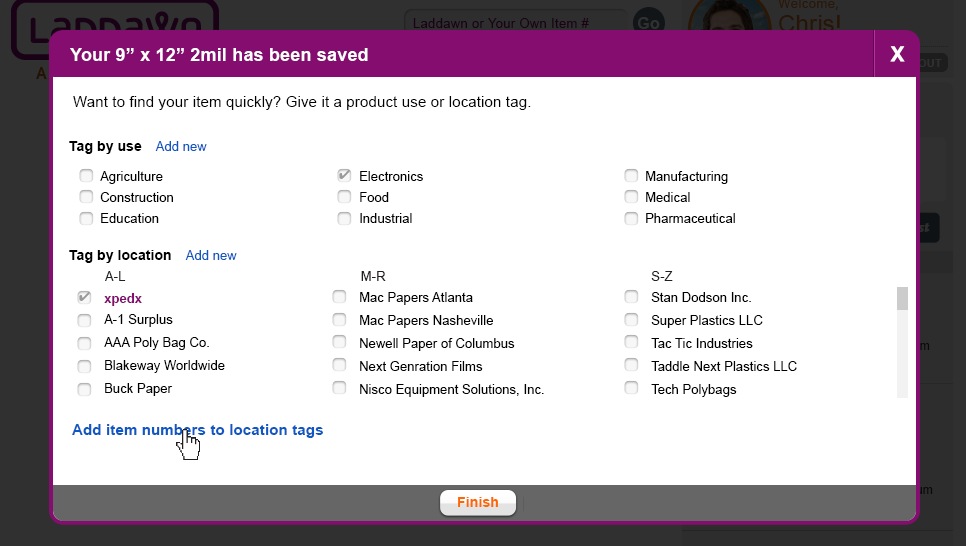 | |
| | Scenario 1 2. "Enter location" entry field slides out. | Scenario 2 - No location is added to existing list with check box selected. Enter a location
entry field closes. The "Enter a location" entry field slides closed. User clicks "Finish" button to save newly tagged item.
| Scenario 3
User would like to add an item number to Ugly Jack Layflats. - User clicks on "Create New" link to add new item number.
| |
| | 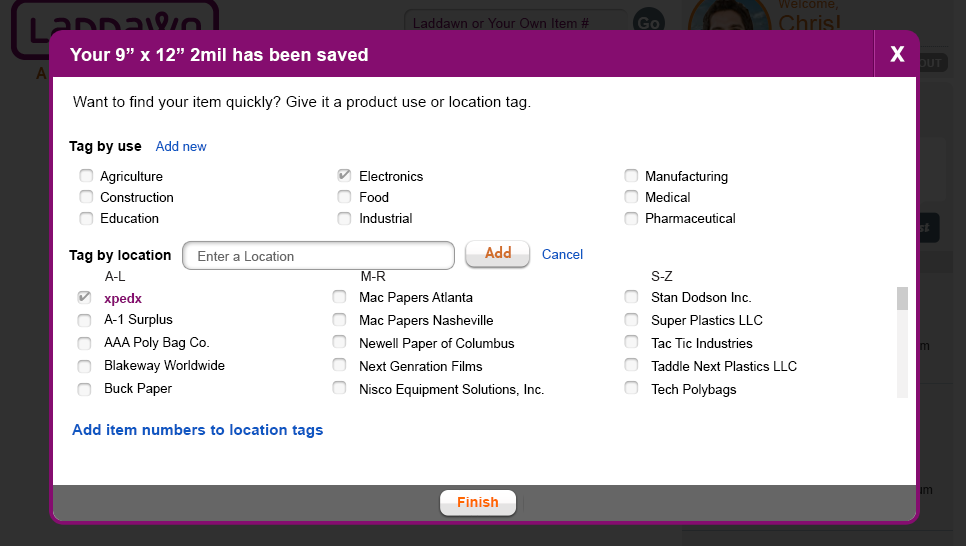 | 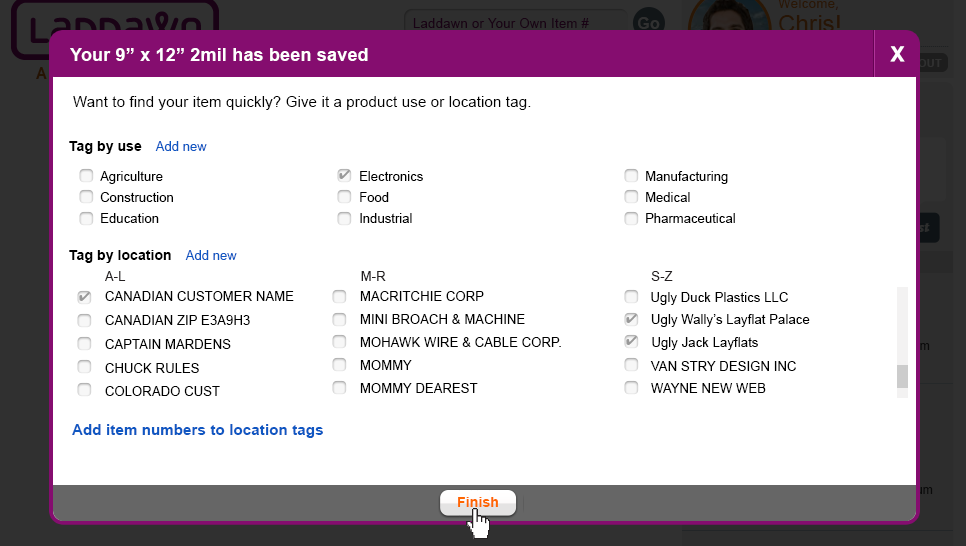 | 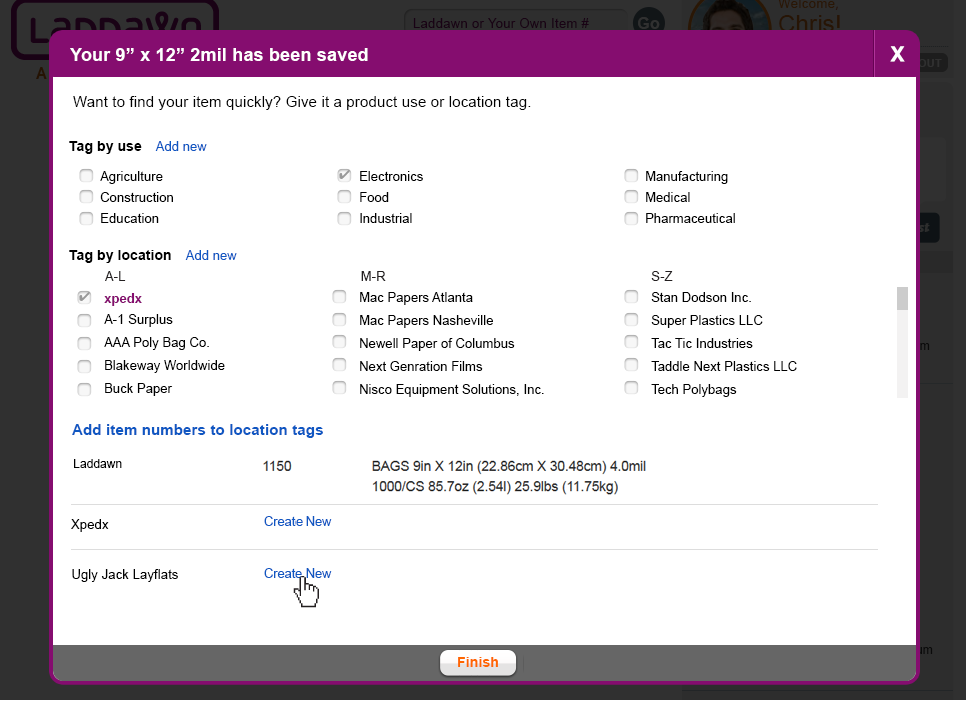 | |
| | Scenario 1 3. User starts to type "Ugly" and 2 existing records display below entry field. | | Scenario 3
Item number entry and description entry fields expand. This and rest of interactions work exactly as has been programmed. | |
| | 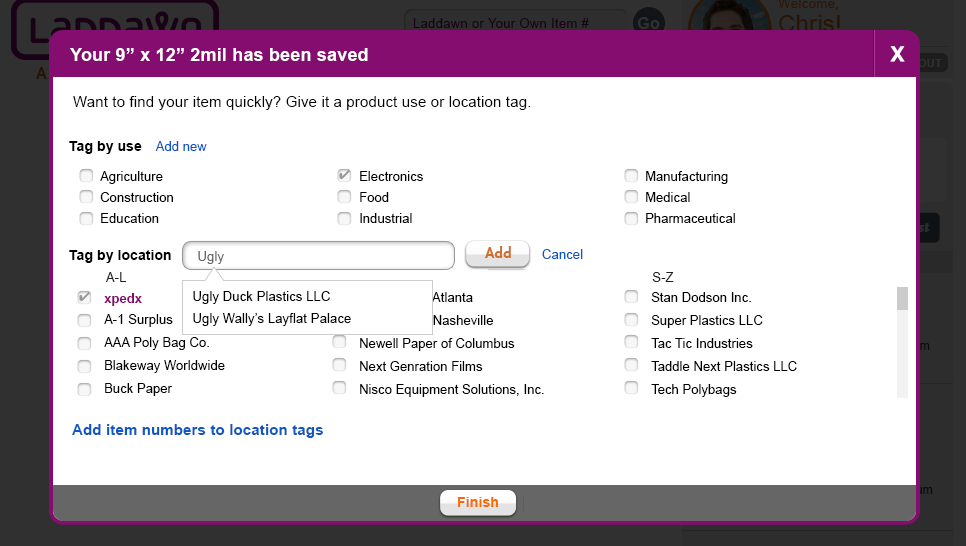 | | 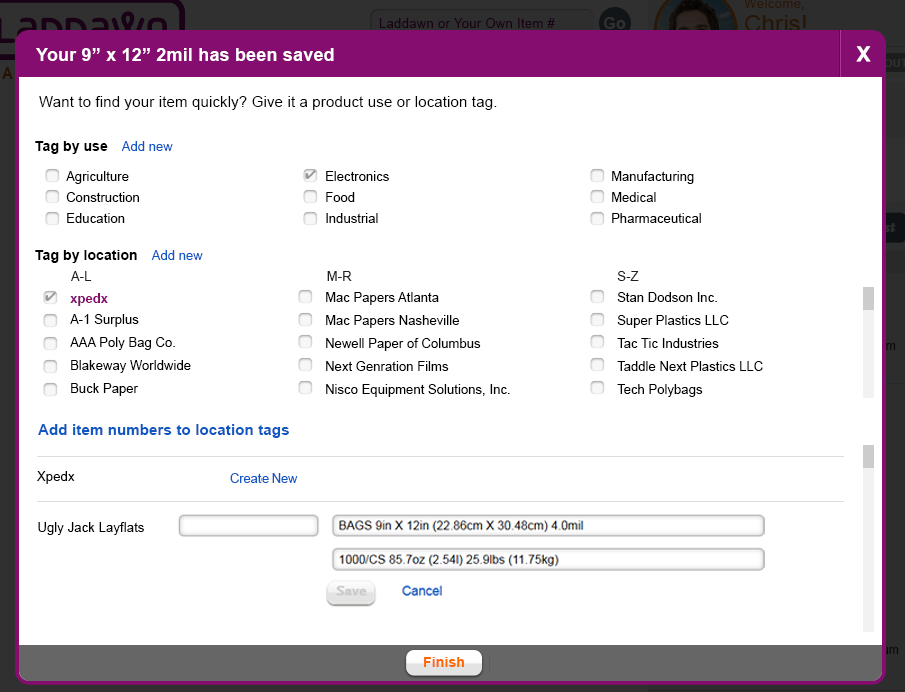 | |
| | Scenario 1 4. User selects "Ugly Wall's..." | | | |
| |  | | | |
| | Scenario 1 4. Ugly Wall's Layflat palace is located in existing set of records and the field is
selected. The "Enter a location" entry field slides closed. User clicks "Finish" button to save newly tagged item. | | | |
| | 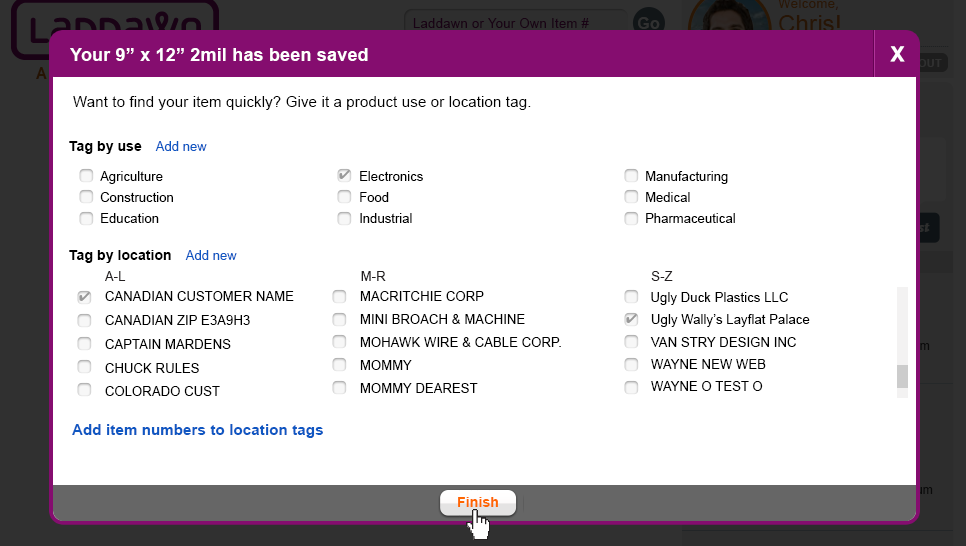 | | | |
Rejected