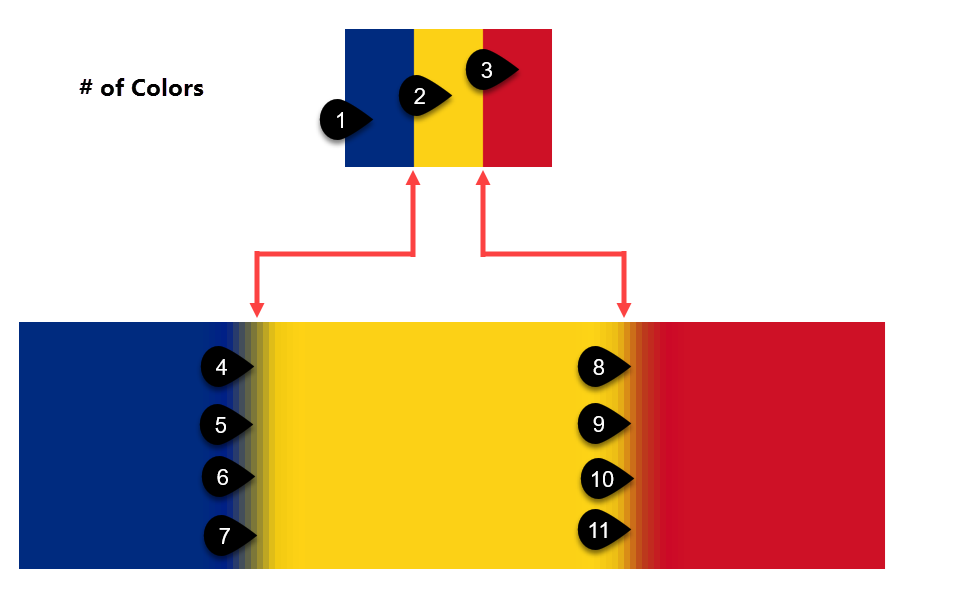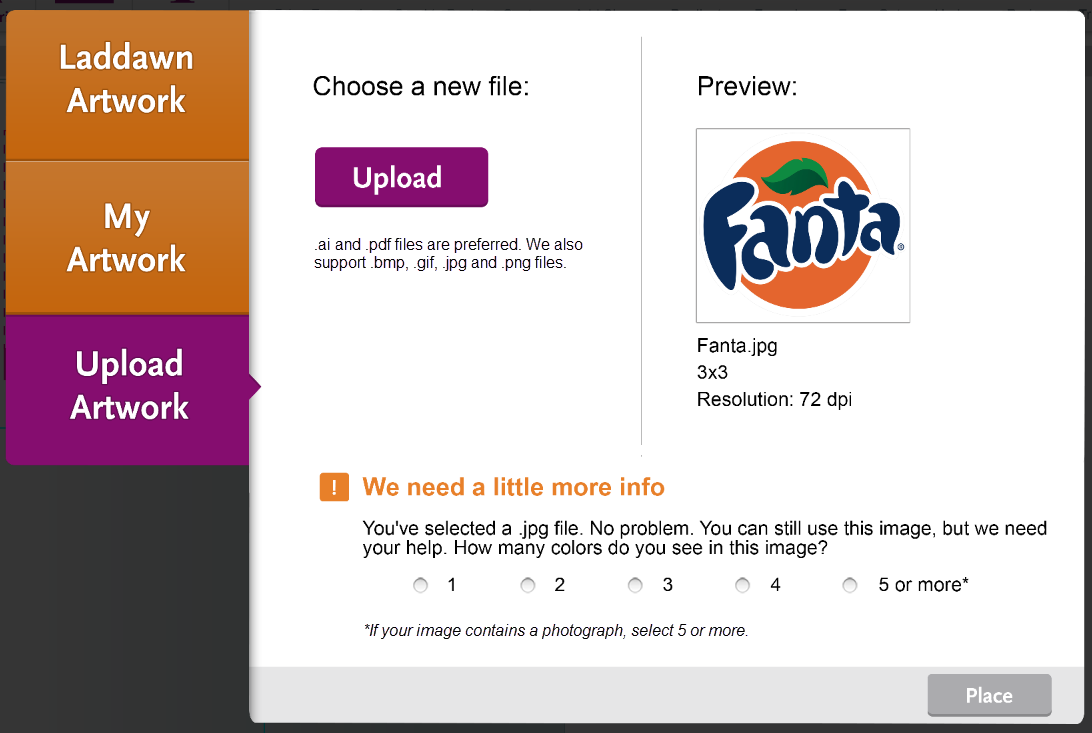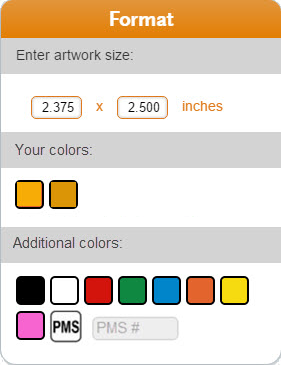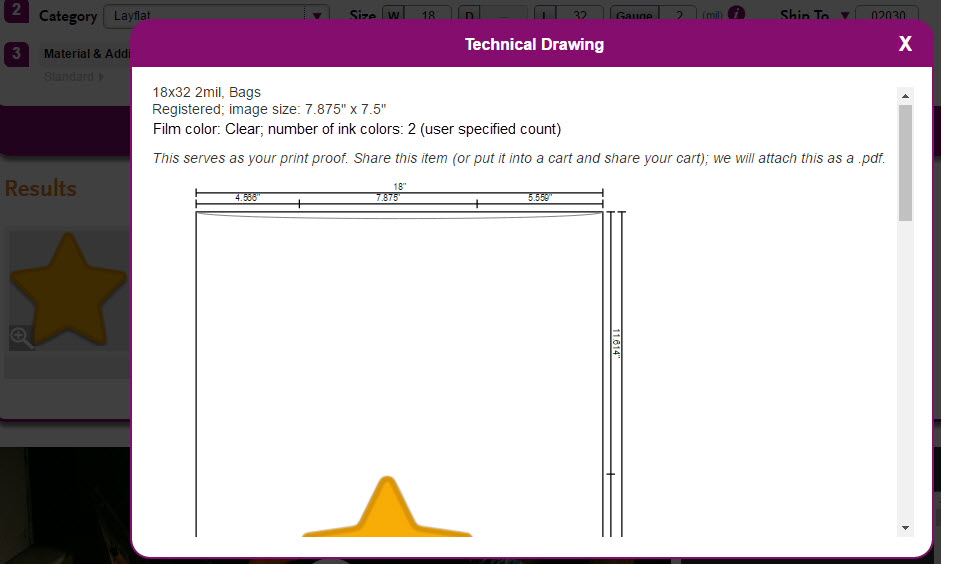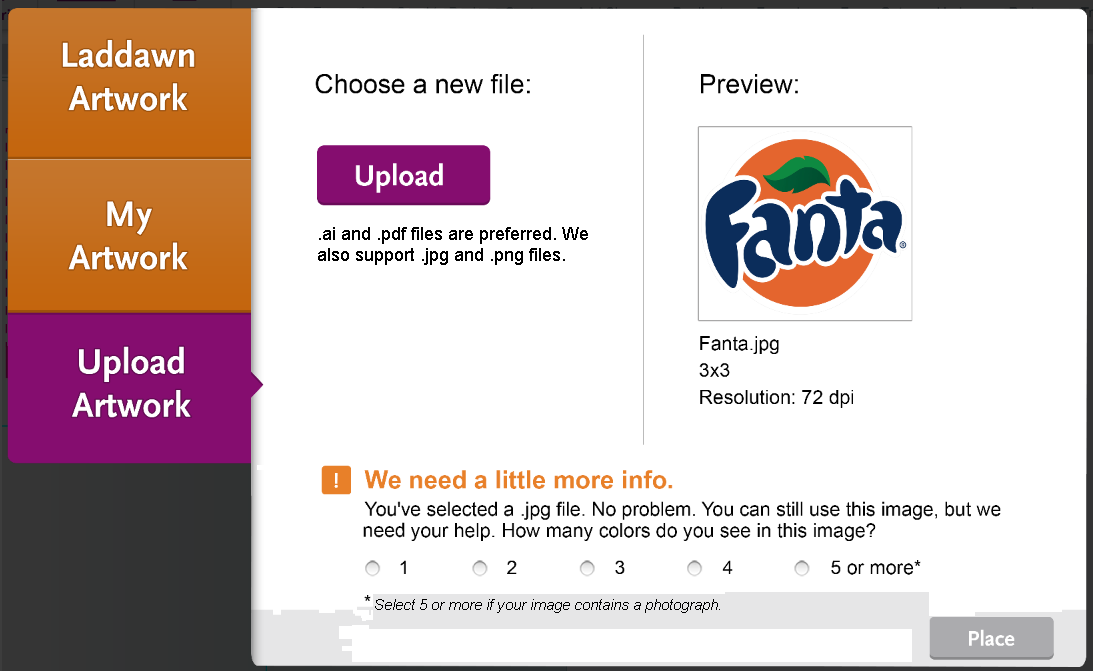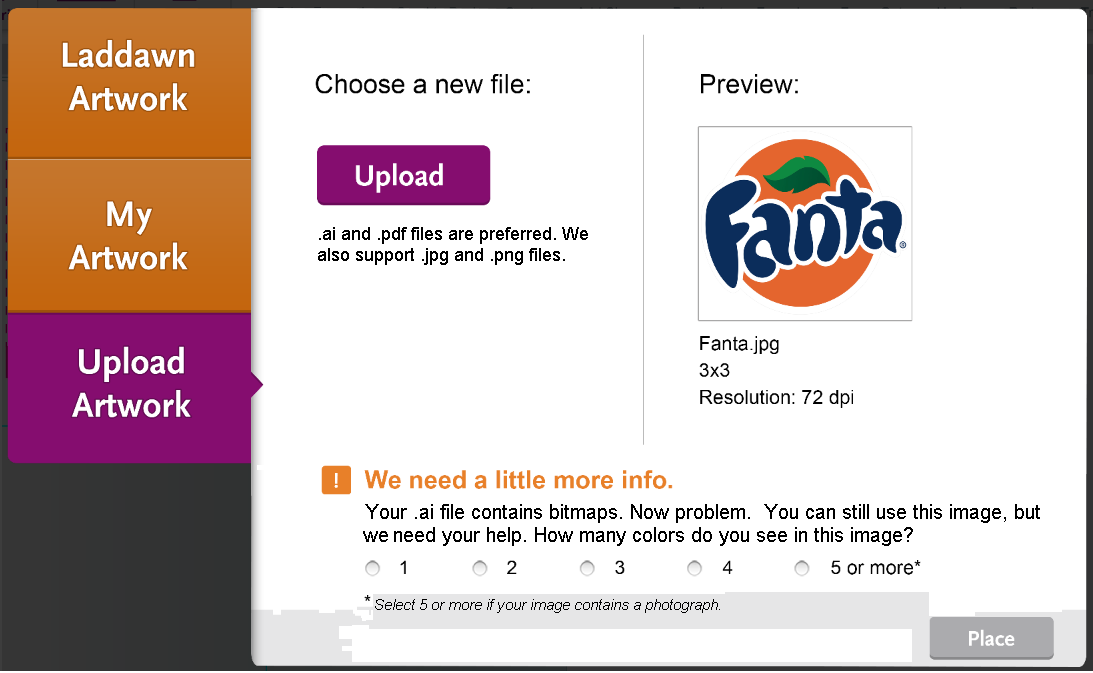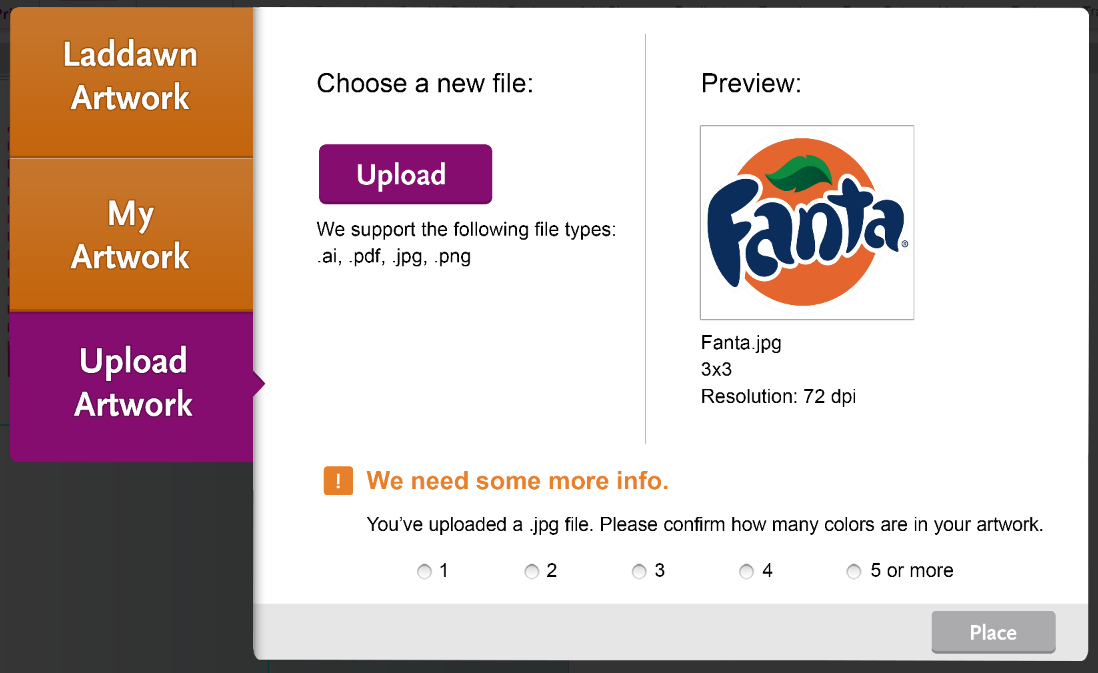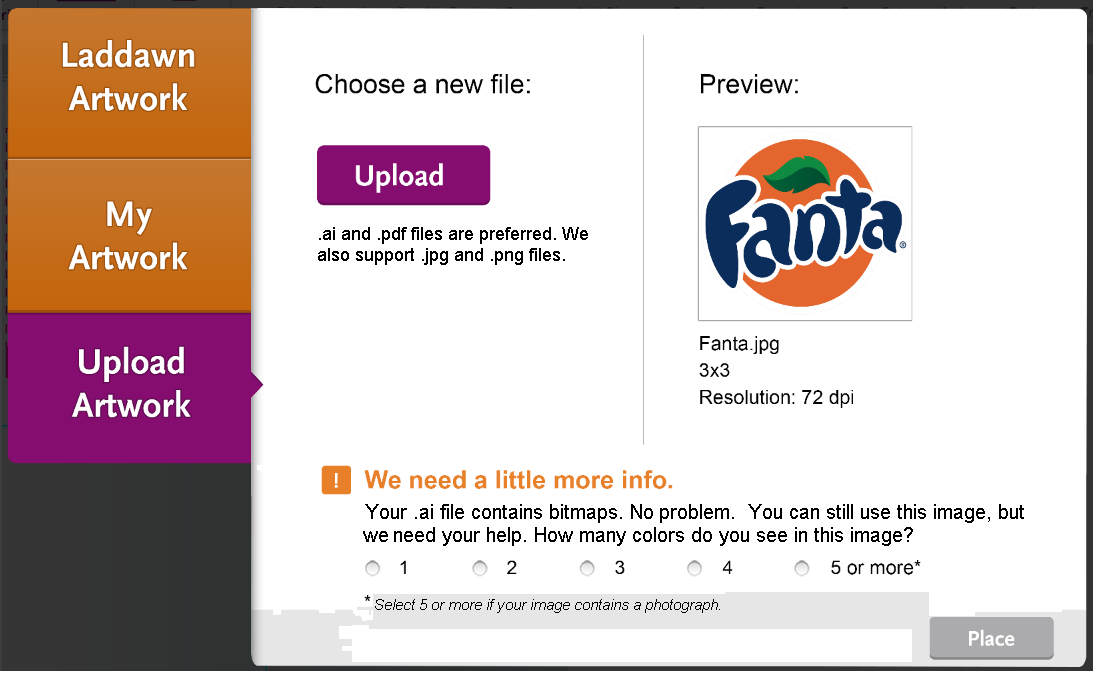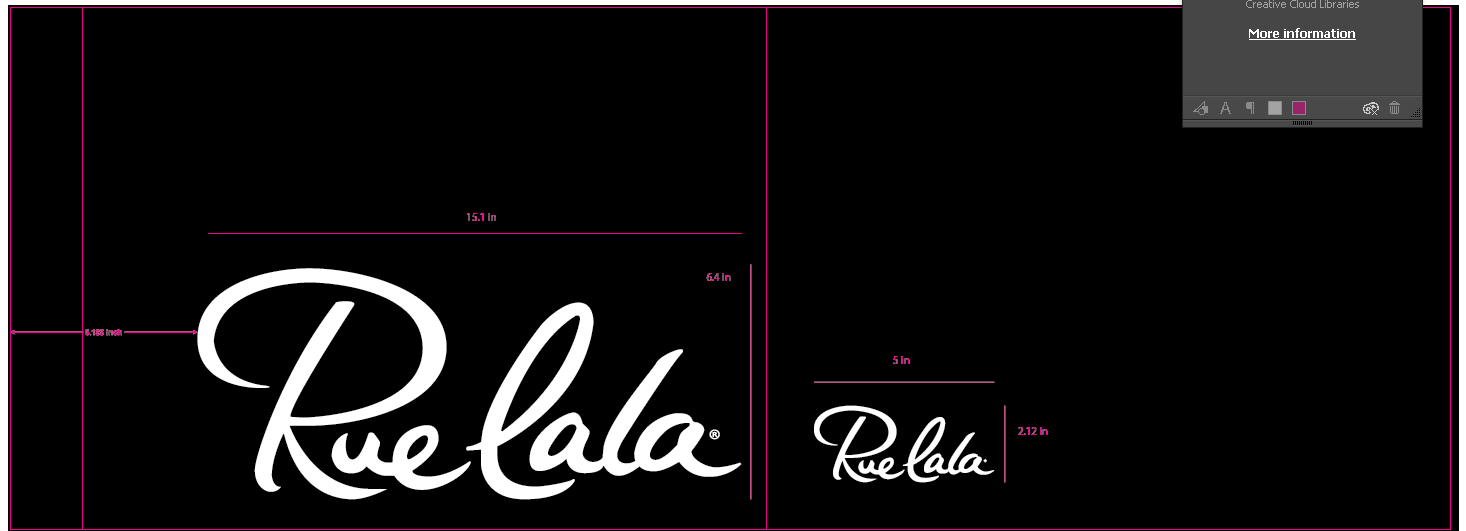The problem
We cannot reliably detect the number of colors, and therefore the number of plates required, for images that are rasters (aka bitmaps). For example, to the human eye, the art below has just three colors. But the art came from a bitmap, and to the software that is looking at colors pixel by pixel, it actually has 11 colors, and we will quote it as requiring 11 plates. So while our concierge and art department would likely catch this and fix it for the customer, we're not likely to get the order in the first place. Simply disallowing bitmaps is not an option.
The solution
When we detect that the art that has been uploaded is a bitmap, we will prompt the user to specify number of colors just prior to placement. They will not be able to place the art until they answer the prompt.
Prompt for bitmap file types:
You've selected a <.jpg, .gif, .bmp, .png > file. No problem. You can still use this image, but we need your help. How many colors do you see in this image?
Prompt for vector file formats, that happen to contain bitmaps:
You've selected a <.ai, .pdf, etc.> file that contains a bitmap. No problem. You can still use this image, but we need your help. How many colors do you see in this image?
Upon clicking a radio button for color count, the place button becomes enabled.
Additional considerations
Format popup
When we detect 5 or more colors, we've been saying we'll show up to the 4 most prevalent (in addition to the standard Reg print color palette). Instead, if we detect more colors than the user specifies, we will show only that number of colors. For example, if we detect 4, and the user specifies two, we'll show only the two most prevalent autodetected colors. Mockup below is showing autodected colors in a separate band. This is revision of the last design. OK to defer till after launch if necessary.
Product details in results
No change. We don't think the results or cart details need to state whether color count is user specified; it will add clutter for no real purpose. Technical drawings on the other hand...
Technical drawings
We propose indicating on the technical drawing that the number of colors is user-specified. The concierge will be trained to look for this as a clue that the order was quoted with a raster image, so color/plate count etc. need to be looked at extra carefully by Art Dept.
Prior versions for historical reference only
Assuming we all like Version 2 below (Ladd's preference), the following mock ups address 2 recommendations: First, I've taken the liberty to space the text a bit and to simplify the footnote. Second, you'll find a version with (a typo) and the reference to an .ai file with bitmaps.
| Version with Edits | Version with edits and a reference to vector files that contain bitmaps |
|---|---|
| Minimalist | A little bit of handholding (Note, I think vertical spacing could be added to give a little more breathing room.) |
Note: We also considered having this prompt occur within a new popup, after clicking "Place." This presented certain technical challenges, as well as difficulty ensuring the art would be fully visible for color counting in the designer in the background.
Questions (Haley):
Will the user be confused if they have images like these with gradients?:
What about users who need white printed and have a jpeg? Got this order yesterday form a customer:
Think the user would determine there are one or two colors here? How do we solve the problem say - if they need white and black ink and do not count that white as a color? Or they only need black ink and select '2 colors'.
I'm not sure "How many colors do you see in this image?" is an accurate question..... Does 'Please confirm how many colors are in your artwork' ask a better question and refer to the ink colors needed? Is there another way we can ask this question?? Not sure - just my 2 cents!!