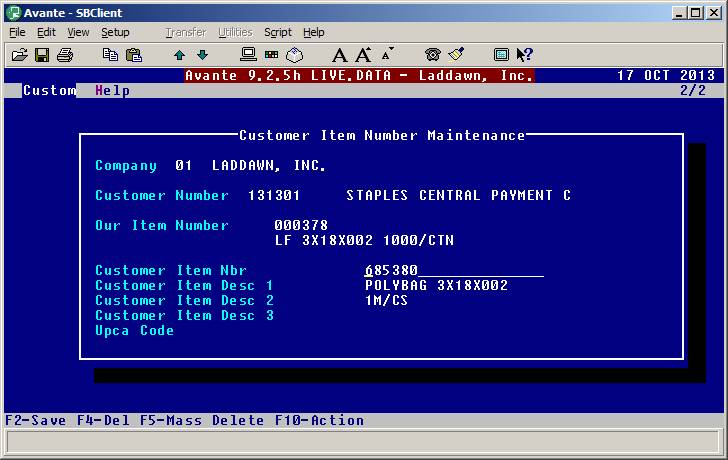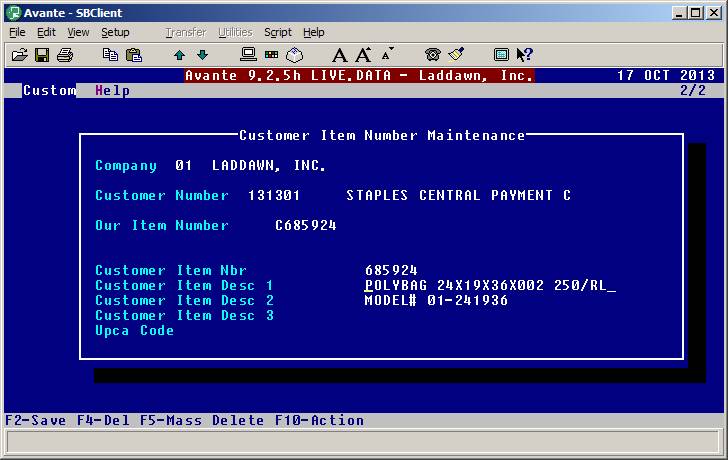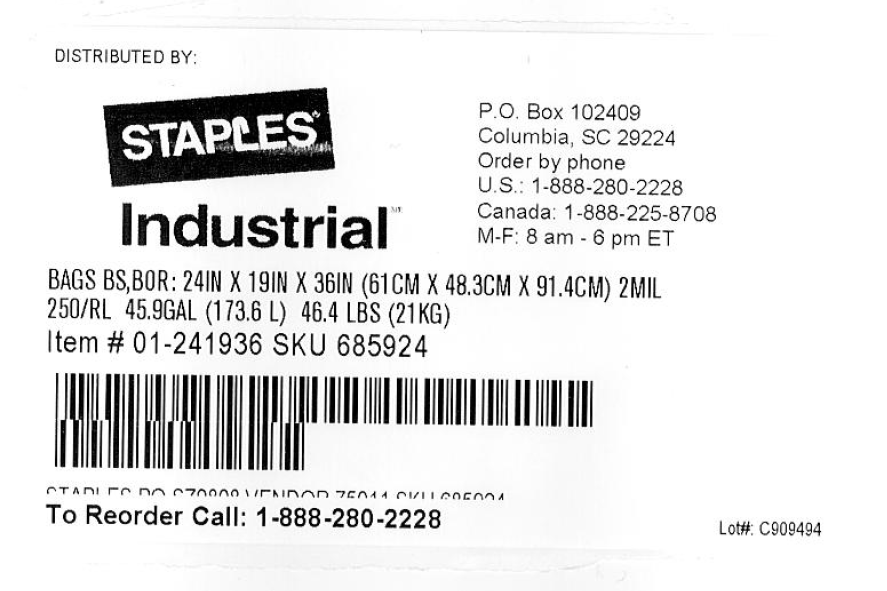Some distributors and/or some of their end users, and in some cases, some of the end-users' customers, would like their own part numbers (and item descriptions) - for stock and MOD - to print on labels and packslips.
Sometimes this is on a "one-off" basis - for particular items, or particular orders.
- For stock (is there a proper method for entering a one-time part number? if so, what is it?)
- For MOD, part numbers can be entered during quote configuration or conversion.
However, more often than not, customers would like their own part numbers on all items, for all orders.
The system for capturing stock and MOD customer part numbers and descriptions, so that they carry forward to future orders (the 'CUSTPART.USR ' file), is set up to work only for Brandit customers, and to print only one part number and description on labels and packslips. (For additional detail on the system was designed to work, see below.)
Usually this is done at the sales org level, but it can be done at the bill to level.
Numbers and descriptions can be uploaded in batch mode by IT to CUSTPART.USR, via spreadsheet supplied by customer, or one-at-a-time by CE via the XXX screen which writes to CUSTPART.USR. CE can access this screen during sales order entry via MENU/MENU/SCREEN or directly via MENU-MENU-Customer Item Maintenance.
Sample customer item number maintenance screens
| Stock item | Custom item |
|---|---|
In addition, for 7 ( ? ) sales orgs, there is a flag to a) require a part number for all items and b) (what was it?). What these flags mean is that that when CE enters the order, what...?
The problem
- Sometimes CE does not enter the customer item number information in the correct manner. This is a training issue.
- Some of the distributors and end users who would like their own part numbers/descriptions:
- Do not participate in Brandit
- Ask to have more than one part number/description print on labels and packslips (for example distributor's + end user's).
Over time, CE has developed various workarounds to satisfy these customers' requests, which has had unintended consequences.
| Workaround or training issue | Consequence | Solution |
|---|---|---|
| Describe recent Staples example | Bar code screwed up Laddawn description displayed in stead of customer's | Training Existence of item numbers in new design will be more self-evident?? |
| Entering part numbers for non-Brandit customers via... ? | Noncompliance What else | |
Entering more than one part number for Brandit customers via? | ||
Key questions
- Should we allow non-Brandit customers to be able to have their own, or their customer's or their customer's customer's part numbers on labels and packing slips?
- Should we allow more than one part number on labels and packing slips?
How the system was designed to work (source: Cathy)
The following is how it is supposed to work.
- We will print customer item numbers and descriptions on labels and packing slips providing the customer is a Brandit customer. If they are not set up on Brandit, then they should only be printing our standard Laddawn label with our information. Since Brandit was implemented it has always worked as described below. It has become even more important since the implementation of the compliance mods put into place in the past year. Because the “LOGO” on our label says Laddawn, we control what prints on it. If it is printing information other that what was approved for compliance then essentially we are not compliant.
- For both Stock and Custom Orders the system prints the item number and the bar code for that item number on the item label. The system checks customer setup in the following order…
- Checks to see if the Ship-to customer on the order is set up on brandit
- If yes
- It looks to see if this Ship-to has item numbers set up (for both stock and custom) on file.
- If YES
- It reads the item number and up to 3 lines of description from the Customer Item Number File (CUSTPART.USR) and prints that data on the label
- If NO
- It checks to see if the Bill-to has item numbers set up (for both stock and custom) on file.
- If YES
- It reads the item number and up to 3 lines of description from the Customer Item Number File (CUSTPART.USR) and prints that data on the label
- If NO
- It prints Laddawn item and description
- If the Ship to is NOT on Brandit it checks to see if the Bill-to customer on the order is set up on Brandit
- If yes
- It looks to see if this Bhip-to has item numbers set up (for both stock and custom) on file.
- If YES
- It reads the item number and up to 3 lines of description from the Customer Item Number File (CUSTPART.USR) and prints that data on the label
- If NO
- It prints Laddawn item and description
- If neither customer is set up on Brandit
- It prints Laddawn Label, Item Numbers and descriptions
- Note – if the customers are set up on Brandit (either bill to or ship to) and have item numbers entered on the system but they chose to leave the 3 description fields blank but entered an item number, the label will print the customers item number with the Laddawn description.
CUSTPART.USR Data
- We have 47,461 customer item numbers in CUSTPART.USR for 266 customers
- 1218 of these are Custom Items for 52 customers