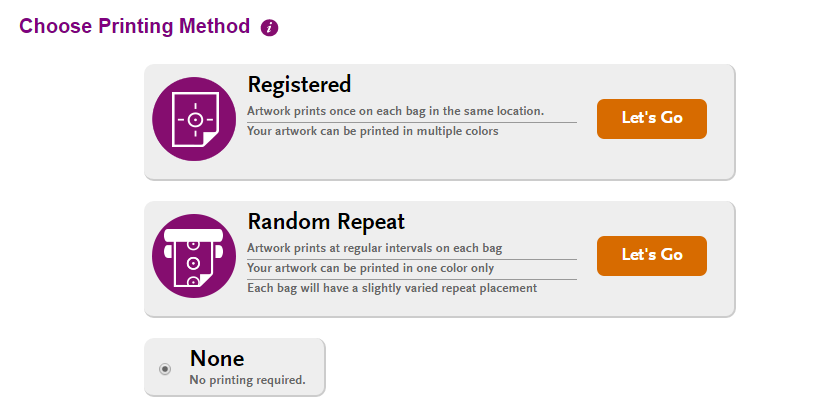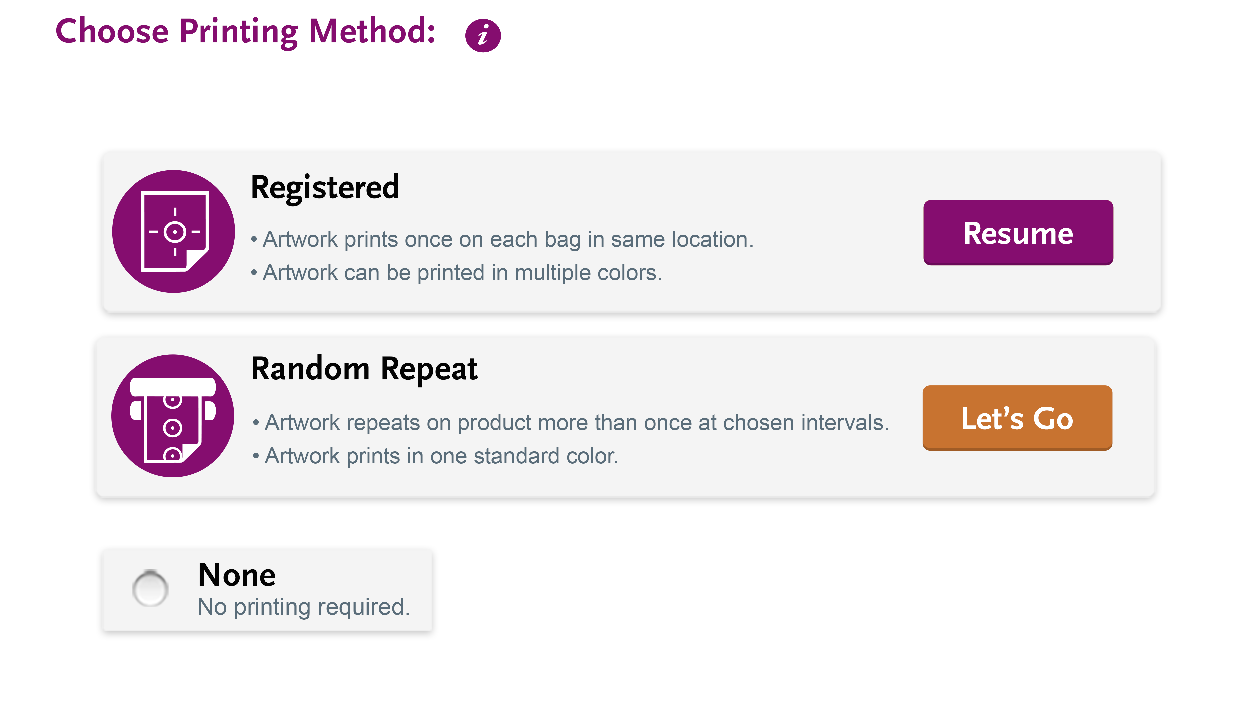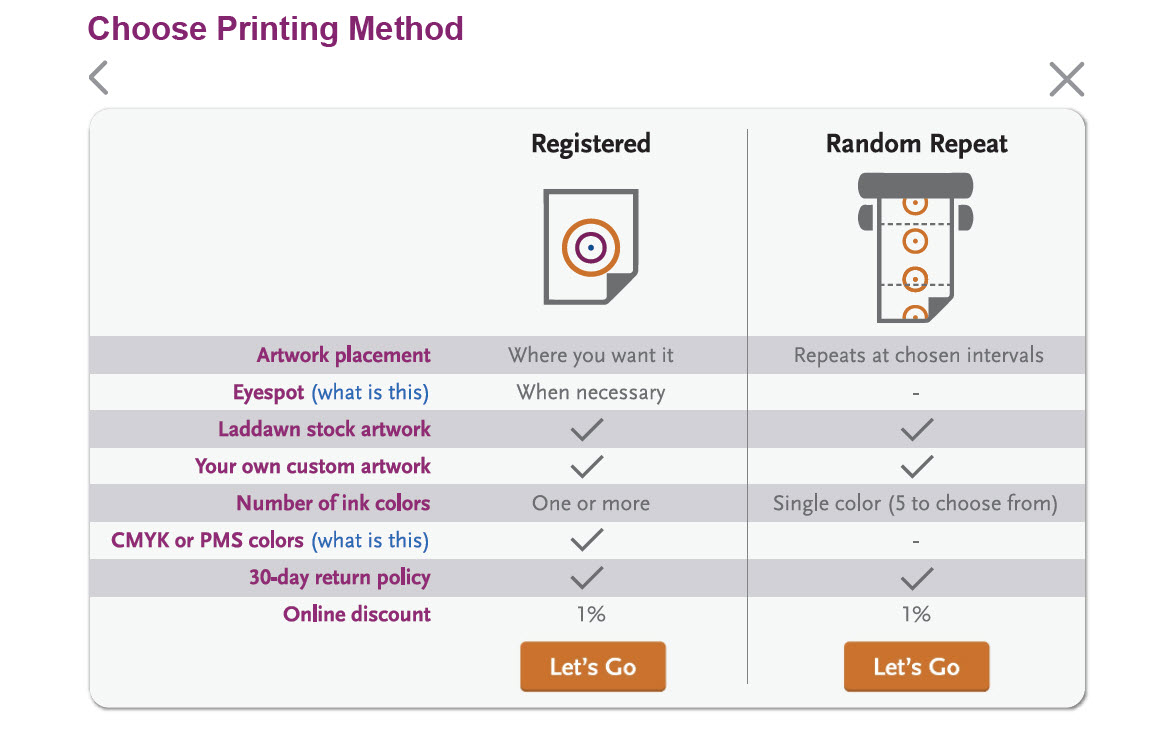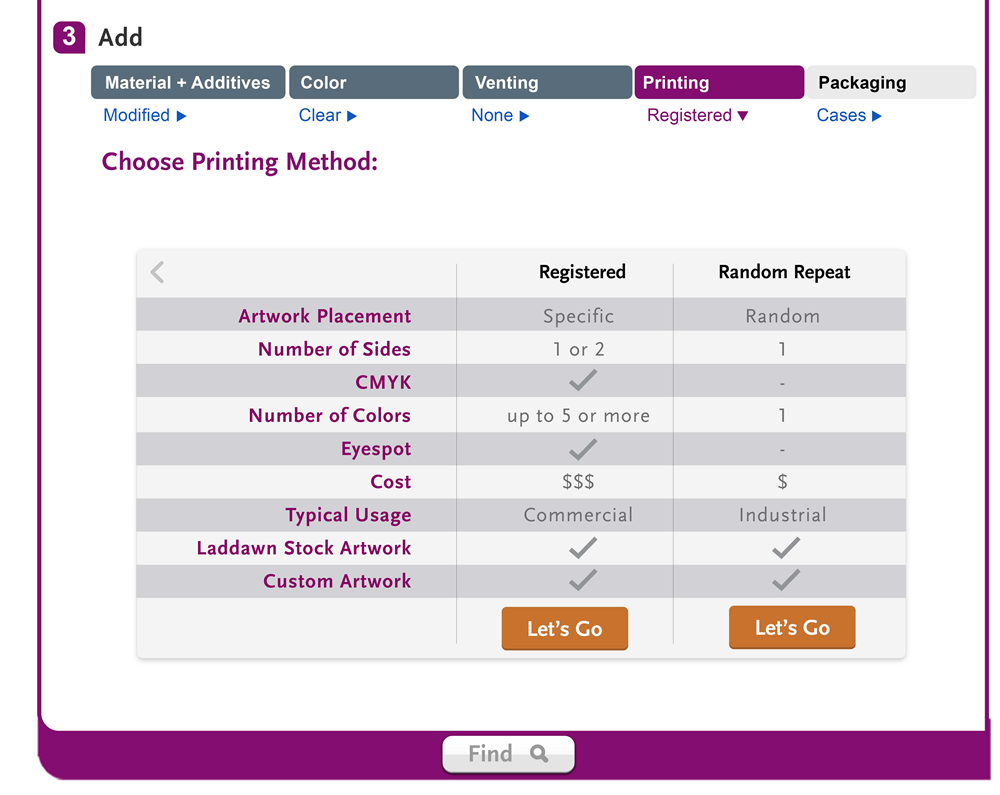Revisions
1. Choose printing method screen - need to replace placeholder copy from prototypes (was never considered final).
On Training/Dev now:
CHANGE:
1. Copy edits:
Registered
Artwork prints once on each bag in same location.
Artwork can be printed in multiple colors.
Random Repeat
Artwork prints at regular intervals on each bag.
Artwork prints in one standard color.
(Please ensure there is a period at the end of each sentence.)
2. If necessary, we can defer this to after roll to live. Please replace lines with bullets as shown below. Please consult Haley as to whether there are any font size/color changes implied here.
2. Comparison chart (what you see when you click the ' i ' button on the 'choose method' screen above).
Design that was given to IT:
CHANGES:
1. Copy edits to table:
- Registered column, Eyespot row: Replace "When necessary" ) with check box.
- Reg column, Number of ink colors row: Replace "One or more" with "Up to 10"
- RRP column, Number of ink colors row: Replace "Single color (5 to choose from)" with "Single color (choose from 5)"
2. 'What's this' popups:
a. Eyespot
| Eyespot | X |
Eyespots ensure accurate positioning of printing plates for multicolored art and to align cuts during printing. They are very small shapes such as bulls-eye targets, crop marks, or other symbols printed on the bag, usually near the edge. |
b. CMYK or PMS:
| CMYK or PMS | X |
|---|---|
CMYK Photos and illustrations are reproduced using a combination of Cyan, Magenta, Yellow and Black (CMYK) inks, requiring four plates for unlimited colors. PMS Limited color logos, text and images are reproduced using one or more of the thousands of colors in the numbered Pantone Matching System (PMS). Each ink color requires its own plate. |
Prior notes
We aren't changing the design unless there is a VERY compelling reason to do so. (It's already been coded.)
I've found clearview's FAQ to be a good resource for stuff like this: http://www.clearviewbag.com/faq/
Questions:
- Content should be driven by purpose. What's the purpose? To help users (distributors and CE/CR) to understand the difference between registered and random repeat. Also: To introduce users (who click the 'i') to our new registered print capabilities? To understand key concepts like eyespots/registration marks and CMYK/color process printing? (These purposes overlap.)
- What's missing?
- What's in there that we don't want to include? E.g. cost?
- What's not quite accurate? E.g., for release 1, we aren't doing 2 sides for registered. Also not all registered print jobs will have eyespots (aka registration marks).
- Although we aren't tweaking the design, should we add text to explain concepts? E.g. CMYK? Eyespot? How do we make this "mesh" better with the actual design - CMYK and eyespot are not mentioned in the registered print formatting popup (intentionally) - but still, do we need these here? If so, should we insert some brief definitions beneath the bolded items?