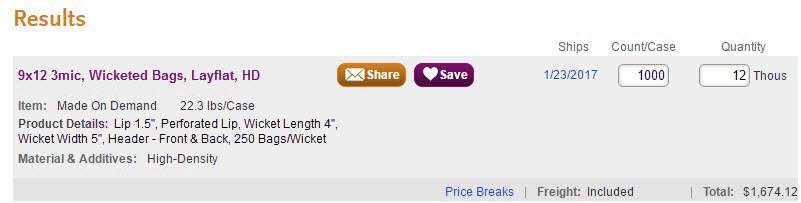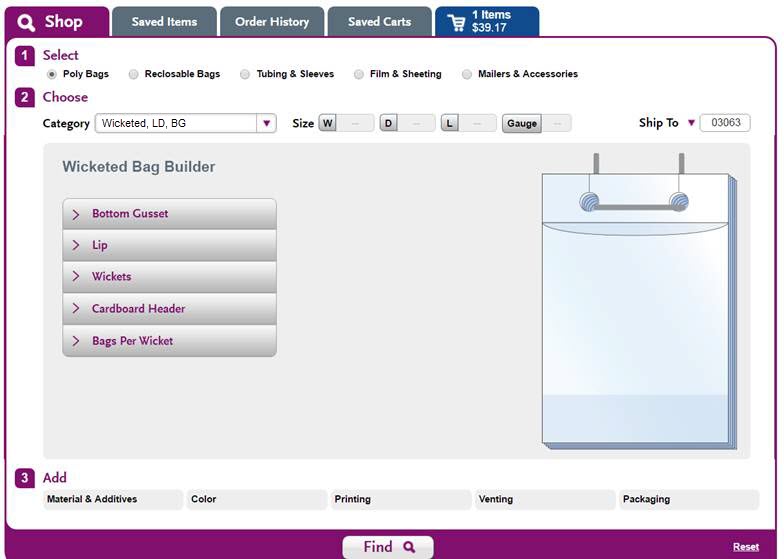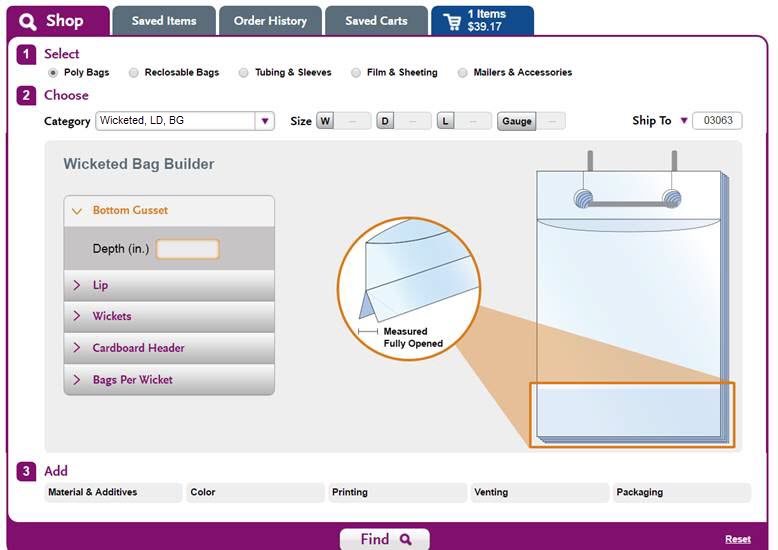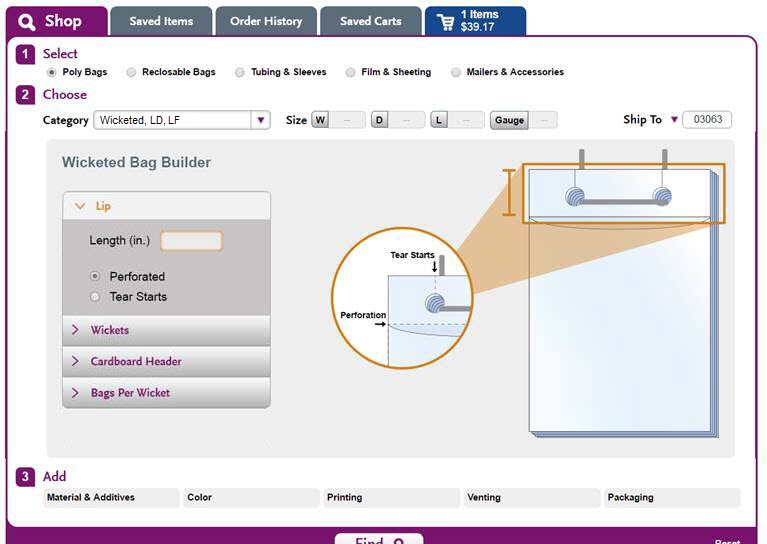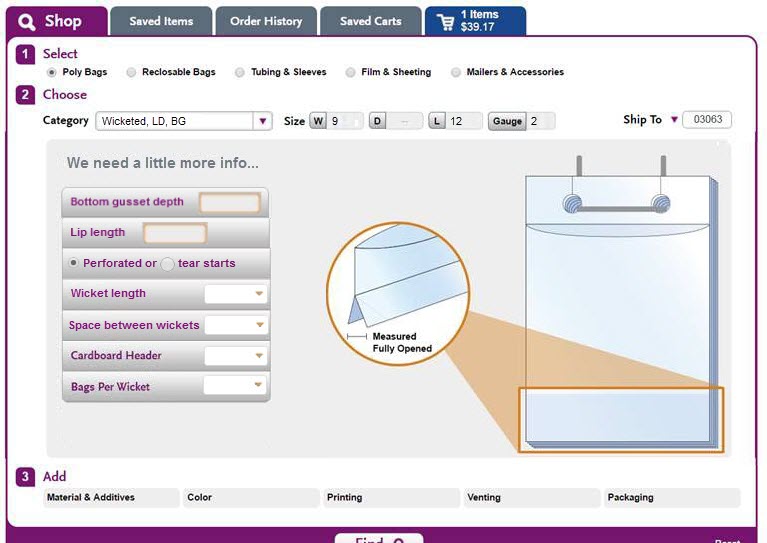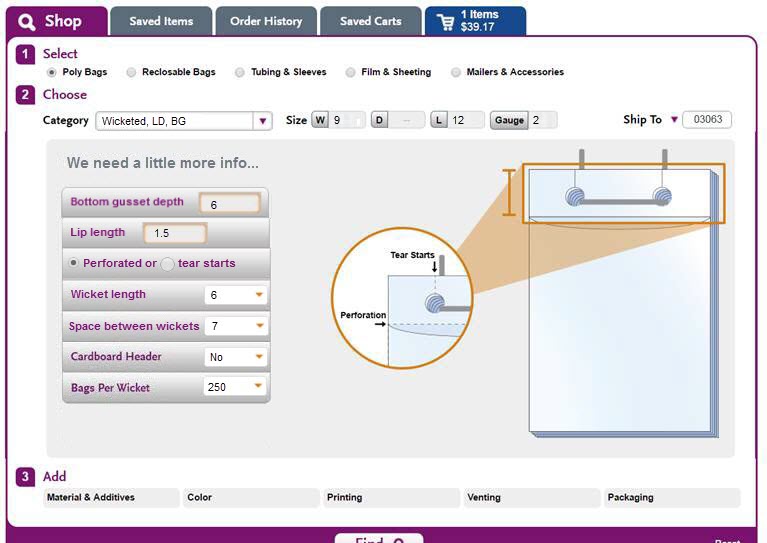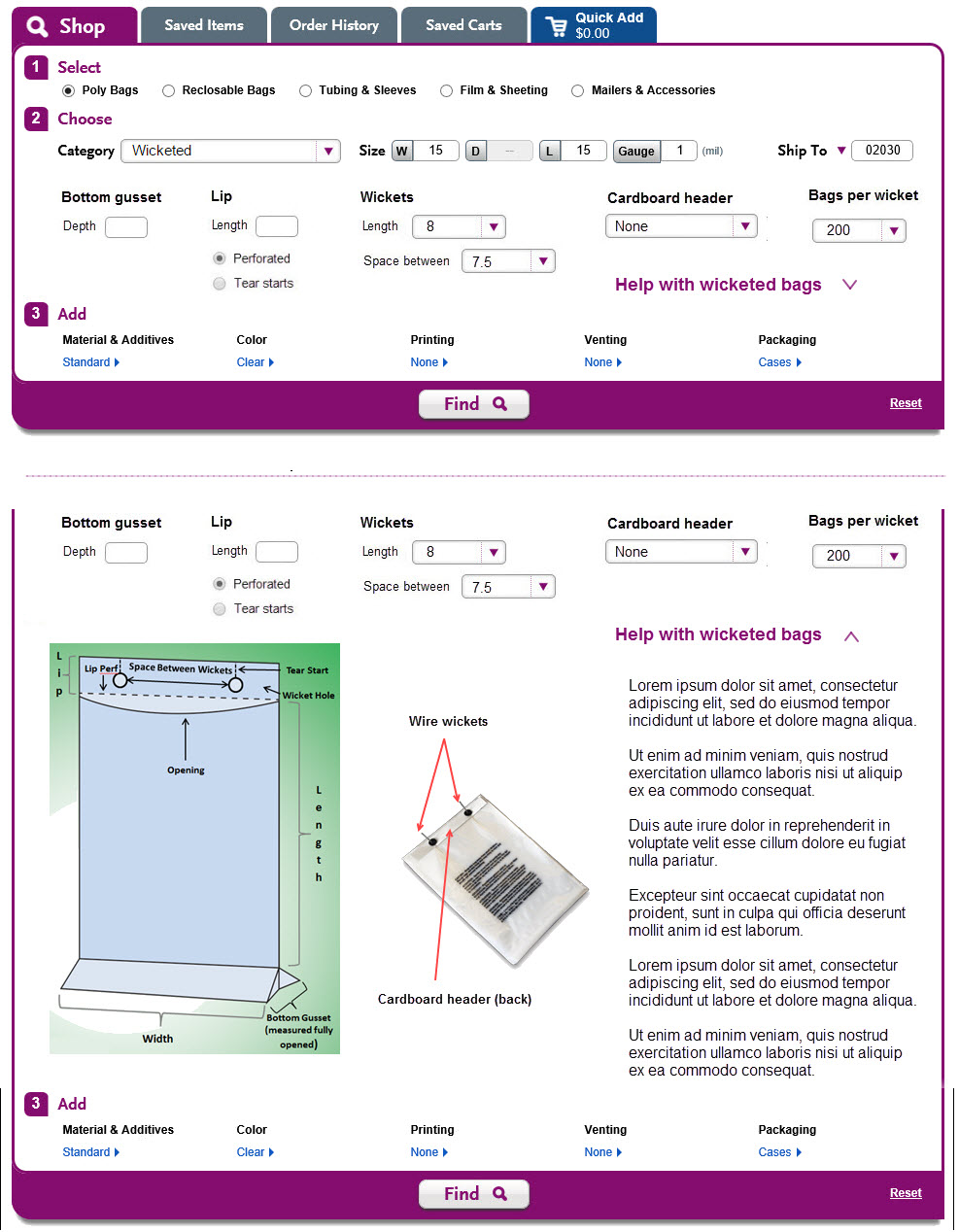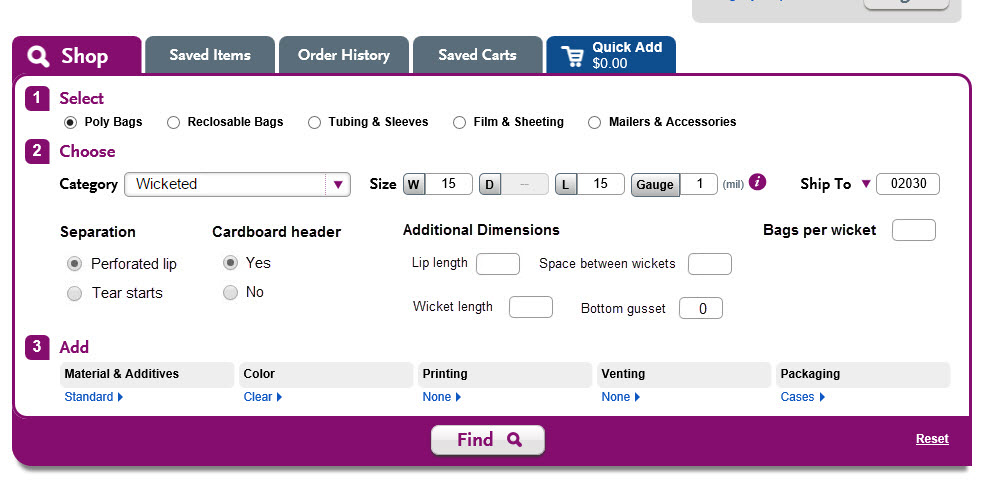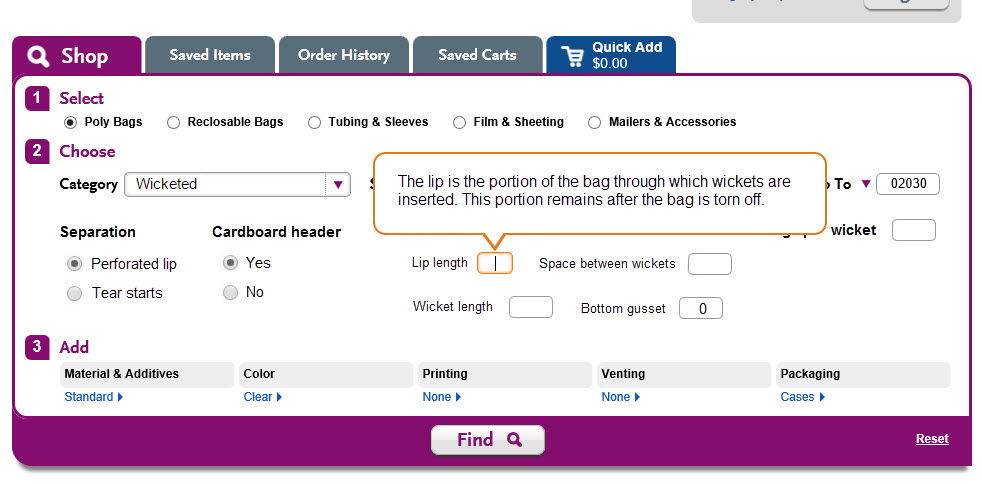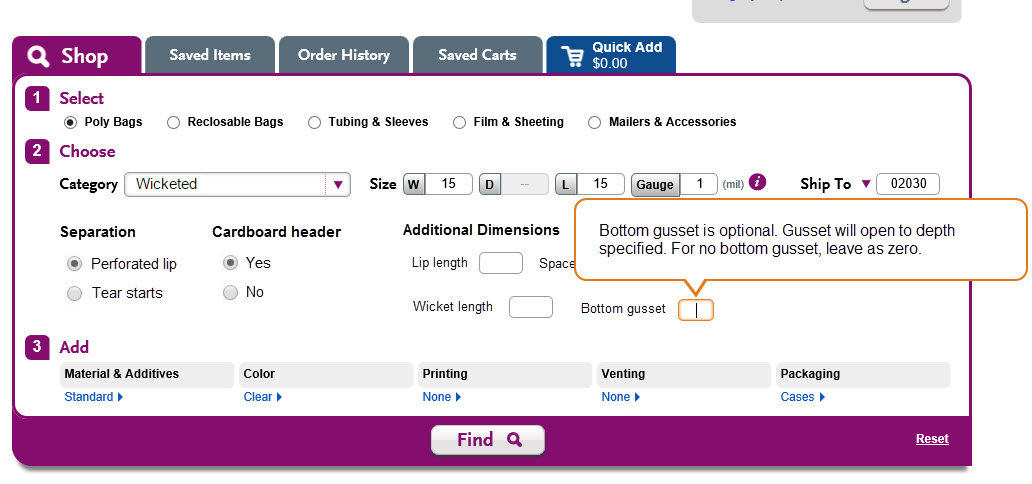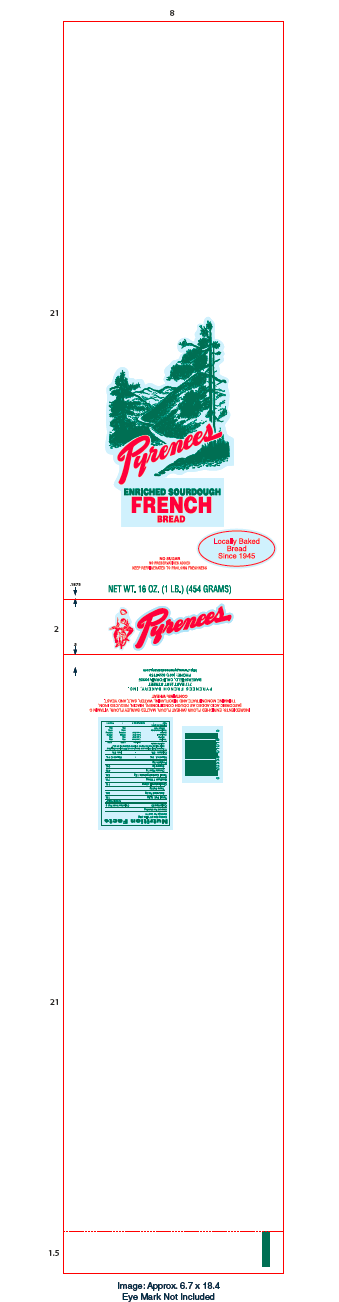Final specifications
I. Category menu
In Level 2 Category menu, replace the "Wicketed" entry with these nested choices:
- Wicketed, Layflat (root level)
- Low Density (LD) - when selected, abbreviate to Wicketed, Layflat, LD
- High Density (HD)- when selected, abbreviate to Wicketed, Layflat, HD
- Wicketed, Bottom Gusset (root level)
- Low Density (LD) - when selected, abbreviate to Wicketed, Bottom Gusset, LD
- High Density (HD) - when selected, abbreviate to Wicketed, Bottom Gusset, HD
II. UI for additional Level 2 selections
- As soon as the user selects one of the 4 wicketed bag categories the “Product Details” header/button will appear in its collapsed state, and disabled. It will remain disabled until the user has entered all 3 primary dimensions: width, length, and gauge. The user can click Find and do a stock search if any or all 3 dimensions are left blank.
- If they’ve filled in all 3 dimensions (W, L, G), when they tab or click out of the last dimension field they’ve filled in, Product Details will become enabled. When opened, the bottom gusset depth (if applicable), lip length, cardboard header and bag release will also become enabled.
- If the user selects wicketed layflat (HD or LD), we will suppress bottom gusset, and have the diagram reflect layflat.
- Bottom gusset and lip length are free form fill in fields.
- Cardboard header and Bag Release are dropdowns, defaulted as shown.
- When the user clicks or tabs into each field, the diagram updates with the corresponding callout, appropriate to BG v. LF (Haley emailed images to Ed 12/16/16).
- Additional defaults and dependencies:
- Wicket length, space between wickets, and bags per wicket are dropdowns as shown; they will not become enabled until bottom gusset depth (if applicable), and lip length, are both filled in. However, when they are enabled, they will all be defaulted as shown.
- If the user has selected a bottom gusset category, and enters either lip length or bottom gusset, they must fill in both fields, in order to be able to run a search.
- Once they've filled in both fields, they do not have to touch any other fields to do a Find, because all the other fields are defaulted (and there are no null values within the dropdowns).
- If the user clicks Find, or attempts to move to Level 3 menus, after not having filled in both bottom gusset and lip length, we will give a "We need a little more info" popup specifying which of the two values is needed.
- When the user a) moves to Level 3 menus or b) clicks Find (whichever comes first) we will collapse "Product Details."
UI Design, after category is selected
| Bottom Gusset | Layflat |

|

|
III. Product heading/details in results, cart, share, technical drawing, checkout, order acknowledgment and shipping notifications
Please give all product details from lip length on, the same treatment as Level 3 details (materials, printing, etc.)
Here are a couple of representative scenarios:
9x12 3mic, Wicketed Bags, Layflat, HD
Product Details: Lip 1.5", Perforated Lip, Wicket Length 4", Wicket Width 5", Header - Front & Back, 250 Bags/Wicket
9x12+3"BG 6mil, Wicketed Bags Bottom Gusset 3", LD
Product Details: Bottom Gusset 3", Lip 1.5", Tear Starts, Header - None, 250 Bags/Wicket
As with other Level 3 details, the "Product Details" line will come after the Item/weight line, and before the other Level 3 lines (in example below, materials & additives).
Edits above made with Judy, Janice, Juliet and Tom. We cannot have bottom gusset x" as originally shown because it messes up generic name code. We need it to show on label if only in some abbreviated form, and we will handle the need to spell it out via product details. -SP, 1/5/17
Old notes for historical reference only
Haley's initial concept
With some commentary and questions
In general - aesthetically, is this too much of a departure from our way of handling certain fields and prompts? (Are we at risk of becoming the restaurant with the varying decor in each room?)
Does wicketed bag "builder" introduce a branded concept that competes with print "designer"? The drawing is not going to reflect product measurements as dimensions are entered.
Problem: How will users get over the initial hump of knowing that help is available? | |
Solution: We don't start out as shown above. Instead, the initial state upon selecting wicketed bag type has first field expanded. In this case, Bottom Gusset. Question:
| |
If the bag is Layflat, we'd suppress Bottom Gusset the menu, and begin with Lip opened up first. Also: The main diagram reflects this is a layflat bag. Question:
H: I don't think this is confusing as the radio button only offers one or the other. I think they can live together to serve as a guide. | |
Problem: As the W/L/G and BG and Lip dimension fields are filled out, we've said we'd default some values such as wicket length, space between wickets, cardboard header, and bags per wicket. The "progressive disclosure" of the design above hides the fact that these fields are filled in already. Although the user could click Find after filling in BG (if applicable) and Lip Length, will they feel obligated to expand each collapsed field first? Solution?? Thinking out loud... We could eliminate collapsing/expanding tabs, and have separate tabs for lip length, perforation v. tear start, wicket length, and space between wickets. We could then display the first input fields (BG if applicable, and lip length), and show default values on each tab. ...Is there some lipstick that could be put on this pig? H: Yes these will be defaulted to recommended values - And the fields appear closed until the user chooses to expand them or not. I think we are assuming too much without any testing to say they 'could' click Find after filling in BG (if applicable) & lip length. With the button like design & included carrots on these tabs the user will know these are clickable and expandable. I think it is ok for the user to expand the tab to find a defaulted/recommended selection. The original design kept the information more minimal and less overwhelming to the user with the 5 expandable fields and easily demonstrated the bag terminology with just 5 or sometimes 4 clicks. With the included fields like this the tabs now look like clickable buttons, and we have now added 7 fields making it look very busy and overwhelming vs the original 5, and also created more clicks for the user. I agree with defaulting to first applicable tab open! SP: 1.I disagree. I don't think it's a good user experience to have default values hidden - it's like Let's Make a Deal - "what's behind door number 3?" Moreover, having closed, collapsed fields doesn't play well with fields that are enabled/disabled based on dependencies with other fields (rules described above). 2. Testing is always a good idea, but I don't think it's a leap for the user to click Find upon seeing all their fields filled out. Whereas if we hide the info., they're going to feel obligated on all 5 to click to see what's hiding behind the tab. 3. I don't think going from 5 to 7 is that drastic of a change. (It will be going from 4 to 6 when there's no bottom gusset.) Granted it's a bit more busy, but the tradeoff is worth it due to other behavior we have going on (disabling/enabling and defaulting). According to David, Tom and Jayna - most people don't override these defaults. 4. Agree, this is a buttony look. See provisional design above which was attempt to remedy that. | Not shown: User has chosen wicketed, LD, bottom gusset; the "We need a little more info section below opens up, but displays in a disabled state until width, length and gauge are entered. H: Can this open only after the w,l,g dimensions have been entered? Why are we opening before all the pertinent info is entered when it is not active? I think this may serve as a distraction and then force us to include some sort of message if they feel the need to click the inactive fields or become confused of where to go next. I think a better solution is to guide them step by step in the order of bag selection, enter dimensions, and then onto to the next step of providing the additional info with helpful imagery. "We need a little more info' - I think that may be unnecessary - if the user sees empty fields and an inactive find button I think we can safely assume that the user is already implying that we need more info. I think we can eliminate that heading. OR - change it to magnify the selected product, for example ' Wicketed Low Density Bottom Gusset Bag'. SP: It needs some sort of heading as we decided we want it to collapse if the user moves on to Level 3 or clicks Find. The user needs something to open back up. "Product details" is the new placeholder. Having it be "Wicketed Low Density Bottom Gusset Bag" is another possibility. Shown: The user has entered width, length and gauge; BG depth, lip length and perf v. tear start, become enabled fields. The remaining fields are not yet enabled. Focus is put on the BG field upon entry of W/L/G, and the bag diagram shows magnification of BG Shown: User has entered BG depth and lip length, and tabbed or clicked out of lip length field. This activates the perf/tear start magnification. The subsequent fields become enabled and are defaulted to recommended values. The user can click Find at this point. Clicking or tabbing into the subsequent fields displays the corresponding diagram magnification. |
Revised designs based on meeting 11/29 (am) and conversations with Owen (pm)
1. Additional info is available via collapsed screen
2. Additional info is exposed immediately, with fields laid out vertically to accommodate
Preliminary designs based on widget change table
1. Initial state
As soon as user selects wicketed category, level 2 opens up for additional inputs. This screen shows user having selected wicketed category, and also having entered bag width, length and gauge. Bottom gusset defaults to zero.
2. User has placed cursor in lip length field
Display tooltip explaining lip length.
3. User has placed cursor in bottom gusset field
Display tooltip explaining bottom gusset dimension.
Widget changes
Met with Jayna and David 11/22/16. Last month they quoted about 70 wicketed bags and converted 10 orders.
We went through the list of questions in their product sheet...
....and went over how common each of these options were; should we default or not default values; and, as appropriate, "does the current menu handle this" (if so, what's missing or needs to be disabled); etc.
| Solution in widget | |
|---|---|
1.HDPE or LDPE? | 11/29/16 - IT to assess level of difficulty to add to materials menu (and handle switch from mils to mics on the fly). 11/29/16 - Update - Owen and I decided to just have it be part of nested menu options (along with LF/BG). Add HDPE to materials menu? According to DW/JD, the vast majority of wicketed bags are LDPE (~90% or more). We could conceivably eliminate this option? But what harm is there to adding HDPE to M&A menu? If not limited to wicketed bags, would it open up other quoting opportunities, or does it make the already busy menu more cluttered, with little gain? |
2.Clear or Colored Film? | 11/29/16 - Default to clear, and disable remainder of menu for this release. How common: Most are clear but some request color (> 10%); we can continue to default to clear but should probably enable film color choices. Covered by current color menu? Yes but DW/JD will let us know which colors to add and which to disable. |
3.Additives: VCI/Anti-Static/Metallocene/ UVA/UVI? | 11/29/16 - Only allow Metallocene. Disable edits to 15% default value (this is handled by the DB). Covered by current M&A menu? Yes... But actually, DW/JD think these should be disabled; not in current pricing model. They will get back with definitive list of what to disable (or add, though additions other than HDPE seem unlikely). |
4.Layflat or Bottom Gusseted? | 11/29/16 - We concluded that without a widget redesign, this needs to be handled via category menu. Handle via category menu (and additional dimension field), or via an optional dimension field (if left blank = LF)? Regardless, JD/DW feel this needs to come AFTER W and L. It would benefit from having a tooltip when the user clicks into the field, explaining the dimension is fully opened. |
5.Size? 6.Gauge? 7.Lip Size? 9.Wicket Length? 10.Space between Wickets? | 11/29/16 - Mockup needs to be corrected to show 9 & 10 as drop down menus v. input fields. Existing and new dimension fields (level 2) Is there ever more than 2 wickets? No, except in edge cases that will not be part of the pricing model. Lip size should be a fill in field. Whereas wicket length and space between wickets should be drop downs defaulting to optimum "suggested" values based on dimensions and weight. |
16.Bags per Wicket? | 11/29/16 - Mockup needs to be corrected to show as drop down menus v. input field. Additional level 2 field. How common to specify something other than a default amount? Very uncommon. Can be fill in field but should have suggested value. Or perhaps we just have a static display value? |
8.Perforated Lip? Y/N | 11/29/16 - No change Question 8 and 11 are mutually exclusive. They should be presented as such. Neither option dominates, so we need to ask this question for sure. |
11.Tear Starts? Y/N | See above. |
12.Cardboard Header? Y/N | 11/29/16 - Should be drop down (none, front, back, front and back), not yes/no. How common? To have and not have both common. Need to ask for sure. Additional level 2 field or category menu. |
13.Hang hole? Y/N | 11/29/16 - No change How common? Very uncommon. We can eliminate. |
14.Vented? Vent Placement? | 11/29/16 - Use exact same options as for zip tops. Addressed by current venting menu? Yes. However, we need to add 1/8" normal, and disable micorperf. DW/JD will reconfirm. |
15.Printed? # Colors? # Sides? Artwork Size? | 11/29/16 - We are not allowing RRP. We are also going to defer allowing registered printing on two sides for the initial release, however, this should be a high priority to get done. Needs a UI design. We have a ticket open for zip tops not displaying the correct length (it includes lip in total height and should not); the same issue will exist for wicketed bags. We decided that for this release, IT will change the designer to display just the bag portion of the bag and exclude the lip. However, the technical drawings will show all elements of the bag. Q: What about bottom gussets? (We show side gussets for regular gusseted bags.) 11/30/16 - TEB - This opens up two interesting questions. 1. How do our vendors show bottom gussets on printed proofs? 2. It is not unusual on 2-sided printed wicketed bags for there to be printing in the gusset, so how do we represent that in the print designer? The good news is on 1-sided printed wicketed bags (the first release) it is unusual for there to be printing in the gusset. If we make no modification to PD, initially we would only be able to print on one side. The rest of this should be handled via our Print Designer, correct? Correct. DW/JD will get back with percentage of quotes/orders printed on two sides. If it is significant, we may need to add printing on both sides to PD??? Q: Will RRP be allowed? (They say they get requests for it and they can source it but they heard that Bill/Owen/Judy discussed not allowing.) |
17.Case Pack? | 11/29/16 - No change Addressed via current level 3 packaging menu? Yes, in fact, this is the only option. All other choices should be disabled. |
| 17a. Packout: Do you need a count of units within each case? | 11/29/16 - We will allow default value to be overridden (within ranges/parameters supplied by VRPs). Handled in current packout field in results? Although DW has the logic/parameters to calculate defaults and allowed ranges, both JD/DW think ability to override default isn't essential - nobody has ever overridden their defaults. Programmatically is it easier to provide a static value in results or make it editable? |
| 18. Quantity? | 11/29/16 - No change Handled in current quantity field in results (thousands/M). |