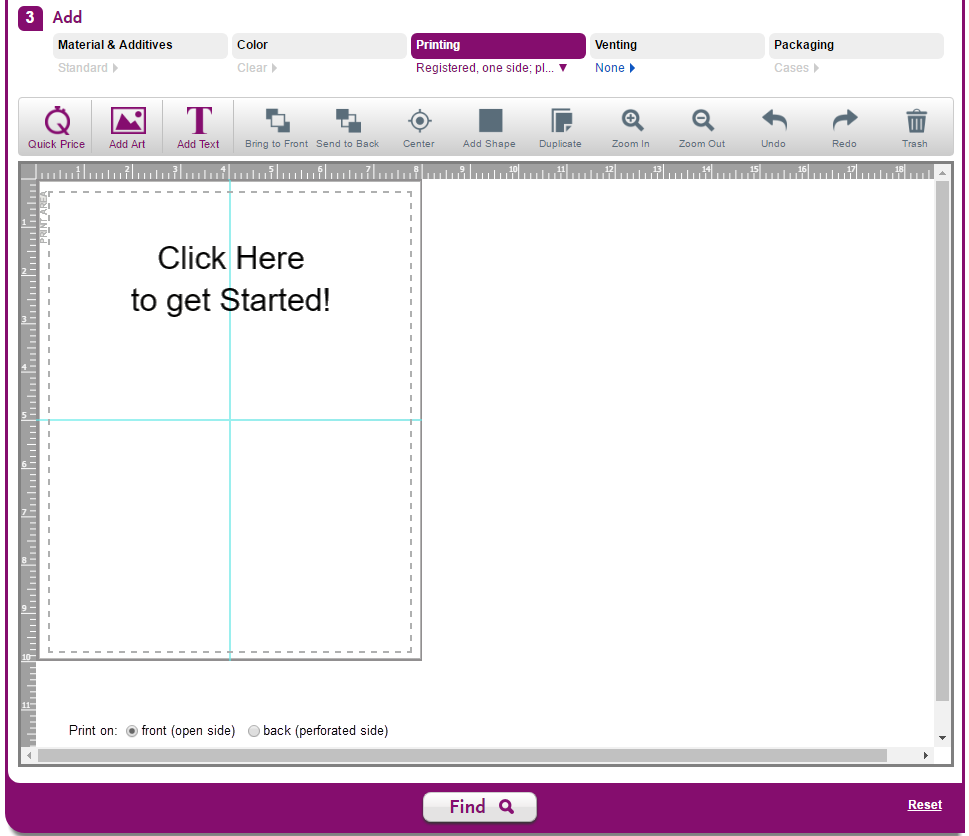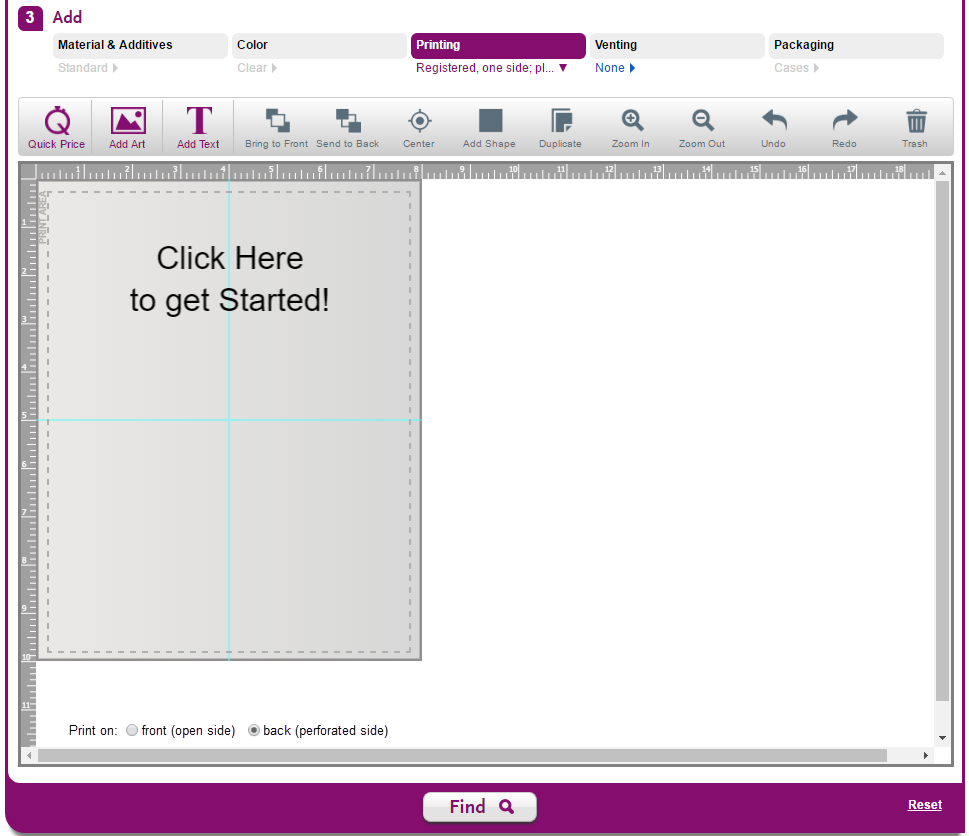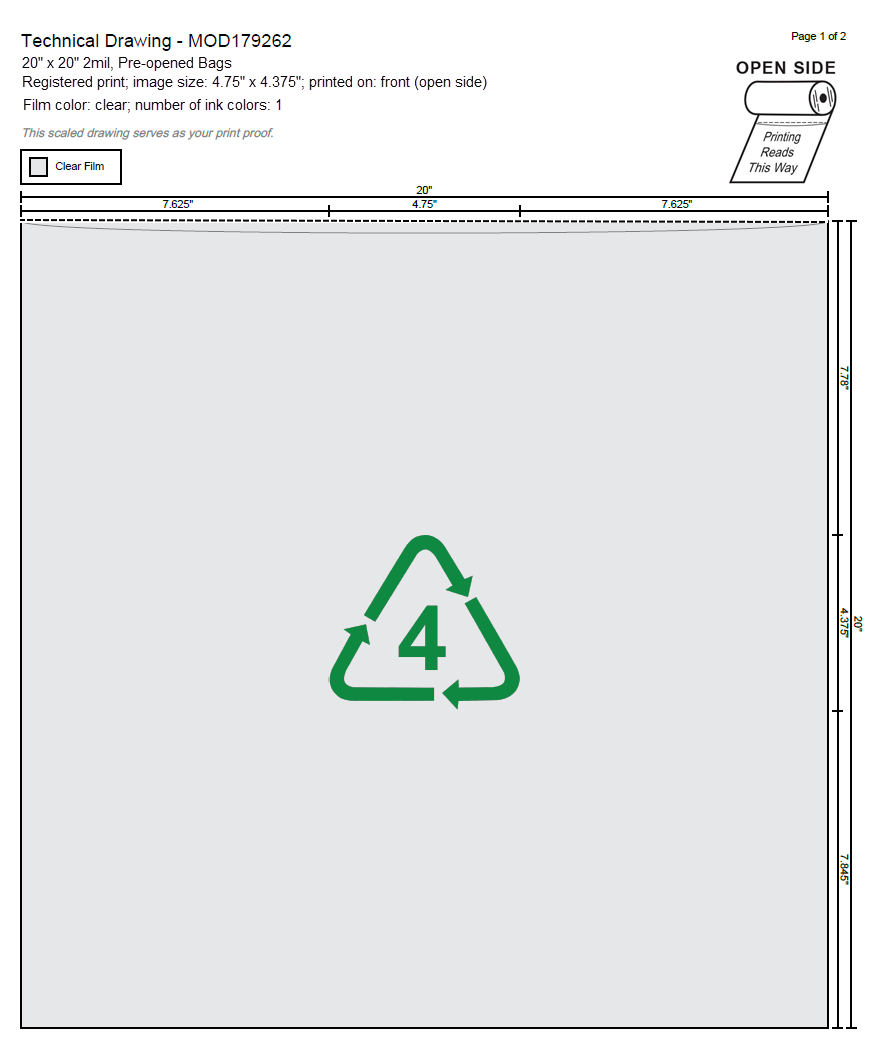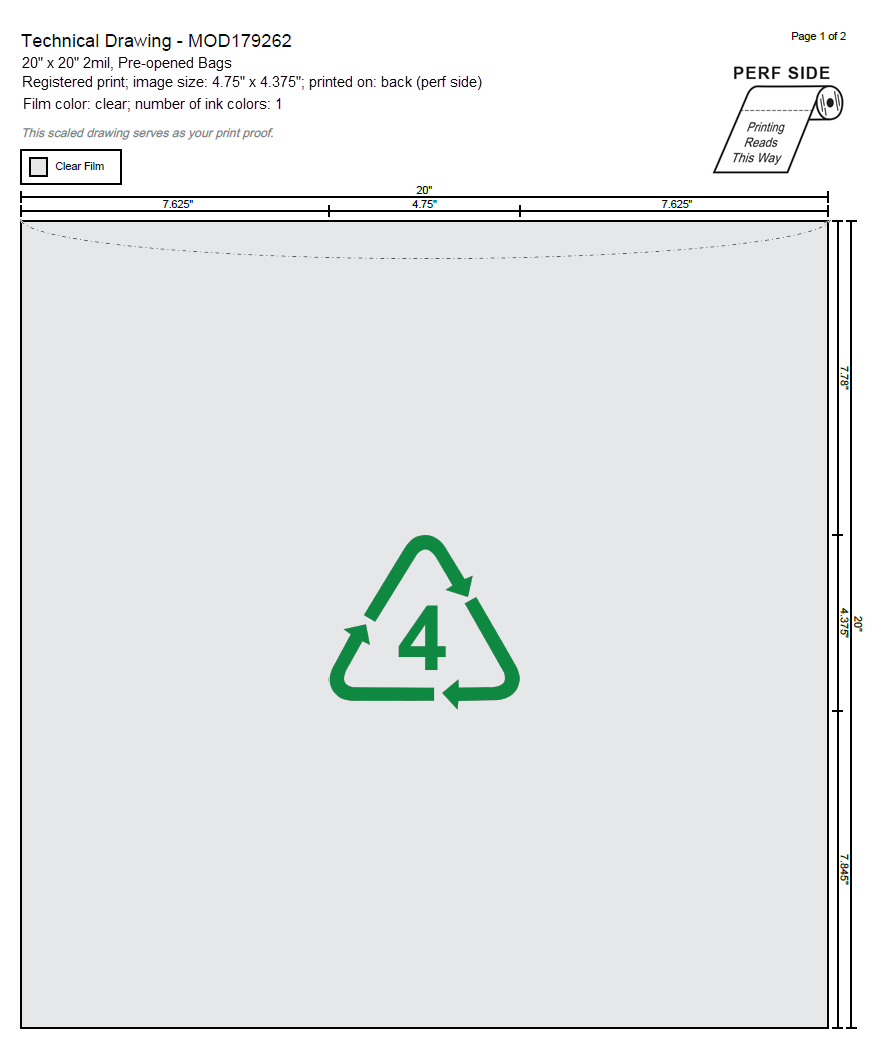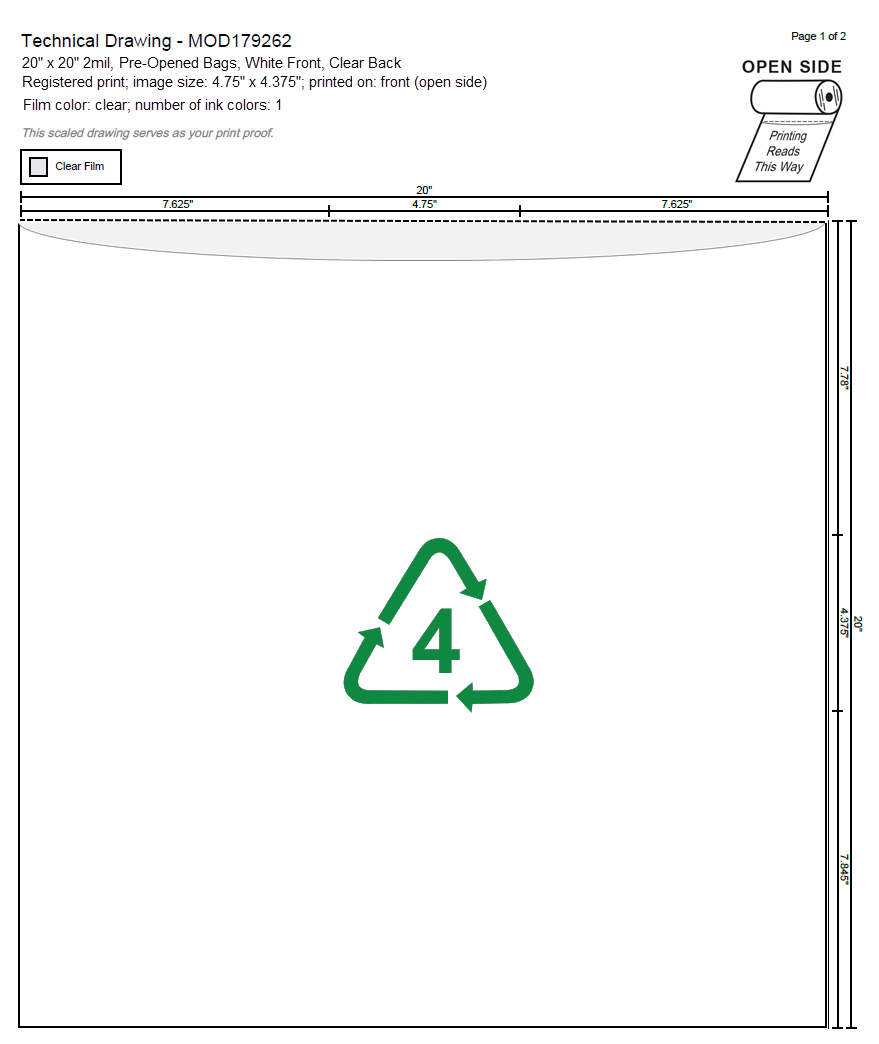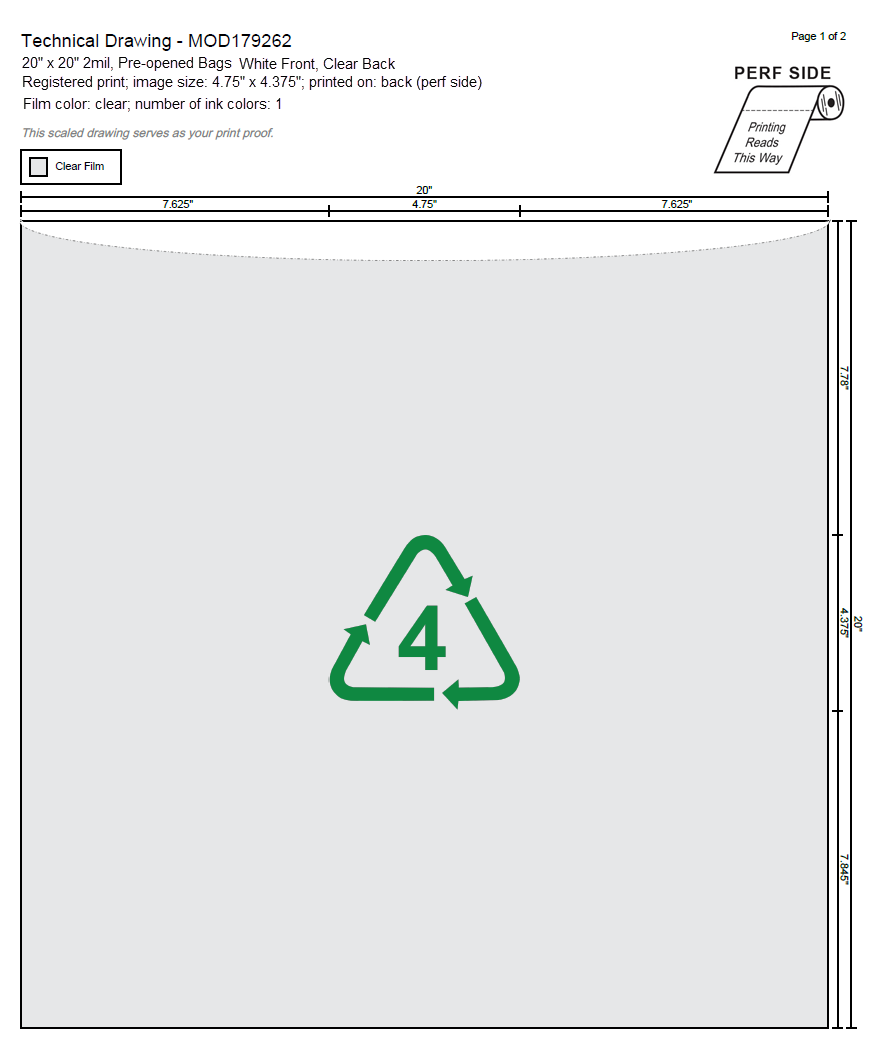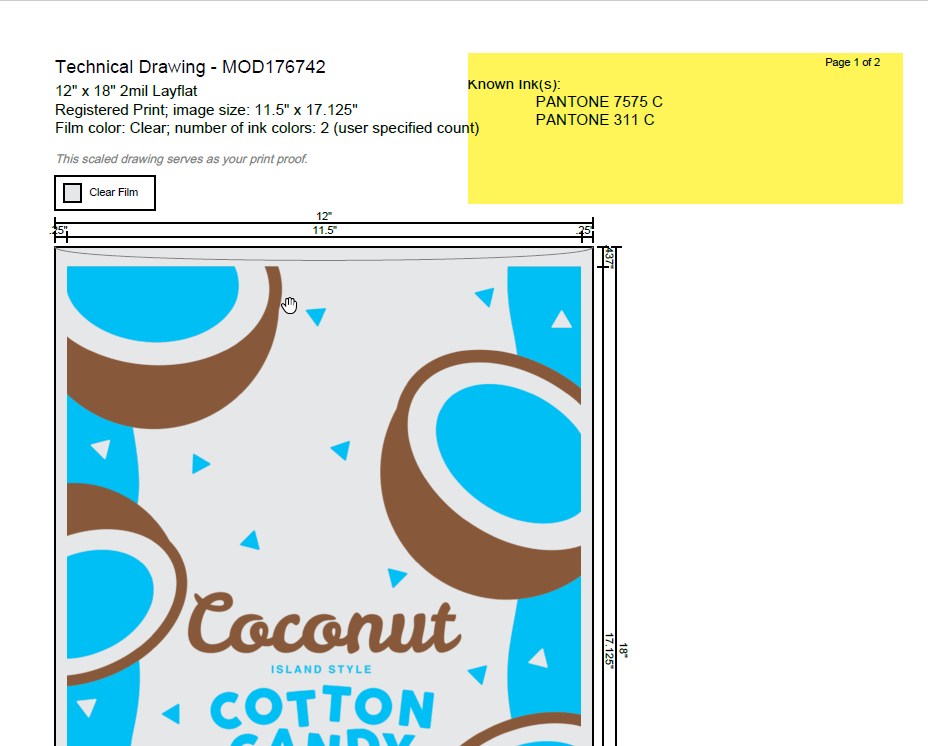I. Widget modifications - ability to select printing on front v. back of bag
I considered embedding the questions within the registered/random rectangles but that didn't feel good to me. I then tried a popup but we realized that this wouldn't work well if you change your mind and want to switch. We ended up with radio buttons to toggle between the two choices. These will be anchored to the bottom of the print designer screen.
Note: Print designer currently reflects film color except when white is the color chosen. When white film is selected we currently show gray gradient. We need to implement hex value for white film.
Initial view, pre-opened bag with white front I based print area on how we depict it for zip tops. I felt that if we modeled it on what we do for layflats (showing curved bag opening) we'd open up a can of worms for little gain. (For clear bags, front print area will look no different than back.) | View after selecting printing on back Print area reverts to gray gradient (printing on back, clear side) |
II. Technical drawings
Accommodate perforated opening in drawing, and static thumbnail illustration of bags coming off roll. Indicate whether printing is on front (cut/open side) v. back (perforated side).
Note: Difference in arc and style for some perf and solid lines is due to limitations of my tools. Yes, it is a poor carpenter who blames her tools.
| Printing on front - clear film, both sides | Printing on back - clear film, both sides |
Printing on front - white front, clear back | Printing on back - white front, clear back |
The roll illustration thumbnail will occupy a portion of the real estate that had been slated for display of detected/user-specified PMS ink colors. Because this zone could get really crowded, we've decided to move that PMS info to the art-closeup page (page 2 for printed items, page 3 for printed and vented items).
For reference: