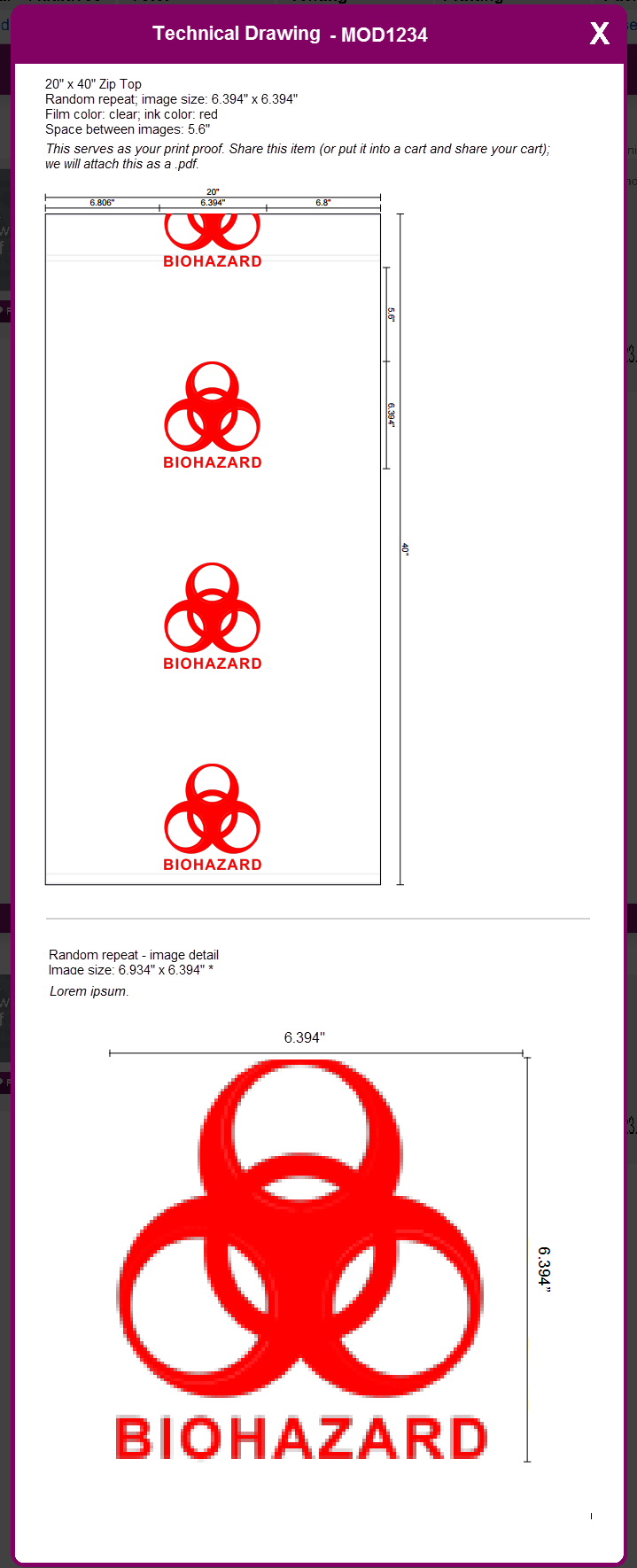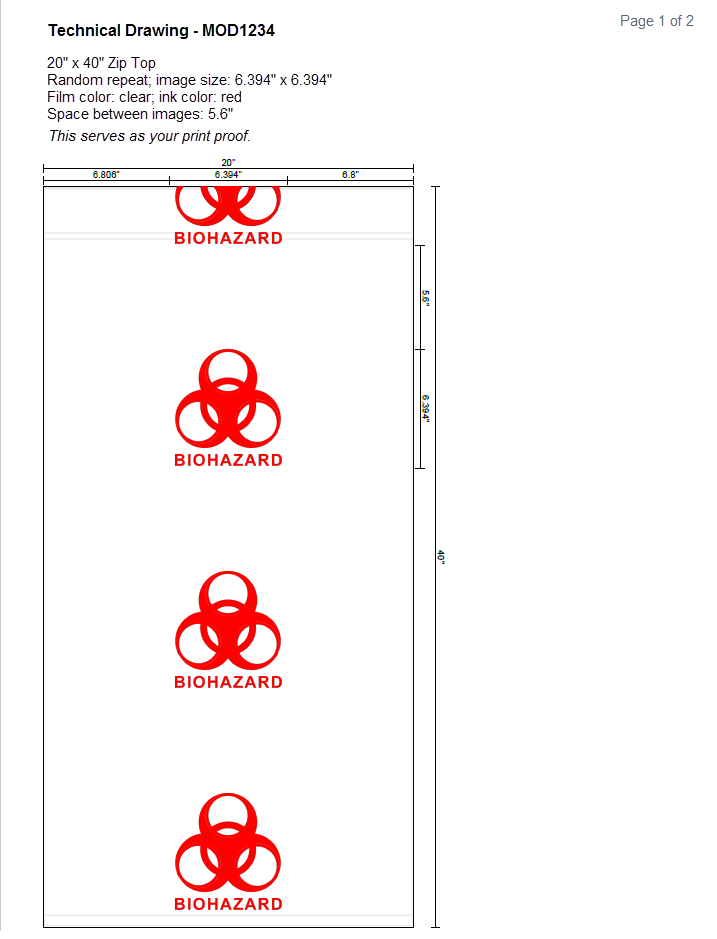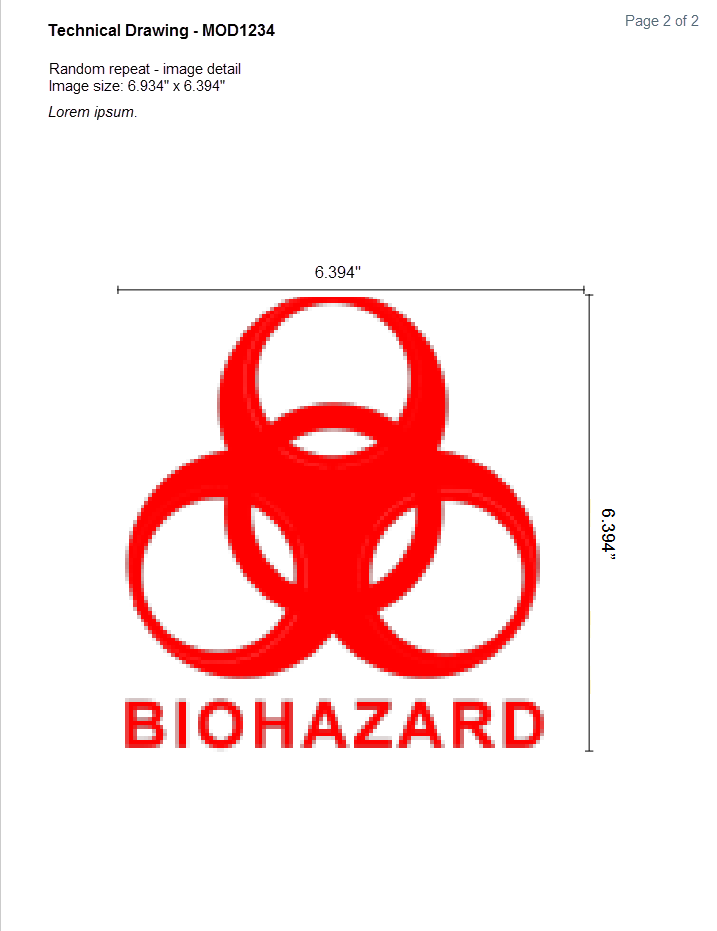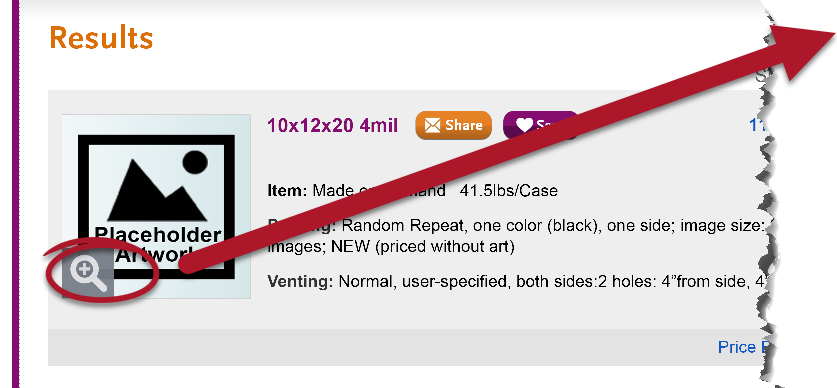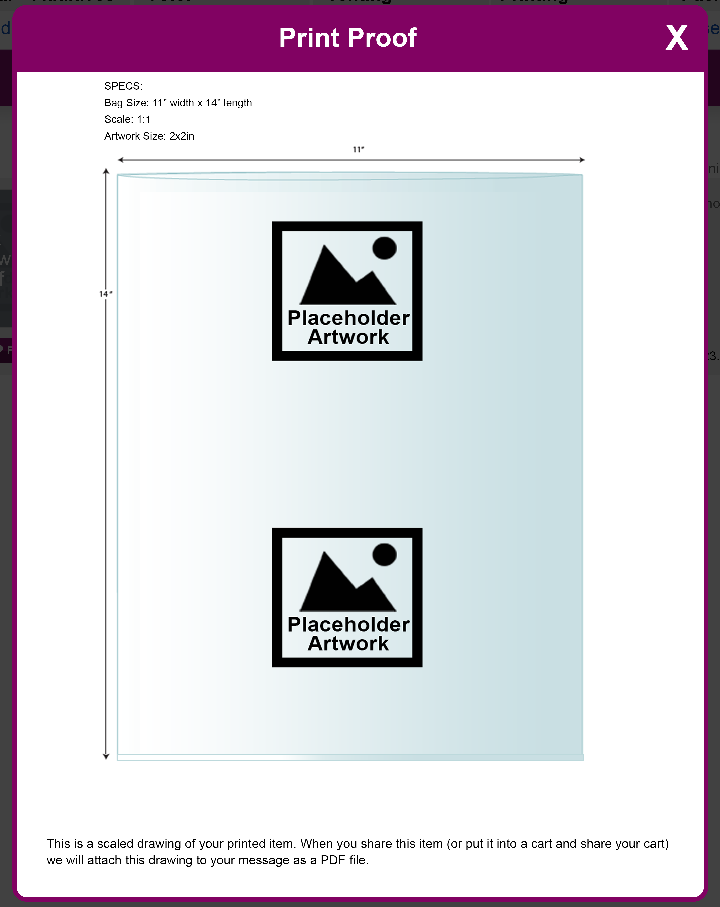Popup (scrolls)Not shown - vertical scrollbar. | PDF - page 1 | PDF - page 2
|
Lorem Ipsum - generic scaling language Larger images are scaled to fit the screen. Image will print to dimensions shown. | Lorem Ipsum - We know the art has been scaled down: Image has been scaled to fit an 8.5" x 11" page; your printer may also scale the image. Image will print on the product to dimensions shown. We know the art is actual size: Image shown with actual dimensions; however, your printer may scale the image. Image will print on your product to dimensions shown. |
If you wanted to open up the thumbnail from search results or the cart... | ... Below is the latest version of the pop-up: | And the PDF that will be attached to share emails and order acknowledgment, so far, looks like this (click to enlarge): |
|
Is anything missing from the popup or PDF?:
We actually need to provide two drawings, right? One is the bag drawing and the other is the plate art. So - the popup at least needs to be paginated (or something) to show both, correct? As for the PDF - at least the PDF that we are providing to the distributor - are we going to create two PDFs, or one PDF with two pages? (Bill) I am not sure if we need both, but I don't have a strong opinion either way. The plan for the popup window is not to display the actual PDF, but an image representation of the schematic portion of the PDF. In other words, I wasn't planning on displaying the header info (since you see it already on the screen before) or the text at the bottom (especially since it differs from the text that should appear on the screen). Since I have images of the plate and the schematic already, we can display them both on the popup, if it's necessary to do so. Displaying the PDF in this window makes the text at the bottom a lot more complex, since we will be back to having multiple versions of the PDF at any given time.
(SP)
- I am not sure we need both either; I thought I had heard that from Chris and Owen (?) but maybe the plate art is just for the vendor?
- I had been thinking of the pop-up as a preview of what the PDF would contain, albeit with small differences (like the explanatory text at bottom). Maybe we can dispense with the configuration details (in the popup, not the PDF) but I do think we at least need the text stating that we'll attach a print proof (PDF) to the share messages.
- "Displaying the PDF in this window makes the text at the bottom a lot more complex" - not sure what you mean. Do you mean literally a PDF within the window, or the contents of the PDF? Is it possible for this popup window to"just" display 2 component parts: 1) the drawing and 2) explanatory text (which does not appear in PDF)?
Are the "specs" in the PDF correct? Our intention is not to replicate all the product details that we display in results and cart (and their respective shares) - for example, count, quantity, materials, gauge, etc. - BUT should we repeat the print details? (Even if some of them are stating what is showing.) What about film color? (Bill) See above for what it currently shows - It's a known bug that the bag color is blank. Reg print jobs will also show a list of detected colors in a second column to the right of what you see here.
Are there details in the PDF that are missing from this popup? And vice versa? (Note, the second sentence in the paragraph at the bottom of the popup above should not be included in the PDF.)
In the PDF and popup, should we repeat some variation of the text that we have in the share item/share cart emails (encouraging distributor to look over)?