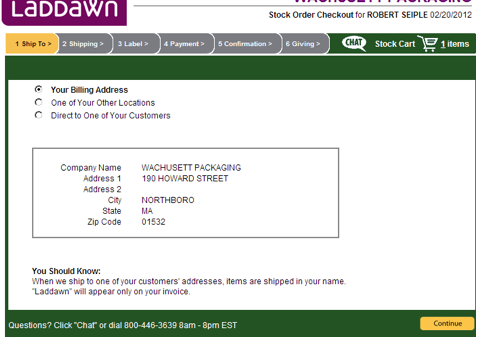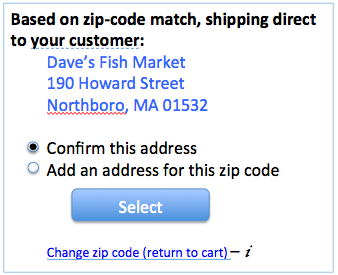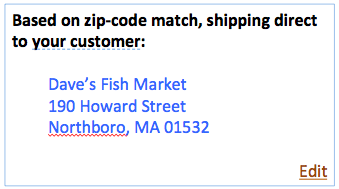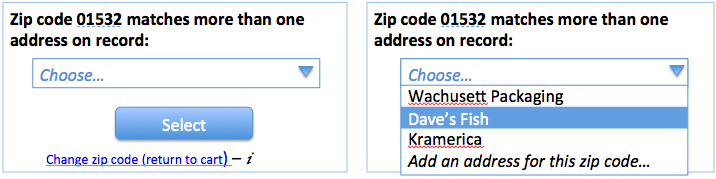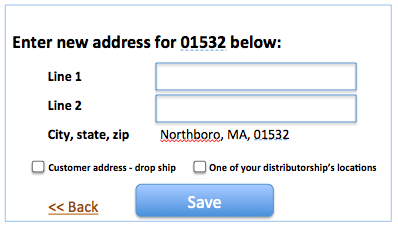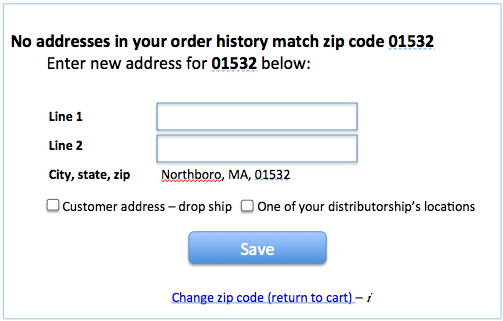Laddawn.com : Setting ship-to address
Created by Susan Parker (Unlicensed), last modified on Apr 09, 2013
Current | New |
|---|
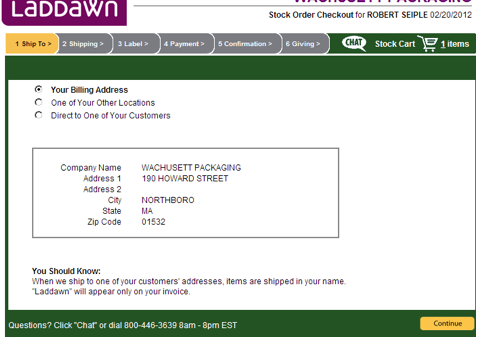 | Ship-to selection box (exact location within layout TBD) will display a ship-to address on the basis of the zip code that carries over from the active cart. The system will predict and serve a shipping address based on prior ship-to address(es) associated with that distributor/user login and zip code. Users will be given opportunity to override the address presented (or enter a new address when there is no match). Scenario 1: When only one prior address matches the ship-to-zip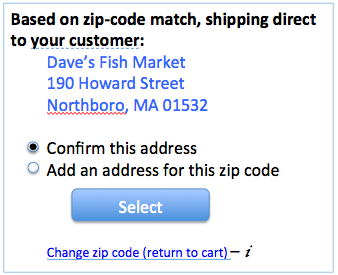
- Preamble will be "Based on zip-code match, shipping direct to your customer / your billing address / one of your locations." If this is a distributor with an established customer pickup preference, and the cart zip matches the customer's primary Laddawn warehouse, then verbiage will be "Items to be picked up by customer at Laddawn Sterling / Iowa / Atlanta / Reno /Dallas facility"; CPU customers can still confirm the choice, or "Add an address for this zip code."
QUESTION: Are there ever situations where there are items in a CPU customer's cart that can never be picked up at the primary warehouse? (Or items that can be picked up, but only at much greater expense?) If so, and there are other items in the same order that CAN be picked up (at normal expense), do we need a mechanism for splitting this off as a separate order (cannot have more than one zip/destination in a single order, right?). If it is the only item in the order, we need a mechanism to prompt the customer to enter the zip code for the destination they would have it shipped to. At what stage do either of these things occur? Warning indicator at results stage? (Save/share? Cart? etc.)
- Clicking Select when “confirm this address” is selected refreshes box, with radio buttons and select buttons removed and more subdued “Edit” link added. (See scenario 1-A below.)
- Clicking Select when “Add an address for this zip…” is selected refreshes with scenario 2-A (see below).
- Clicking “Change zip code” link will return user to cart, with zip code box highlighted. “i” will explain that pricing and availability may change with a new zip, and that the user needs to refresh cart to update pricing and availability for that zip.
Scenario 1A: 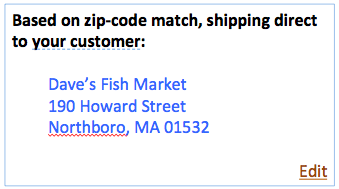
- This is essentially a confirmation view, that enables the user to go back if they realize they made a mistake confirming. When user clicks “Edit,” box refreshes as either Scenario 1 or 2 depending on the data associated with this distributor and this zip.
Scenario 2: When more than one prior address matches the ship-to zip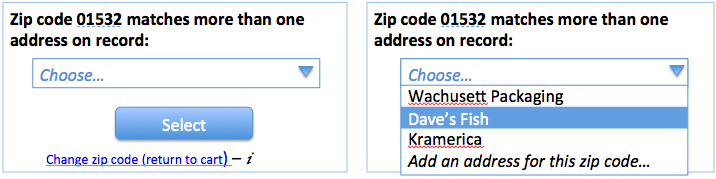
- Clicking Select when a recipient is chosen from drop down list refreshes to Scenario 1-A (see above).
- Clicking Select when “Add an address…” is selected will refresh with Scenario 2-A (below). Note: Move this choice to first position below "Choose..."
- Clicking “Change zip code” link will return user to cart, with zip code box highlighted. “i” will explain that pricing and availability may change with a new zip, and that the user needs to refresh cart to update pricing and availability for that zip.
Scenario 2A: 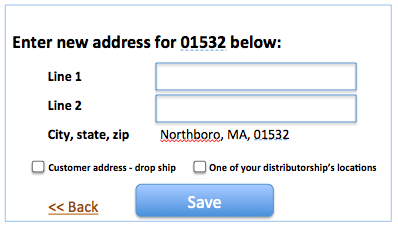
- City, state, zip not editable.
- Clicking Save after entering rest of new address a) refreshes with Scenario 1-A view and b) stores address in distributor’s address file (as either customer address or alternate location).
- If user accidentally clicks Save before completing all required fields, error msg is generated. Likewise, if user fails to check either drop ship or alternate location checkbox.
- “Back” link returns user to prior box (Scenario 1 or 2 depending on user's address data to begin with)
Scenario 3: When the zip doesn't match any prior address 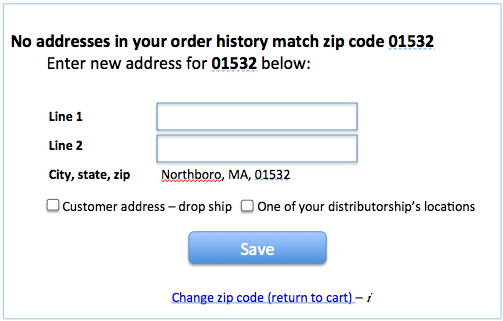
- City, state, zip not editable.
- Clicking Save after entering rest of new address a) refreshes with Scenario 1-A view and b) stores address in distributor’s address file (as either customer address or alternate location).
- If user accidentally clicks Save before completing all required fields, error msg is generated. Likewise, if user fails to check either drop ship or alternate location checkbox.
- Clicking “Change zip code” link will return user to cart, with zip code box highlighted. “i” will explain that pricing and availability may change with a new zip, and that the user needs to refresh cart to update pricing and availability for that zip.
|