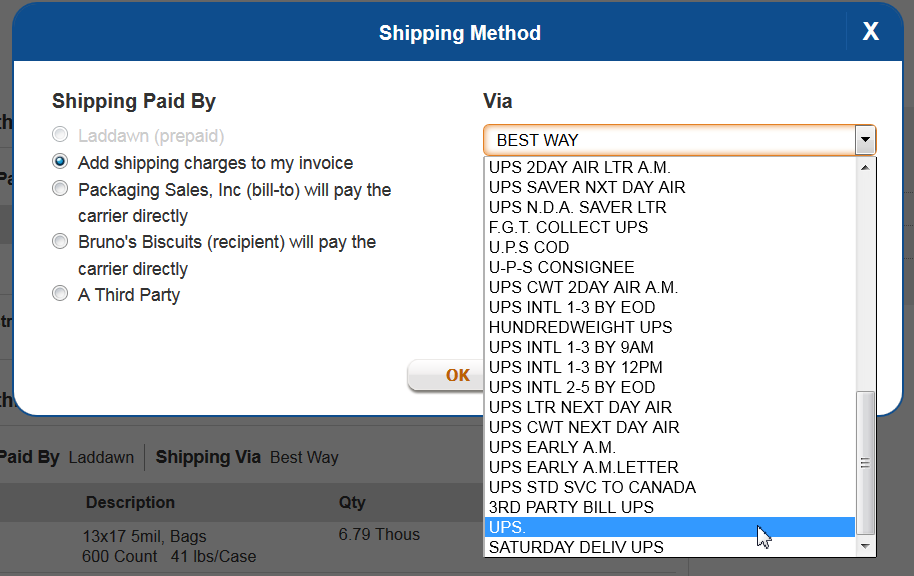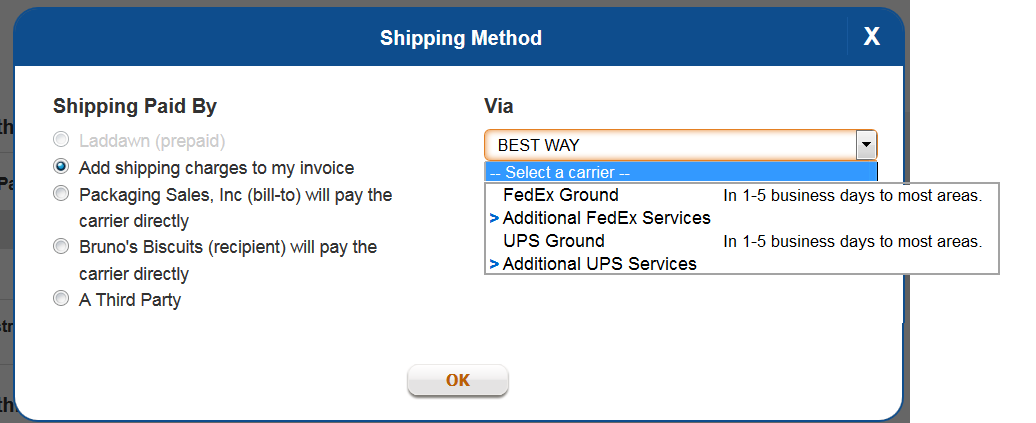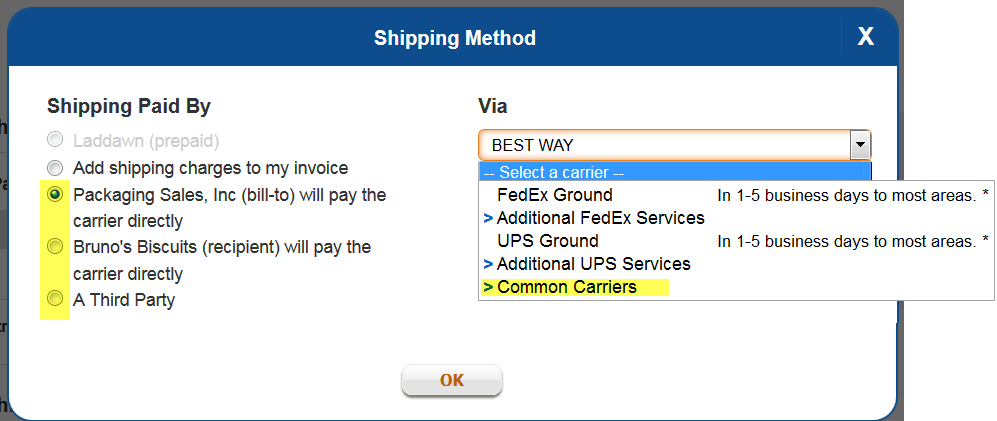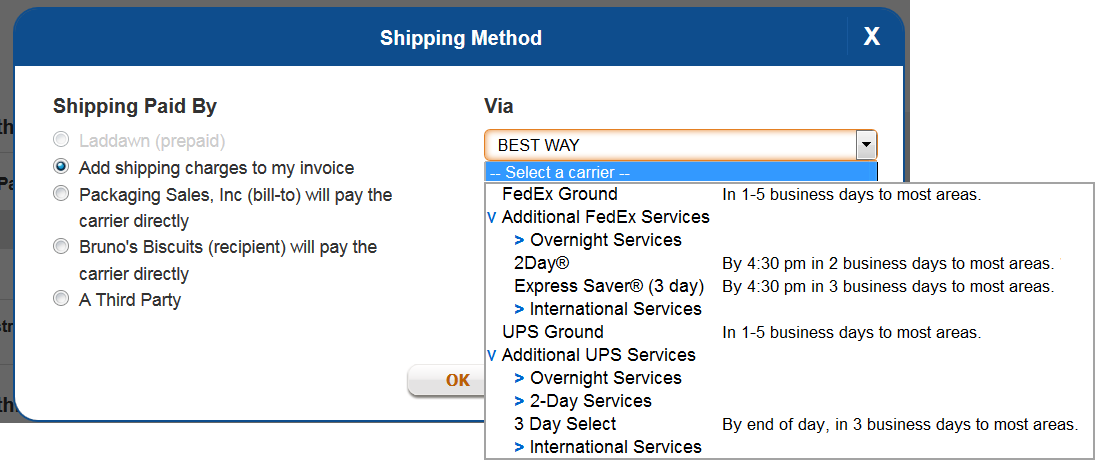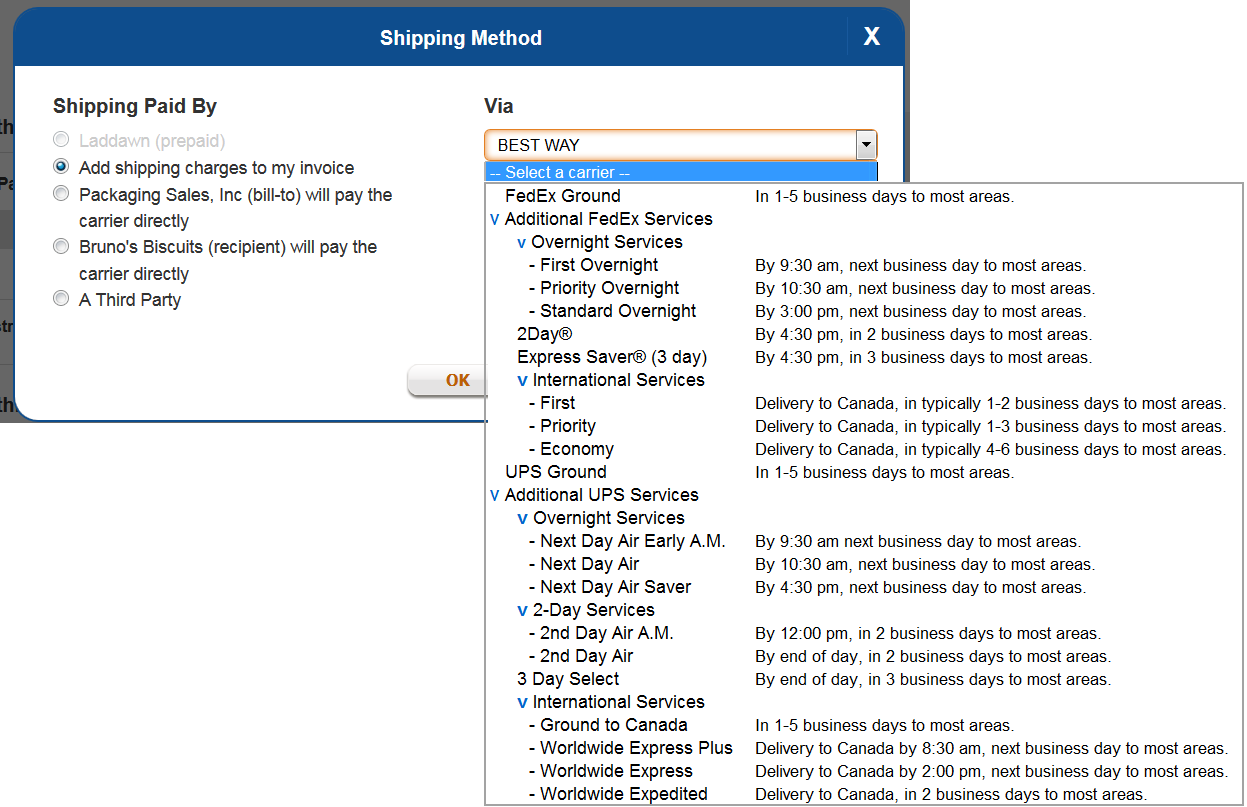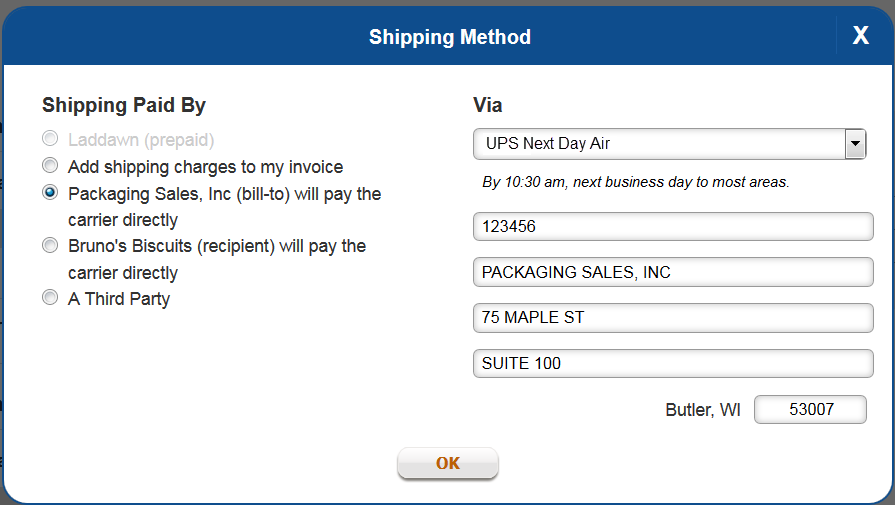1 Introduction
The current small package carrier menu is not well organized and contains too many choices (41), with the most commonly used choices (Fedex and UPS ground) buried below very infrequently used or obsolete options. Also, there are inconsistent naming conventions (UPS, U.P.S. U-P-S, etc.) and some names are not very descriptive or sound very similar to one another.
Yuck!
UPS (ground) is second from bottom of list
Goals
- Simplify the selection of carriers for both CE and customers
- Cut down on erroneous selections.
Background and strategic fit
This will make selection of carriers more intuitive, efficient and accurate.
Solution and scope
2 Definitions
3 Assumptions
4 User Interaction and Design
The design begins with culling the list down from 41 to 22 choices; we currently have one menu entry for unique combinations of service level, payment method, destination type and even shipment size. It turns out that we only need one choice for each unique service level, because other settings on the order can be used to set the correct carrier code based on payment method, destination type and shipment size. We also eliminated some obsolete choices like consignee and letter. In order to make the remaining choices themselves clearer, we then researched the exact FedEx and UPS branded names for each, for example, "UPS First Overnight"; as well as a description of the service level, for example: "By 9:30 a.m., next business day to most areas" - because it isn't always clear to the CE operator or the customer, and oftentimes has to be looked up.
We then ordered and grouped the choices with the intention of using the nested menu structure recently implemented on the Shop tab to make the list less overwhelming and more navigable. We structured it so that top two choices (UPS and FedEx ground) would be immediately selectable with one click, and no scanning or scrolling. We then ordered all the other services from fastest to slowest, and grouped like services together (overnight and international).
The attached spreadsheet groups and maps the new menu choices to their carrier codes. This is followed by mockups showing the menus in their nested format, fully collapsed and partially and fully expanded, as well as how the selection will appear once the carrier and type of service has been chosen.

Menus
Note, the arrows on level 2 and 3 in all mockups below are not outdented properly. Some nested items are bulleted with a dash. Please disregard and follow the style used in the shop widget (except use "Cart blue" for the arrow color).
Level 1
Four choices - FedEx and UPS Ground and the first two nested menus.
Level 1a - Tack on the LTL carrier menu as an additional nest (3rd party and collect only)
Add a fifth choice, a nested menu of LTL carriers - but only when a third party or collect freight payment option are selected. (Not shown: This menu will expand to show the full list of common carriers currently shown in the carrier menu for LTL bundles.)
Level 2
All level 2 menus expanded.
Level 3
All level 2 and 3 menus expanded.
A realistic scenario
Someone has a specific intention - locate an overnight service for UPS. Someone has expanded L2 and 3 on one path only.
After selection is made
Add carrier name prefix for all the services except domestic ground (where it is already part of the name). Display service level from the menu, below the menu box.
Not Doing
5 Test plan
6 Change management and rollout planning
<< Which departments are affected by these changes? What are the possible negative perceptions of these changes, and how do we manage them? Articulate "what's in it for me?" for all internal and external stakeholders. Are call scripts necessary? Is advance customer outreach/communication necessary? What lead time is needed for training and other advance preparations? >>