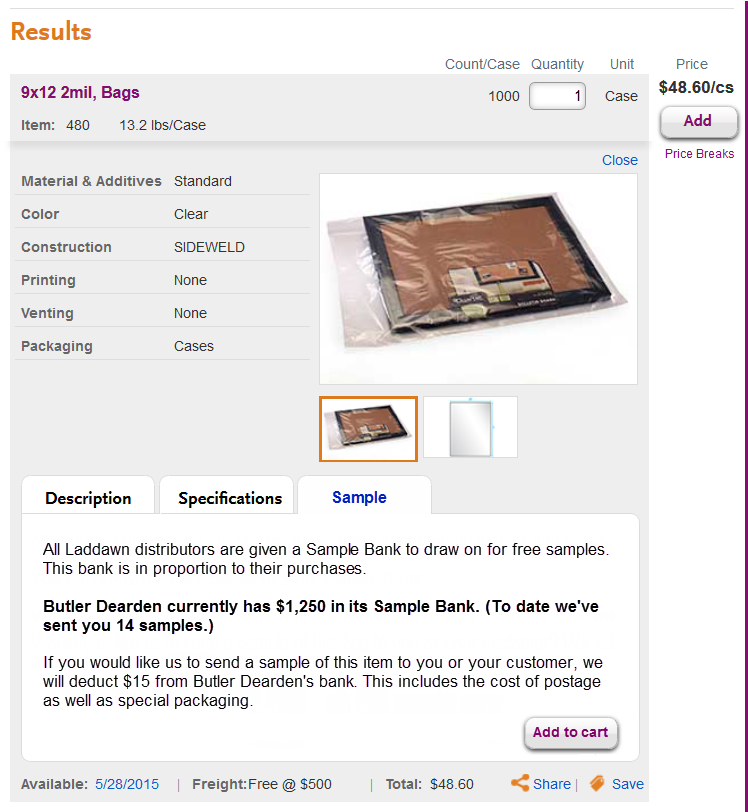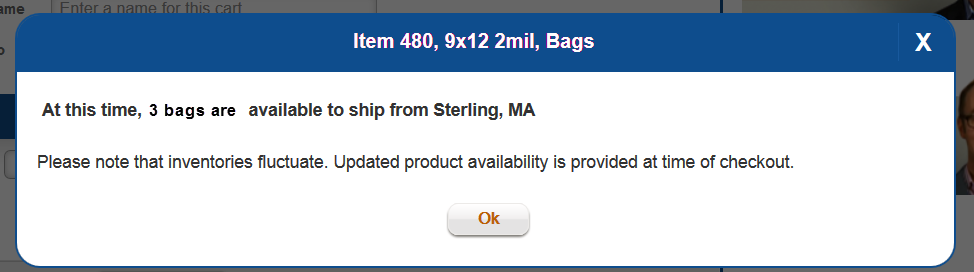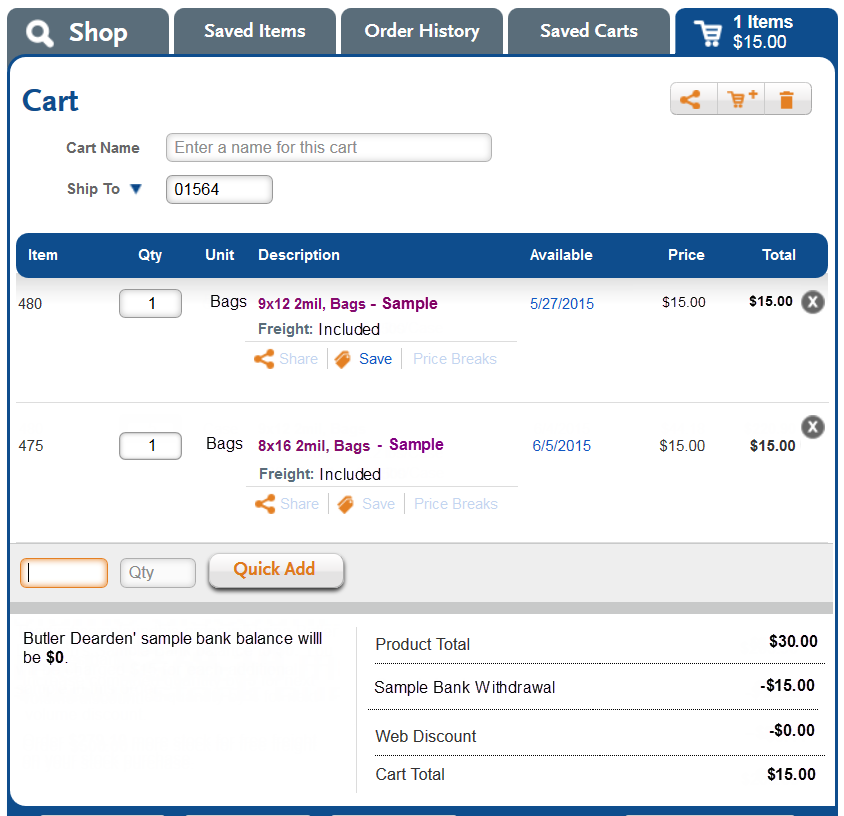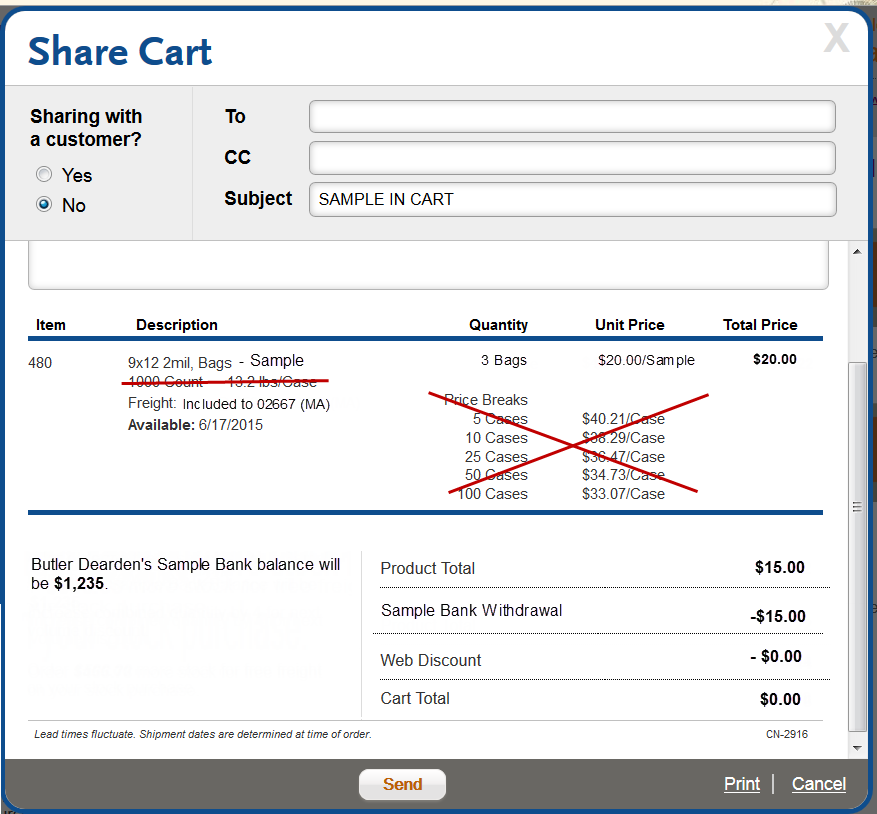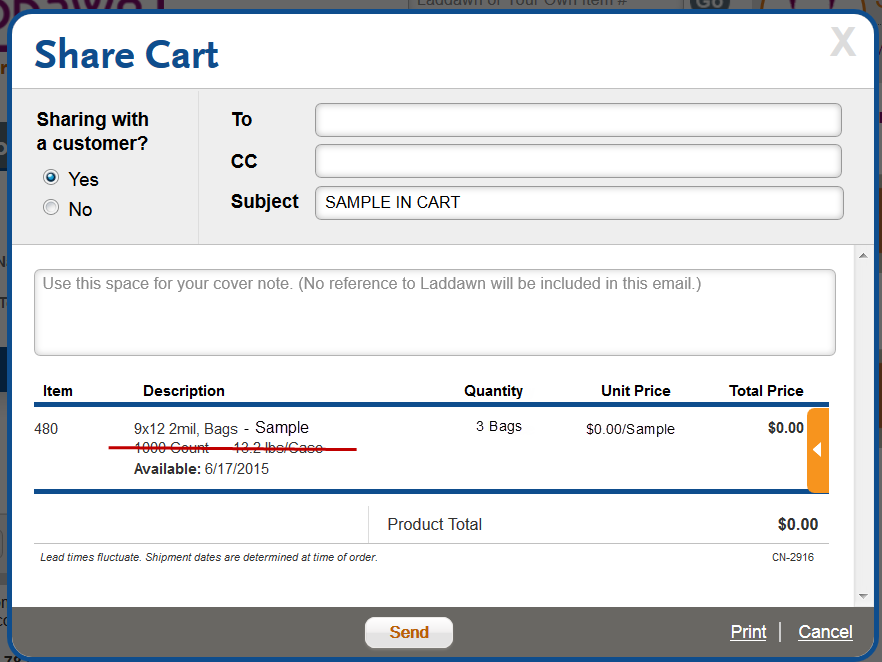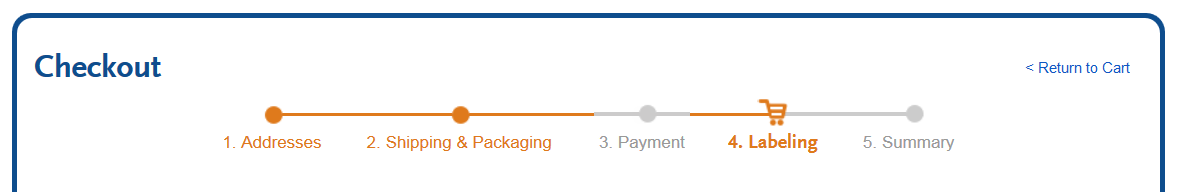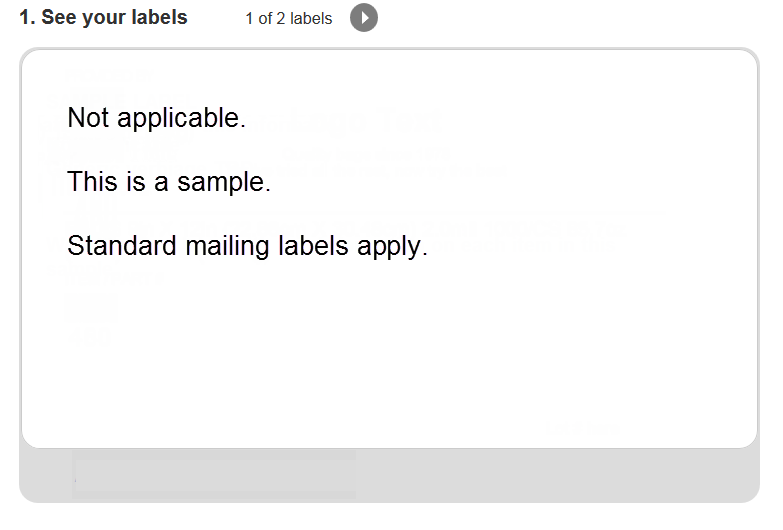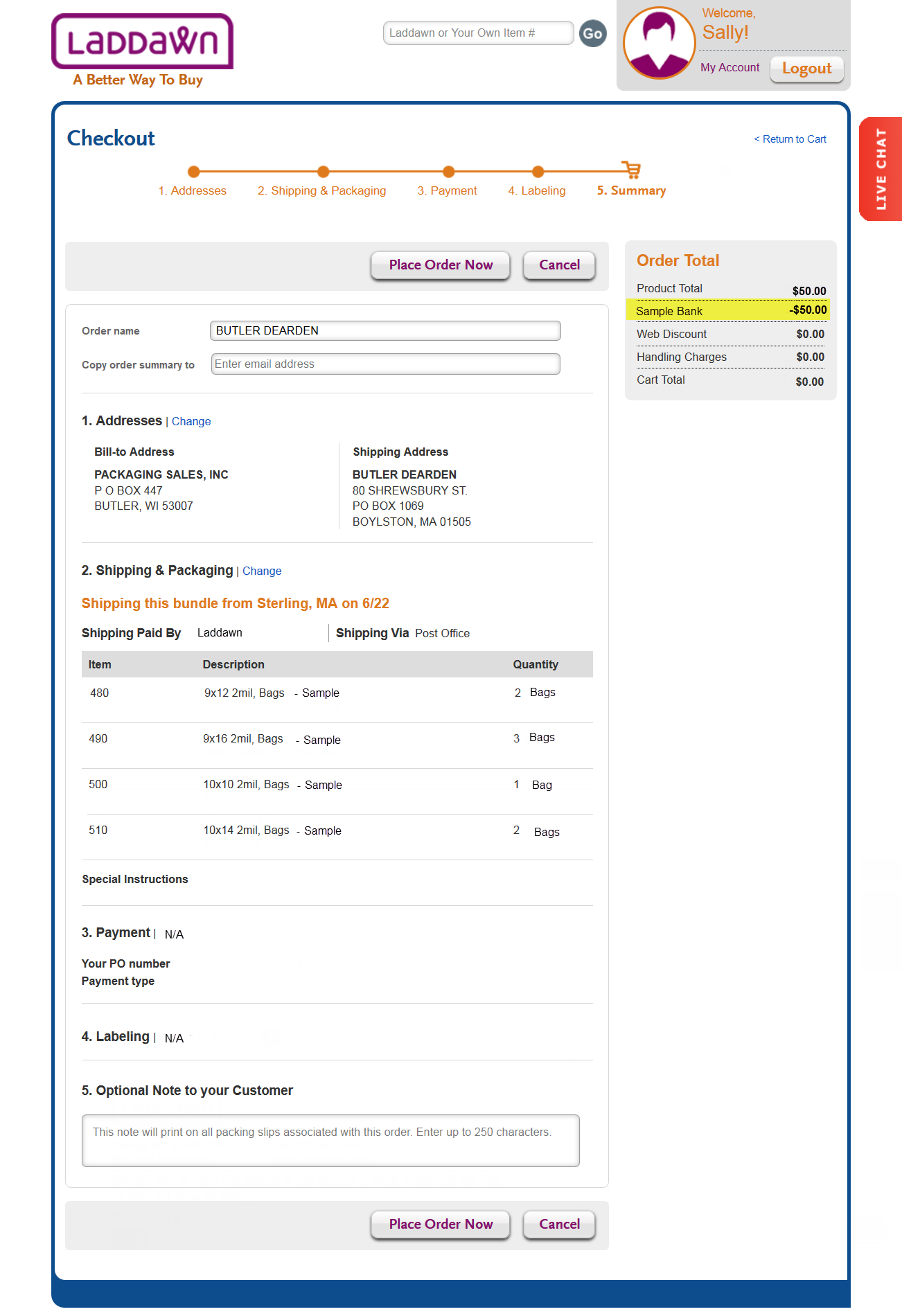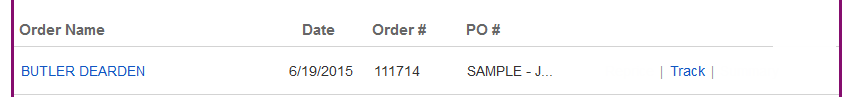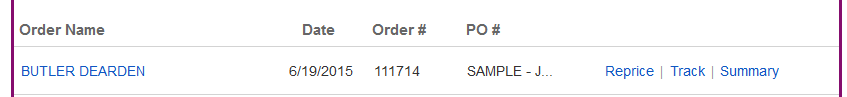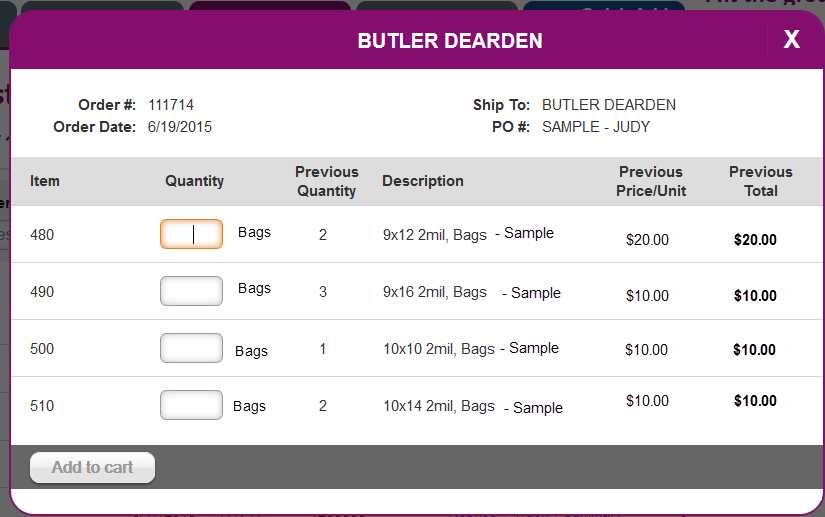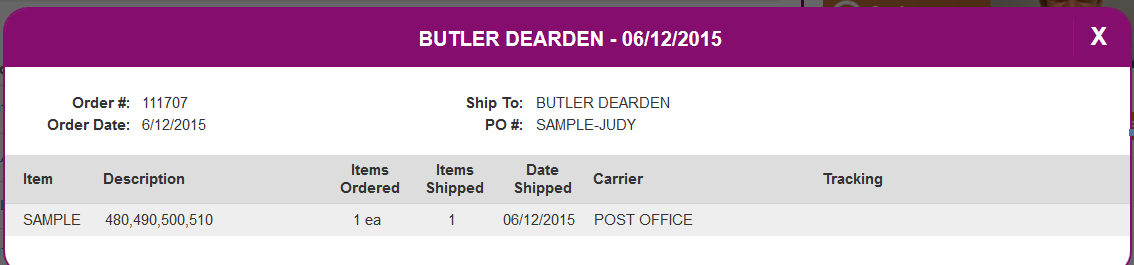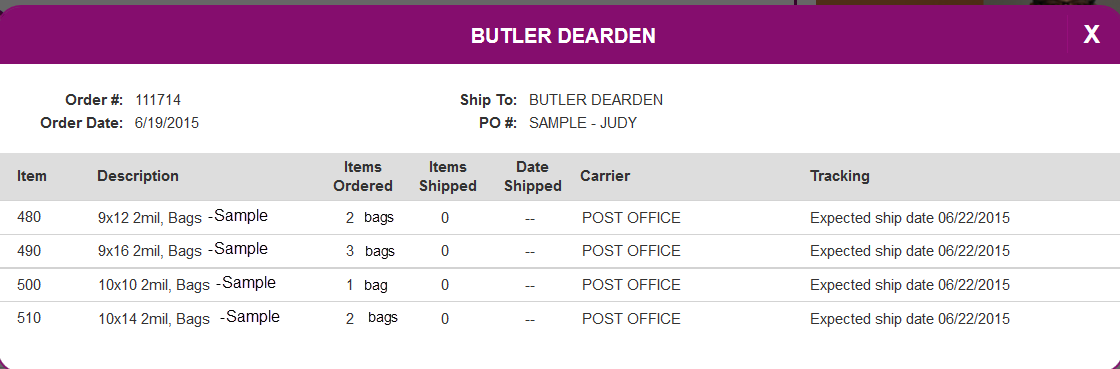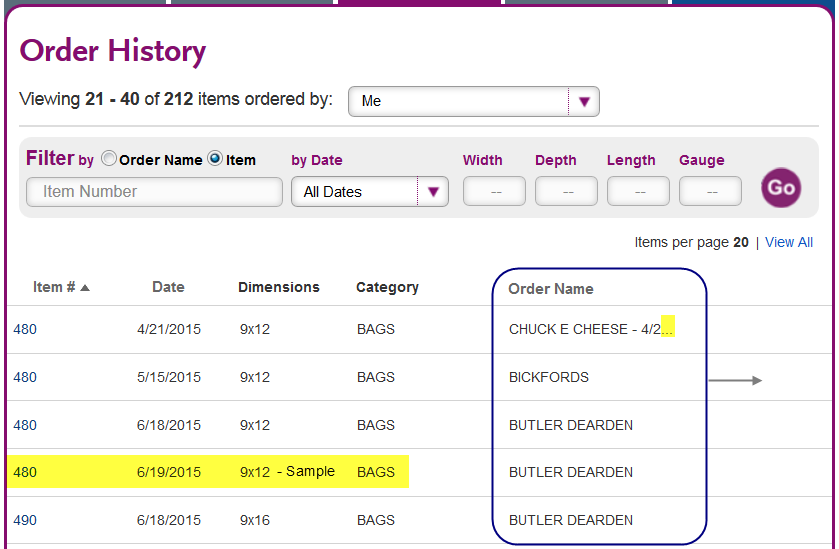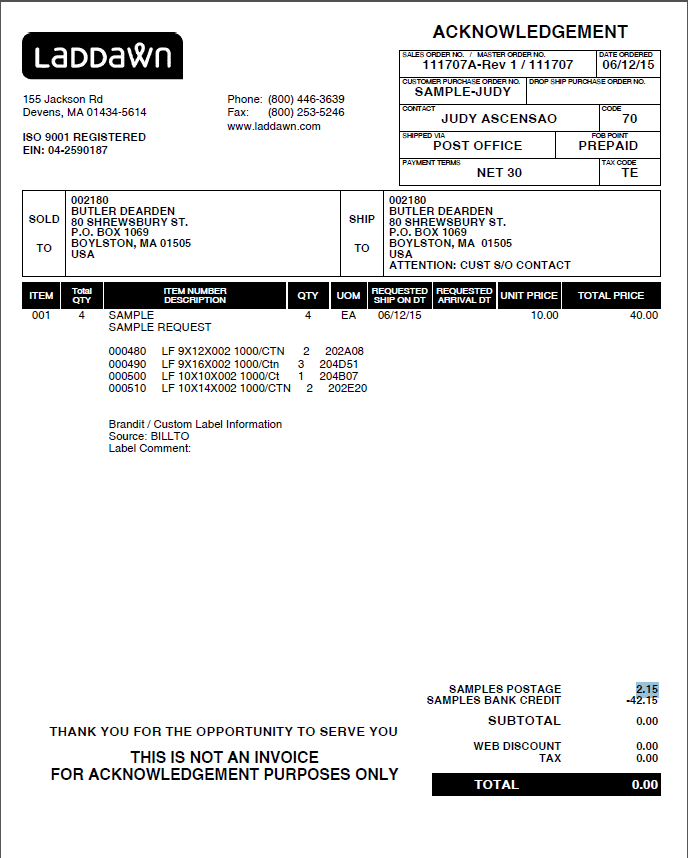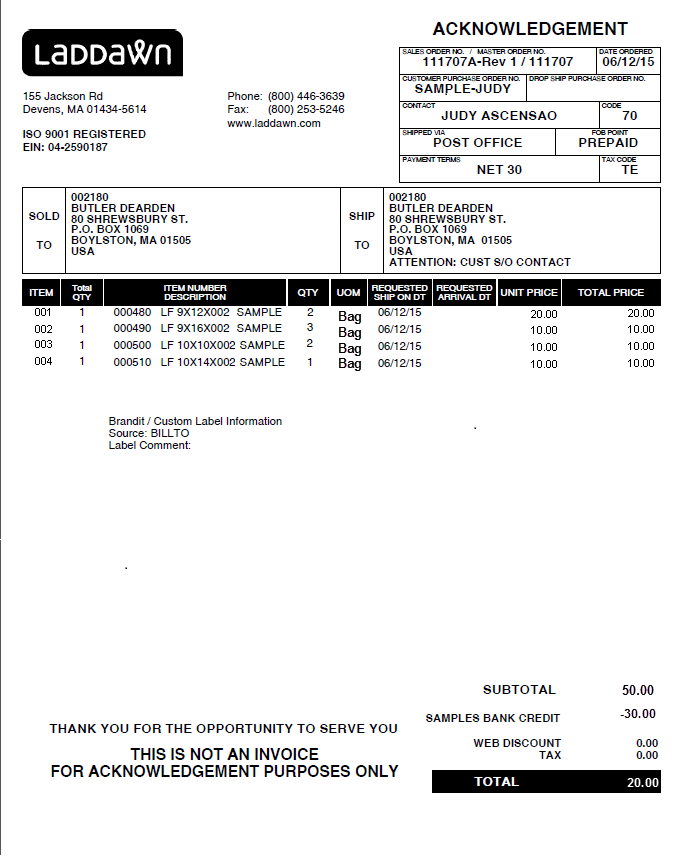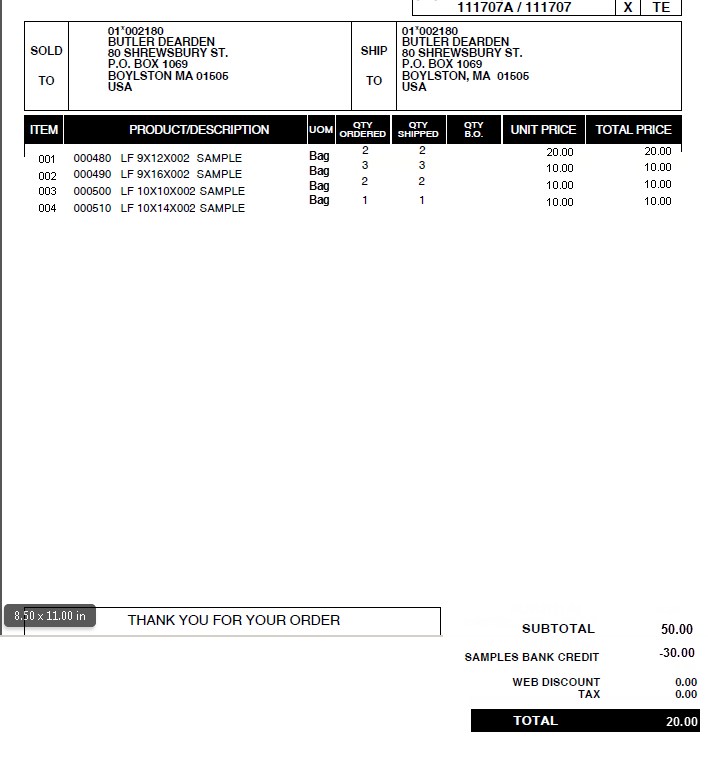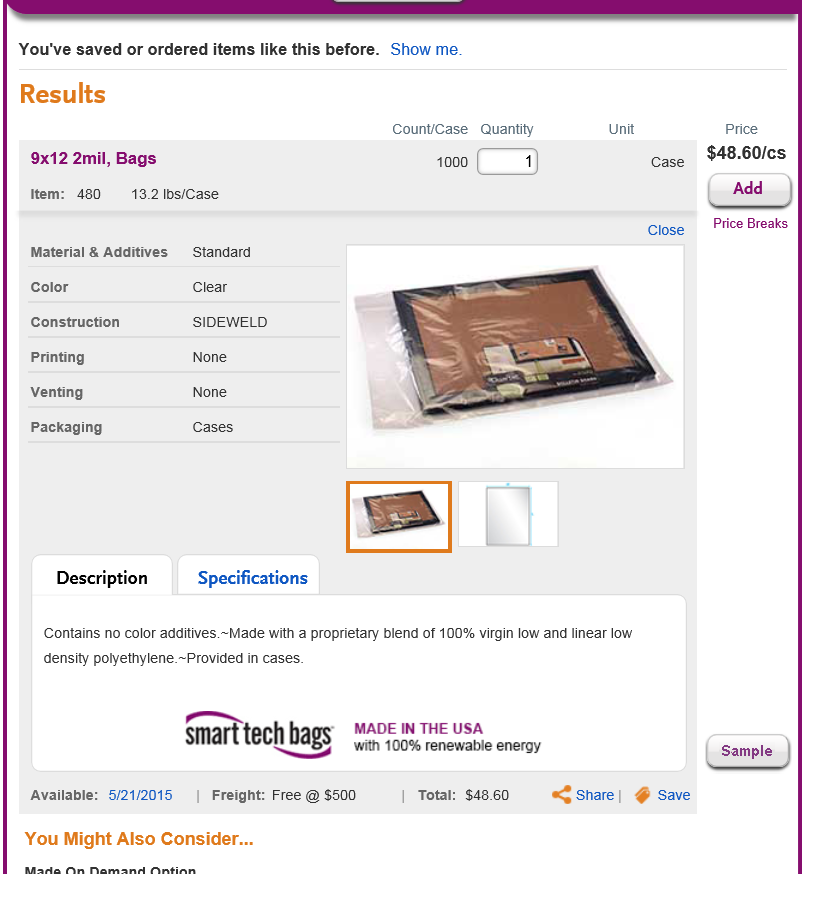UPDATE (8/7/15, 8/10/15)
The following changes supersede prior specifications:
Exclusions (items that we do not sample)
- Shrink film
- C&A
- Ties
- Tape closures
- Anything with fewer than 20 per case or roll
Quantity limits (for items that we do sample)
- Continuous goods: 3 feet (not 10), regardless of total packout length
- 1 item for items packed 20-100.
- 3 items for items packed 101-500.
- 5 items for items packed 501 or more.
Note that this was changed to reflect 1 sample allowed for 20-100 (it was set at 50-100). No samples for less than 20 (it was 50). (OR August 11, 2015)
PO when payment is skipped
Payment step in Checkout is skipped when order consists solely of free samples. When this happens, we will insert "SAMPLE" into the field behind the scenes so that it populates the subject line of the email order acknowledgment as well as show up in PO column in order history.
Labels for mixed orders
We skip labeling step when order consists solely of samples. When order contains samples, and a MOD or regular quantity of stock, we must go through labeling step. The design included a dummy label for the samples in the order. We would like to suppress that dummy label and show only labels for regular items.
Overview
Sample bank
Laddawn allots a certain amount of free samples to customers in proportion to their annual sales. This provides us with a means of giving customers something they need to generate sales, while maintaining some control over the expense of providing the samples.
Deposits and withdrawals for this "sample bank" are currently handled in a manual way. We would like to fully automate starting balances for the bank, tracking of withdrawals from it, and notifications when the bank comes close to depletion. We would also like the sample bank balances to be fully transparent on the web, to both customers and CE.
Online sample orders
Currently sample orders can only be placed by CE in Avante. We want customers and CE to be able to place sample orders online. In doing so, we want to automate the steps CE now performs in Avante such as identifying bin locations.
Assumptions
- Scope is stock samples only; NS and MOD samples will be handled as they are today, and the bank the customer sees will not keep track of the cost of these samples. (We do about 200-300/yr; this could be a discussion in and of itself.)
- The sample bank applies to the sales organization as a whole, as it does today.
Automated sample bank
At the start of the calendar year we will deposit funds into each sales organization's sample bank according to these Sample bank formulas; these balances will be communicated to each sales organization in the annual MOU.
However, since we plan to launch this prior to the start of Calendar 2016 (in June or July 2015) we will need to provide pro-rated sample bank balances (see Sample bank formulas).
Once these banks are established, we will withdraw a flat rate of $20 for the first sample in the order, and $10 for each sample after that within the same order. This amount includes postage & handling. (Note, the results and cart mockups below are showing a flat rate of $15/sample.)
As soon as a sample bank reaches $0 we will generate a notification to the Director of Sales and the CR Team Leads so that they can reach out as appropriate. Only Mark, Jeff, Sean, Tina or Meme will be able to increase bank balances.
Display of sample bank balance and initiating order
Finding and adding samples to cart
CE/Customer will find the item they wish to sample using the Shop widget or item # search; clicking the topline item description exposes the full item description, to which we will add a third tab. It will contain some static, general information about the program, and a statement of the sales organization's current sample bank balance. It will have a button to add the item to the cart, as a sample.
This tab will be viewable by both customers and CE.
Note: Users can add samples to carts containing regular quantities of stock and MOD items, and vice versa. When there is a sample and a regular quantity for the same item (for example, 1 bag of 480 and 1 case of 480), lines must be kept separate.
Text to be Used in Sample Box - Regardless of Sample Bank Balance:
All Laddawn distributors are given a Sample Bank to draw on for free samples. Sample Bank size is defined by prior year purchases. (See distributor terms and conditions for complete details.)
[Org Name] currently has [$Bank Size] in its Samples Bank. (To date we've sent X samples.)
A sample of any stock item may be provided at a cost of $20. Additional items may be sampled on the same order for $10. Pricing includes postage and special packaging.
The cart after a sample has been added
- Append " - Sample" on to topline item description.
- When you expand any of the descriptions for items in the cart - regular or sample quantities - the expanded description will not include the Sample tab.
- Unit for samples is "Bags" (or Sheets or Feet for tubing.). Quantity field will have limits and validations based on existing rules.
- From Tom Bleier: Limit number of samples per order: 3 per SKU, except on rolls and in cases of less than 50, which then limit the number of samples per order to 1. Limit feet to 10 feet.
- Logic for determining availability dates will be similar to what it is for regular quantities, except that it will be based on having at least one case, roll, etc. on hand at the primary or alternate warehouse (today, CE manually moves to alternate warehouse when sample not available at primary). We will never split ship samples. We defer to IT to flesh this out further and solicit input from us on any key decisions or tradeoffs that need to be made.
- For the sake or consistency and transparency, we would still like to have an informational availability pop-up, even though are never going to split ship samples or offer bundling options. The availability pop-up will have the same headline as the regular stock quantity, except we will strip out "in cases, count/case, $XX.XX"; we will refer to the quantity as individual items (e.g. "3 Bags"), and we will include the disclaimer about inventory.
- For the sake or consistency and transparency, we would still like to have an informational availability pop-up, even though are never going to split ship samples or offer bundling options. The availability pop-up will have the same headline as the regular stock quantity, except we will strip out "in cases, count/case, $XX.XX"; we will refer to the quantity as individual items (e.g. "3 Bags"), and we will include the disclaimer about inventory.
The price breaks and share links are disabled for each sample line. However, users can save sample items (this action will save the regular item); and they can save and share carts containing samples. (For more detail on sharing, see Sharing section which follows.)
If there are other regular stock lines in the cart, the normal messaging associated with quantity price breaks and free freight will display above the sample bank messaging.
When the customer is paying for the sample, we do not count what they are paying toward the $500 total needed to get free freight.
Scenarios
Again, mockups below are reflecting single flat rate of $15; not updated to show decision to share $20 for first sample, and $10 for additional samples in same cart/order.
- Sales org has positive sample bank balance both before and after this order is placed: The positive, prospective (post-sample order) bank balance is displayed to the left of the product total area. (The actual bank balance will not adjust until the order has been placed .) We will include the cost of the sample in the tab, price column, total column and product total; we will show the sample bank offsetting this cost (this line will ONLY show if there are samples in the Cart). If no other regular items are in the cart, we show $0 Web Discount and $0 Cart Total.
- Sales org has zero sample bank balance at time cart created. (Also, cart contains regular item.) We state that this is the case to the left of the product total area. We will display the cost of the sample in the tab, price column, total column and product total; the sample bank offset will show as $0; if no other regular items in cart we will show $0 web discount and product total equaling number of SKUs in cart times flat sample rates of $20 for first sample, $10 for additional samples within same Cart/order. (Here we show a web discount applying to the regular item.)
(Note, cart tab in mockup below should say 2 items, $235.90.)
- Sales org has low balance that will dip below $0 with sample order: Similar to scenario 1, we state that the sales org's balance "will be" $0.
(Note, cart tab below should say 2 items, $30.00.)
If the user saves the cart under any of the above scenarios, and they or CE retrieve it later, the sample bank balance will automatically refresh (just as stock pricing and availability automatically refresh). So if anyone else in the sales organization has placed other sample orders since a given cart was saved, that could cause the bank and cart to transform from scenario 1 to scenario 2 or 3. Or if Laddawn has increased the bank balance since then, it could cause scenarios 2 and 3 to change to scenario 1.
If two or more members of the same sales organization enter checkout with samples that combined, would bring the sample bank balance to a negative overall value, we will let those samples go through as free samples and at that point, bring the bank to zero.
Sharing
Sharing can only be done from the cart, and only carts can be shared. (If the user wants to share the individual item they can do so from the results, as a regular item, not the sample item.) If the user is sharing a sample cart with their customer, and they do not want to charge for the sample(s), they can set the sell price at $0 (or set markup at minus100%). Not shown below: The drawer for samples in share cart/share item will not contain any price breaks.
| Not sharing with customer | Sharing with customer - after setting sell price to $0 |
Checkout
We will display a line for the sample bank when there are samples in the order in the Order Total box on each page.
Shipping & packaging screen
Shipping method
- We will display the defaults of Laddawn pays and Best Way here. However, Shipping prefers that Ship via display for them on picking slip as Post Office; this is to avoid any confusion on the part of folks in Shipping, especially those who have less experience handling sample orders. If the item cannot ship via Post Office, they will simply override.
- We will allow Ship paid by/Ship via to be modified so the user can select expedited shipping (at customer expense - cannot be Laddawn prepaid, unless CE is processing the order and has a reason to override).
Bundling
- Samples will be bundled with other samples (and moved if necessary) so that all are shipped together from one warehouse on the same date. Samples cannot be bundled with other stock items or MOD bundles. (However, at the time of shipping, Shipping can certainly opt to bundle samples with regular orders.)
- Post office orders go out first thing in morning so ‘must ship today’ isn’t going to work for default sample bundles. We will suppress this link until the user overrides Shipping method, and then, if this is during the normal windows, offer the "ship today" option. We will not offer the "ship on a future date" option.
Special instructions
- We do not need any special instructions; suppress this.
Payment
Orders containing both samples and regular items will go through the Payment screen. Orders containing solely samples, for which there is no charge and which are shipping best way, will skip this screen and proceed directly to labeling step. Payment will be grayed out on the progress bar:
Labeling
If the order consists solely of samples:
Do we skip this screen altogether or is it easier to keep the screen? If we skip, have progress bar do same thing we do with Payment step above. If it is easier to keep the screen, then we would like to display a generic placeholder:
We will suppress or disable 'Add item/part 3 for this label.' We would like to gray back section 2 below the label.
If the order is a mix of regular quantities and samples:
We need to show labels for items with regular quantities, but do we just skip any Bartender display for the sample item? If we do show something in place of the normal Bartender label, display the generic placeholder above. Section 2 options are not suppressed.
Order summary
We want this to be aligned with how we're displaying samples individually in the Cart.
Order history
Initial list view with tracking, reprice, summary links
Old No Reprice or Summary links, because these aren't done online and can't be combined with regular quantities today. | New We will need reprice and summary links and pop-ups. |
Reprice (reorder) pop-up
We considered that the user's intention might be to go ahead and order a regular quantity from this screen after having ordered a sample, but we rejected that and decided if it was a sample that was ordered, it is a sample that is being reordered; it could get confusing if the original order contained a sample and a regular quantity for the same SKU.
Show actual quantities, append "- Sample" to item description. Show original sample charges. However, the sample fee for each reordered item is based on which gets into the cart first. So for example, if there is already a sample in the cart, and the user decides to reprice item 480, then it gets the $10 charge, even if it shows $20 here. Or let's say there are no samples in the cart, and the user just decides to reorder the fourth item in the list - then that gets the $20 charge, not the original $10 charge.
Track pop-up
Old All four sample SKUs showing on one line, no real quantities. | New One line per SKU, show actual quantities; append "- Sample" on to item description. |
Summary pop-up
The appearance of the order summary from order history should be based on what we do for Checkout summary above.
Filter by item view
Here we don't have an item description per se, we have dimensions; the most consistent thing to do would be to append "- Sample" to that. (Though I sort of like appending it to the item number.) Either way, we probably have a horizontal spacing issue, especially on items with gusseted dimensions. I did happen to notice though that there's a lot of extra space to the right of order names which tend to truncate pretty early. Mockup below indicates that could shift over to the right a bit.
Pickslips
"Sample" will continue to print in the item # box. We will print "Post Office" instead of Best Way. Shipping needs to know the number of bags per SKU, bin locations and the usual stuff.
Sales order acknowledgment
We want this to be more aligned with how we're displaying samples individually in the Cart and Checkout ; remove the SAMPLE and SAMPLE REQUEST lines, and provide a separate line for each sample. There will be no postage or freight line, unless the user is paying extra for special ship via option. Mockup depicts customer with $50 sample order and only $30 remaining in bank.
| Old | New |
Invoices
We want this to be more aligned with how we're displaying samples individually in the Cart and Checkout; remove the SAMPLE and SAMPLE REQUEST lines, and provide a separate line for each sample. There will be no postage or freight line, unless the user is paying extra for special ship via option. Mockup depicts customer with $50 sample order and only $30 remaining in bank.
| Old | New |
Older designs - disregard