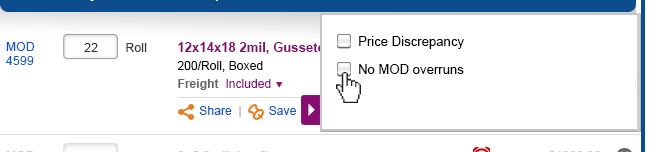The way it works today
Currently for MOD orders (quote conversions) everyone everyone in CE has the ability to flip "allow overrun" from yes to no, if this has been done before on an as had.
Only CE can do this; customers cannot select this online and Laddawn does not want to advertise these options. If the item being converted has not been quoted before (is "new business") or the 'as had' the conversion is based on did not have "allow overrun - no," CE is supposed to route the req to the sales rep to try to sell the customer on the overrun; if they do not succeed, the request is routed to Mark and Tina for approval. A couple of key customers - ULine and Staples have blanket approval for "allow overrun - no." But these are not preset in Avante; CE must flip the yes/no on every conversion for those customers.
The way we want it to work
Who can set it, who has to approve it, who can see it
It is very important that whatever we do in the new website/CE interface, we not increase the number of 'no overruns.'
- Customers will not be allowed to select 'no overrun' online
- CE, with coaching on how to discourage 'no overrun', will be allowed to set the 'no overrun' flag ...
- as a dropship location preference and
- on an order-by-order or item-by-item basis (basically new business; 'no overrun' will carry through on 'as hads.')
... without obtaining approval from Tina and Mark.
- CE will be able to see the 'no overrun' flags set or not on their web screens. However, 'no overrun' will not show on the website to the customer – even if a particular order has been approved and CE picks the option (so as not to remind people when looking at order histories that 'no overrun' is even an option)
show on the paperwork just as it does do now.
If a bill to or sales organization requests this for all of their orders, CE will have to obtain approval from Tina and Mark. Only two sales organizations – ULine and Staples – currently have blanket approval for 'no overrun' on all (?) of their bill tos' MOD orders.
The web interface and some behind-the-scenes logic
The global no overrun preference will be flagged for ship to's (and bill to's) in the user preferences area; the interface for that has not been designed yet. When it is, it can be found in User Preferences, My Account - IN PROGRESS section.
The following scenarios depict what will happen in the cart and at checkout, when bill to's and ship to's have or do not have this preference set, and the orders indicate or do not indicate the no overrun preference on specific purchase orders. Each of these scenarios reference the special CE line item cart drawer below:
Do not use image below for UI development. The most complete, current cart drawer to be depicted in Changes to Cart.
Note that if CE is placing an order for an as had, the N-O flag on the previous MOD order will carry through to the cart line item drawer.
Scenario 1
- Bill to customer does not have a global N-O preference. The ship to customer does not have a global N-O preference.
- CE sees N-O on purchase order for MOD item(s).
- CE opens the drawer, and checks the flag for all applicable MOD line items (it will already be checked it the item is an as had that was bought as N-O). Given what you say about coaching CE, if this is new business, do they call the customer to discourage them first?
- A N-O indicator (viewable only by CE) will appear in the order summary to reassure CE that the flag carried through. And in the bundles? This is what CE will see first, not the order summary.
- See 5. Summary - COMPLETE and 2a. Bundling Items for Shipping - COMPLETE in the Checkout section for the design of these indicators.
- See 5. Summary - COMPLETE and 2a. Bundling Items for Shipping - COMPLETE in the Checkout section for the design of these indicators.
Scenario 2
- Bill to customer has a global N-O preference.
2a
- CE does not see N-O on purchase order for MOD item(s).
- When CE adds the items to the cart, the N-O flags will already be checked, even if CE doesn't open them.
- A N-O indicator (viewable only by CE) will appear in the order summary.
2b
- CE does see N-O on purchase order for MOD item(s).
- When CE adds the items to the cart, they will open the line item drawer in the cart, and see the N-O flags already checked.
- A N-O indicator (viewable only by CE) will appear in the order summary.
Scenario 3
- Ship to customer for the order has a global N-O preference
3a
- CE sees N-O on the purchase order
- The N-O box will not be pre-checked in the cart drawers because ship to info isn't entered till after the cart stage.
- CE can check the box in the drawer, but doesn't have to, because preference-driven N-O logic will kick in once they get to checkout screen and enter ship to info.
3b
- The order does not mention N-O.
- Therefore, CE has no reason to check the N-O box in the Cart drawer.
- Preference-driven N-O logic will kick in once CE gets to checkout screen and enters ship to info; this will "light up" the N-O indicator for MOD items in the order.
Data
We will need to keep a close eye to on 'no overrun' orders to ensure that they do not trend upward.
- As of Oct 2013, we did 1,007 custom orders in the last 12 months ( ½ of 1% of orders) for which we accommodated a request for “No Overruns” (net of Uline and Staples)
- That’s 4.0 per day, or about 0.6% of our total orders.
- Staples contributed another 206, Uline 930 (I separate these because they are not order-time decisions), bringing the total to 8.8 per day.
- “No-Overruns” exceptions were made for 206 different sales organizations.
- Exceptions were for around 380 different items (the rest were as-hads - in which the “No Overrun” comment simply carried through.