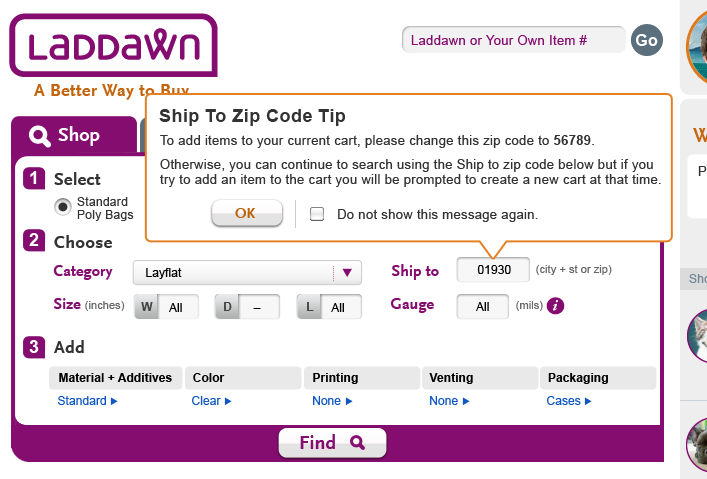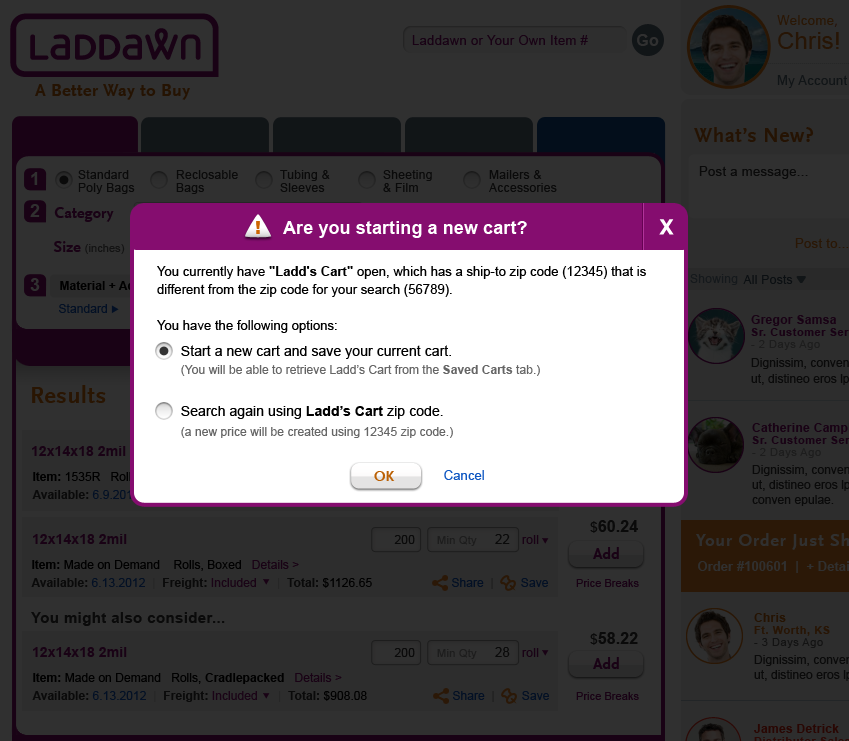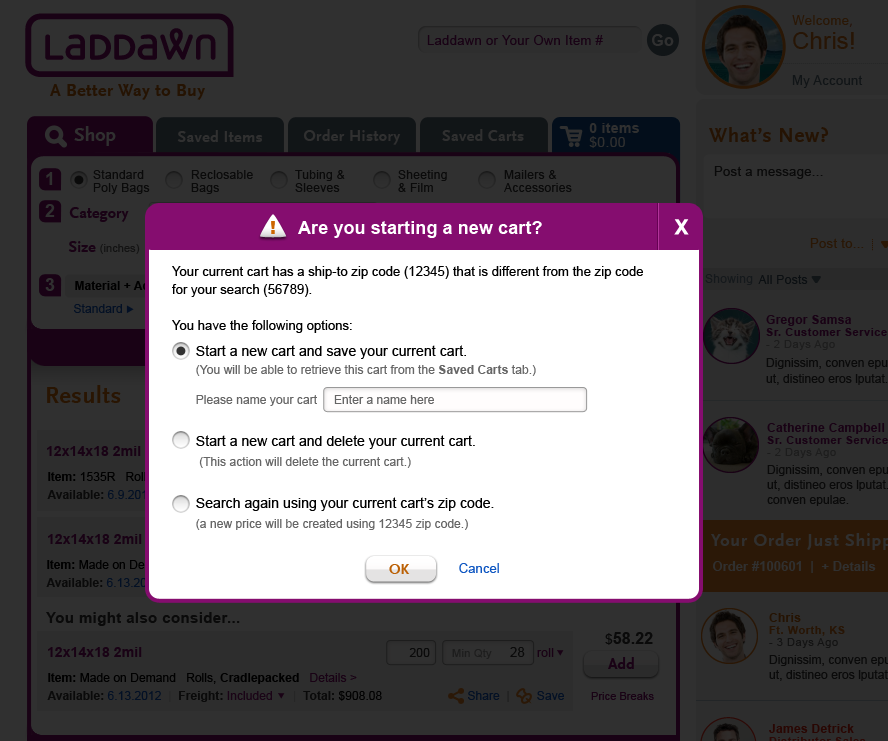Acme - Populating the saved carts list
Dennis adds 3 carts to his Saved Carts list
Cart 1 - Friday, 2/1:
- On Friday last week, Dennis's customer, Dave at Dave's Fish, inquired about pricing and availability for some new items he hasn't ordered before.
- Starting with an empty cart, Dennis located each of the items using the Shop widget (populating it first with Dave's zip code). Each time he found a match, he added it to the active cart. The items ended up being 2 stock and 1 MOD.
- Dennis saved the cart as "Dave's Fish, new items" - Is it more likely that Dennis would click share, before naming the cart? If he does that before the cart has been named/saved, what happens then? Also - do we want users to tag carts? (Probably not, I've been told.) He then shares it with Dave (and Sarah), and closes out of his session.
JBM 2-18-13 - If Dennis to tries to Share an active cart that has no name he should get a dialogue box that explains that a Cart must be named in order to be shared. If he chooses not to name the cart he is returned to the cart, otherwise he is advanced to the cart sharing area.
Carts 2 and 3 - Monday, 2/4:
- On Monday, this week, a new lead - Louise at Needham Electrical - inquires about pricing for a two bags (same materials, different dimensions) that could be used for packaging electrical components. Dennis is eager to put together a quote for Louise that he can act on quickly should she like what she sees.
While "Dave's Fish, new items" is still the active cart, Dennis enters Needham Electrical's zip code into the widget.... This opens a pop-up window:
Dennis clicks OK, and fills out dimensions, etc. for Louise's first item - it turns out to be a stock item; Dennis clicks "add" next to the stock match. This opens another pop-up window similar to this one:
- Dennis clicks OK, which starts his new un-named cart for Louise and refreshes the quantity/dollar value in the blue cart tab. He is returned to results; he likes the idea of showing Louise the "made to order"/MOD option below the first exact match, so he adds the minimum quantity with standard price breaks to the cart.
- Before he can get to Louise's second item, Dennis gets a call from Tom at M&Q packaging in PA. Tom would like to reorder his last order, but before he has Dennis do this, he'd like Dennis to get pricing on a custom item he hasn't ordered from Acme before.
- Dennis decides to get this pricing while he has Tom on the phone; he enters Tom's zip in the widget (same pop-up), and Tom's parameters. Dennis gets an exact MOD match and reads the pricing, etc. over the phone to Tom. Tom says, I think I am going to want to add this to my order, but let me get back to you. Dennis says he'll email Tom the quote he just read over the phone.
- Before sharing the item with Tom, Dennis, clicks "Add" next to the MOD item to begin to build Tom's order. He gets a prompt like this:
- Dennis remembers that he was working on Louise's items when Tom called; he quickly types "Needham Electrical" and clicks OK. Behind the scenes, this creates an entry in his Saved Carts tab for Louise's items, and starts his new un-named cart for Tom. The item count and dollar value in the blue cart tab refreshes. Dennis is returned to search results. He clicks share and goes through all the prompts for sharing and saving this new item for Tom. At the end of all of this, Dennis is brought back to his search results.
JBM 2-18-13 - it occurs to me that if some time has elapsed Dennis may not remember whose cart he was previously working on. Is it enough for him to know the zip code associated with that cart or does he need some sort of review into what is in the cart. Perhaps, let's discuss.
- In order to be ready to place the full order for Tom and get ahead of any issues with stock availability, Dennis moves over to the "Past Orders" tab and locates Tom's quarterly order of stock items. The UI to be designed for Past Orders will enable Tom to add all or some of these items to the current active cart. Tom adds all of the items to the active cart. He decides he might as well share the full cart with Tom, so that Tom has an idea of the total cost of the order, not just the shared MOD item. He goes through all the prompts for sharing the Cart with Tom including naming it "M&Q, spring 2013" and saving it before it can be shared - and returns to where he was when he initiated sharing, the M&Q cart.
- Tom turns his attention back to Louise's inquiry. He goes to his Saved Carts tab to activate Louise's Cart.
- This brings Dennis to the Active Cart, populated with the name "Needham Electrical," NE's zip, and Louise's first item plus the MOD alternative. Tom clicks the shop widget to begin searching for Louise's second item. He finds it; it is a stock item with a MOD/MTO alternative. He adds both to Louise's Cart. He clicks the Cart tab, to see the full cart for NE; he clicks share, and goes through all the prompts for sharing the Cart with Louise (and Sarah).
Dennis now has 3 new Saved Carts in his Saved Carts list. Q: As with Saved Items, will there be a master (sales-org or bill to level) saved carts list in addition to the personal list?
Question from Sharing items and carts - OLD: Should a cart have to be saved (named) before it can be shared? If so, when does that occur - at the point of clicking "Share..." (before displaying the Share form) or at the point of clicking "Send" (after filling out the Share form). The latter seems more consistent with the design objective of making the share process seem painless. See JBM comment above - save at point of clicking "Share."
Using the saved carts list, days and weeks later
- First thing Tuesday morning (2/5), Dennis gets a call from Dave's Fish about the Cart he shared - Dave wants Acme to place the order, but he'd like Dennis to increase the MOD item quantity to the next price break. Dennis keeps Dave on the phone just to verify the revised MOD item total and cart total with him; he goes to his Saved Carts tab and easily locates this cart as the third in his reverse chronological list; he clicks the link to activate it, and enters the new quantity in the Cart. But now he is only seeing Laddawn pricing, and not his markups - does he have to do some math in his head or on the back of an envelope? Instead of activating the cart, does he reopen the record of the shared cart message (via the envelope icon for that saved cart)? Are the original markups editable? Or does he activate the cart, make the quantity change, and then click "share cart" to do some math? He reviews the cart contents and totals with Dave, and Dave OK's the order.
- Dennis sends Sarah an email asking her to place the order, and mentions the quantity change. As a courtesy, he attaches the original shared message so Sarah doesn't have to search for her copy. Sarah can access this Cart from a link in the shared cart attachment. Variation: She, or CE, can go to her Saved Carts tab and locate it via the company list, filtering on name, other... ? Sarah clicks checkout.
- Tom from M&Q calls later in that same day. He says he still needs some time to decide on the new MOD item, and asks Dennis to go ahead with the rest of his re-order. Dennis keeps Tom on the phone just to verify the revised cart total with him; he goes to his Saved Carts tab and easily locates this cart as the second in his reverse chronological list; he clicks the link to open it and removes the MOD item from the cart. He knows that because he shared the MOD item separately, he can locate it later via his Saved Items list. If he had not shared it, he could click "save" from the Cart before deleting it. He reviews the Cart contents and totals with Tom. Same questions here RE revising cart total on the fly and including markup. Tom confirms he'd like to place the order.
- Dennis sends Sarah an email asking her to place the order, and he mentions the quantity change. As a courtesy, he attaches the original shared message so Sarah doesn't have to search for it. Does it matter that Sarah wasn't actually copied on the original message due to Dennis's mistake? Will this have any impact on Sarah using CE to place an order? Yada yada, Sarah reaches the cart and clicks checkout.
- Several weeks and saved carts later, Dennis gets a call from Louise at Needham Electric. She appreciated Dennis's inclusion of the MOD/MTO alternatives in the cart. However, since this is her first order with Acme, she'd like to order the smaller stock quantities to start. While he has Louise on the phone, Dennis goes to his Saved Carts tab and, scanning the list, does not see Louise's cart right away. He decides to filter on... cart name? date? other? TBD. He locates Louise's cart and activates it. Before removing the MOD/MTO items (now expired), he saves each for future recall – he has to reprice in order to be able to do that. Same questions here RE revising cart total on the fly and including markup. He reviews the cart contents and totals with Louise and she OK's the order.
- Dennis sends Sarah an email asking her to place the order, and mentions the removal of the MOD/MTO items. As a courtesy, he attaches the original shared message so Sarah doesn't have to search for it. Yada yada, Sarah reaches the cart and clicks checkout.