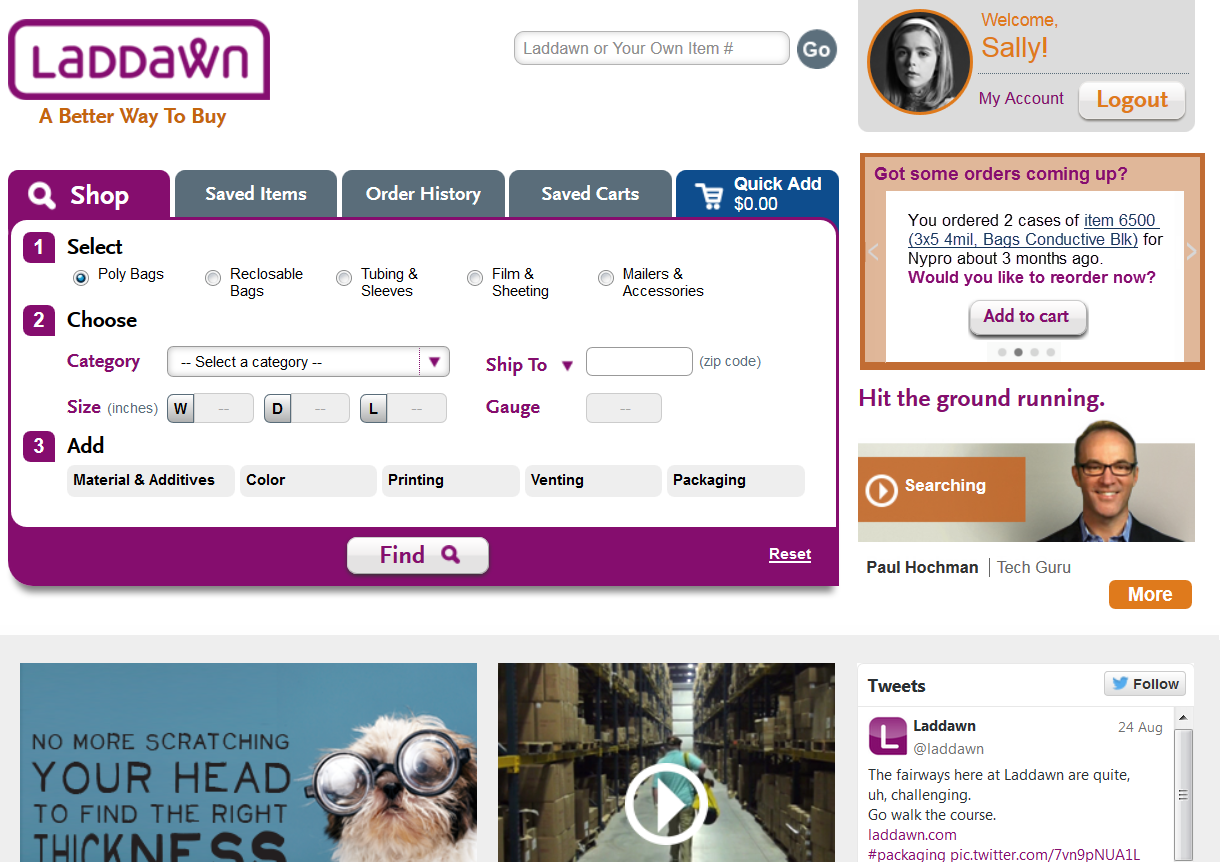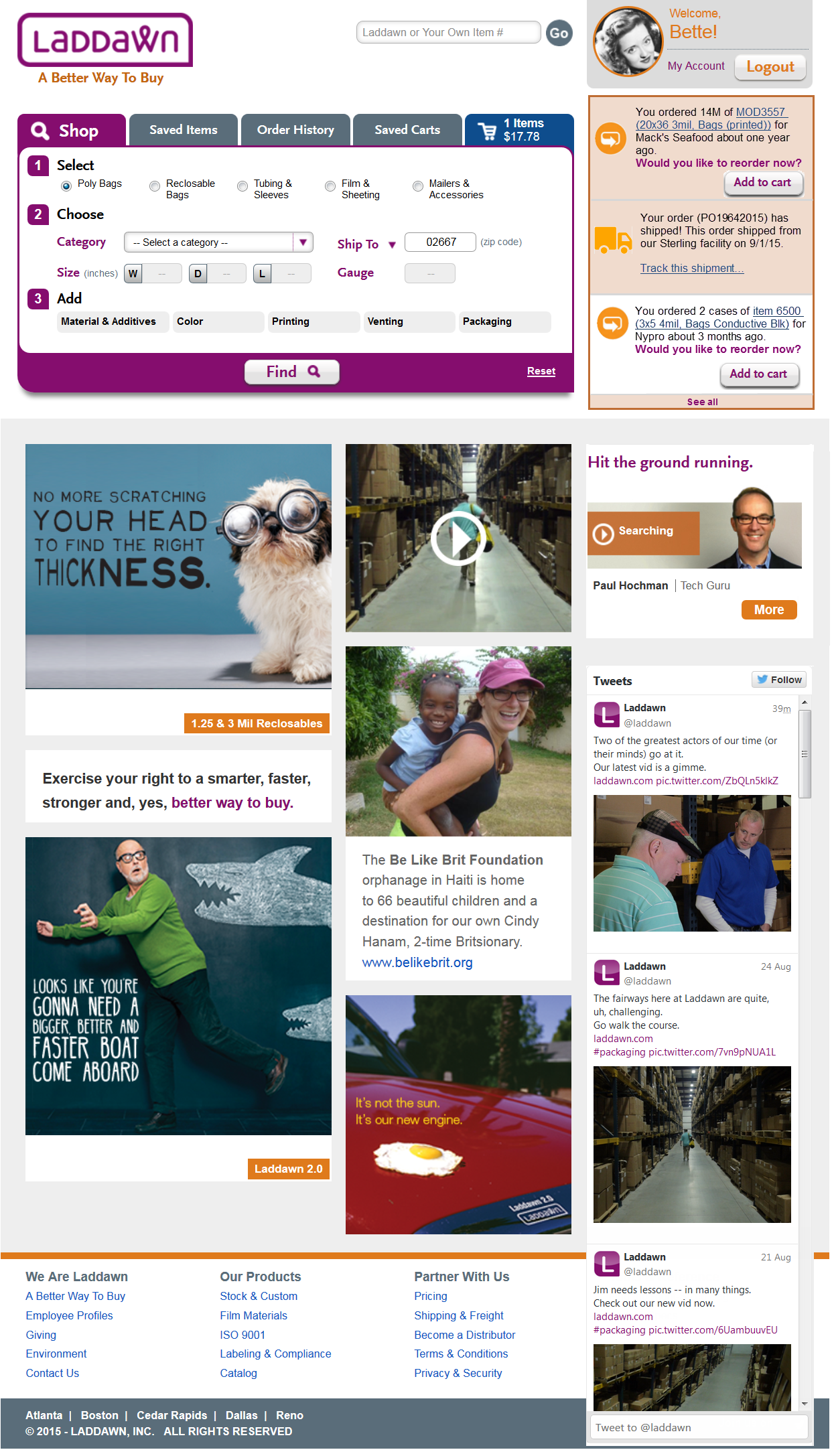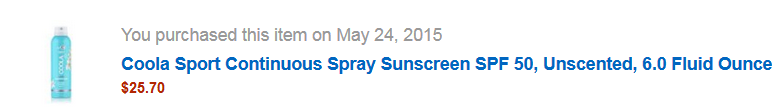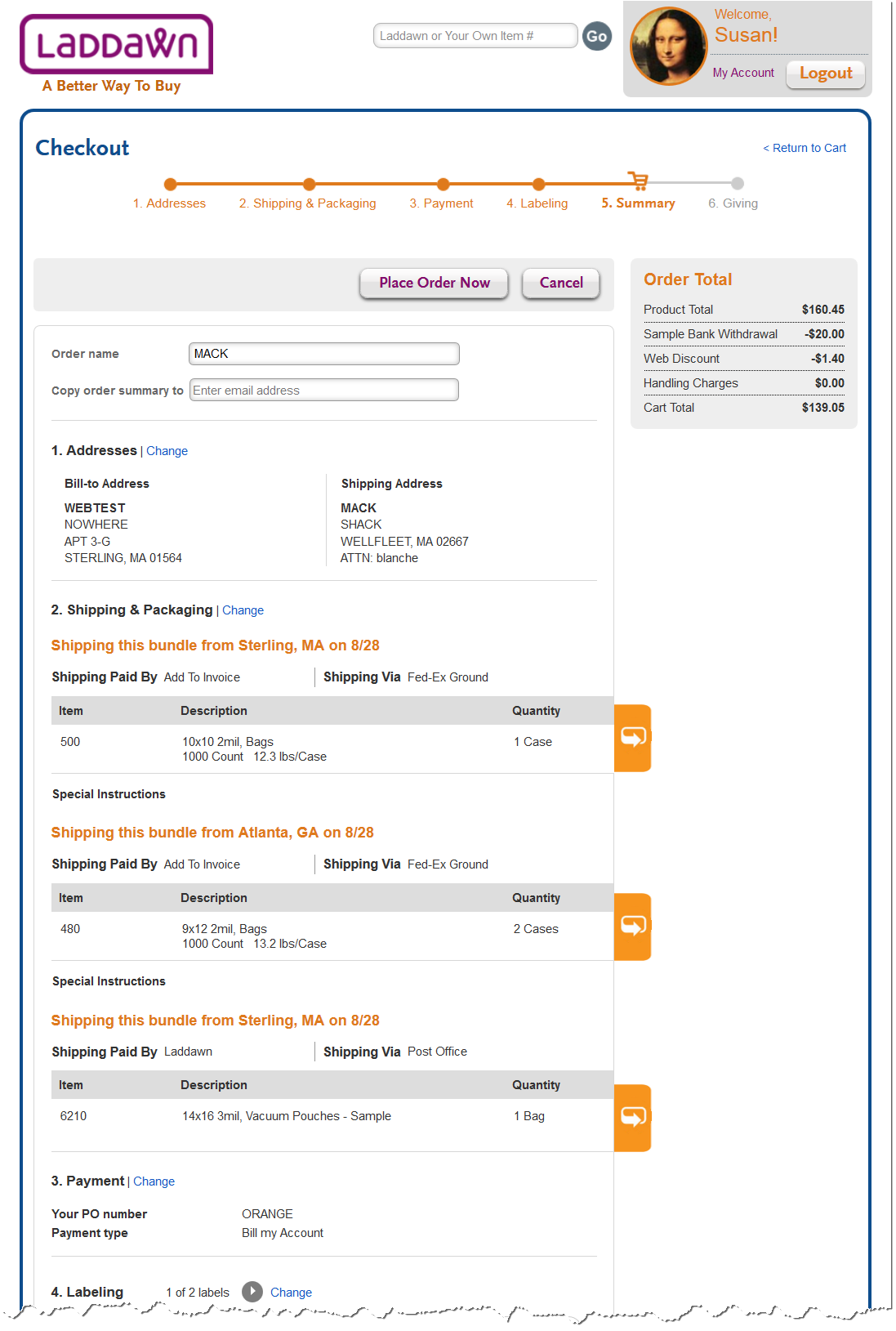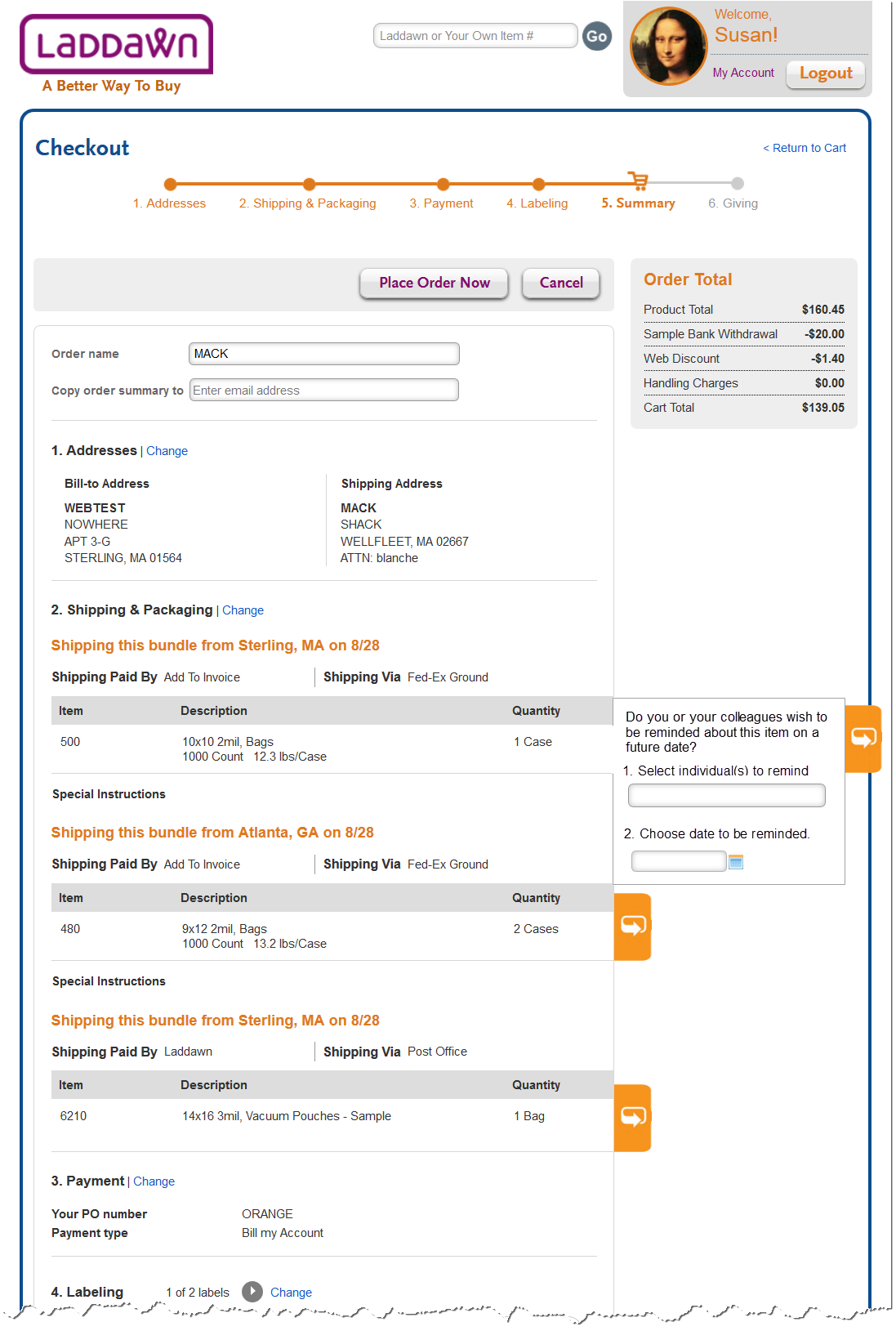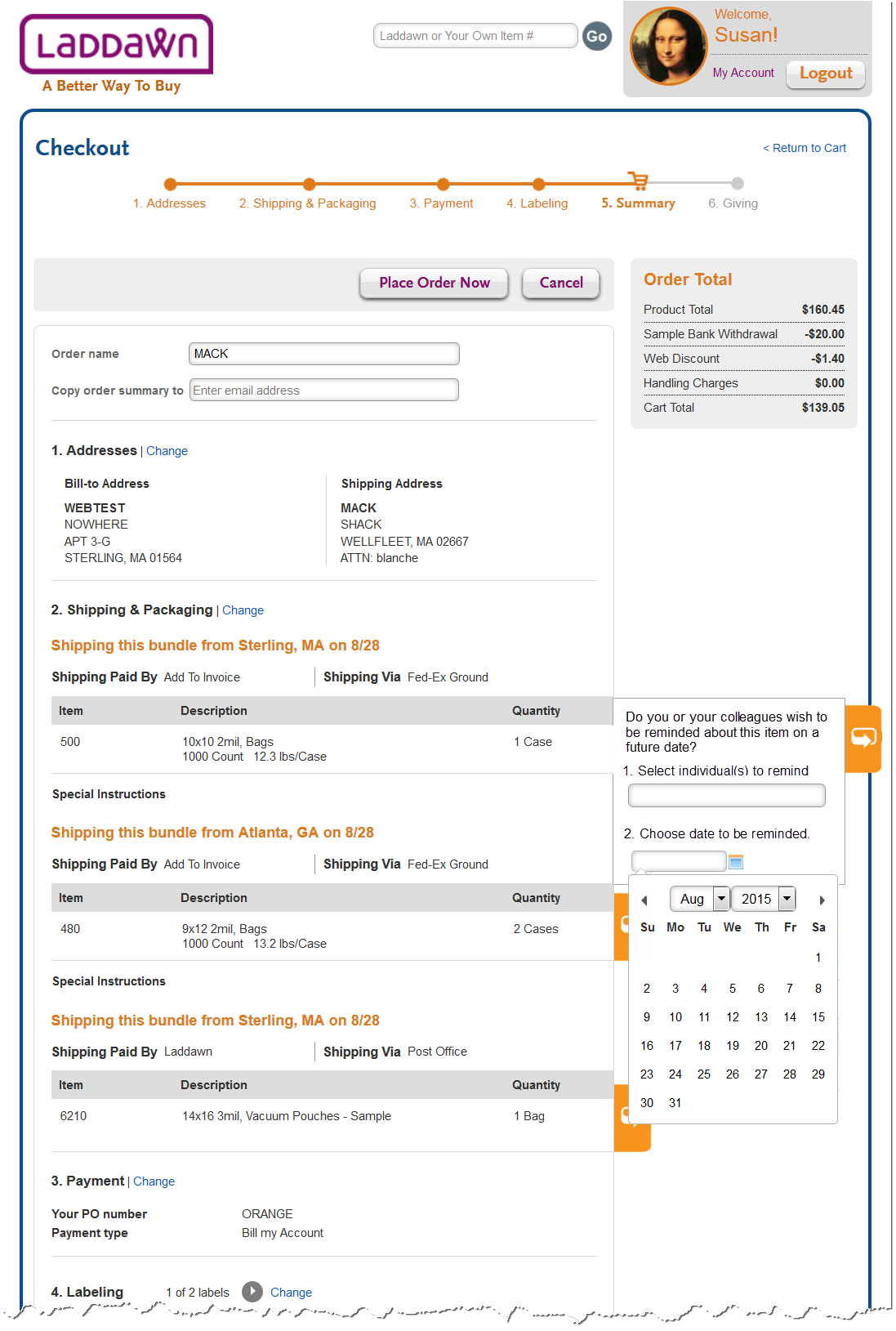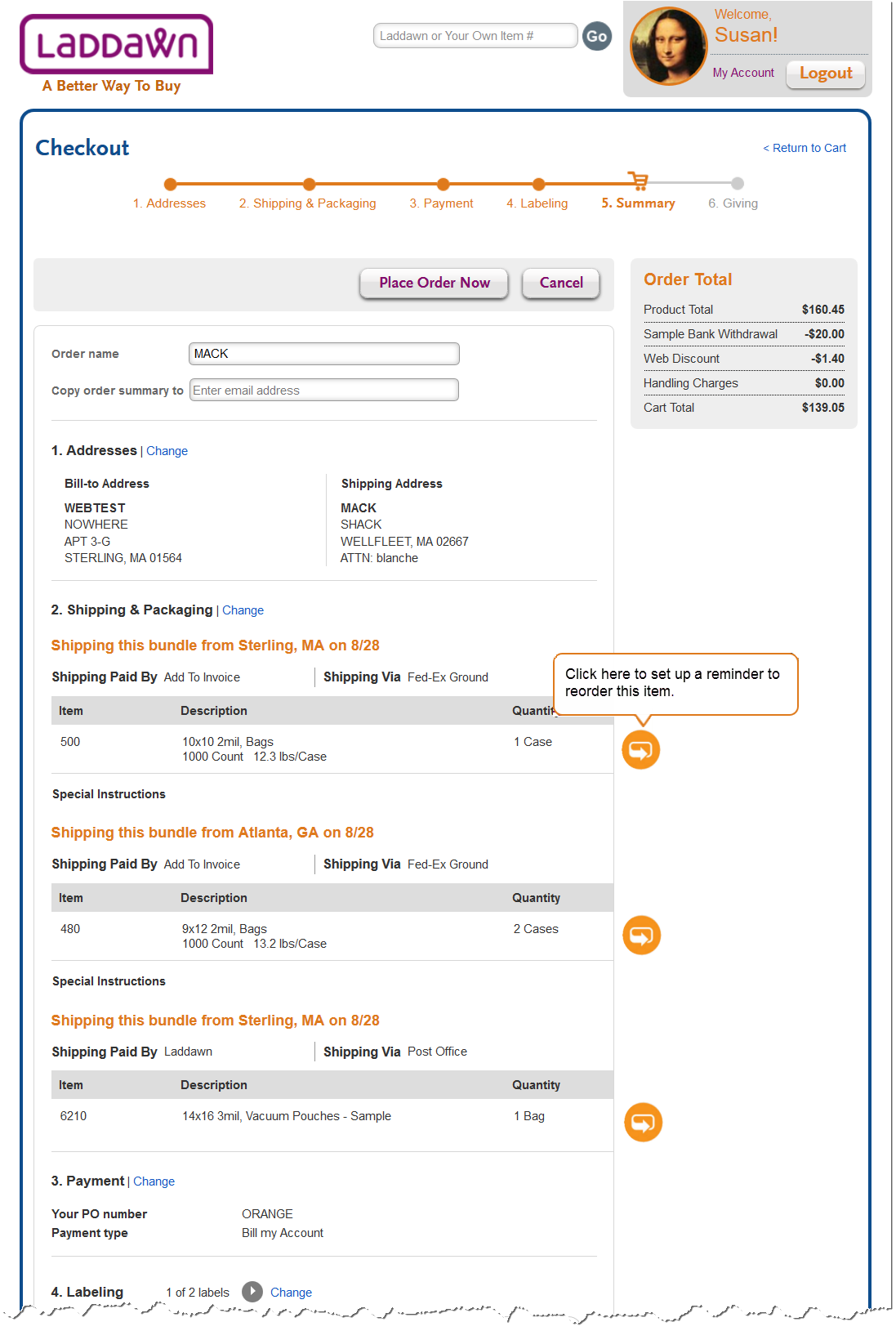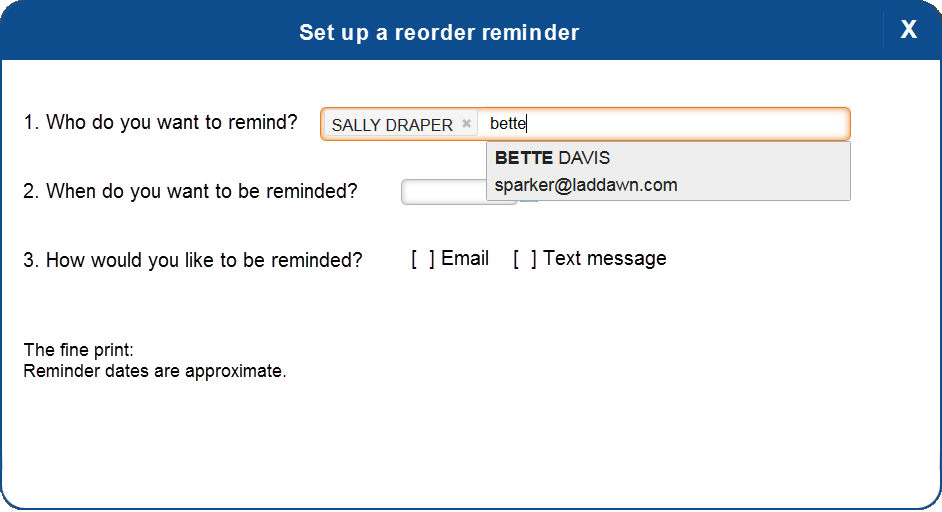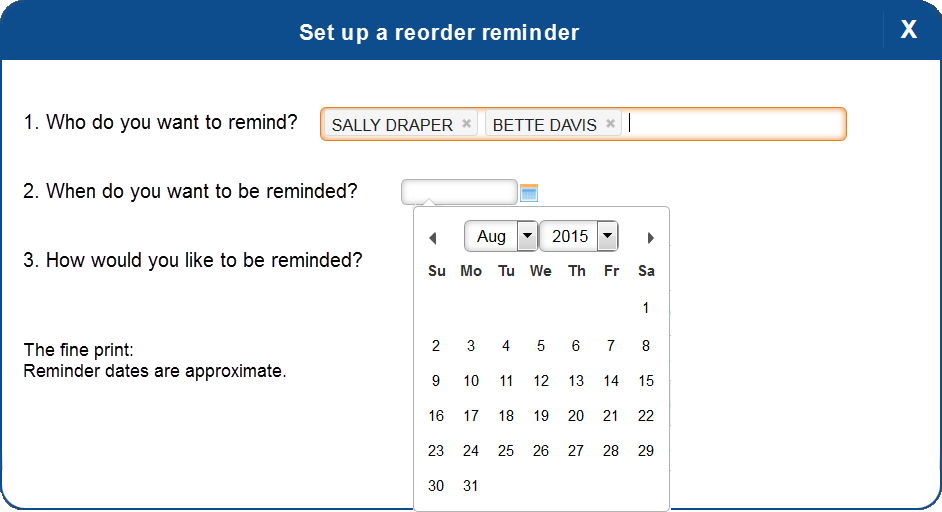Predictive ordering suggestions online
Provide the means to take quick action on suggestion we've also emailed, or if they opt-out of the emails, we still have a way to push predictive ordering suggetions.
Page-through, one-at-a-time
Compress video links and push down. Page through, left to right, multiple predictive ordering reminders (and perhaps other types of messages). Button for adding to cart; hyperlink to run item through the widget using zip code from the prior order. The progress dots show Sally is looking at the second message in the series; she can page back once, and page forward twice. May not be a good idea if we anticipate having many more than 4-6 items in a series.
Expose more at a time (push current content down further)
Modeled somewhat on sites like Facebook and Linked in. See Simple messaging. Question - is the grid layout below the widget sacrosanct? Can we detach the right column from the first two v. having it so tightly coupled via the gray background block?
Other opportunities for reminders?
Results
When an item comes up in results - "You ordered this for Nypro on January 4." (Amazon does this.)
Opt-in
Setting up a reminder for an entire order? (For the contact placing the order and the individual(s) who are cc'd)
Not addressed in designs below. Is it desirable? If it is, I think I want to figure out how we handle individual items first, then come up with a mechanism that is somewhat consistent at the whole-order level.
Associating individual items with contacts and choosing a reminder date
| Figure 1- drawer pulls (one per line item) suggesting the "repeat" concept | Figure 2 - one drawer opened exposing purpose/functionality | Figure 3 - date picker exposed |
Opt-in issues, questions, concerns
Are there reasons to associate an individual with an item other than to remind them to reorder it in the future? (If there are, then I would present this differently; it currently reads as though this is the sole purpose.) However, aside from the intelligence that it would provide us, I can't think of any reasons where the customer can clearly see "what's in it for me?" to take the time to perform this step - other than the reminders.
Design wise... Ultimately, I don't think the drawer concept provides enough real estate to contain the functionality. For example:
- Showing more than one name after it's been selected. (We do this two ways currently: 1) within the data entry box (see any of the addressing fields - share item, share cart, checkout-cc); 2) below the data entry box (see My account, Workflow, Workshare).
- Showing date after selected.
- Including explanatory info - might not be necessary, but I wonder if we need to explain that the dates of our reminders will not be exact. Regardless of whether the user is saying "Remind me on August 27, 2016" or "Remind me in 365 days."
Pop-up approach
| Buttons to open pop-up. Icons(shown) or could be a word like "Reminder"? (not shown) | Defaults to you, and you can delete yourself and add others. | Choose a date? (Shown) Or choose a period of time like "30 days" (not shown). |
Other opportunities for opt-in reminders?
Saved items - opt-in
Here the contact who doesn't have purchasing authority can still save an item and set up a reminder without relying on the purchasing agent. (No mockup yet.) Seems like a likely scenario and goes hand in hand with saving something?
Iconography considered
Sharing
Linking (associating)
Calendar reminder
Repeat