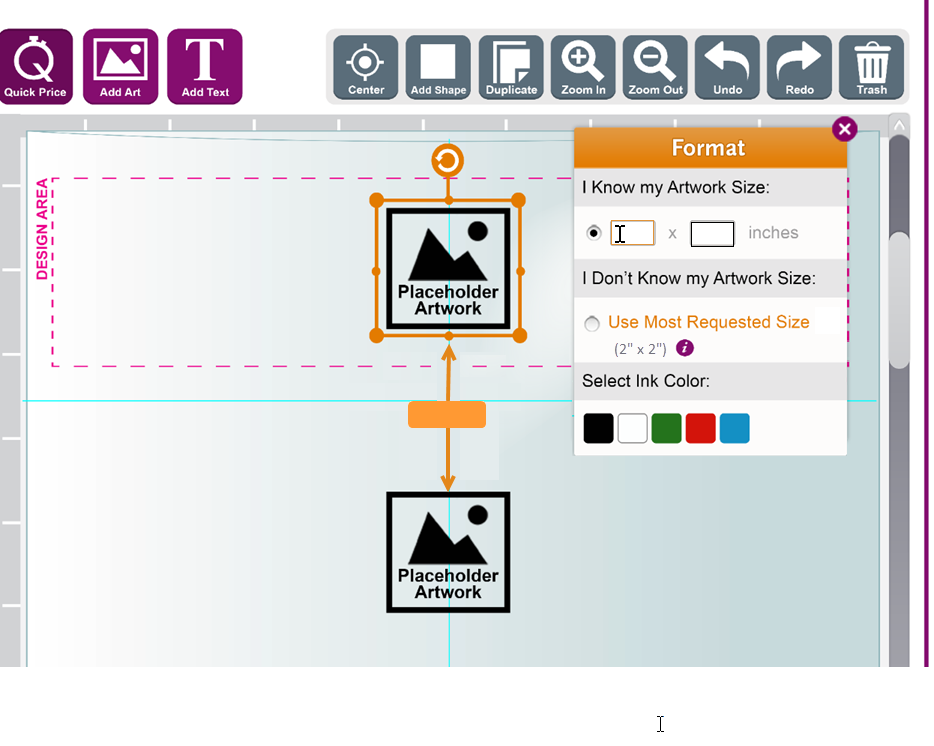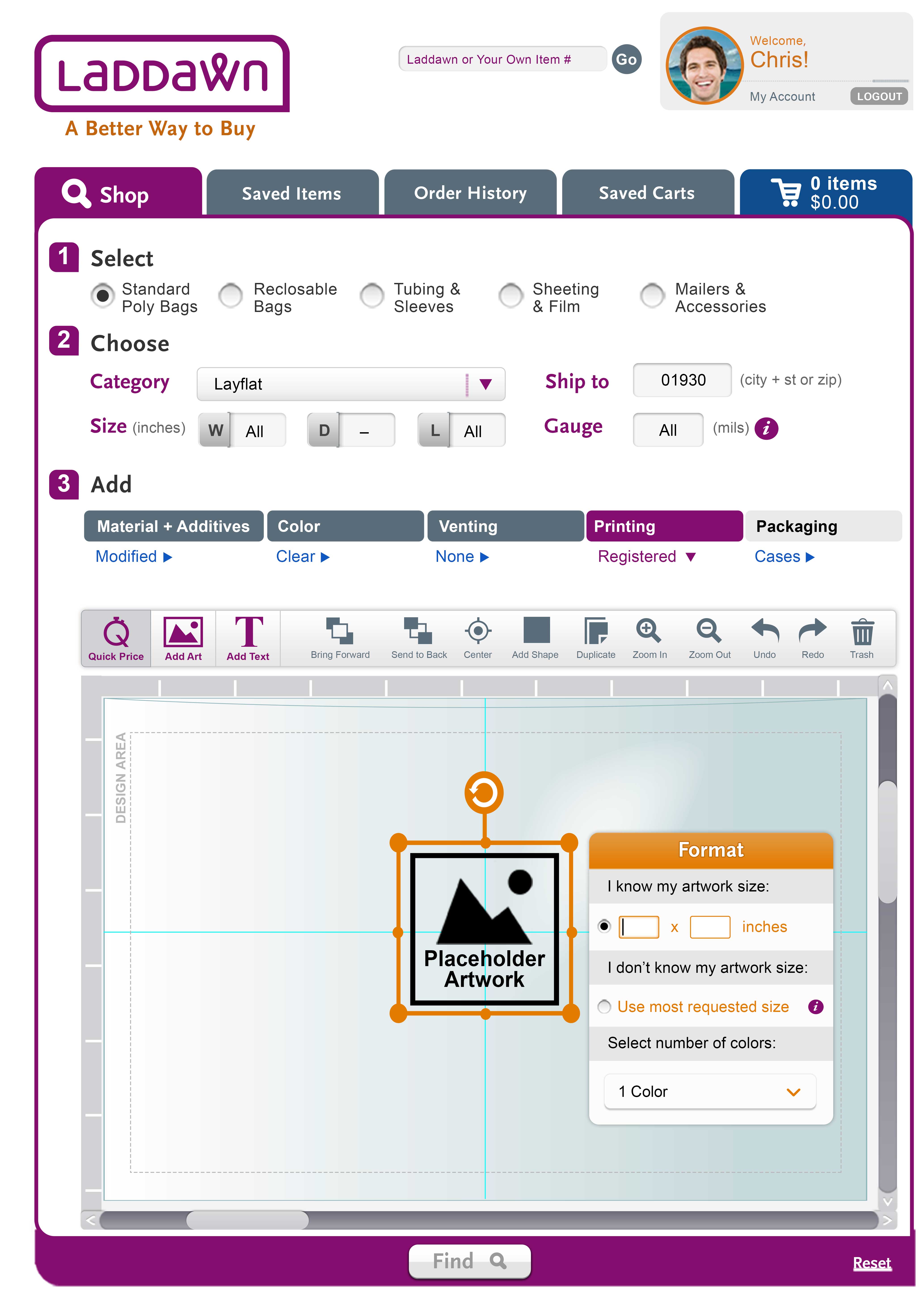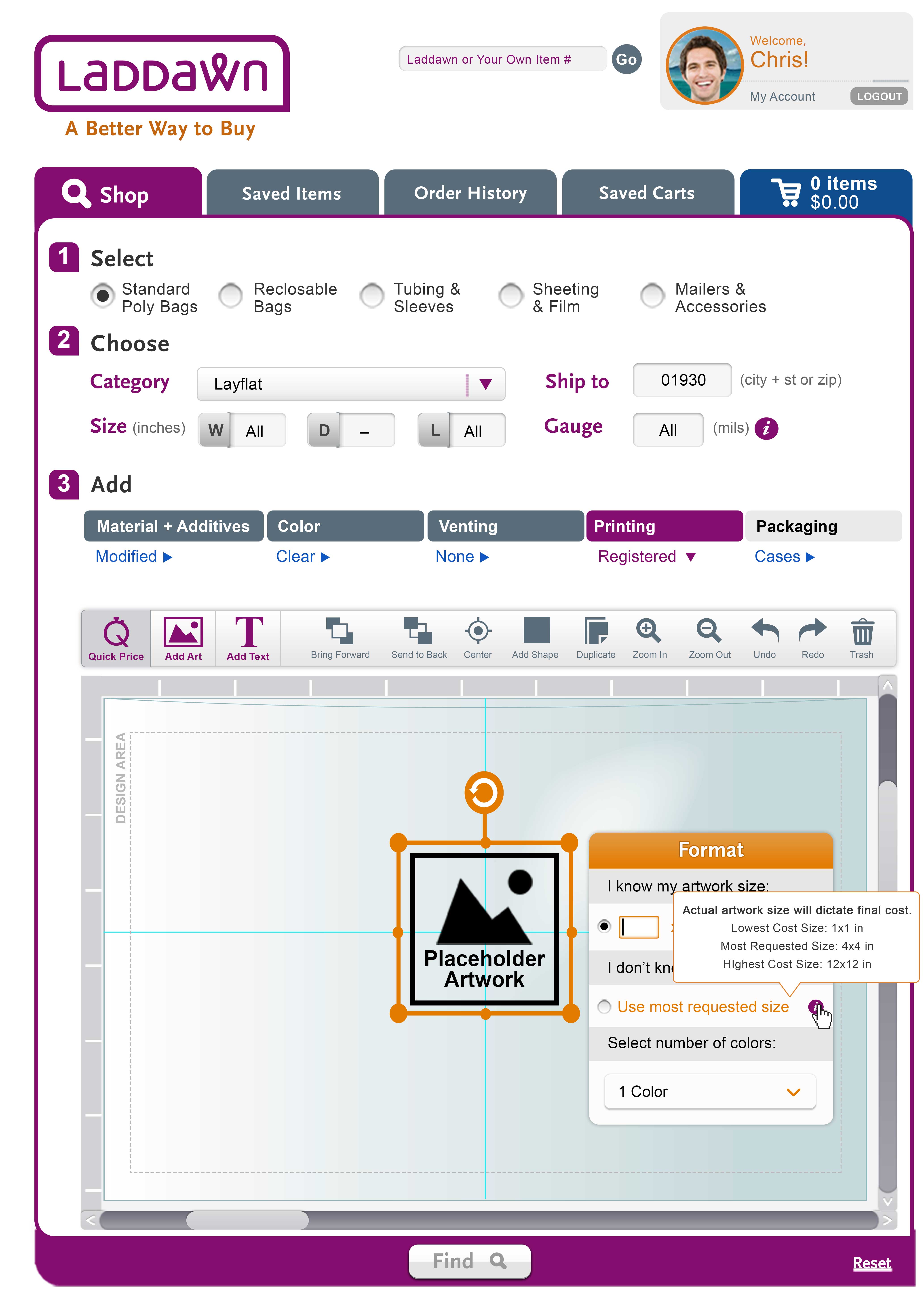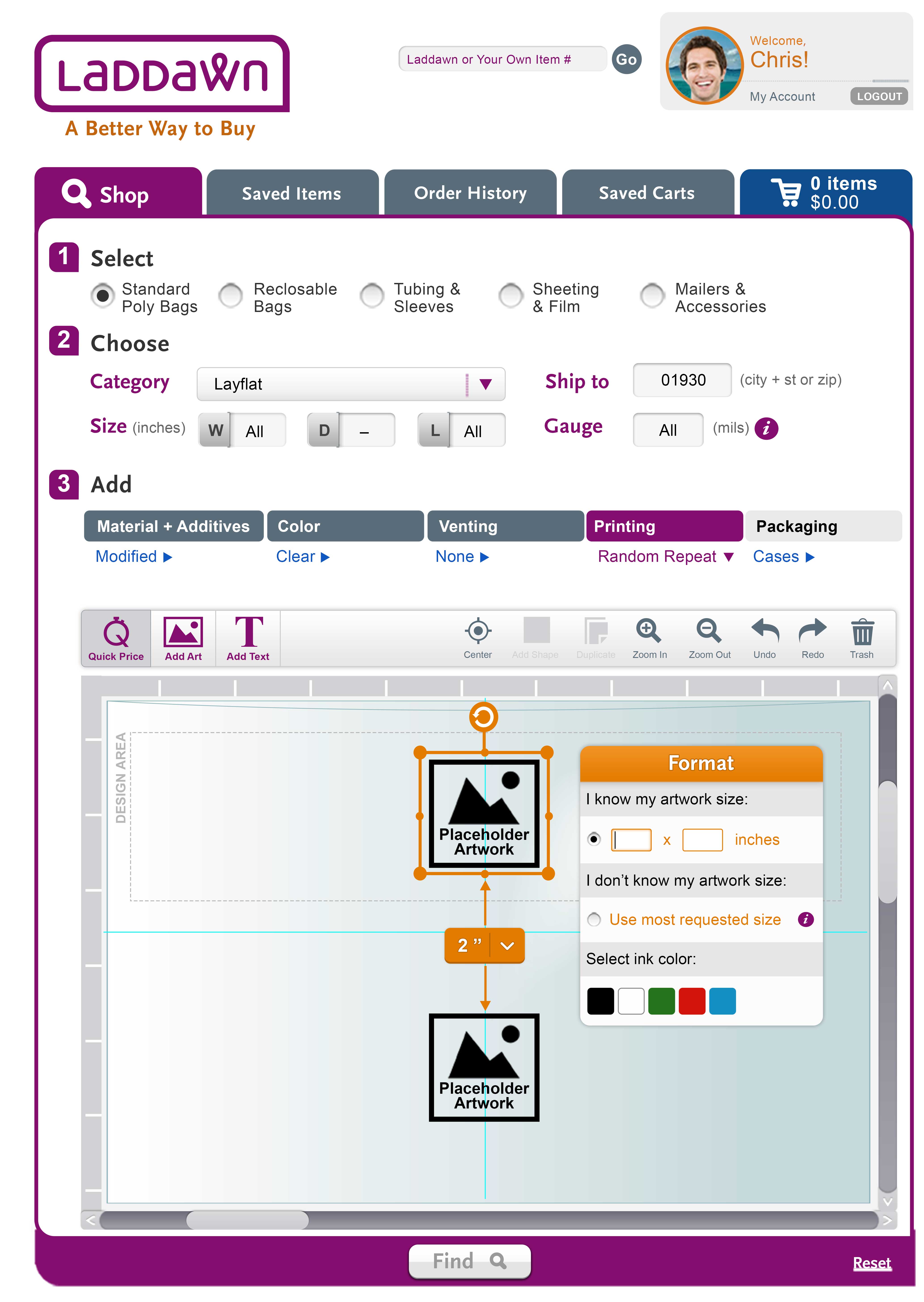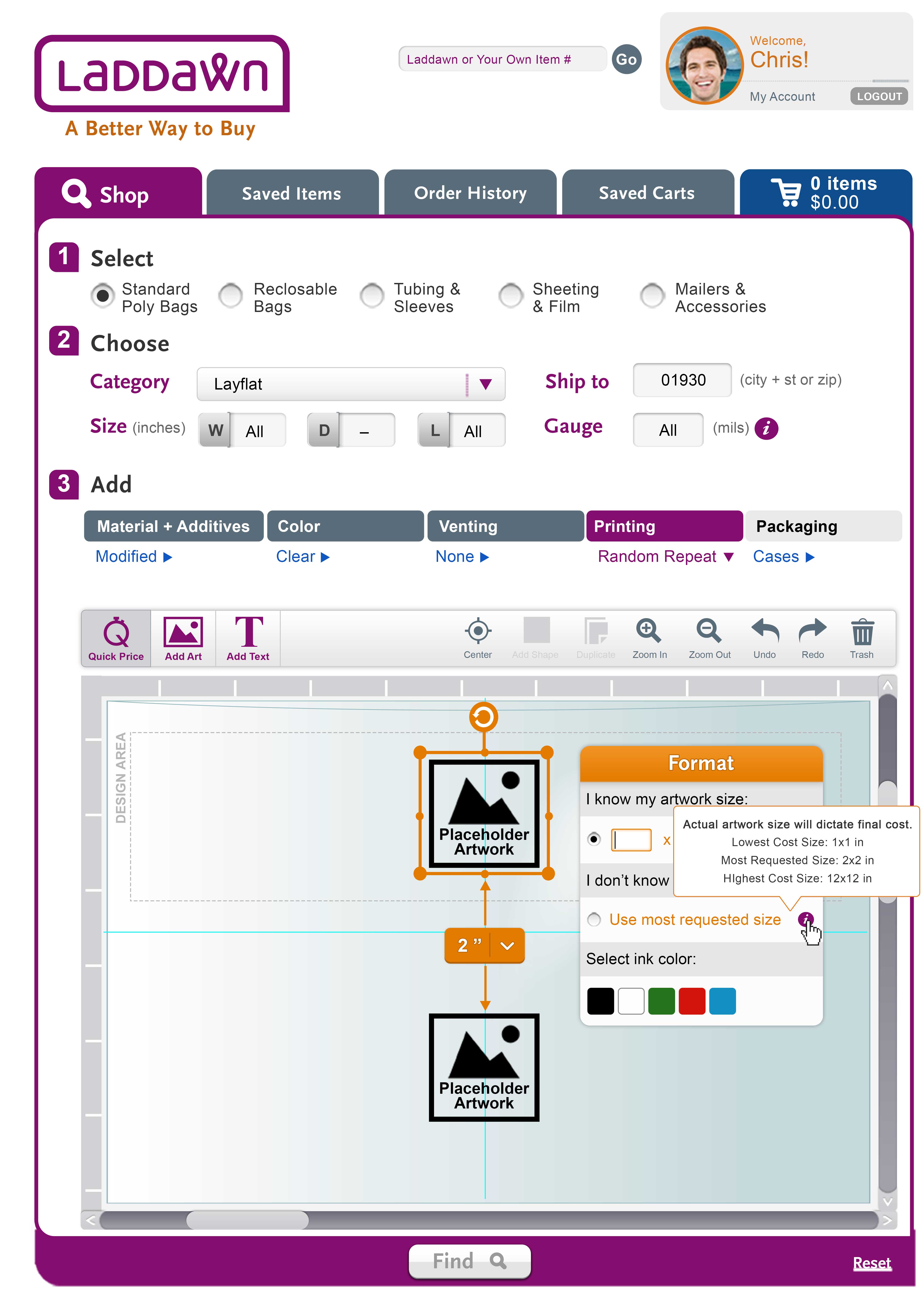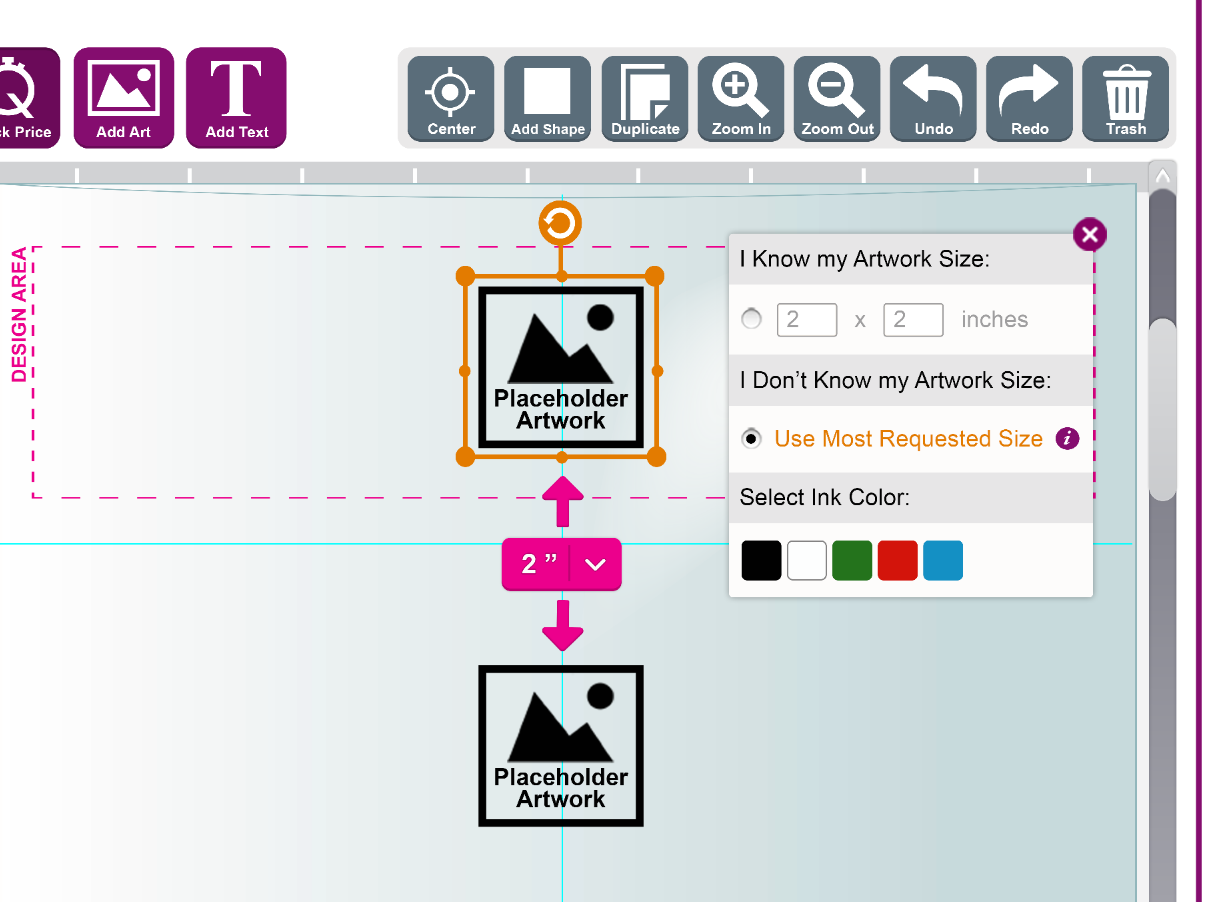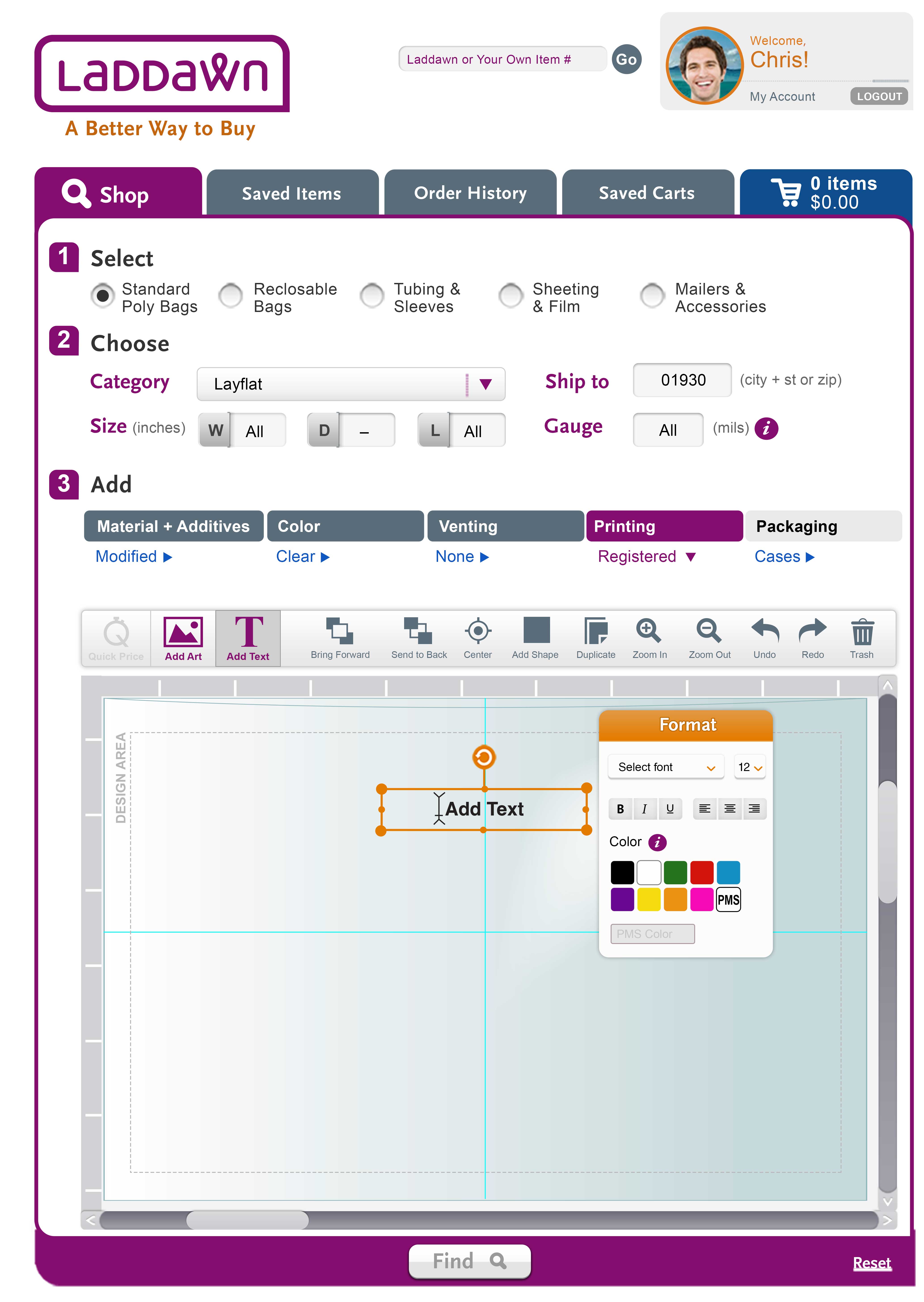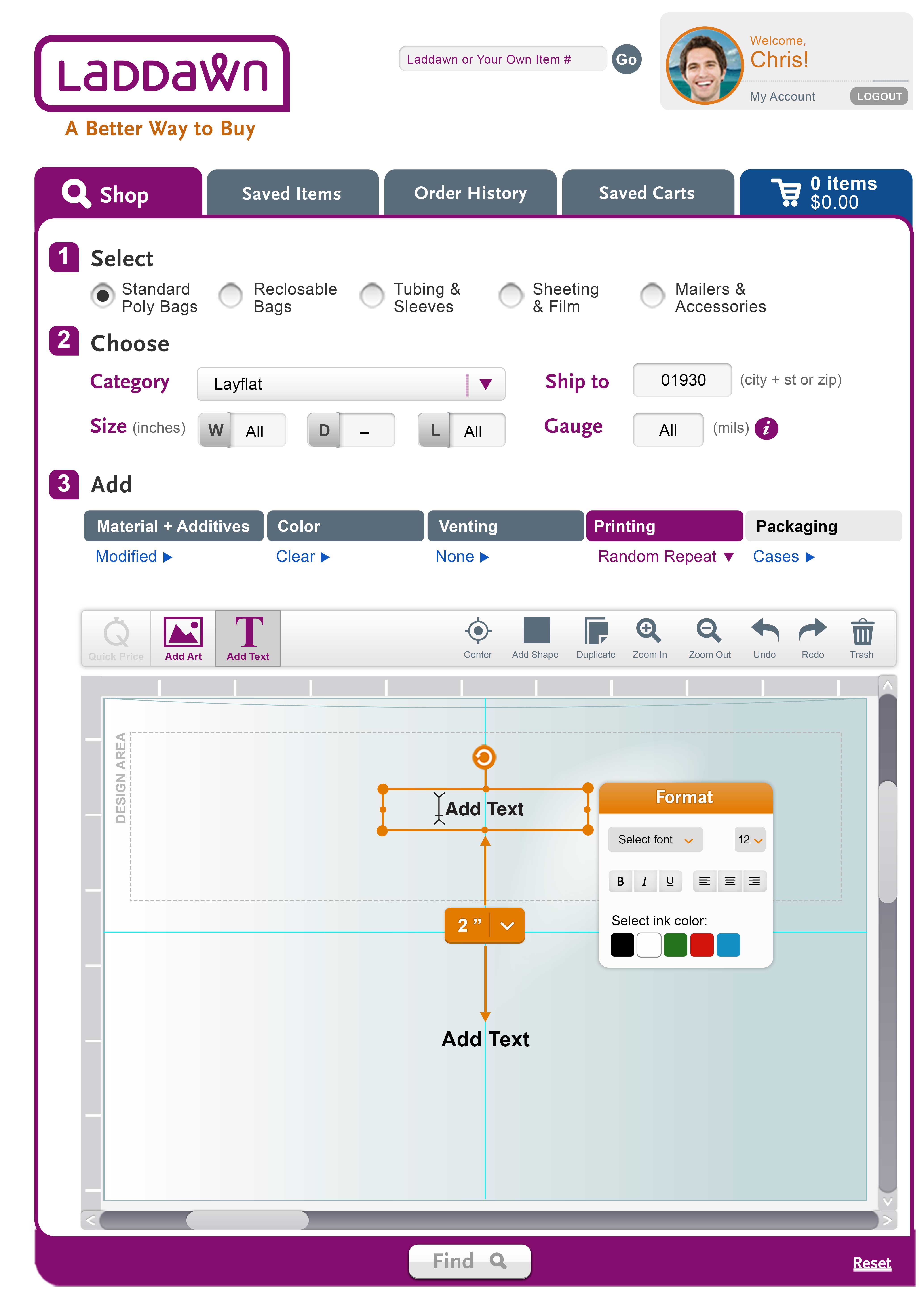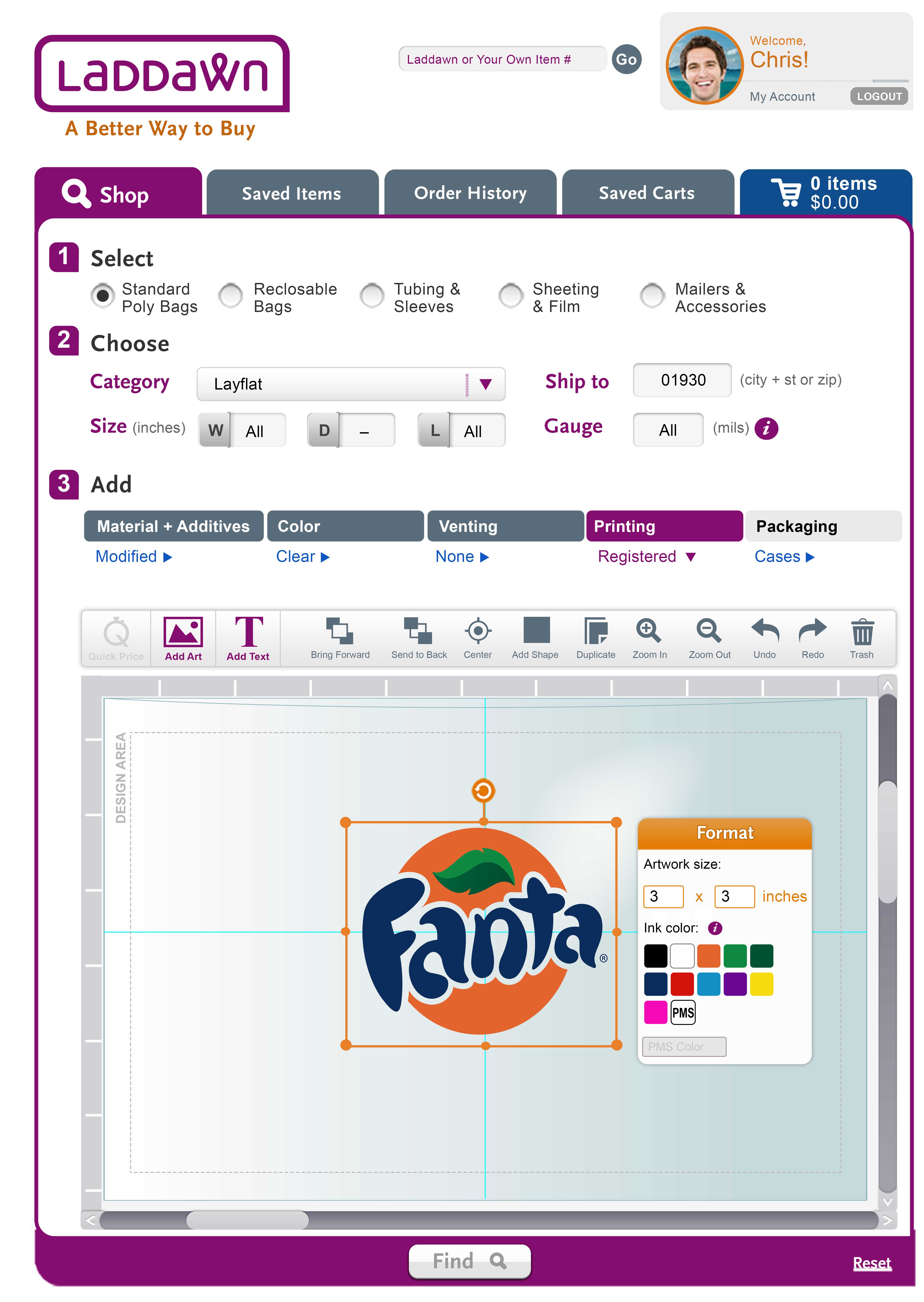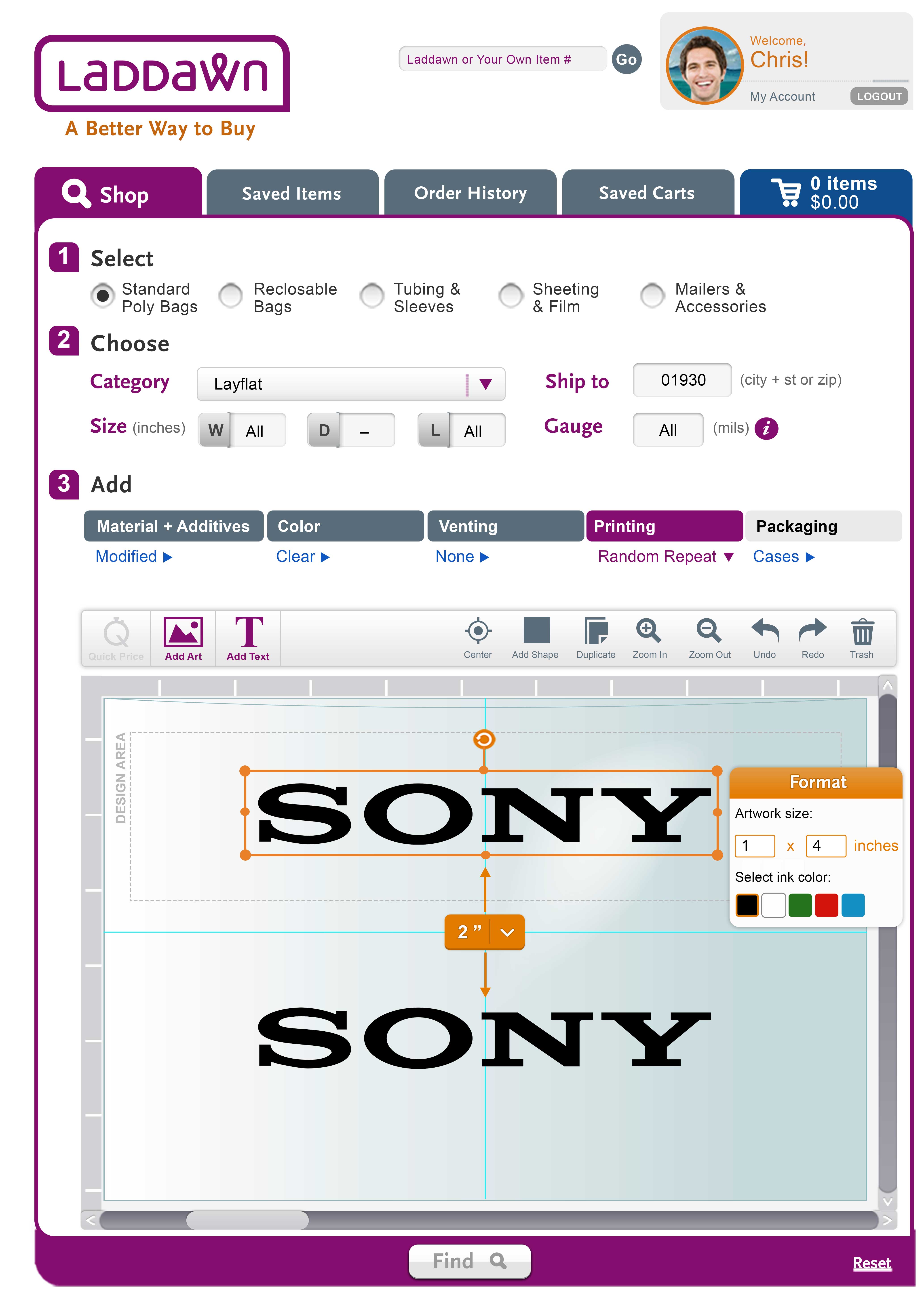V 7
Quoting without art, registered
Format placeholder, registered initial state | Format placeholder, registered, "size matters" tooltip |
The user has clicked "quick price":
| The new language to describe min/avg/max artwork size. |
Quoting without art, random repeat
| Format placeholder, random repeat, initial state | Format placeholder, random repeat, tooltip hover |
Same as above as far as sizing defaults Spacer tool is now also a visual representation of distance, between bottom of first image and top of first repeat. Drop down menu displays the allowed increments. Independently adjusts on the fly if artwork size changes. We landed here, instead of putting adding a 'space between images' strip to to the Format popup with radio buttons for each spacing increment - because we felt it would be awkward to have both the number of choices, and the value of the choices update on the fly as image size is modified.
| The new language to describe min/avg/max artwork size - same as above. |
Format placeholder, alternative treatment of popup heading
We favor having a heading as it 's a clear call to action and serves as an umbrella term for the functions within. We prefer "Format Placeholder" because it's consistent with the other choices - Format Artwork and Format Text, and it reinforces that you're quoting without art. Also, we like making reference the distinct things being formatted, as opposed to just having all of the format boxes simply be "Format."
| Just "Format" | No orange heading - just the gray subheads |
Additional screens - quoting with art
Quick price is disabled in these scenarios.
Format text
| Registered | Random Repeat
|
| NEW: Below we've added the mechanism to enable the user to name and save their design work - see top edge of "printable area" See Setting the plate description for user-generated art for additional info about this. | Note: I think the spacer arrows need to come closer to touching the bottom of first image, and top of first repeat,as they do for placeholder above, and artwork below. -SP Unintended omission: the design naming field/save button shown for registered to the left. |
Format artwork
| Registered - with colors detected, additional basic color choices and field for specifying PMS | Random repeat |
| Again showing new design naming field and save button. | Again showing new design naming field and save button. |