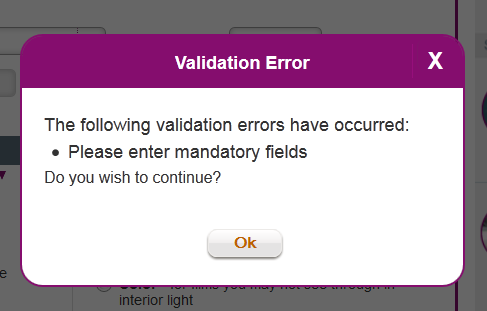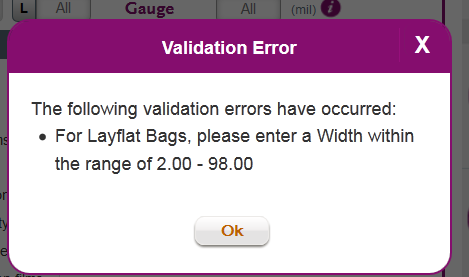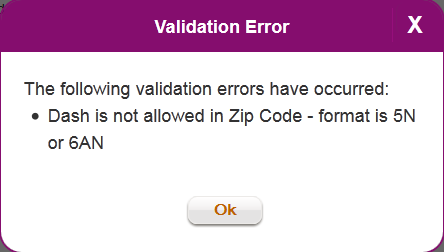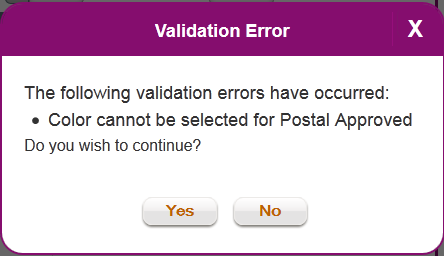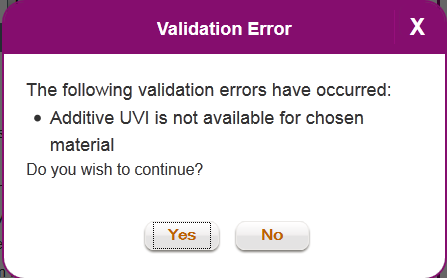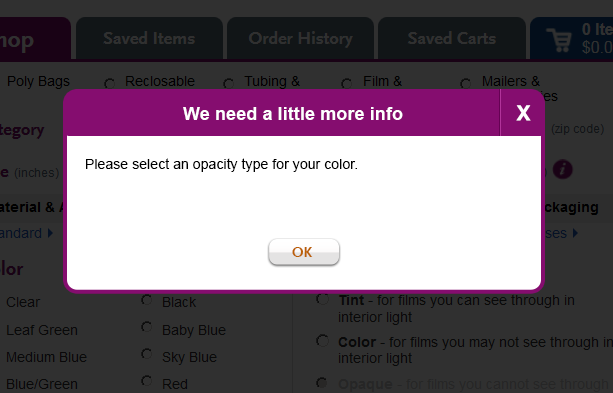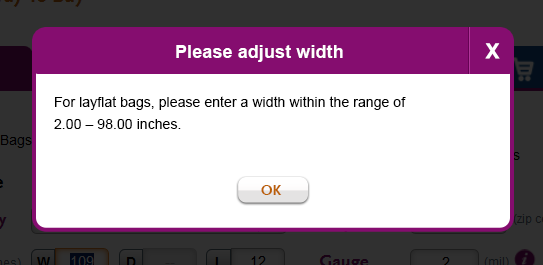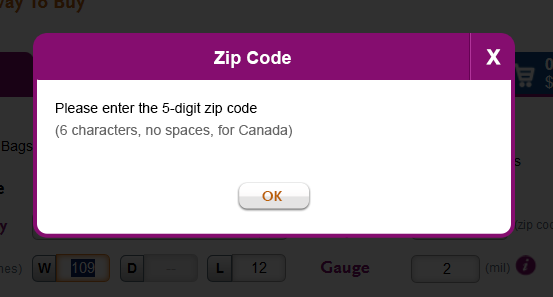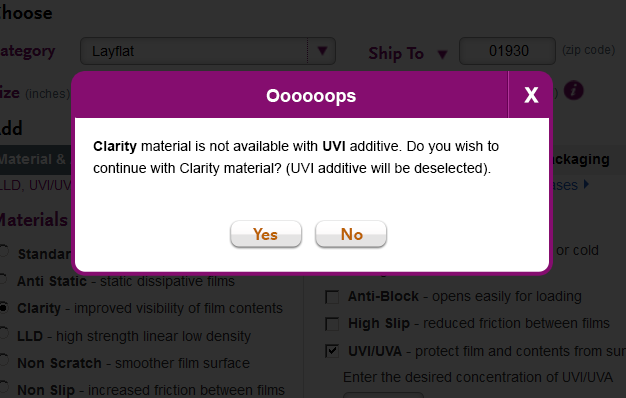| Type 1 | Type 2 | Type 3 | Type 4 | ||||||||||||
Mandatory fields left blank (and we have not supplied a default selection by design) | You’ve gone outside of allowable ranges, here’s how you can fix that | You've entered characters that we don't allow in this field | You need to resolve a conflict between a deliberate choice you made previously and your latest choice - we don’t want to just override one or the other for you | ||||||||||||
|
| ||||||||||||||
Problem (aside from tone)This is too generic; when you close out of the message it isn't clear what data the user needs to provide - especially problematic with level 3 menus with lots of data entry points. Possible approachIn addition to softening the tone...Instead of a generic statement about “mandatory fields” - be more specific about what fields need to be completed. For example:
| Problem (aside from tone)Nothing really. Possible approachSome wordsmithing.
| Problem (aside from tone)What is "5N or 6AN"? Need to replace that. Possible approachNeeds some wordsmithing for clarity.
| Problem (aside from tone)It's unclear. Question: Do I want to proceed with what? Overriding my original choice, or overriding my last choice? If I say "no" does everything reset? Answer: Clicking “yes” overrides original choice, clicking “no” overrides latest choice - but that’s not clear. There are also a variety of sentence constructions - see examples below, broken out by type. Possible approachIn addition to softening the tone... Be clearer with respect to what the user can expect with Yes v. No. The choice you just made is not available with a choice you made previously. Do you want to proceed with what you just chose? (What you chose before will be deselected.) Also:
| ||||||||||||
ExamplesI don't have a list of the triggering events. Would this work for other examples?
| Examples"Please enter an Antistat Percent within the range of " "Please enter Inches Between Holes within the range of " "Please enter a Depth within the range of " "Please enter Inches from Bottom within the range of " "Please enter Inches from Side within the range of " "Please enter a Gauge within the range of " "Please enter an Image Height within the range of " "Please enter an Image Width within the range of " "Please enter a Length within the range of " "Please enter an Metallocene Percent within the range of " "Please enter Nbr of Holes within the range of " "Please enter a Packout within the range of " – " or change packaging to Cradlepacked" "Please enter a Quantity within the range of " "Please enter an UVI/UVA Percent within the range of" "Please enter a Packout within the range of " – " or change packaging to Cradlepacked" "Invalid Zip Code"
| Examples"Dash is not allowed in Zip Code - format is 5N or 6AN" "Spaces are not allowed in Zip Code - format is 5N or 6AN" Just use one message for both errors. | ExamplesWe think the above formula and proposed edits could be applied to each of these variations. I. Cannot be selected for/when
II. Is not available for/with (as stated above, it would be better if we could replace "the chosen/the entered" with the specific value; if not, consistently use "the chosen...")
Must be
Miscellaneous
|
How do I trigger this one:
"Print Direction will be changed to