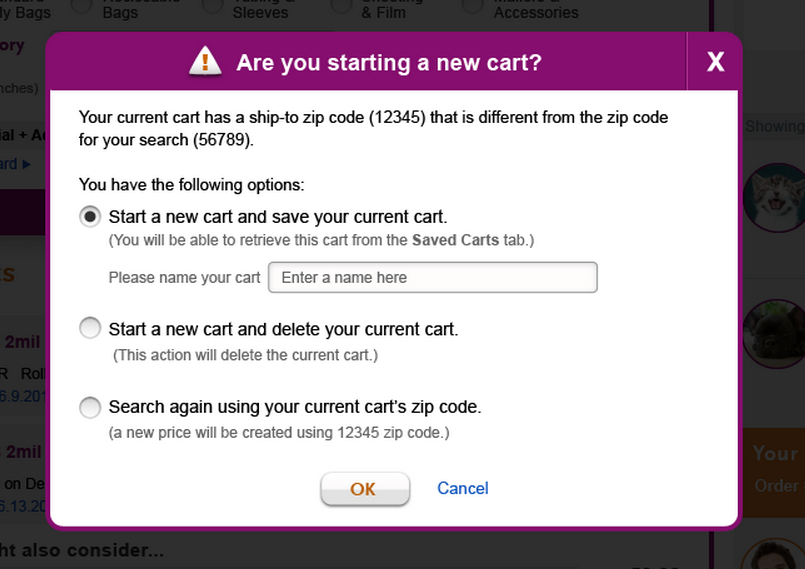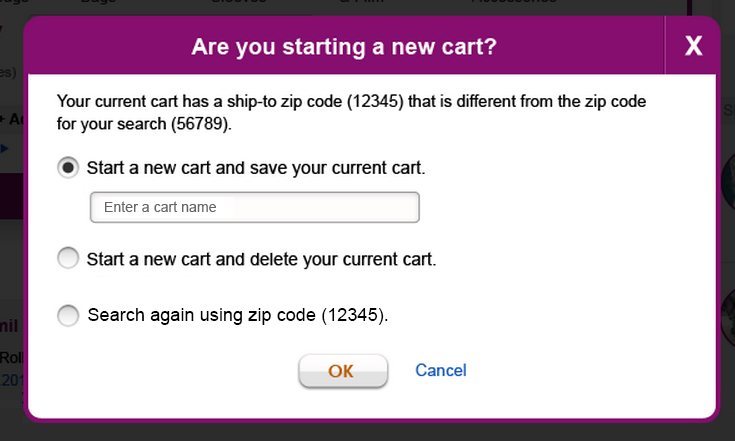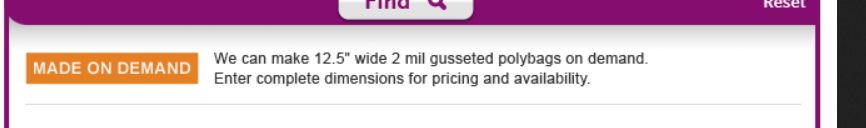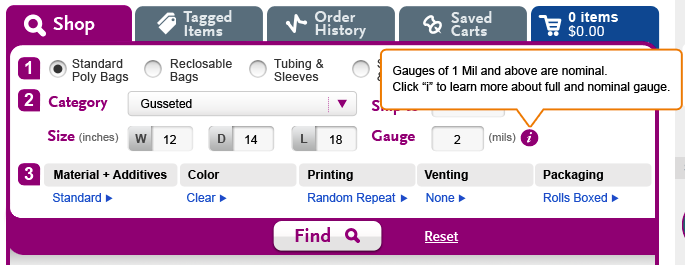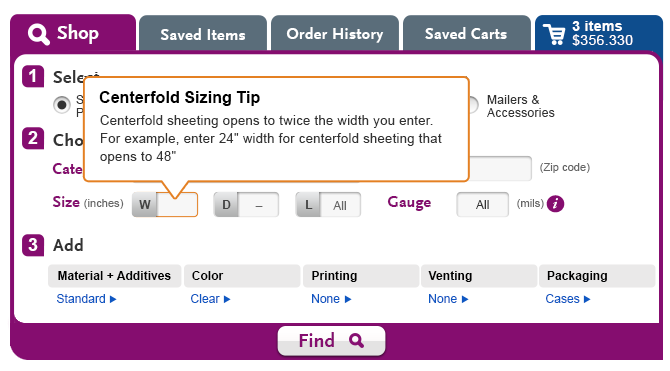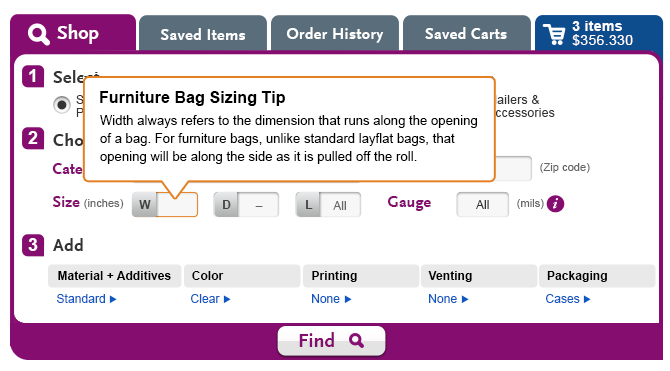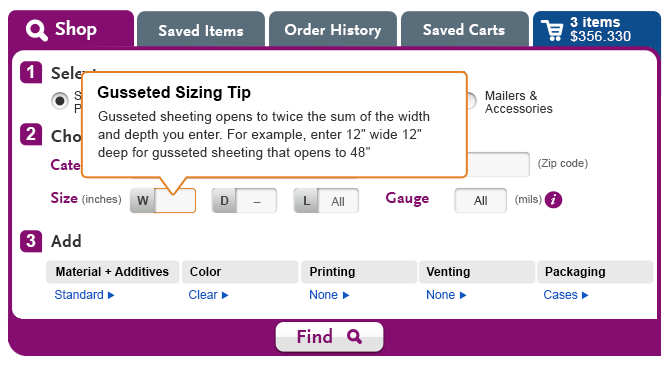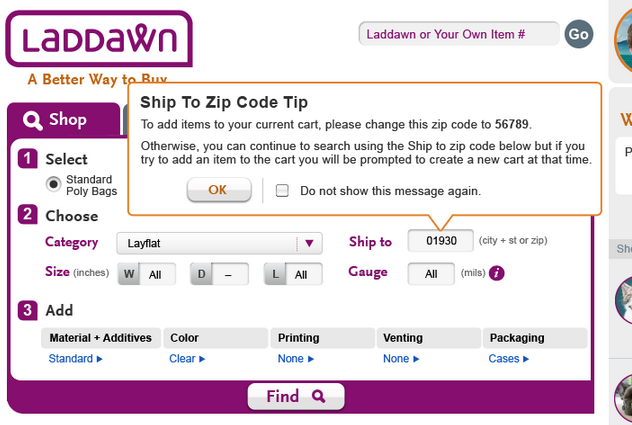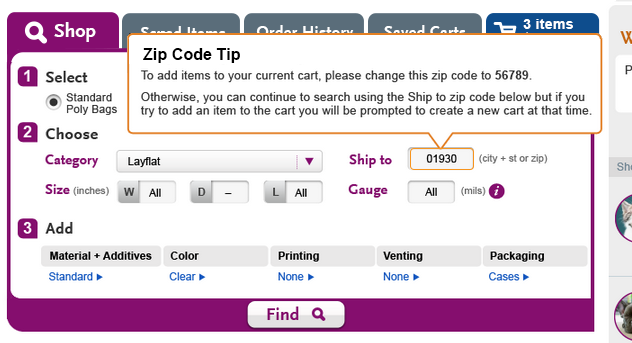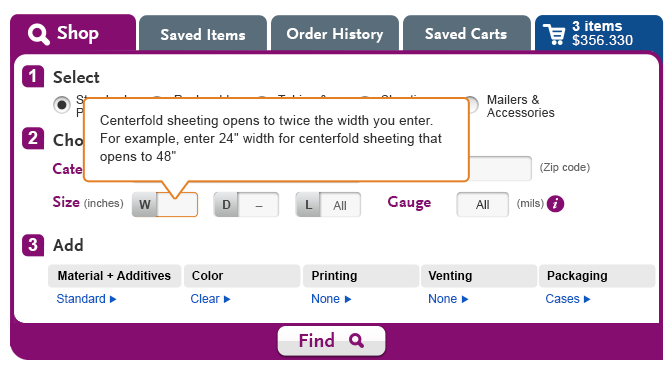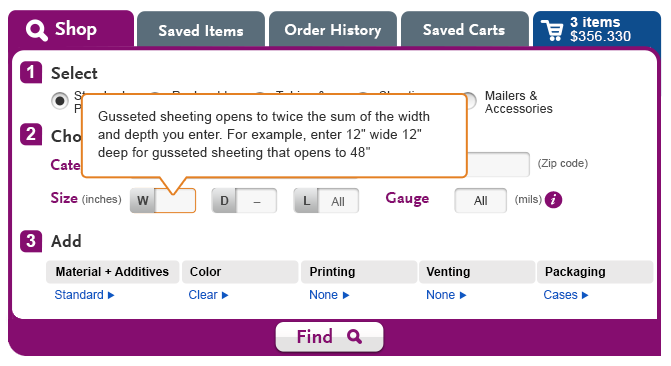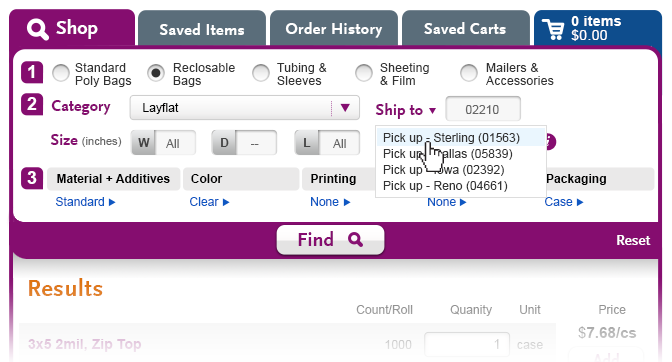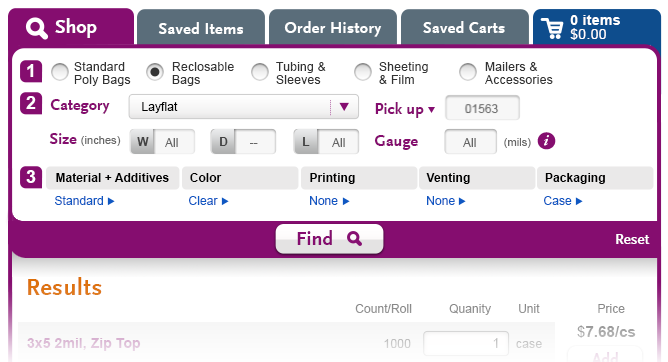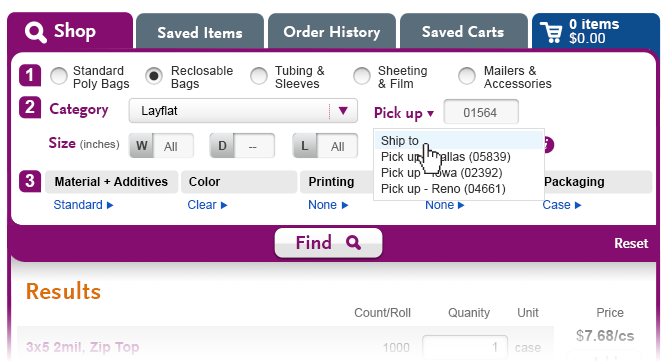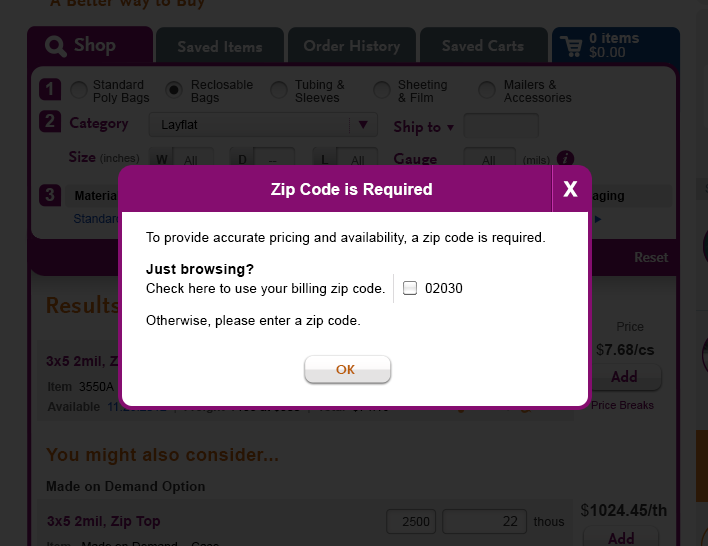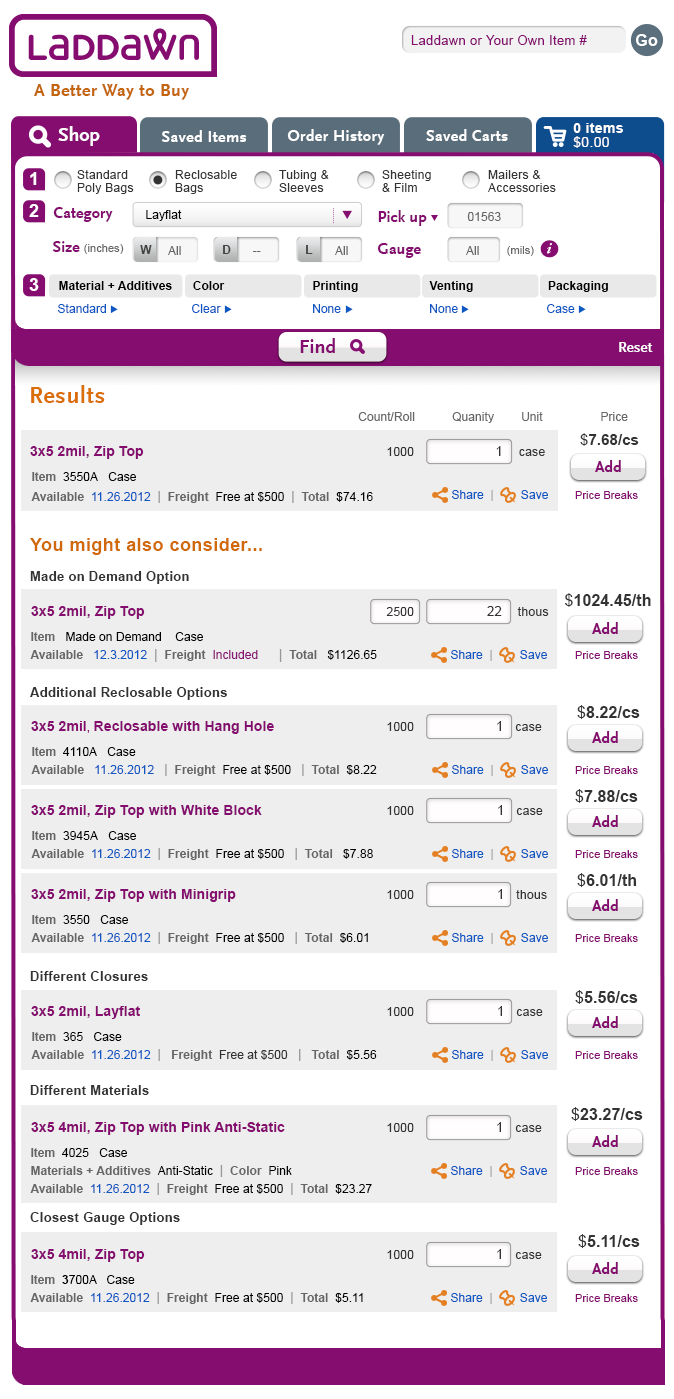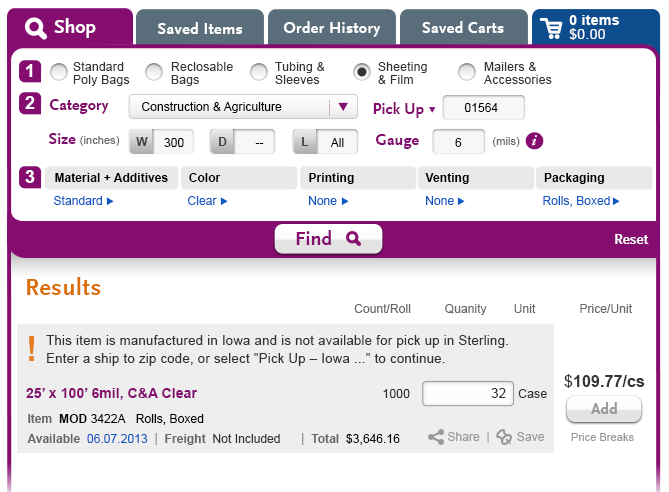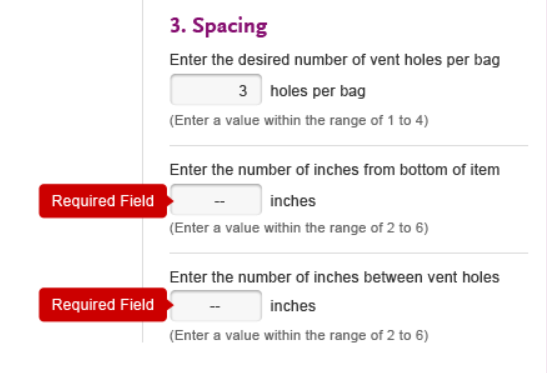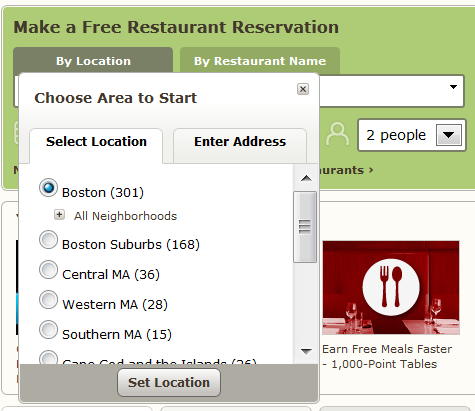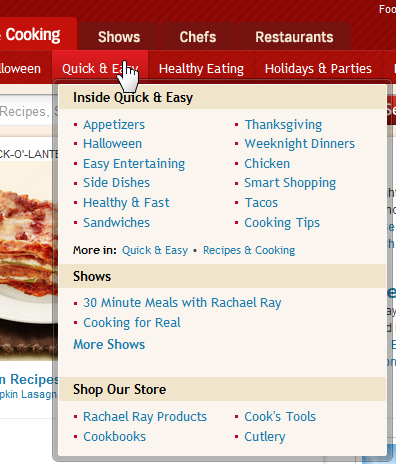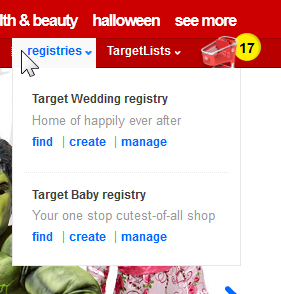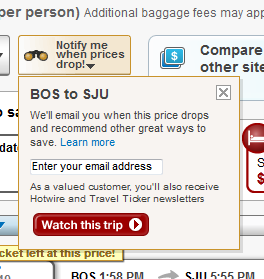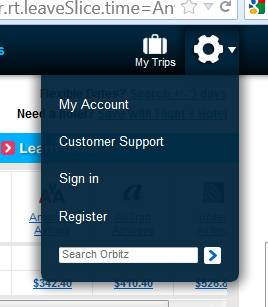- Critical pre-launch changes
- Simplified language/design changes for different zip codes shadowbox - 1/25/14
- Simplified language for broad searches, incomplete dimensions - 1/20/14
- Category Search Changes - Furniture Bags, LLD Liners, Black Conductive Bags/Tubing, Antistatic Bags & Amber Top Zips - 1/7/14
- Tool tip for furniture bags; clean up of inconsistencies in tool tip designs - Complete
- Global MOD result set (aka Godzilla) 1-20-2014 (complege)
- Reworking of categories for Sheeting and Film~ 8-7-13 - complete
- Substitutes~ 7-18-13
- Tweaks to category labels~ 5-22-13 - complete
- Paginated lists - establish a more uniform approach to pagination~ 5-21-13 - complete
- CPU and zip code changes~ 5-16-13
- No toggle for UOM, new grouping of results~ week of 5-6-13 - complete except for UOM for continuous tubing and sheeting
- Future releases
- Preserve search results
- Simplify anti-stat choices
- Additional search capability
- Special messaging for exact match search results on CPU searches, that cannot be picked up at the chosen warehouse
- Changes to print menu
- Implement original design for required input field error marker
- Automate contract pricing
- Inclusion of Overstocks and Discontinued items in YMAC
- Shadowbox confirming the addition of an item to the cart
- Simplification of Sheeting and Film widget selections
- Converter Grade Film and Sheeting
- Zip code intelligence
- Double Wound Sheeting
- Venting - Stock Mattress and Furniture Bags
- Sample order entry
- User-determined unit of measure
- Saved, shared cart, shared item indicator
- Do we need to offer a means for users to get MTO option (and other YMACs) for a YMAC result
- Do we need a different approach to category selection under bags than the current conventional drop list menu
- Rejected
Critical pre-launch changes
Simplified language/design changes for different zip codes shadowbox - 1/25/14
Simplified language for broad searches, incomplete dimensions - 1/20/14
Instead of the following message, which includes the dimensions the user DID enter...
We're just going to say we make the category of product you searched for, i.e.:
"We make gusseted bags on demand. Enter complete dimensions for pricing and availability.”
Category Search Changes - Furniture Bags, LLD Liners, Black Conductive Bags/Tubing, Antistatic Bags & Amber Top Zips - 1/7/14
Pursuant to a meeting with Dave Low and Judy Acensao on 1/7/14:
A. FURNITURE BAGS:
Issue: Our stock furniture bags are in the system as full gauge (1 mil). Dave points out that we really don't want to side slit larger 1 mil bubbles.
Solution: When a user selects Furniture Bags in the Category Dropdown:
- Full gauge will be the default for gauges of 1.15 mil or less.
- At gauges from 1-1.15, the user will not be able to change to nominal.
- If the user types in a gauge of 1.16 or greater, gauge will default to nominal.
- At gauges from 1.16+ nominal, the user will be able to change to full.
- We will not allow a gauge entry of less than 1 mil for any furniture bag.
B. LLD LINERS:
Issue: We buy these items and they come star-sealed in dispenser boxes. Therefor, MOD is not really an option here.
Solution: When a user selects Liners-LLD from the Category Dropdown:
- We will limit gauge inputs from 0.48 - 1.30 mils (the stock range).
- Gauge will default to full.
- Customers will be able to switch it back to nominal if they so desire. (In this case, YMAC will find stock answers anyway.)
- We will not offer MOD results for LLD Liners.
C. BLACK CONDUCTIVE TUBING & BLACK CONDUCTIVE BAGS:
Issue: We buy this material as tubing in full gauge and convert to bags, too. We also only stock (and therefore convert) 4", 6", 8", 10", 12", 14" and 24" tubing.
Solution: When a user selects Black Conductive Tubing from the Category Drop Down:
- Level 2 dimensions and all of Level 3 will be blanked out - allowing the user to hit Enter to see a complete list of stock Black Conductive tubing.
- We will offer no MOD options for Black Conductive Tubing.
- All stock Black Conductive Tubing will remain full gauge items.
Solution: When a user selects Black Conductive Bags from the Category Drop Down:
- Level 2 dimensions and all of Level 3 will be blanked out - allowing the user to hit Enter to see a complete list of stock Black Conductive bags.
- We will offer no MOD options for Black Conductive Bags.
- All stock Black Conductive Bags will remain full gauge items.
D. ANTISTATIC BAGS:
Issue: All PAS bags (we stock 2 and 4 mil) are made full gauge. To meet the MIL Spec, you need to be at least 4 mils full gauge (or 4.5 mils nominal). What about MOD options?
Solution: When a user selects Antistatic Bags from the category dropdown:
- We will default to full gauge (to ensure that all stock items are found in the results).
- The customer will be able to switch to nominal, however,
- ...the customer then will not be able to select MIL Spec unless the gauge entered is over 4.5 mils.
- Likewise, the user won't be allowed to lower their gauge below 4 mils full or 4.5 mils nominal and keep MIL Spec as their material choice.
E. AMBER TOP ZIPS:
Issue: We added Amber Zip Top bags to our stock item lineup in January of 1014 (not included in the original web specifications).
Solution: We will treat Amber Zip top bags like a stock only selection - When a user selects Amber Zip Tops from the category dropdown:
- Level 2 dimensions and all of Level 3 will be blanked out - allowing the user to hit Enter to see a complete list of stock Amber Zip Tops.
- There are 8 stock items to be listed: 3865A, 3867A, 3870A, 3873A, 3875A, 3877A, 3880A, and 3883A.
We will place Amber Top Zips in the following order within the category dropdown of the Reclosables Grouping:
Above the Line:
1. Zip Top
2. Slider Top
Below the Line:
3. Amber
4. Bubble
5. Medical
6. Static Control
7. Zip Top Parts Bag
8. Zip Top w/Hang Holes
9. Zip Top w/White Block
Tool tip for furniture bags; clean up of inconsistencies in tool tip designs - Complete
Tool tip clean up
Tool tips will change based on interaction type. Below are the 3 current scenarios and how they should behave
Global MOD result set (aka Godzilla) 1-20-2014 (complege)
Please see specs on Godzilla (global MOD search) - COMPLETE (child page).
Reworking of categories for Sheeting and Film~ 8-7-13 - complete
Entering width for centerfold sheeting and presenting centerfold stock and MOD matches and YMACs
These notes supplant the notes from 7/29/13 (see post-freeze changes below, or page history). It was decided that the plan of approach listed in the 7/29/13 notes was (a) the way to go, but (b) too time consuming to pursue at this point. To that end, let's leave them in the wiki as they'll serve as a good starting point for an upgrade of sorts at some point post-lauch. We acknowldeged that it may be hard to ever return to this, given our appetite for other post-launch functionality. So be it.
To address the need for clarity for the user and to help ensure that stock solutions are found, the following steps will serve as the way to go for our initial launch of Laddawn 2.0:
(1) We will maintain much of the original Category drop-down (as originally spec'd) - in order to preserve the work that Judy and her team have already programmed.
(2) Marketing will clean up the drop-down names, however - to make them more intuitive to the user. We'll avoid things like "Continuous" Sheeting, for example. Marketing to provide to Judy (done, see below).
(3) To accomodate the discrepancies that exist today around sheeting width inputs (enter 1/2 width for CF, etc.), Marketing will provide Judy and her team with descriptive text - placed in a hover box by Steve - to show when the user moves his cursor to the Width field (done, see below).
(4) Pallet Top Sheets will be added to the Category drop down. This will be an exact relica of perforated sheeting. It is necessary as some users will be thinking Pallet Top Sheets and not associate it with Perforated sheeting. Also, it helps guarantee that our stock Pallet Top Sheets will dispay for the user.
(5) We agreed to aggregate C&A into one option in the Category Drop Down (see notes below).
Some details:
A. Here is the text to be used for the Category Drop Down for Film & Sheeting:
- Centerfold
- Single Wound
- Slit Gusseted
----------------------------------- - Construction & Agricultural
- Pallet Top Sheets
- Perforated Centerfold
- Perforated Single Wound
- Perforated Slit Gusseted
*As with some of the other larger categories, I've placed a line under the top options as they are the most often selected. It also gives us permission to break the alphabetical order of the list.
B. Descriptive Hover Text:
(a) Single Wound and Perforated Single Wound: Centerfold sheeting opens to twice the width you enter. For example, enter 24" width for centerfold sheeting that opens to 48".
(b) Slit Gusseted and Peforated Slit Gusseted: Gusseted sheeting opens to twice the sum of the width and depth you enter. For example, enter 12" wide 12" deep for gusseted sheeting that opens to 48".
(Note: Steve will mock this up - at which point I reserve the right to rephrase! - OR)
Centerfold/Gusseted Design samples
C&A notes
(a) Level 2 Entries - we agreed that once someone picks Construction & Agricultural, the only other level 2 inputs available to populate will be zip code and gauge (the other dimensions, width, depth & length will be greyed out).
(b) Level 3 Entries - (i) G30 will not be an option (as it might be in the future under Materials and additives when we do custom size G30 C&A). (ii) Color will be the only level 3 option allowed. It will default to Clear. Black Color wil be the only other choice. Note that both G30 and standard clear C&A will result when someone picks clear. We agreed that "Natural" - the term applied to G30's color, is really a hazy clear. No worries there, the item description will tell that story. No need to add that to the color choices.
Substitutes~ 7-18-13
On the shop page, we say "only serve up substitutes for which the full quantity is available at the primary warehouse." At CE's request, we would like to change this to "serve up substitutes for which there is some availability at the primary warehouse, even if less than the full quantity" AND, display the available quantity in the quantity fields for each substitute. Do not serve up any substitutes for which 0 inventory is available." This will give customers and CE greater flexibility.
Tweaks to category labels~ 5-22-13 - complete
Please change "Standard Poly Bags" to "Poly Bags"; please change "Sheeting & Film" to "Film & Sheeting." (This arose from programming question RE Shrink and Vacuum Categories.) We are assuming this is not a major change; please advise of problems or concerns if any.
Paginated lists - establish a more uniform approach to pagination~ 5-21-13 - complete
Change is detailed in X - Paginated lists - COMPLETE (under More cross-cutting UX topics, because this is a global change that applies to other screens as well.
CPU and zip code changes~ 5-16-13
Give customers a means of indicating the intention to pick up - complete
Why?
As discussed previously, we need to know of CPU intention up front in order to give accurate, competitive pricing for MOD results (freight not included), that will carry through to the cart, saving, sharing, and checkout. We also need to be able to warn customers if a MOD item is not available for pick up well before sharing or checking out. For pick-ups, we cannot reliably assume Laddawn warehouse - three quarters of CPU orders are from customers who do not have CPU as blanket preference; many customers are in geographic areas that straddle Laddawn's warehouse locations.
Solution
Provide a combo drop menu/input box for indicating ship to v. pick up intention as shown below. For customers who set CPU as a blanket preference, the toggle will be pre-selected for pick-up warehouse of choice. (For customers who set a delivery zip as a blanket preference, it will be preset to Ship to + that zip code.)
Clarification (3/21/14) When the user executes a CPU search, MOD results will default to "Freight: Not included".
| CPU Initial - default state of ship to with drop down access to "pick up" using caret. | CPU 2 - user had selected "02210" as a ship-to zip code and then decides that this is going to be a pick up order. User selects "Pick up - Sterling" in drop down. |
| CPU 3 - "Ship to" now switches over "Pick up" as label and Sterling's 01563 zip code now is displayed in entry field. This is now not an editable field until label has been switched back to "Ship -to" | CPU 4 - User decides to switch back to "Ship to" zip code so he clicks the drop down and selects "Ship to" as the primary label. The entry field returns to it's default state. |
|---|---|
Zip code still required for searches; what happens when it is left empty and user clicks "Find" - complete
Per meeting with L&D 5/22 - retain mandatory zip code for searches. Give pop up warning when field is left blank and "Find" is clicked, about zip being required and being important for accurate pricing/availability.
Verbiage for the pop-up warning
To provide accurate pricing and availability, a zip code is required.
Just browsing? Check here to use your billing zip code: [ ] 02030 If box is checked, back populate zip field; search is executed.
Otherwise, please enter a zip code. Upon exit out of shadow box, w/box not checked, focus/cursor brought to zip field.
No toggle for UOM, new grouping of results~ week of 5-6-13 - complete except for UOM for continuous tubing and sheeting
Summary of changes
- Pushing MOD (MTO) version of stock below YMAC heading (with its own subhead).
- Unit (of measure) now static, no toggle. MOD UOM now always default used in configurator (thous/pounds, but see open question below).
- Users can make stock and MOD price comparison "apples to apples" by changing count/case (roll, etc.).
- Price/unit column head now “Price”; unit prices will now be “$/(UOM)” (and cases/thous will be mixed in same column).
Open question
Unit of measure for continuous tubing and sheeting TBD - Owen, Judy, Dave L. to resolve jointly.
Future releases
| Priority | Reporter, date | Change | Comments |
|---|---|---|---|
| High | 6/19/14 | Preserve search resultsNeeds to be defined, but we would like to preserve search results if the user leaves the shop tab; TBD how many clicks away from shop tab we carry the preservation. Workaround - train users to save results that they don't want to lose. | |
| 6/4/14, SP | Simplify anti-stat choicesSimplify anti-stat choices, by eliminating first tier of choices. Instead of having users first choose amine free pink v. amine free clear/color - which triggers all sorts of color validations - just have users choose anti stat (all of which are amine free), which defaults color menu to the most common choice, pink/tint; if they want a different color they can simply choose it in the color menu w/out upsetting the original anti-stat material choice. | ||
| 2/24/14, SP | Additional search capabilityIn the banner search box, give users ability to search by customer part numbers or MOD item numbers. Search will return results using same logic used for parametric search (see search results below). | This was pulled from Release 1. | |
| 2/24/14, SP | Special messaging for exact match search results on CPU searches, that cannot be picked up at the chosen warehouseIf a user has specified pick up, and the exact match is an item that cannot be picked up at the chosen warehouse, a message will appear above the result. Share, save, add and price breaks will all be disabled until the user changes to a ship to zip (or pick up at the warehouse the item is manufactured at). | This was pulled from Release 1. | |
| SP, 2/24/14 | Changes to print menuPlease see Print Plates - New Design Execution (Phase 2 change) (child page). | This was pulled from Release 1. | |
| SP, 2/24/14 | Implement original design for required input field error marker(See also original venting menu specs.) | This was pulled from Release 1. | |
| High | SP, 10/8/13 | Automate contract pricingUline and Staples have "contract prices" for pages of custom items. According to Owen: Uline accounted for 710 custom quote deviations in the last 12 months. 705 were converted and clearly attributable to the “Catalog Custom” items, as Dave refers to them in his monthly profit reports. I’m not sure about eh other 5 – they were deviated but rejected. The prices look odd on those 5, so I suspect they reflect errors. Here’s how the current process flows:
A few other interesting facts:
This all certainly supports the contention that programming needs to accommodate contract pricing on MOD items. In similar fashion, Staples (Industrial, Contract Commercial or Central Payment) accounted for 85 custom quote deviations, involving the same manual overrides by CE.
| |
| OR, 8/26/13 | Inclusion of Overstocks and Discontinued items in YMACIt was asked whether we should include overstocks and discontinued items in YMAC for release one. The answer is no. Overstocks and discontinued should be presented as YMAC solutions in a later version. When this functionality is added, YMAC will go out and find an overstock items that fits THE SAME RANGE OF ACCEPTABLE OPTIONS AS OTHER VALID ITEMS. In other words, there's no different criteria for selection. If, for example, our YMAC logic looks for, say, reclosable top bags of the same dimensions and we have an overstocked or discontinued items that fits that bill, it should show up. There would be no special rules for Overstocks or Discontinued items. I don't think we ever decided whether this would show up under the subhead, "Different Closures" or a new subhead, "Overstock/Discontinued Items", although I'd recommend the latter. | ||
| SP, 8/23/13 | Shadowbox confirming the addition of an item to the cart | ||
| SP, 8/9/13 | Simplification of Sheeting and Film widget selectionsOR 7/29/13 After meeting with CE (Meme and Tina) and the Senior Sales Staff (Mark, Steve & Jimmy) we landed on a simpler take on Sheeting and Film. Subsequent conversations with Ladd, Dawn and Jim verified this approach. Judy is the last to chime in (vacation last week). Since some of the results will generate multiple MODs, there is one last question - will it work programming-wise? Ultimate everyone agreed that users think of sheeting and film by the open width first, then how it's folded. That took us the approach of saying, "ok, you want 48" sheeting? We can make that 3 ways for you, SWS, CF or SGU. You pick..." So, here's how it plays out: -> Select Film & Sheeting -> Category dropdown selections:
Details: 1. Sheeting. When selecting Sheeting, the user will be offered only the Width input (Depth and Length will be disabled). Gauge will be available, of course, as will the applicable level 3's.
Example: Film & Sheeting > Sheeting > 36", 2 mil. Results: MOD 1 SWS 36 inches, MOD 2 CF 36" (folded to 18"), MOD Slit Gusset Sheeting 36" with full gussets, folded to 9". 2. Perforated Sheeting. When selecting Perforated Sheeting, the user will be offered the Width & Depth inputs (Length will be disabled). Gauge will be available, as will the applicable level 3's. a. The result will be 1 Stock (possibly) and 3 MOD results. Example: Film & Sheeting > Perforated Sheeting > 48"x48", 1.5 mil. Results: Stock Item Match Item 5930, MOD 1 Perforated Single Wound 48 inches perf'd at 48", MOD 2 CF 48" (folded to 24") perf'd at 48", MOD Slit Gusset Sheeting 48" with full gussets, perf'd at 48", folded to 12". 3. Pallet Top Sheeting. This will function exactly as Perforated Sheeting does, it'll just come from a different Category drop down title (since that's what some people will look for). In essence, 2 menu choices to get to the same logic/results. 4. Construction & Agriculture. Since we will not be in the business of producing custom C&A for a year or more, we've agreed to keep this simple.
More Note: (a) We discussed the need to separate sheeting types without introducing awkward words like, "continuous". To that end, when someone gets those 3 MOD results, they will be described as Single Wound, Centerfold, or Slit Gusseted. (We've opted to not offer Slit Center at this time.) (b) There was some discussion about the need for Perforated Slit Gusseted Sheeting. ITAS ran a report that showed that we converted 48 quotes to orders for gusseted perf'd sheeting, about 1 per week. These went to 31 different customers. This number was seen as big enough to warrant the inclusion of Slit Gusseted to Perforated Sheeting results. (c) We agreed that our descriptions needed to be modified to include the folded width (where the published width shows unfolded - this refers to all the stock items) and the other way around for all the MODs. In this way the customer will see the folded and full dimensions for each CD and SGU film we have (including C&A). (c) Colors (level 3) come into play in a few places.
Cliff will follow up with adjusted MOD and Stock item descriptions. | ||
| SP, 6/11/13 | Converter Grade Film and SheetingModify widget to accommodate new product category. | ||
| SP, 6/4/13 | Zip code intelligenceWhen anonymous users execute a search without entering a zip code in the widget, it would be nice to detect approximate geo location of user's IP, and base results off closest Laddawn warehouse. | ||
| SP, 5/22/13 | Double Wound Sheeting | ||
| SP, 5/21/13 | Venting - Stock Mattress and Furniture Bags | ||
| SP, 5/13/13 | Sample order entry
| ||
| SP, 5/8/13 | User-determined unit of measureDecided to defer user-determined unit of measure toggling at search result/cart stage (which needs to carry through to other screens and paperwork) for a whole host of reasons. | ||
| SP, 1/11/13 (via CE meetings) | Saved, shared cart, shared item indicatorIf you get a search result for an item that you have previously saved in 'saved items' (stock or MOD), or shared, or put in a cart that is still active, show a message in the results area that this is a saved item/shared item/item already in a cart. | ||
SP, 12/12/12 | Do we need to offer a means for users to get MTO option (and other YMACs) for a YMAC resultIn effect, convert a YMAC to an exact match, and then produce YMACs for that new exact match. From a question raised at a recent CE/CR meeting. | ||
| SP, 10/23/12 | Do we need a different approach to category selection under bags than the current conventional drop list menuWith the need to enable users to differentiate between gusseted and layflat for 4 bag types (A, B, C, D), we need to add 4 choices to the the drop menu; the list is now up to 21 choices. That number may be acceptable, but not optimal. I could envision a list of 17 items, where 4 of the items have a radio button, check box, or some other means of indicating layflat v. gusseted. Or two columns, one layflat, one gusseted, listing the relevant options underneath. Please check out these menus from various websites that open when you click a drop-menu-like arrow… They don't have a 1:1 correspondence to our design challenge, and I don’t know if they are technically drop menus (some of them behave kind of like pop-ups). But as you can see, you can do more than just list items in a single vertical column, and only allow users to pick a single item. 1. Open Table
2. Food TV
3. Target
4. HotWire 5. Orbitz
| ||
Rejected