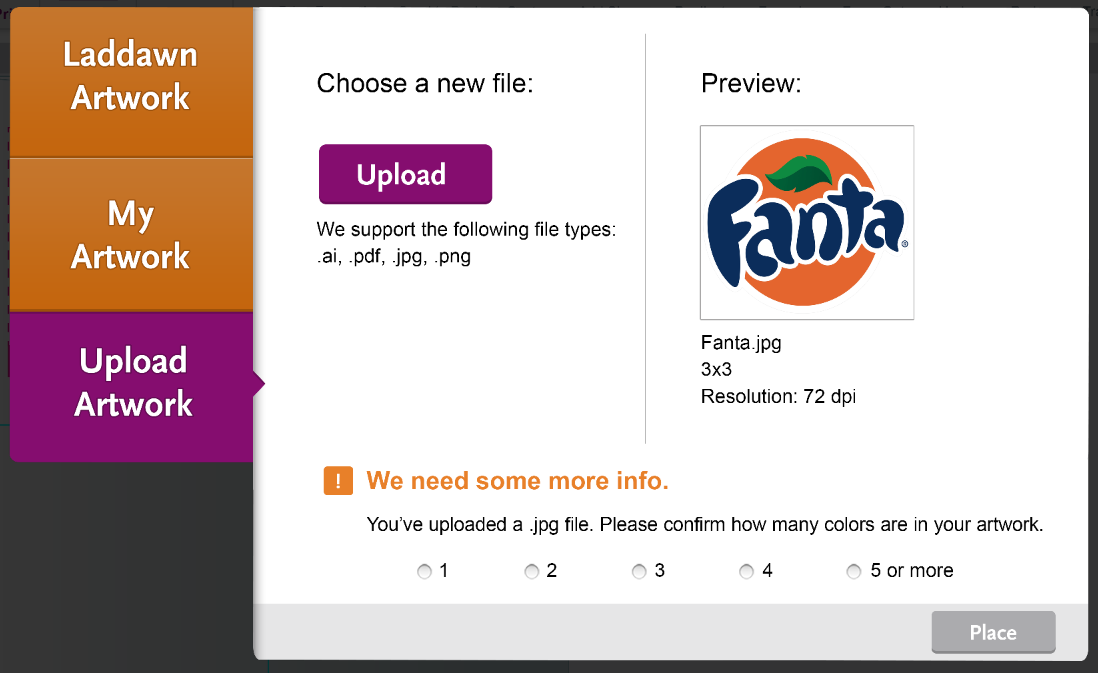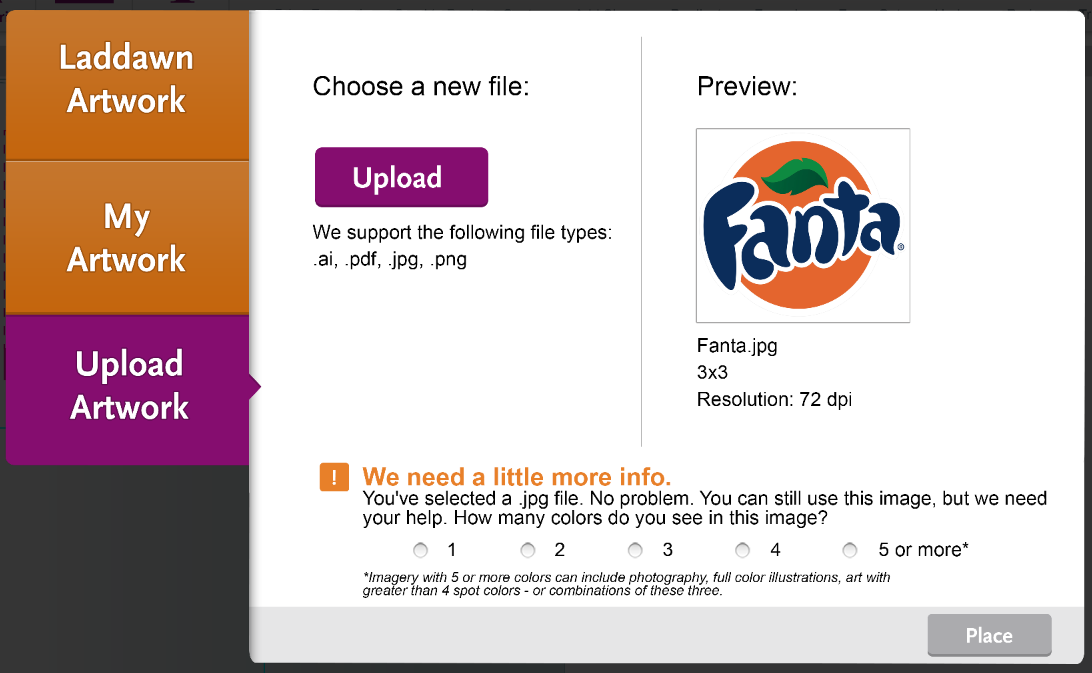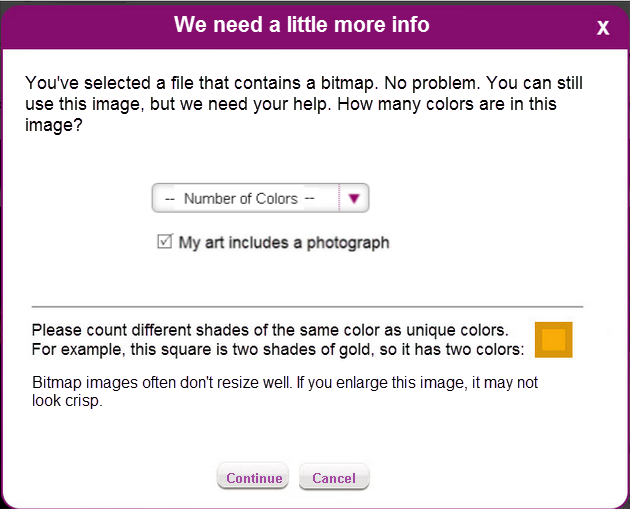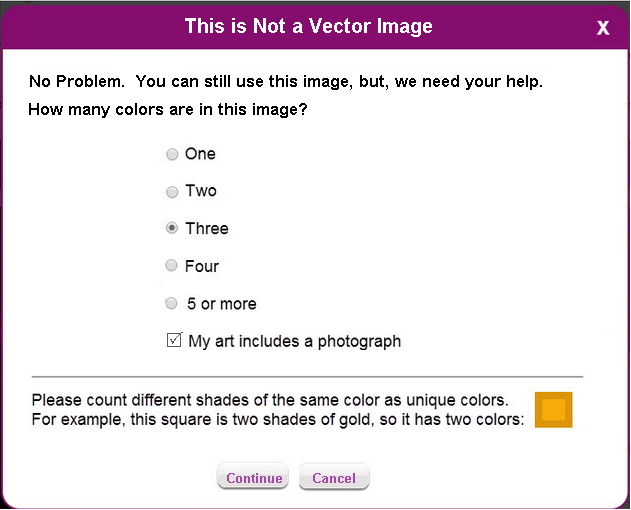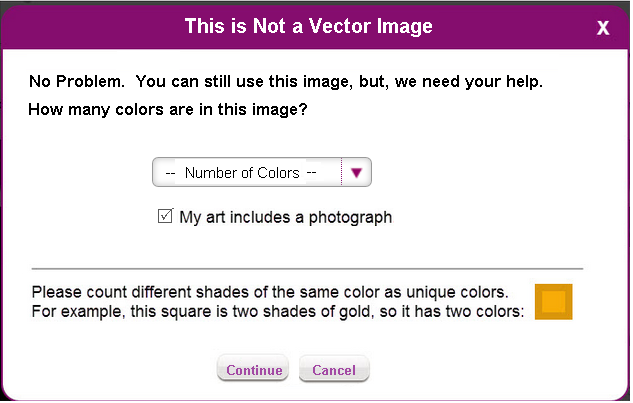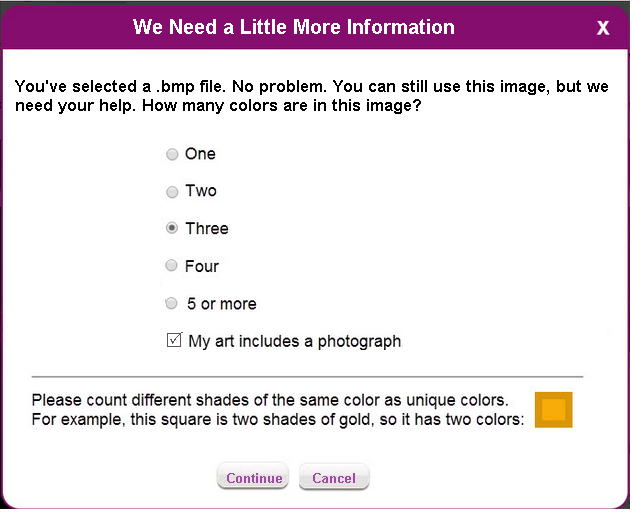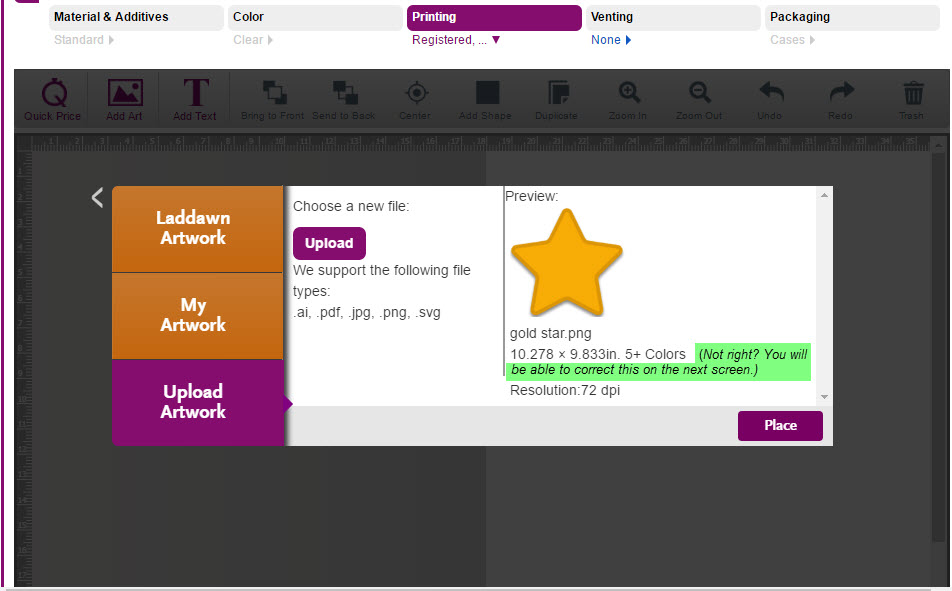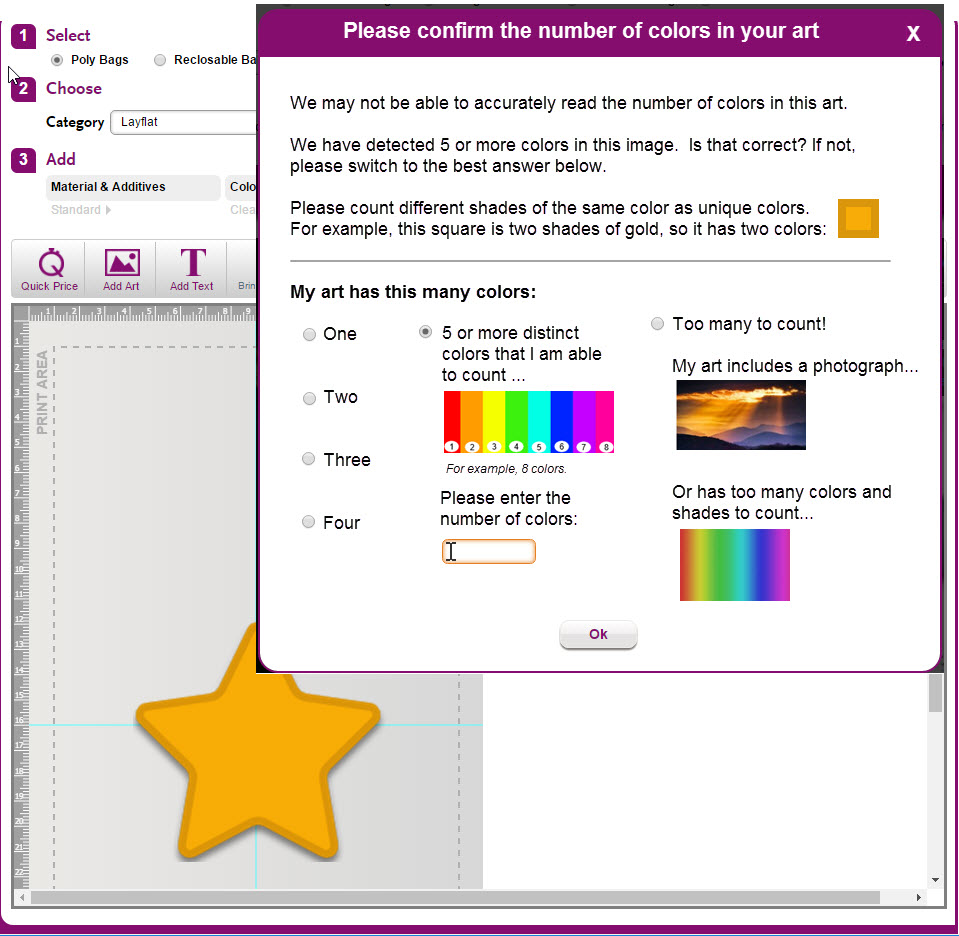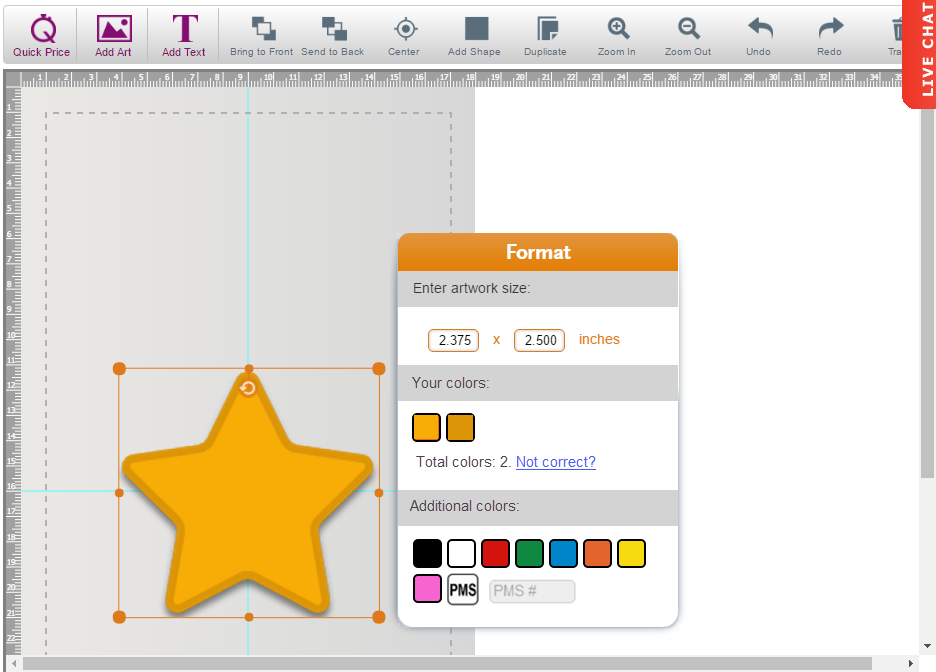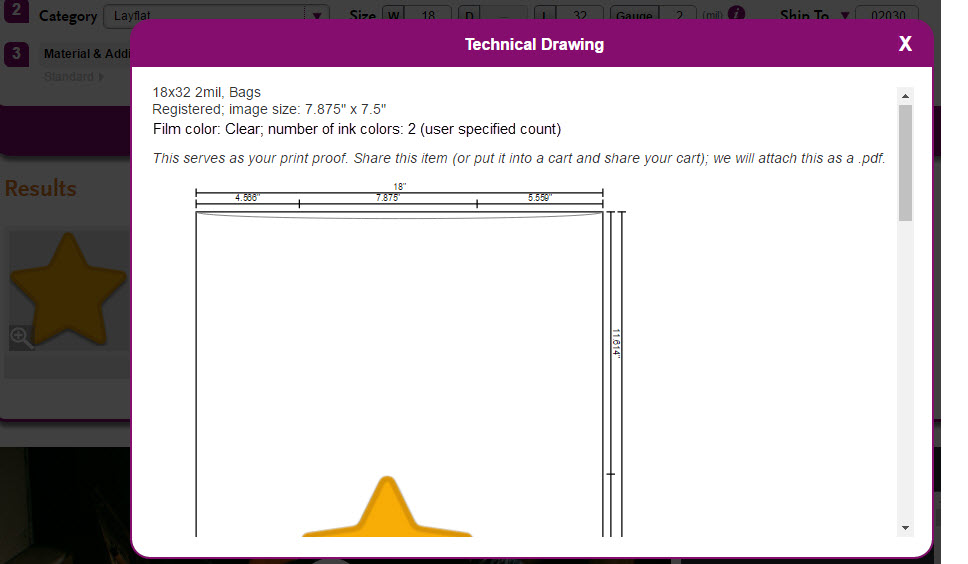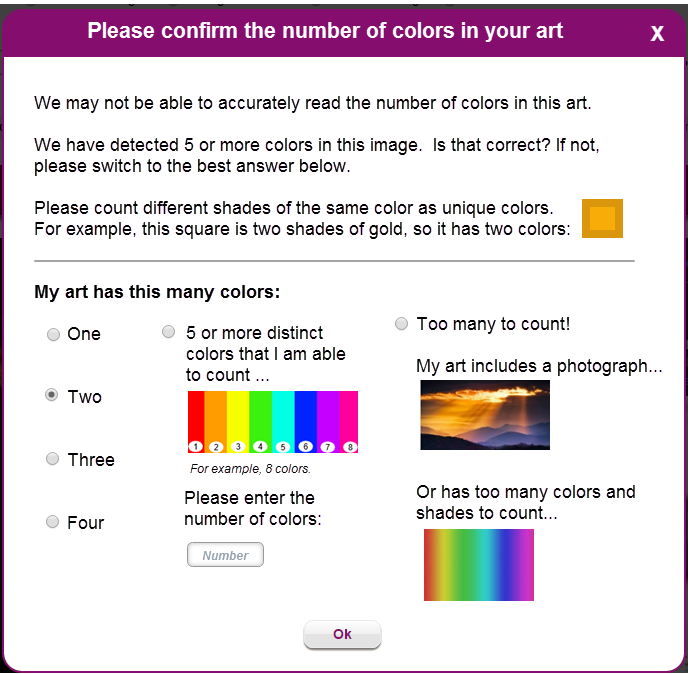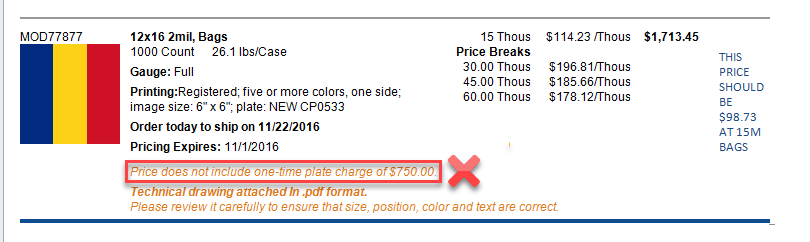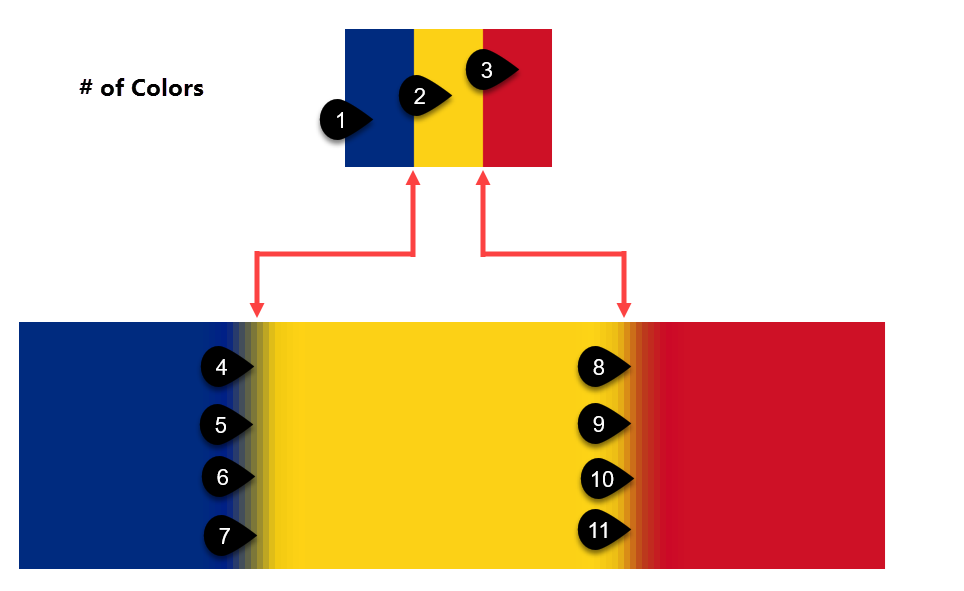Take 4 - Haley
1.
2.
NOTES: For all images uploaded that need this message we should eliminate the # of colors description under the Preview image. If we can't get the color count correct here it is going to cause confusion - let's just let the customer answer. That way they aren't seeing 5+ colors and actually choosing 5 - seems a bit silly right?
Agreed. -SP
HB: My vote is for 1!
- Instead of pop-up after placement, incorporate color count prompt into Upload Art screen (will need to be enlarged, based on existence of this condition).
- TBD if we need a subhead like "We need a little more info"
- Text: You've selected a <.jpg, .gif, .bmp, .png > file. No problem. You can still use this image, but we need your help. How many colors do you see in this image?"
O 1 O 2 O 3 O 4 O 5 or more*
*Imagery with 5 or more colors can include photography, full color illustrations, art with greater than 4 spot colors - or combinations of these three.
If the user has uploaded a vector file (eg .ai) that happens to contain a bitmap we will say instead "You've selected a <.ai, .pdf, etc.> file that contains a bitmap...."
- Place button is disabled until user clicks one of the 5 radio buttons.
- Skip the helper text about resizing bitmaps, shades of color, etc.
Take 3 (SP)
- Reworded to remove reference to .bmp. We should not refer to a specific file extension; we're confusing the file type with the type of image (bitmap, aka raster, aka non-vector - can be .gif, .png, etc., not just .bmp).
- Swapped dropdown for radio buttons.
- Added your line about resizing (slightly reworded).
QUESTION: How will we interpret number of colors if user chooses something other than 5 or more, and also checks the photo box?
What happens if you click cancel? (Your last screen was the upload popup.)
The Solution - Take 2 (OR)
I don’t think we want to share what we think the color count is – because we’re going to get it wrong a lot (almost all?) of the time. It will be an odd experience to say, "We found 8 colors, is that right?" And have the user think, "WTF? There are 3 colors there. This thing is wack!" (or whatever all the cool kids call f’d up these days). Alternatively, the user might just say, "OK, whatever, if you say so..." Just as bad.
I think the only time we can guarantee that we’ll get the number of colors right (in a non-Vector image) is if it’s 1 color. If so, then when someone uploads a non-Vector image of more than one color, we could say something like:
- "This is Not a Vector Image."
- Followed by a positively positioned request for a color count. Perhaps, "No problem. You can still use this image, but we need you help. How many colors are in this image?"
- Follow that with a drop-down or radio buttons and a check box for "contains a photograph".
I may be also helpful to include some "you should know" information, as long as we have their attention...
- Please count different shades of the same color as uniique colors. For example, this square is two shades of gold, so it has tow colors {insert image}.
- Non-Vector images often don't resize well. If you resize this image, it may not look crisp."
| 2. With a Drop-Down | 3. Let's Consider Some Language Options |
|---|---|---|
Finally, there is a question of timing of placement. It feels like it should happen after someone selects the image, but before it lands on the bag drawing. Unfortunately, that means the user won't be able to see the image to count colors. So, I think that means that it must go after placement or the image must be included in the pop-up box.
The solution
When we detect that the art that has been uploaded is a raster image, we will prompt the user to specify number of colors immediately after upload and placement. They will not be able to access the format tools and popup until they answer the prompt.
| 2. Prompt for number of colors | 3. Placement of art | 4. Schematic |
We hint that there may be an issue. Most people not likely to notice? | |||
Questions: (Yes, it's busy and wordy. Perhaps should be orange not purple. Please focus on substance first, then wordsmithing and aesthetics.)
Note: As much of the art as possible needs to be visible, with sufficient resolution to count colors. | The user will need a means of correcting the color count if they made a mistake. Where does it live? Format popup? I see no other obvious location for this. Is it technically feasible to close this popup when "Not correct" is clicked, and then open the "Please confirm number of colors" popup? This definitely needs work. "Your colors" and "Total colors:" doesn't make much sense when there are 5 or more.
Per Bill... With 5 or more colors, we show the 4 most prevalent (in addition to the standard Reg print palette). However, if user specifies just 1, 2 or 3 colors, then we show the only the top 1/2/3 most prevalent colors - not 4 just because we can. | The technical drawing indicates number of colors, and that they are user specified. The concierge will be trained to look for this as a clue that the order was quoted with a raster image, so color/plate count etc. need to be looked at extra carefully by Art Dept. In this example, the art includes a drop shadow. I can easily imagine the distributor using art like this, but not noticing it or at least not wanting the drop shadow. The Art Dept. would definitely need to clean this up. No change to results design? I don't think the results or cart details need to state whether color count is user specified; it will add clutter for no real purpose? | |
After choosing 2 as an answer, focus is gone from number of colors field and watermark replaces cursor. |
The problem
In the screenshot below, you’ll see MOD77877 - which is a simple image consisting of 3 colors. (Red/Yellow/Red)
Example: 3 colors X $150 per plate = $450
But you may have noticed the plate charge is $750 dollars. Why?
It turns out, what appears to only be 3 colors – is really 11 colors. (Per Bill)