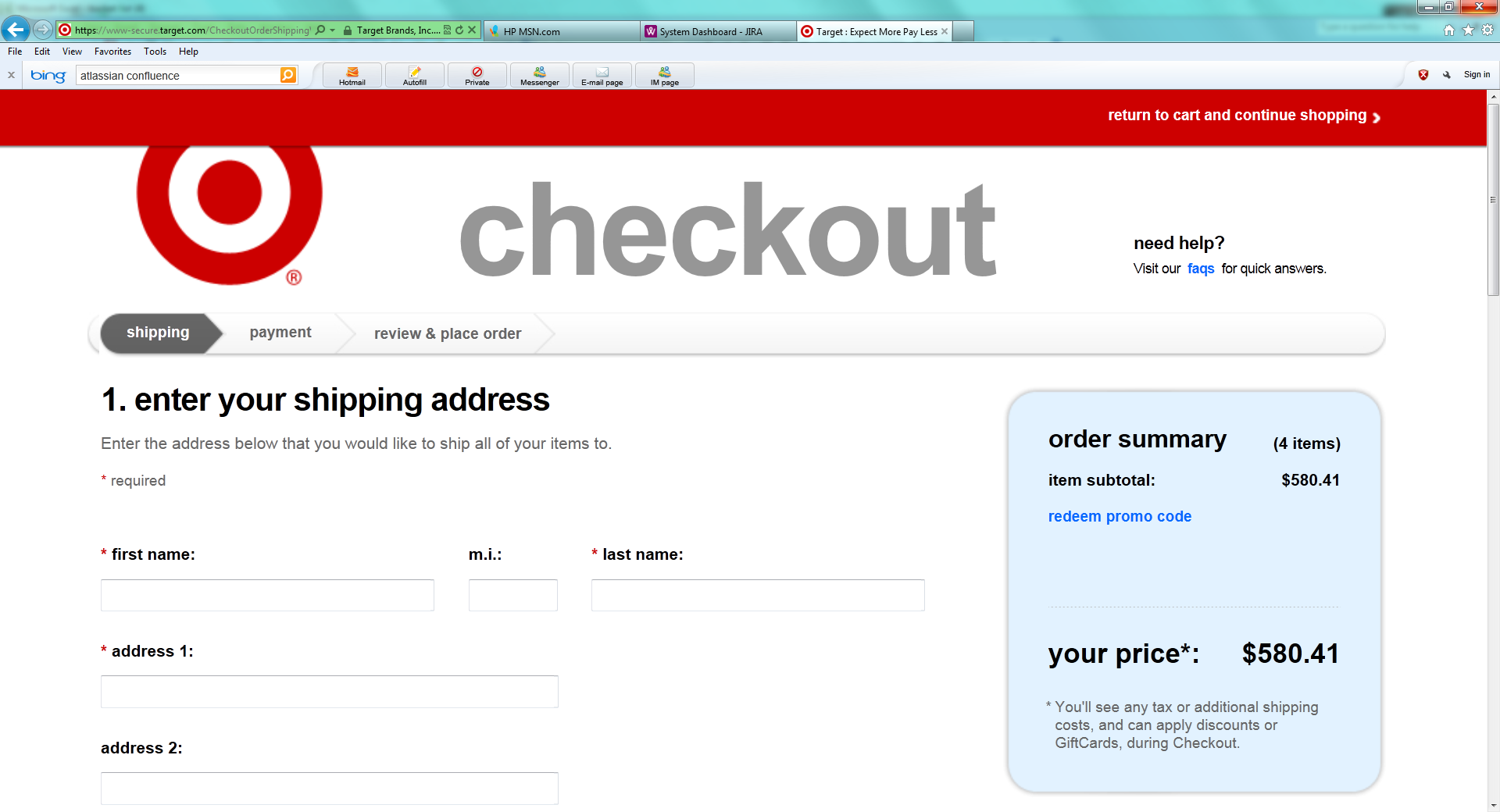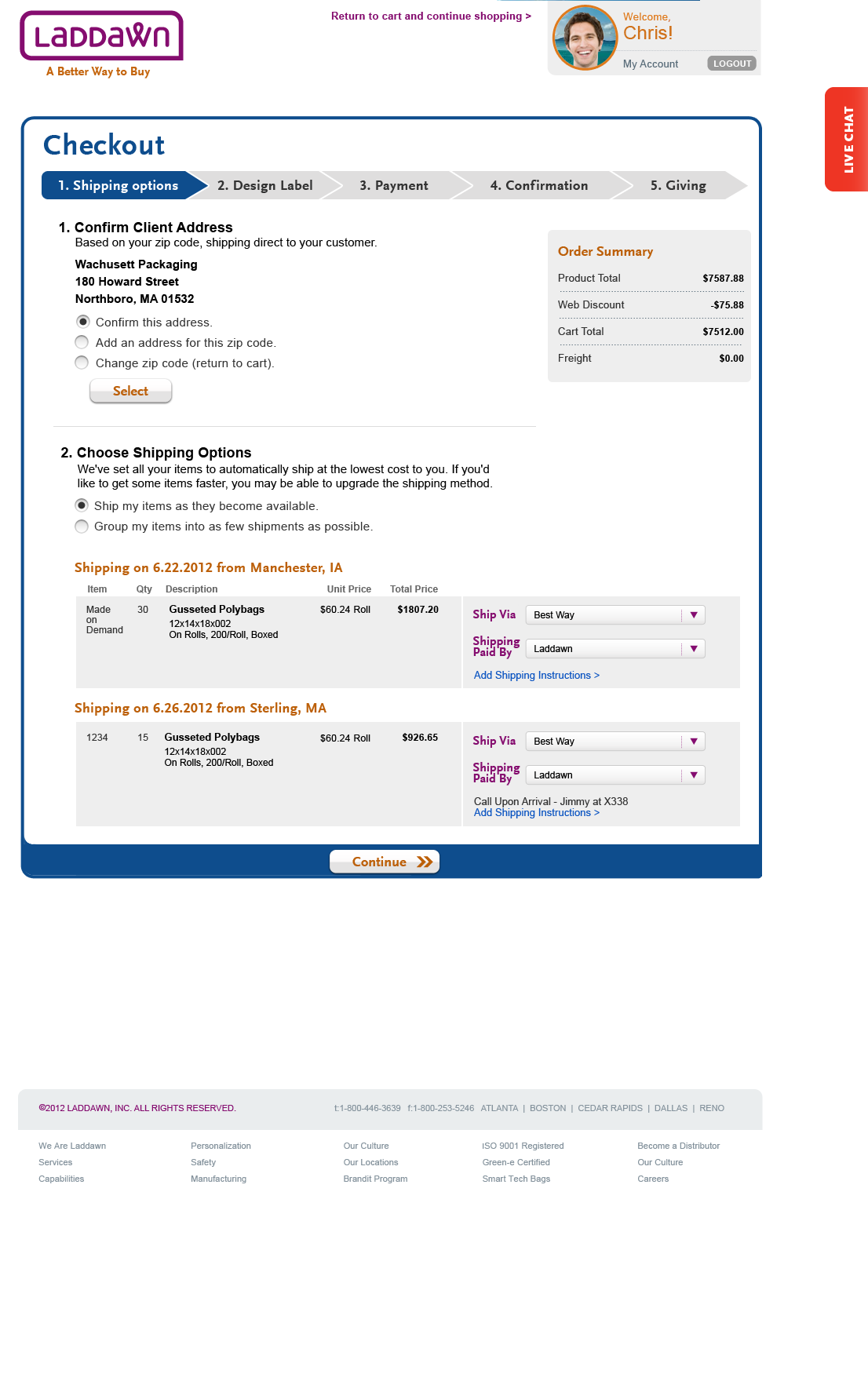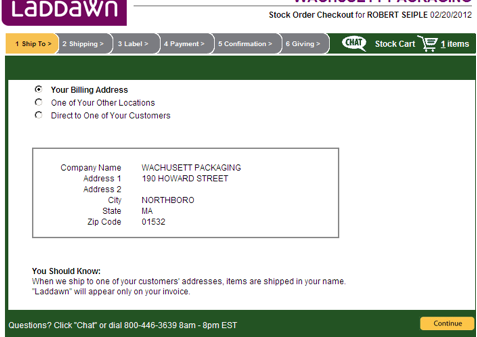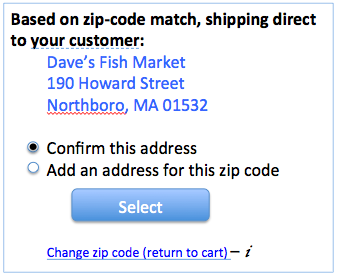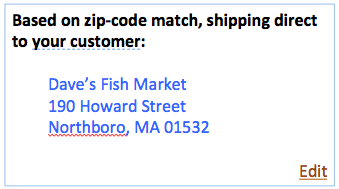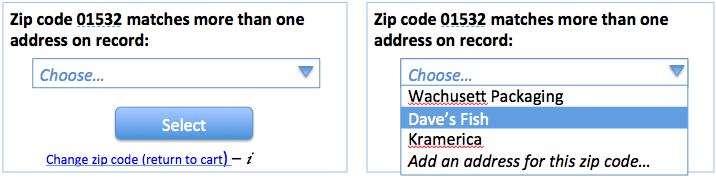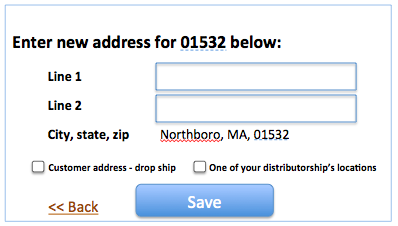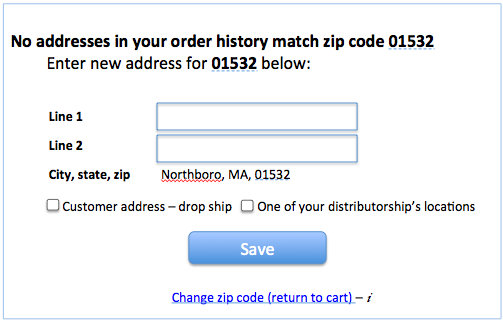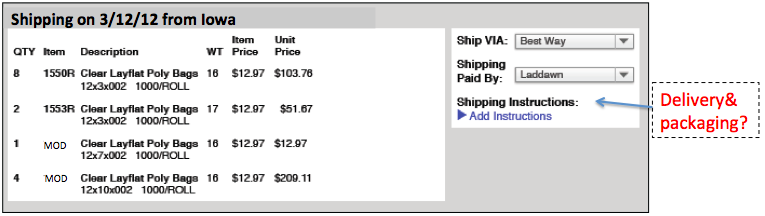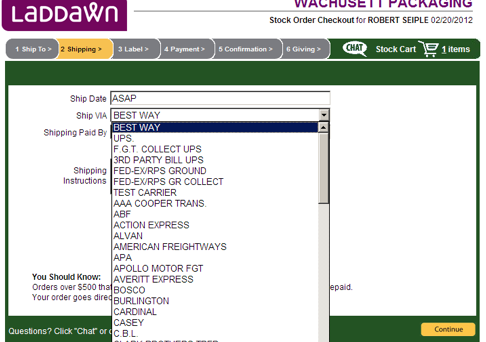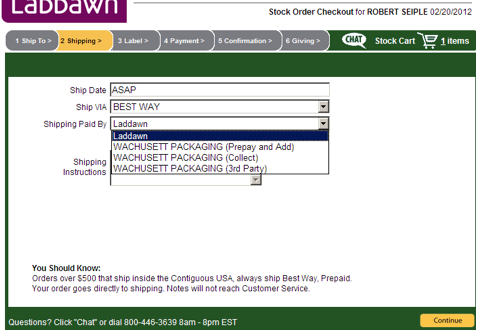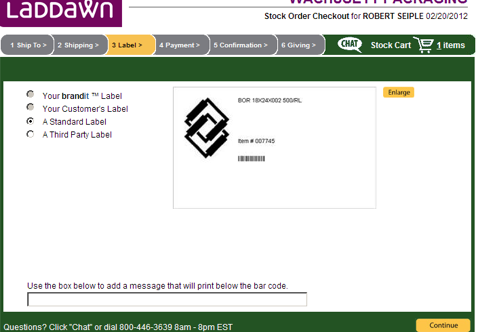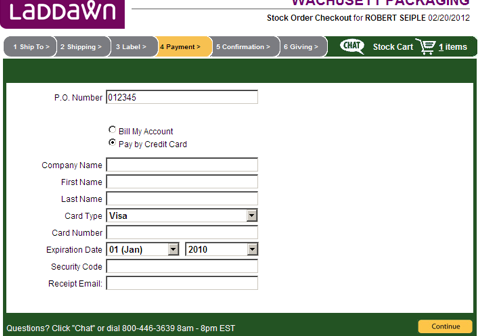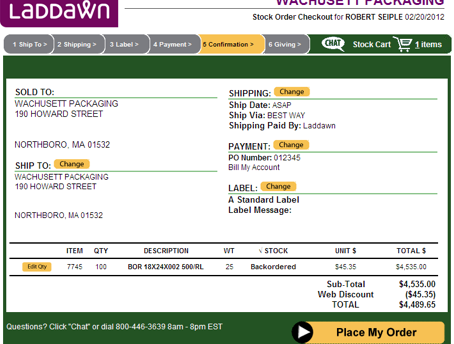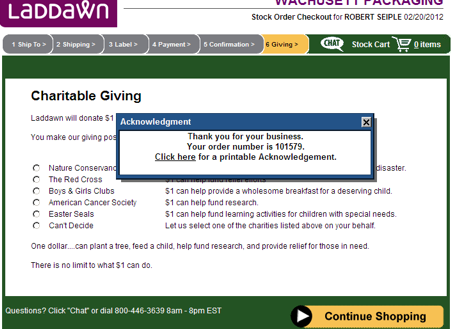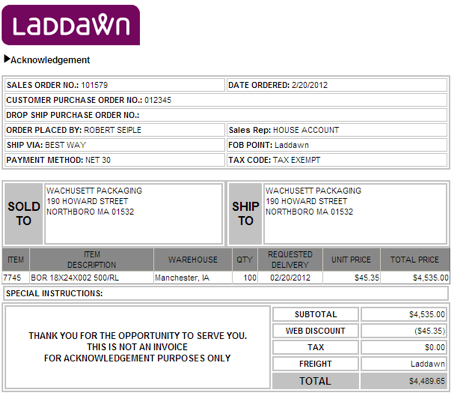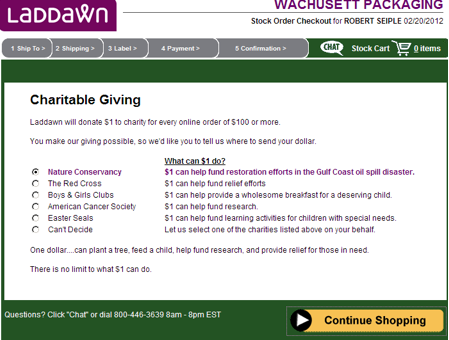Tabbed purple/gray/blue application (shop, tagged items, etc.) goes away (per generally accepted conventions). Replaced by typical linear/progressive checkout navigation (1. shipping > 2. labels > 3. payment > 4. confirmation > 5. giving). Shapes depict rightward motion (see Target example), but in a manner that is compatible with new look/feel, rounded corners, font, etc. Screen divided 2/3 + 1/3 (or 3/4 + 1/4?). Content related to the progressive steps (cart items and shipping options; then labels; then payment; then confirmation; then giving) occupy wider left span. An order summary persists in narrower top right span. Below order summary is Q&A content TBD. Somewhere TBD (above the shopping cart items?) there is a button or link to leave checkout process and go back to shopping (tabbed application).
Screenshot from Target | Preliminary designDesigner's best guess, does not reflect up-to-the minute discussions |
Step | Current | New | ||||||||||||||
|---|---|---|---|---|---|---|---|---|---|---|---|---|---|---|---|---|
1a - Determine ship-to address | Currently this is its own screen/step. In the new checkout process, we propose combining selection/confirmation of ship-to address with a new option to combine item shipments (see 1-b below) on one screen/step. Ship-to selection box (exact location within layout TBD) will display a ship-to address on the basis of the zip code that carries over from the active cart. The system will predict and serve a shipping address based on prior ship-to address(es) associated with that distributor/user login and zip code. Users will be given opportunity to override the address presented (or enter a new address when there is no match). Scenario 1: When only one prior address matches the ship-to-zip
Scenario 1A:
Scenario 2: When more than one prior address matches the ship-to zip
Scenario 2A:
Scenario 3: When the zip doesn't match any prior address
Scenario 4: Customers with established customer pickup preference Zip for cart must match primary Laddawn warehouse. (Zip for product searches would be pre-set in user preferences. If there are bundles or items in an order that cannot be picked up at the primary warehouse (????) need some mechanism for splitting off to separate order ?
| |||||||||||||||
1b Confirm or change bundling( No equivalent in current Laddawn site. ) Some of the warehouse abbreviations below are hyperlinked and go to a Confluence error page; I do not know why this is happening. Please disregard. | ||||||||||||||||
At the search results and cart stages, availability date and warehouse are based on inventory (for stock) or lead time (for MOD), on an item-by-item basis. See item-by-item defaults. However, at the checkout stage, the system will determine warehouse and availability defaults on a combined basis, for optimal bundling of shipments. Explanatory statement preceding shipment bundles"We’ve grouped your order into the following shipment(s) in an effort to minimize costs and maximize convenience. Please review all ship dates and points of origin. To see additional options, click on an item’s ship date." Alternative variation if there is only one item in order: "Please review ship date and point of origin. To see additional options, click ship date." Key: PW = primary warehouse; AW = alternate warehouse; MW = manufacturing warehouse. Numbers refer to turnaround times; PW-24 means if today is 7/22/12, item is in stock at primary warehouse and date of availability will display as 7.23.12. Bundling defaults
Each bundle will be headlined with ship date and warehouse of origin. Line Level Overrides
Note that when a user elects to override a default, the default swaps place with the override (and other override options, if there were any, persist). For example, if a user changes an item in an AW-24 bundle to PW-72, after that item moves into a PW-72 shipment, when the user clicks the date, they will see AW-24 now as an override option, along with
| ||||||||||||||||
OLD CONTENT
The same layout is used when the user chooses to ship their items together, but only one shipping batch is shown (and ship method/paid by/instructions(delivery & packaging? see (2) below).
From 4/4: As in search results and cart, Laddawn item # and "MOD" are editable; customer can replace with customer #. If customer # is in system and displays, it is not editable. Same character limits, etc. as search results and cart. (Not shown in crude mockups above.)
| |
(2) Other shipping & packaging options and commentsDelivery & packaging here???? Certain special "delivery & packaging" options are currently embedded in custom configurator pricing. For example, a certain type of skid, pallet dimensions (height, weight, pallet itself), or type of delivery location (business v. residence). Attached PPT contains reference screens. Others appear at current "Shipping>" step for checkout (now stock only; see images to right)
| |
(3)-(5) Labels - giving
jbm 4/14/12 - I think the Labels window is the correct place in the Checkout process to accept "Job Reference". I would still say that we should check in with CE/CR to confirm that it is okay that this be the one and only place this can be added. I think it will be okay but I wonder. I also wonder whether we might not default the Cart Name as the Job Reference. I know we've left this very loose but I think users may often view these two as being very close or one and the same.
Same application logic and content, but apply new layout and design (including persistent order summary).
2. Labels SAME LOGIC/CONTENT (except carts now contain custom/mod items) Per 4/4: Job reference added to checkout - is this the appropriate point in the proces
| |
| 3. Payment SAME LOGIC/CONTENT | |
| 4. Confirmation SAME LOGIC/CONTENT | |
| 5. Giving SAME LOGIC/CONTENT |