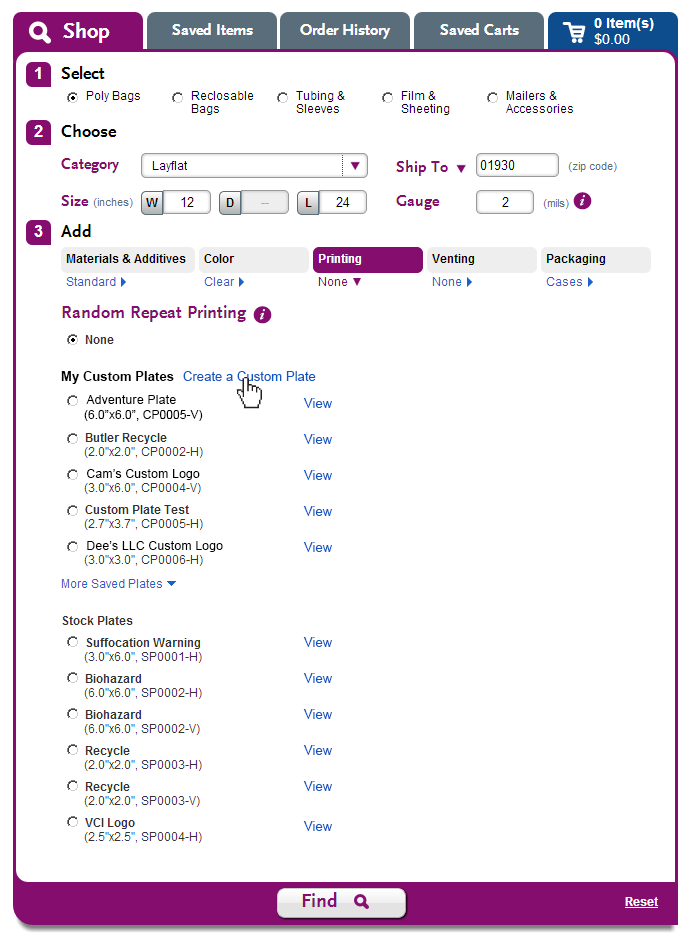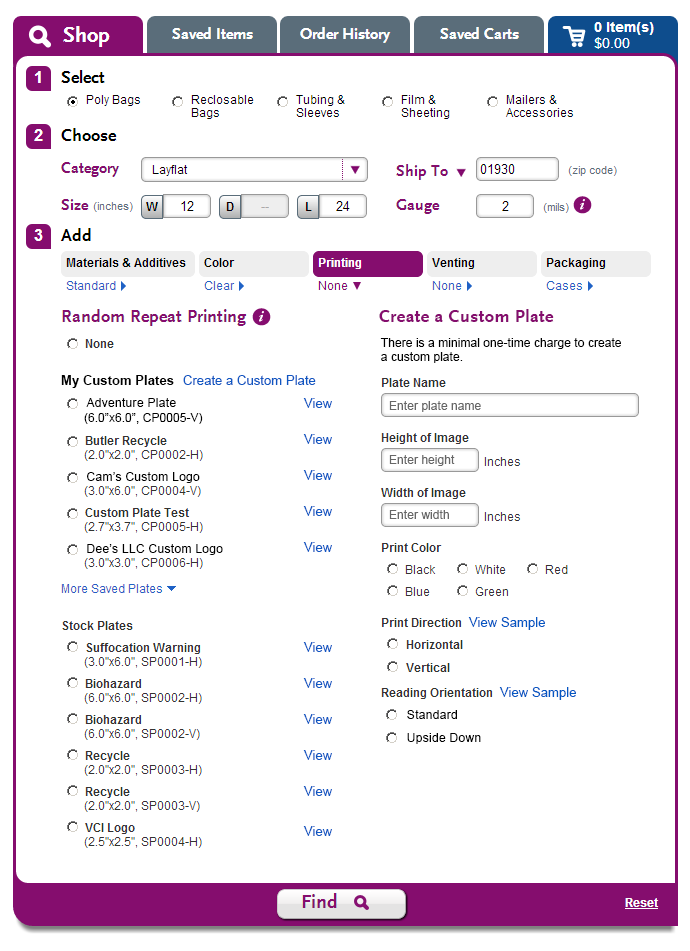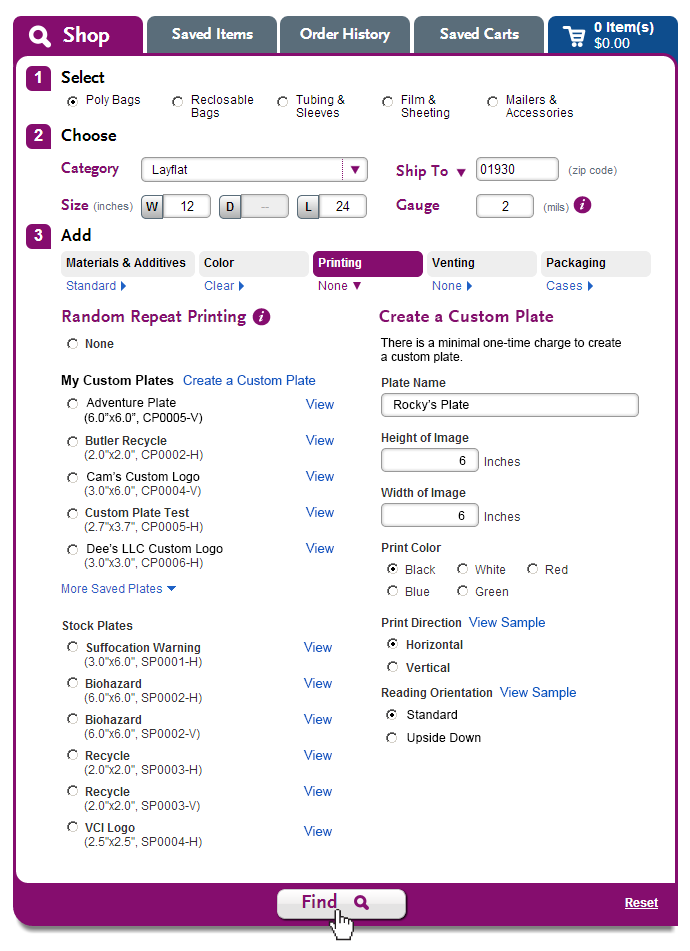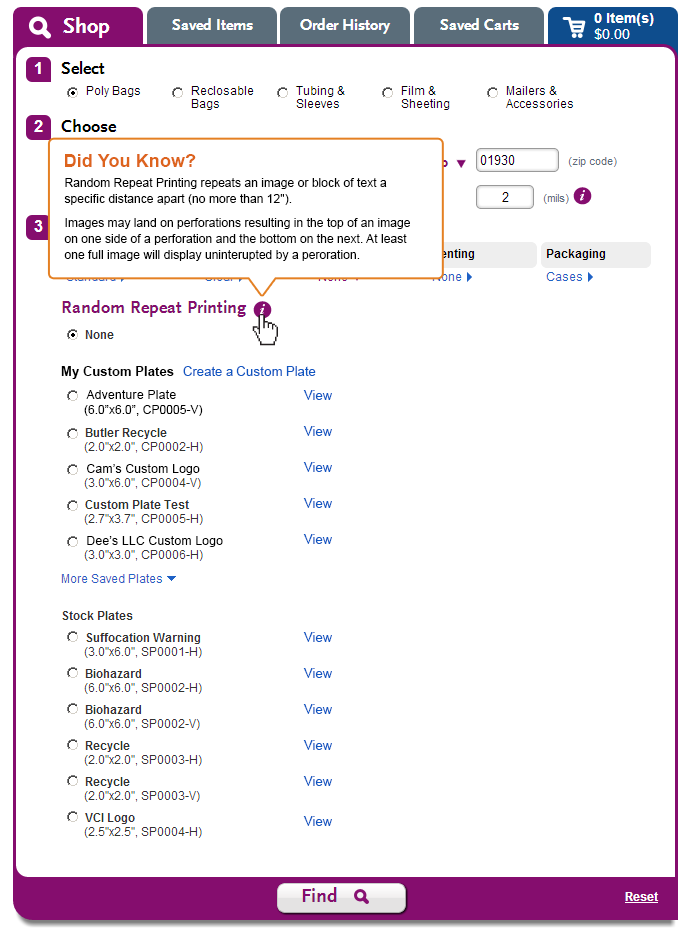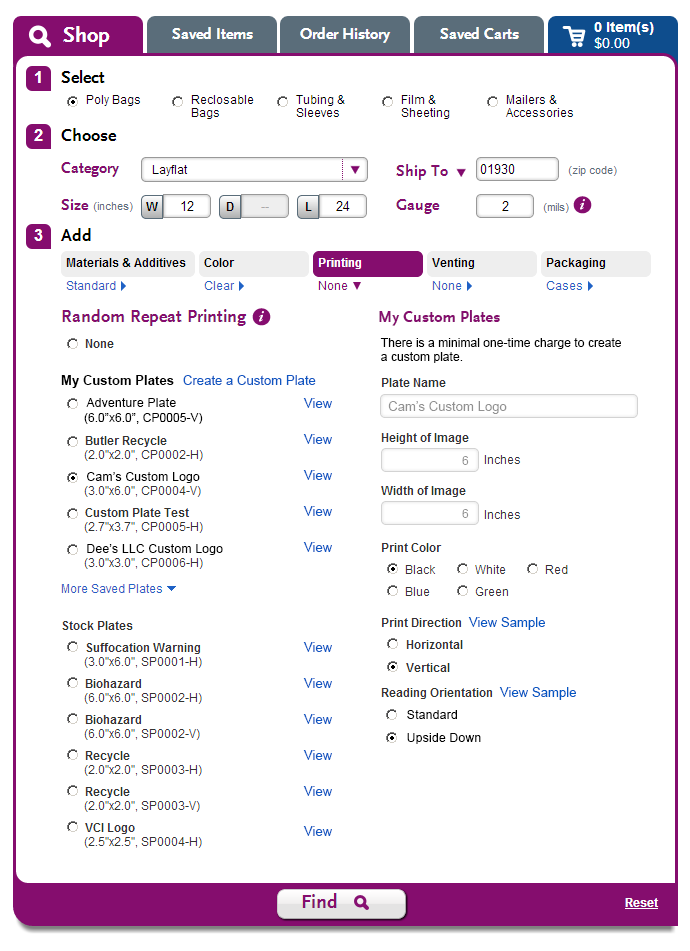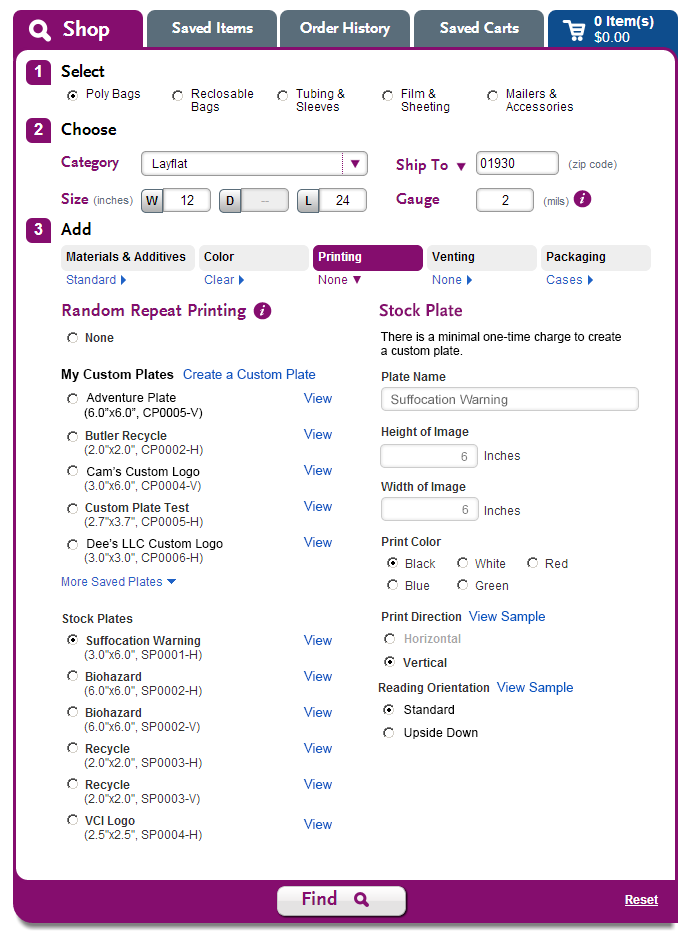Functionality Deferred
This design revision, which had been slated for release 1, has been postponed to a future release.
Additional change (not in designs below)
See "shop tab" for Jay's notes on VCI plate in print menu. When creating a printed item a user could accidentally select the VCI plate when they are actually not using VCI as the material. He suggests disabling that plate when VCI is the material. -sp, 3/25/14
Updated Print Plate Design (1/24/2014)
Create a Custom Plate (Design 1, 1a, 1b)
This design will now be a "stepped" design where the user must make a selection 1st before any data form/information appears on the right hand side.
Did You know? Content (Design 2)
This content is now being moved into an "i" tool tip icon next to the "Random Repeat Printing" Header.
My Custom Plates (Design 3)
The 1st 5 plates will now appear in Alphabetical order . Please remove all vertical rules dividing these.
Stock Plates (Design 4)
Note on "View samples Link
Add "View Sample" link to give user a visual means (hover) of seeing how Print Direction and Reading Orientation work. What goes into both these hovers still needs to be designed. Jay has created a sample in which I will work from.