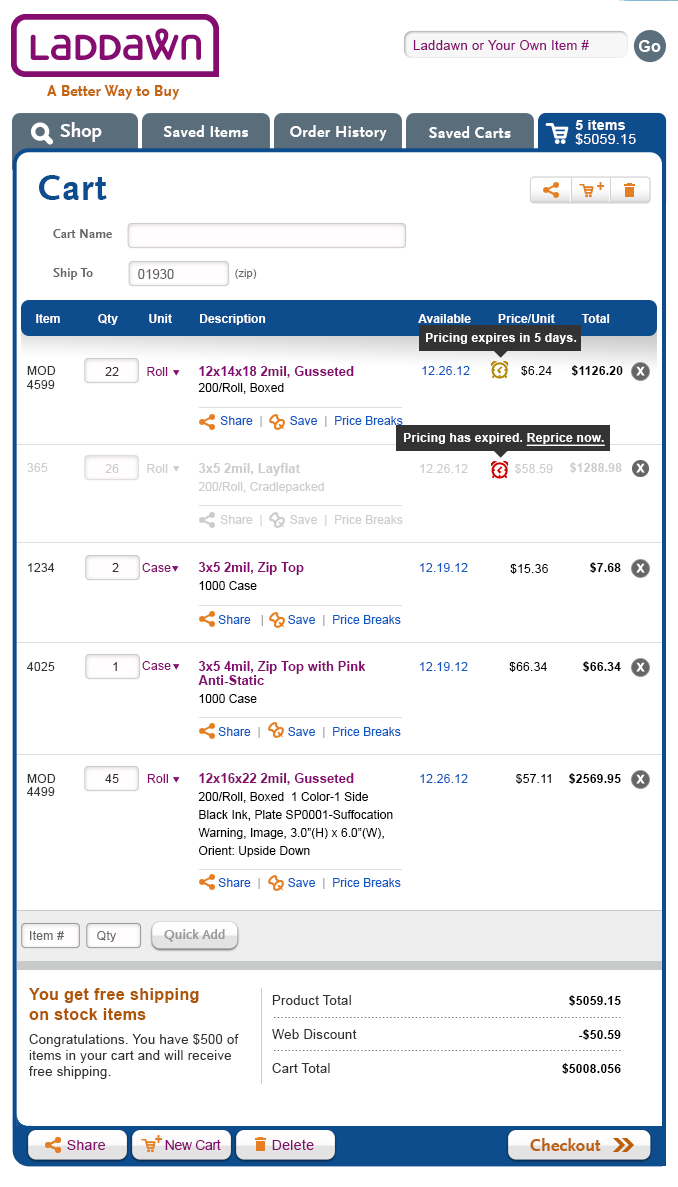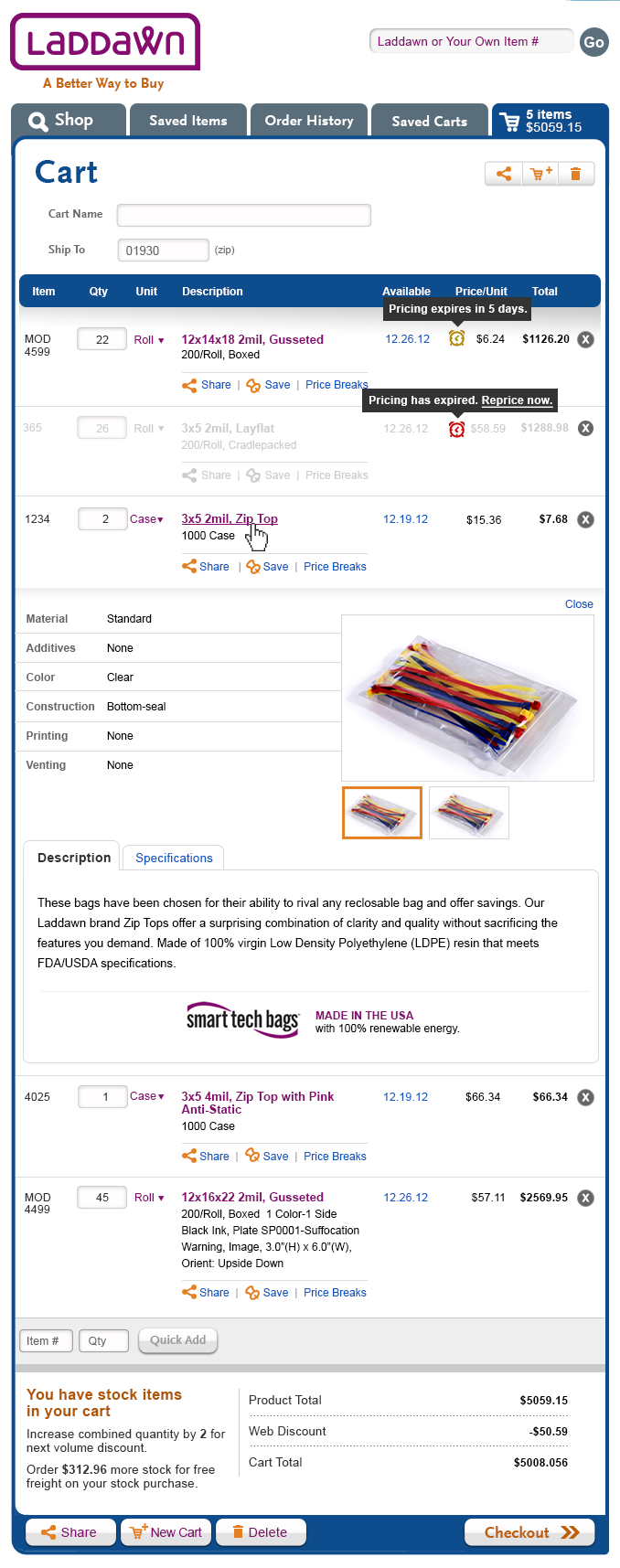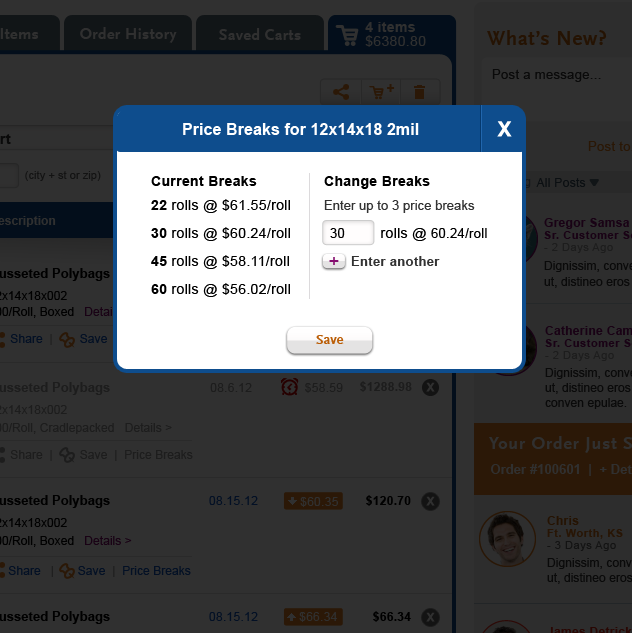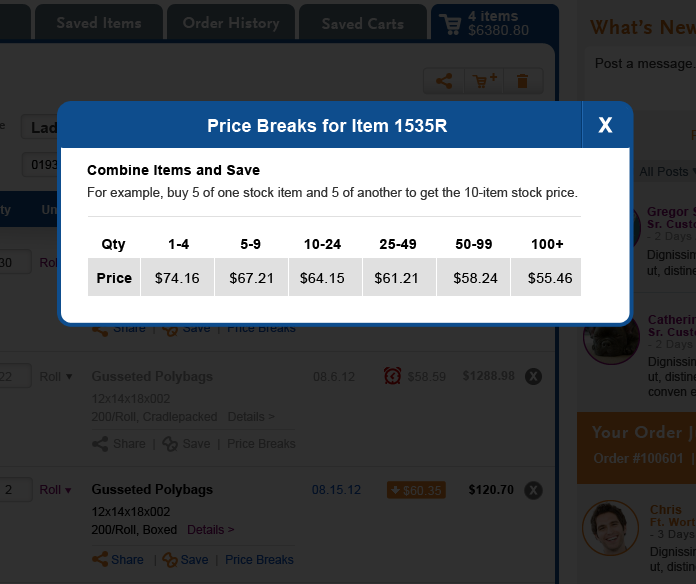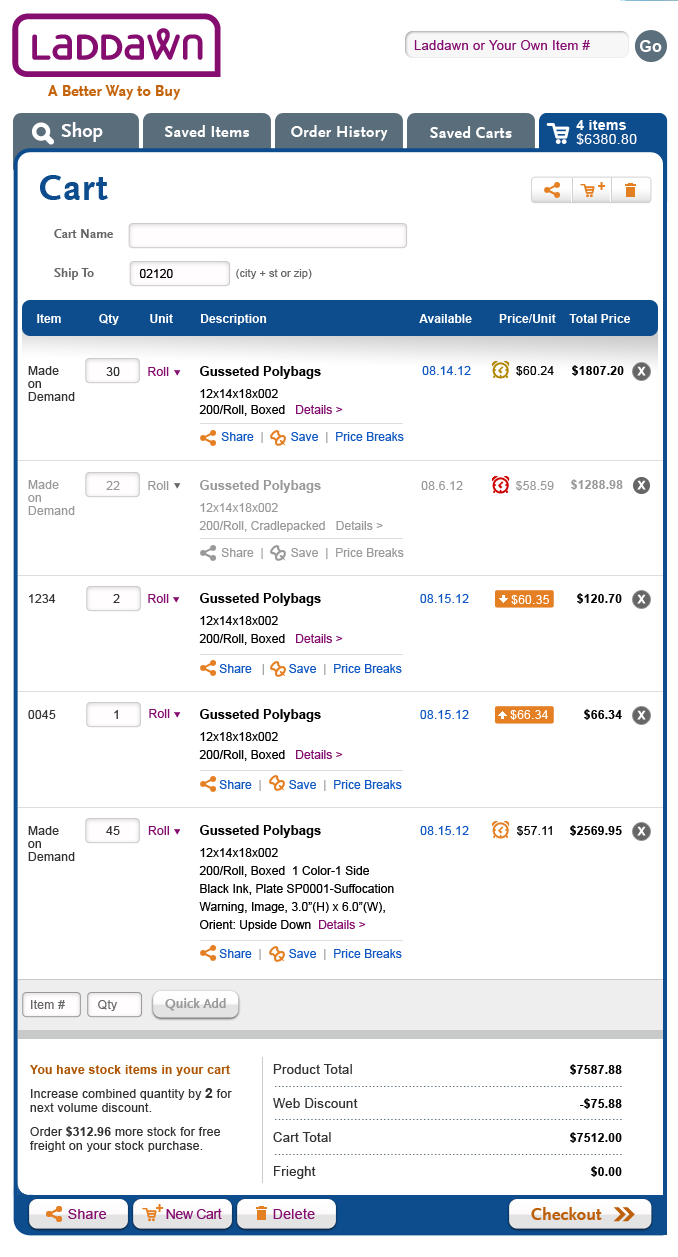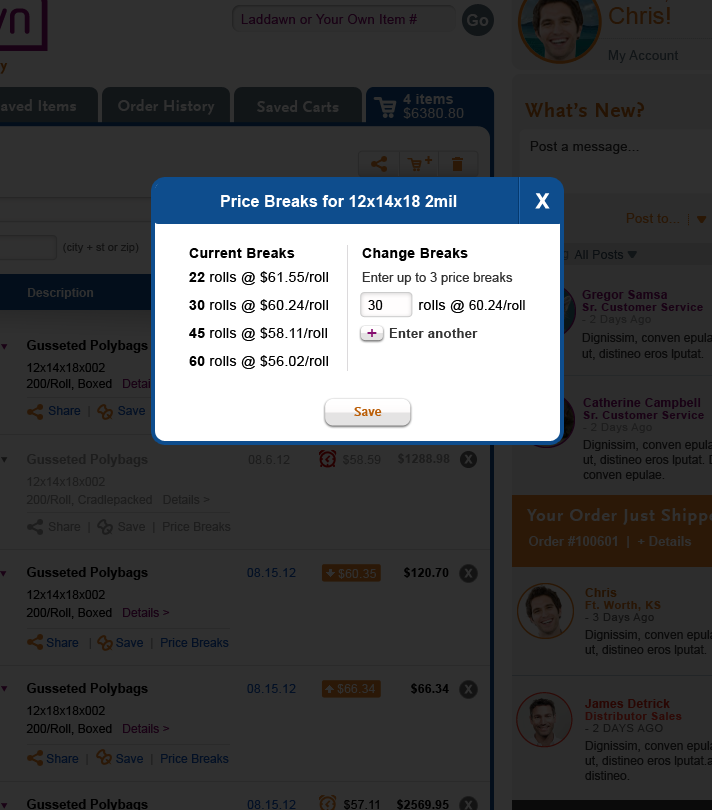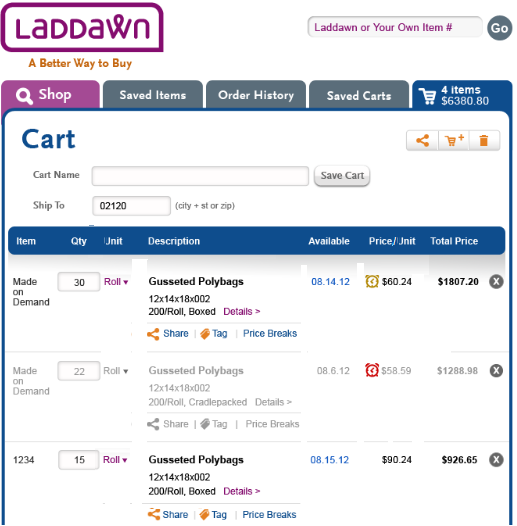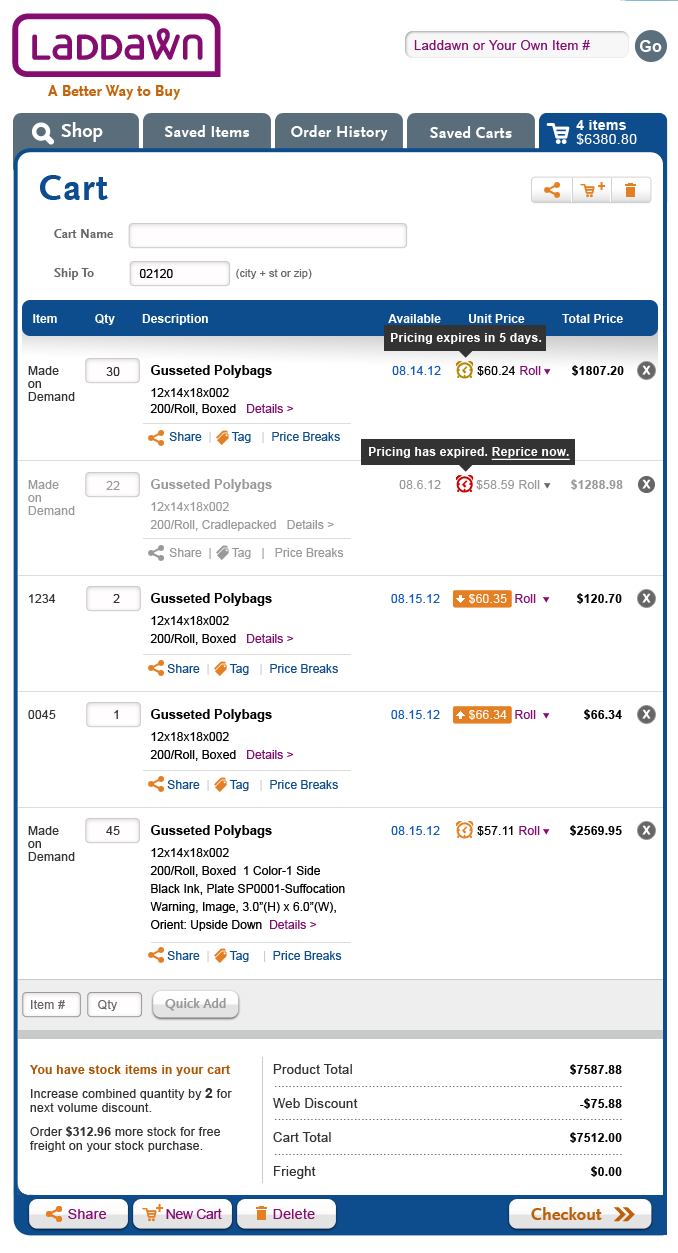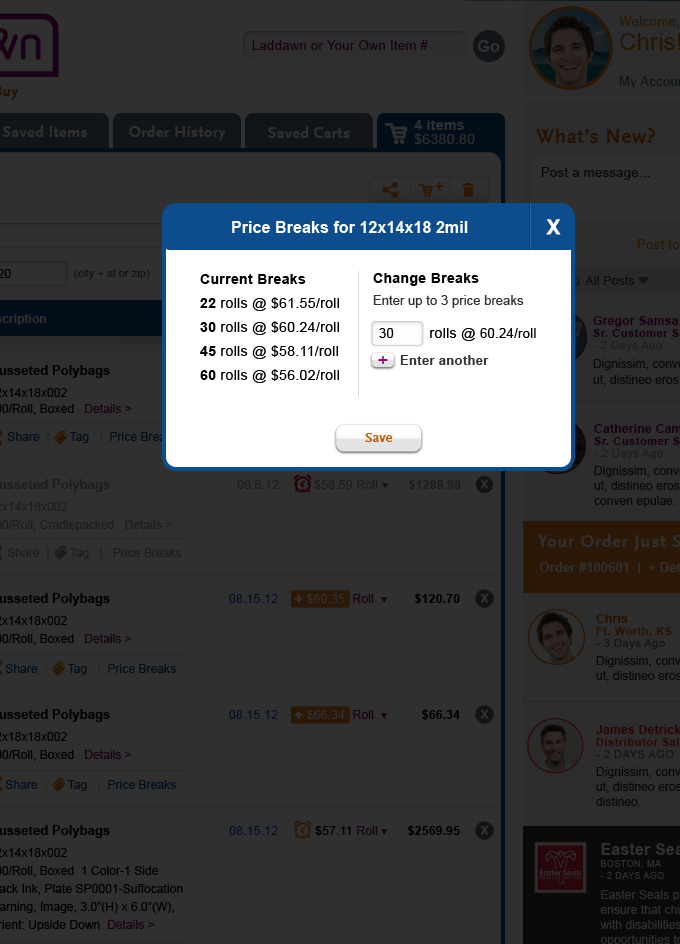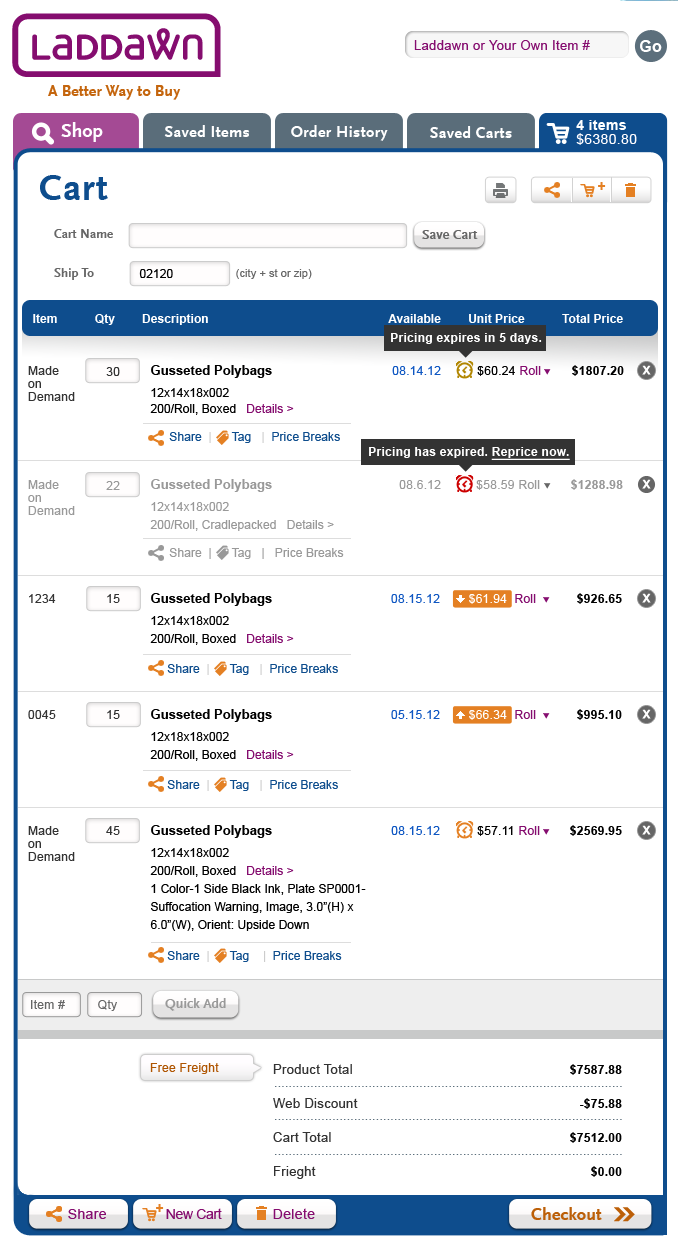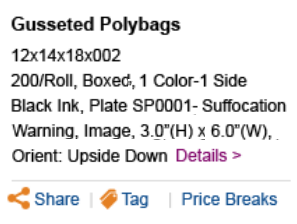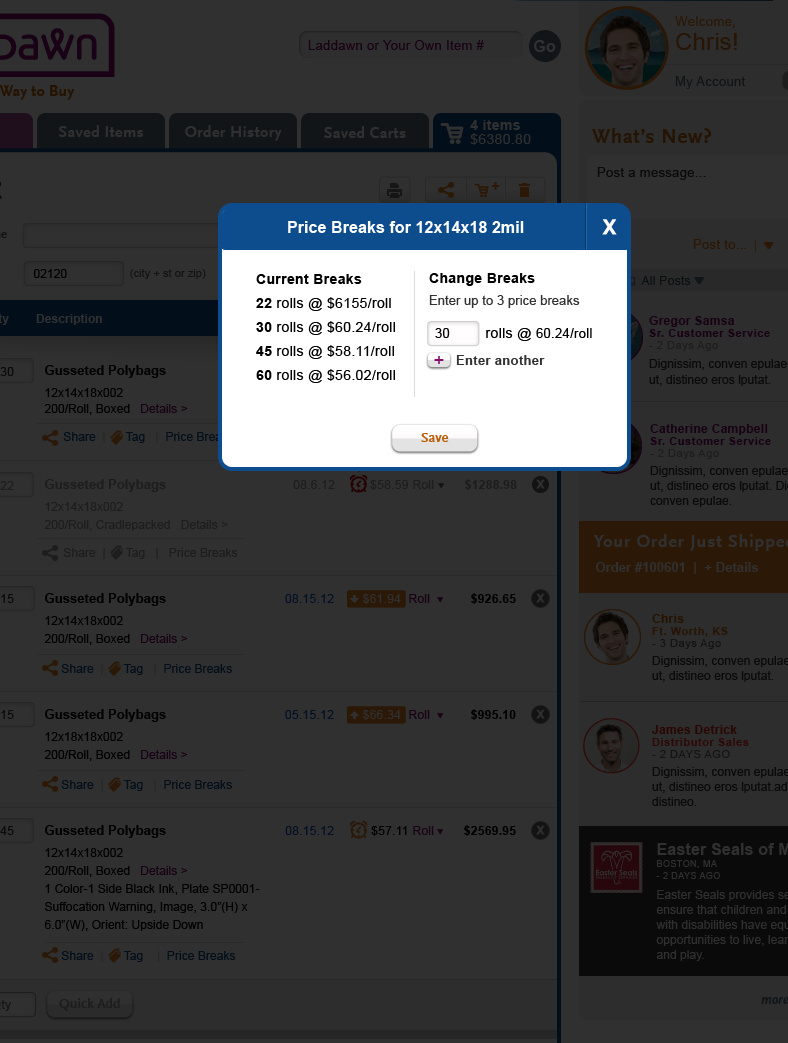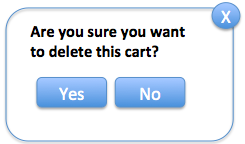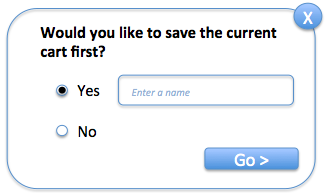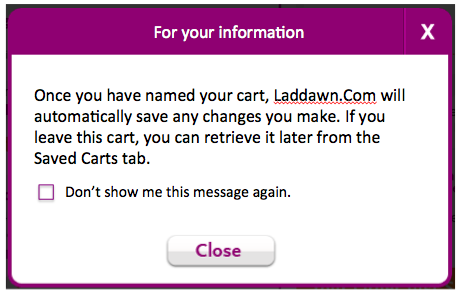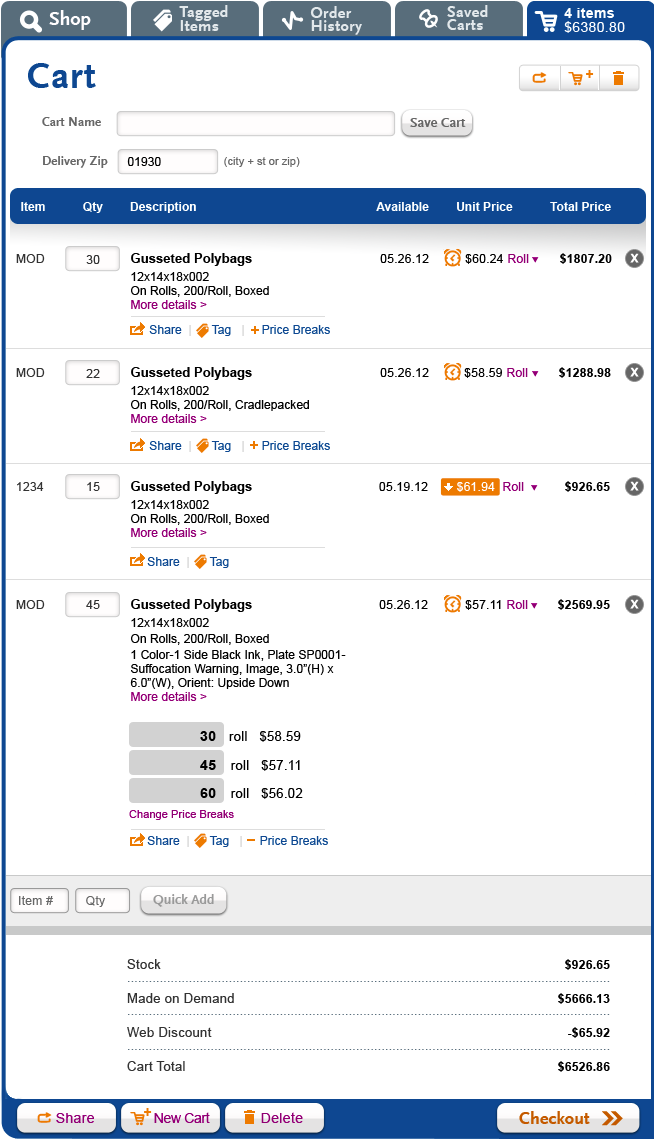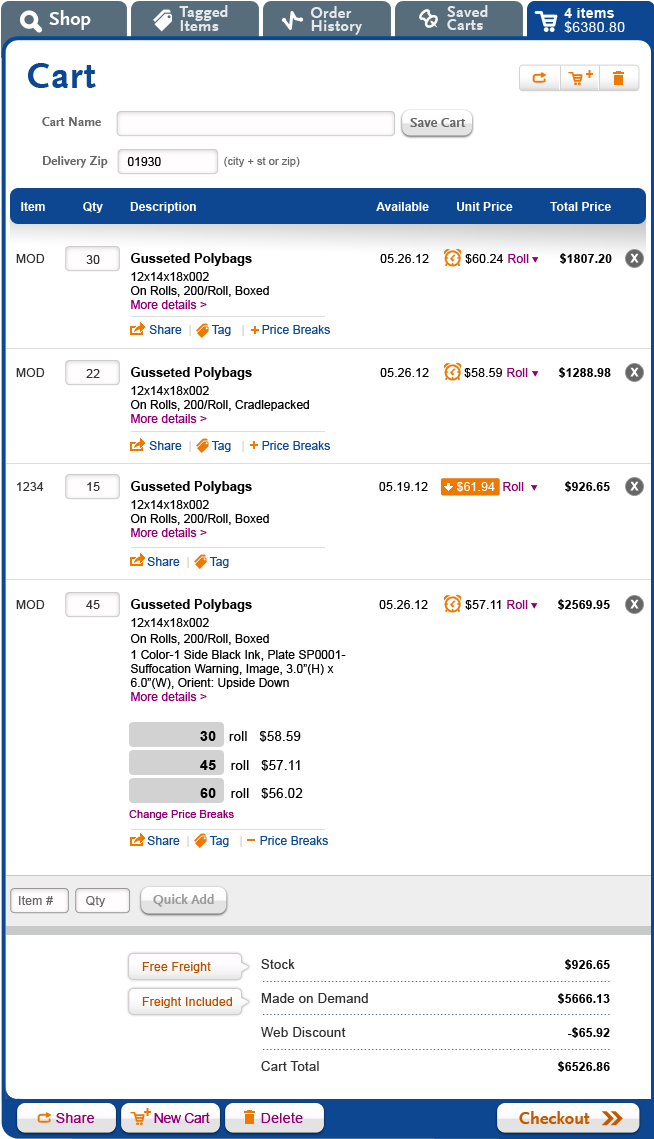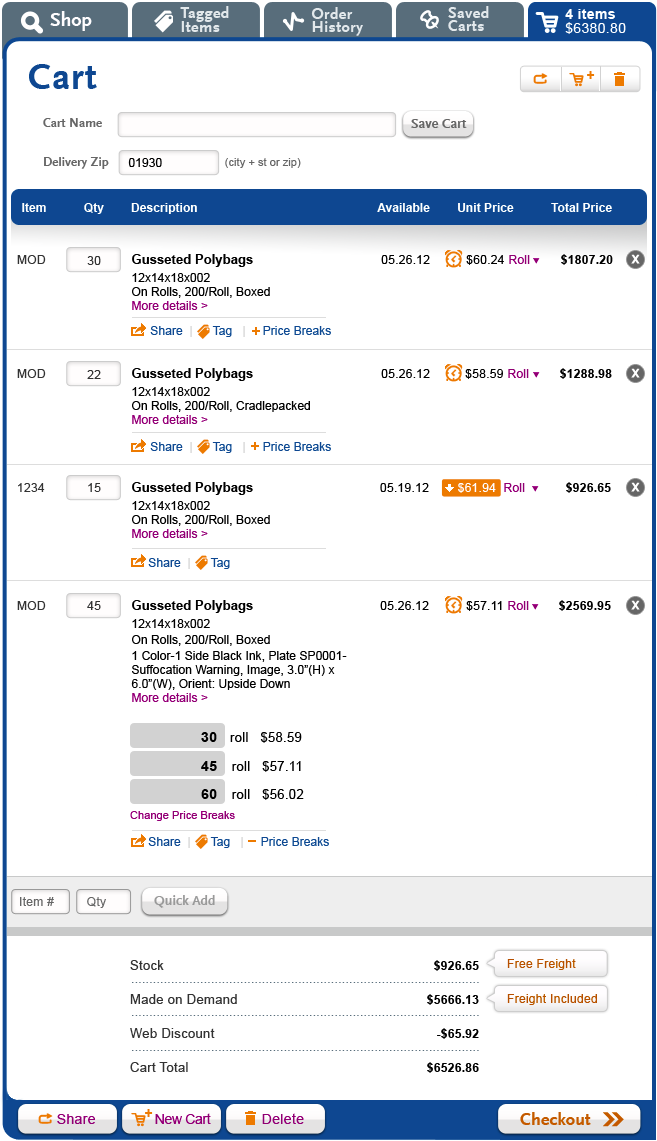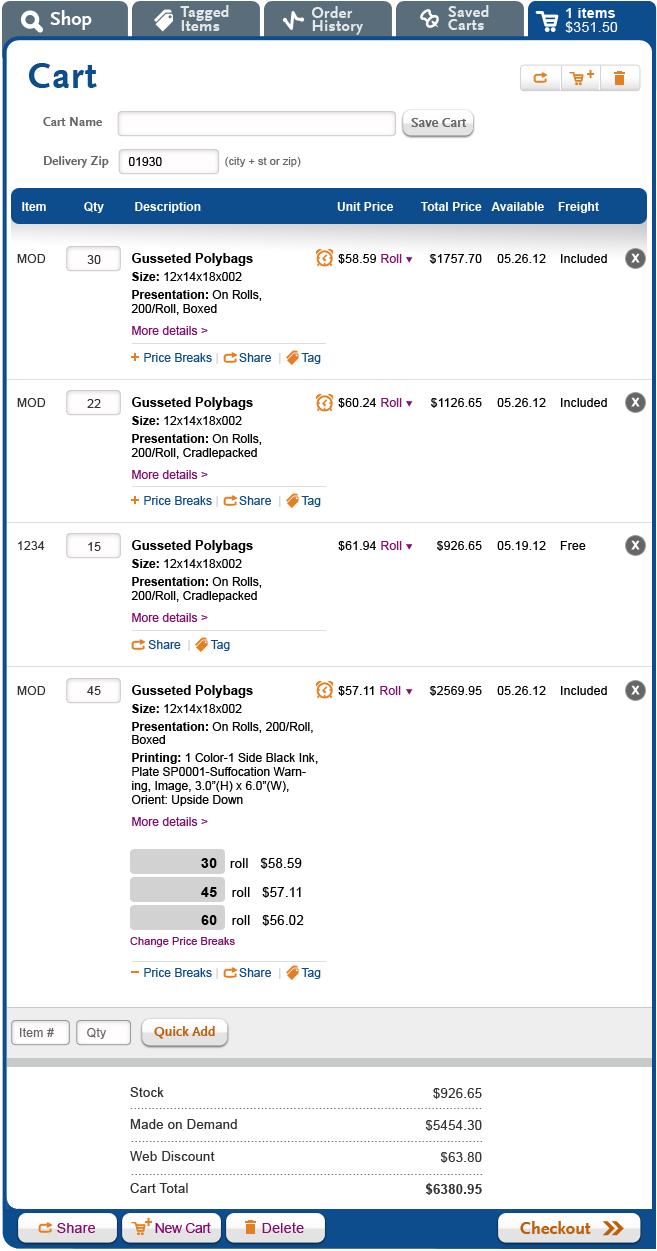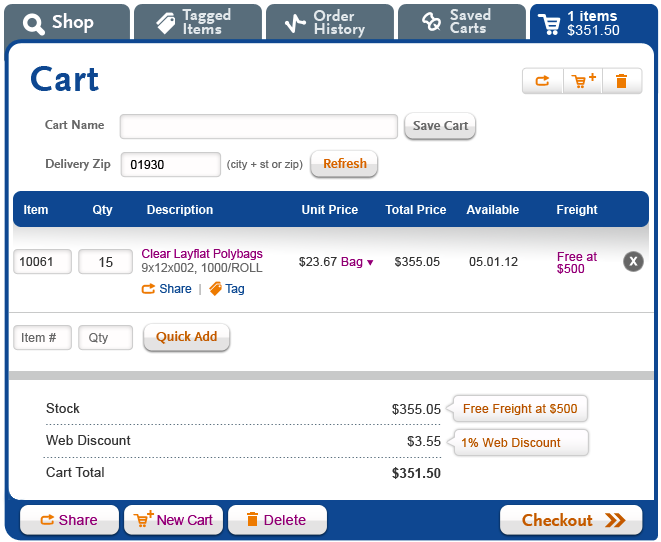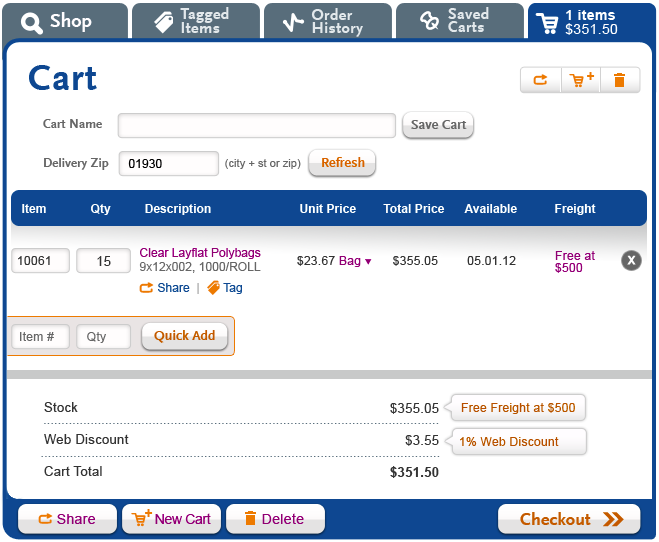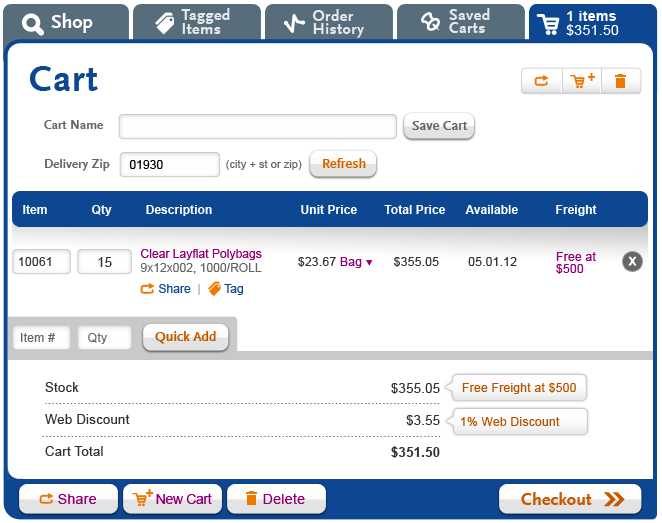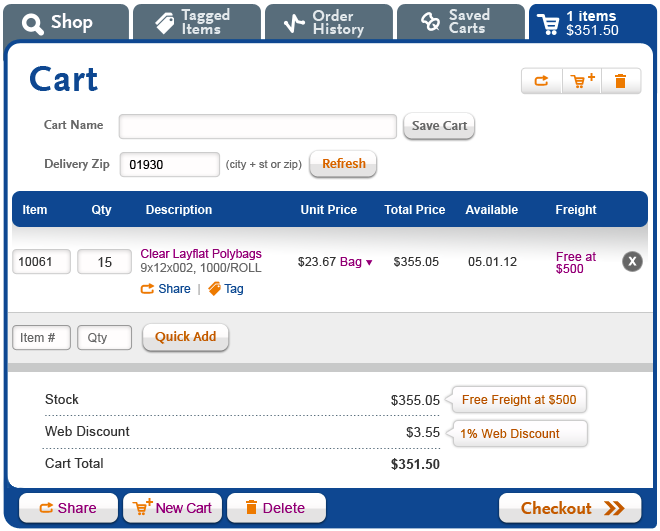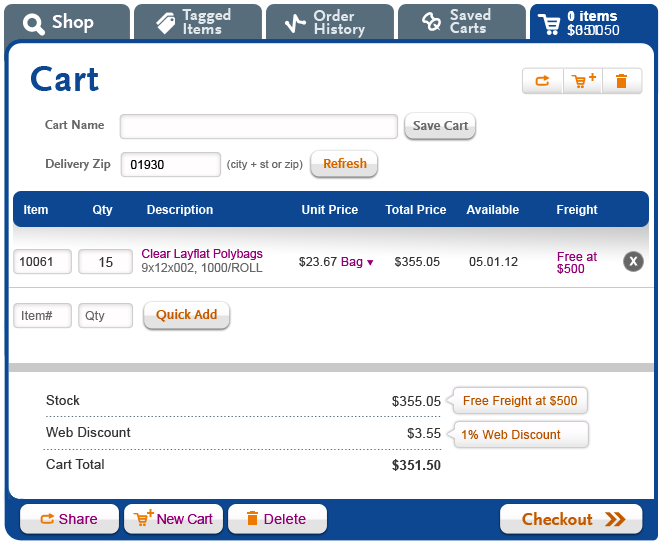12/19 - Final Updates - done.
Helped normalize cart to be more consistent with updated Search Results designs.
This Cart update includes:
a. Removed "city" and "state" from Ship to entry field.
b. Adding search results type header design (dimension, gauge, and category type) that will expand and collapse.
c. Removed of "details" link.
d. Removed Freight line from summary.
e. Removed pricing indicators.
8/15 - Finishing touches - done?
Please upload .pngs for Cart version of MOD and stock price breaks, and upload PSD to PSD page.
Susan, I placed the Cart psd on the wiki but I still need a bit more time to clean up the other scenarios in it since we have changed the design a bit. Will get to that next week at some point. In the meantime, the main Cart design can be used as needed. - SB, 8/15
8/13 - Review of 8/12 work
Everything looks great to me - thanks! The outstanding issue is the price break shadow boxes. See changes requested for MOD and stock price break shadow boxes on Shop design to do list. -SP
8/12 - Steve's work on 8/10 assignment
8/10 - Cart work, new assignment and tweaks to your 8/9 work
- Tweaks to 8/9 work (see below):
- Please update all Tag icons/links with new Save icon (pin) and links per 7/26 assignment.
- Please revise MOD price breaks based on feedback on search result version; ok to hold off on stock price breaks till we resolve how it will look in search version.
NEW: Move entire column containing unit of measure toggle over to left per Owen's Paint version and change column head for Unit Price to Price/Unit. We believe this is a more logical sequence and more consistent with the way these elements are positioned within search results. (Please disregard the purple shop tab and the save cart button in the Paint image, which was captured before your fixes below.):
8/10 Revised Cart and price break shadow boxes
The Updates listed below are complete. I just want to make sure you like the Shop version of the price breaks shadow box. Once that's OK'd I will replicate it for the Cart. - SB, 8/9
Steve, thanks, agreed it makes sense for us to agree on a shop version of the price breaks for stock before you provide one here. SP, 8/10
8/9 - Feedback and tweaks based on 8/8 work
In addition to the stock price break shadow box, please make the following changes:
- Please fix the typo in the MOD price break shadow box (first price)
- For the last item in the cart, please move "Details >" down to the end of the last line in the description (see Owen's and Jim's comments below).
- Please remove printer icon from Cart header.
- Please remove "Save Cart" button - more on that later.
- Shop tab should be gray when other tabs are active.
Please add messaging about volume and freight discounts for stock in the space to the left of the cart total summary:
You have stock items in your cart:
Increase combined quantity by X for next volume discount
Order $X more stock for free freight on your stock purchase
Please modify the contents of the cart to be consistent with this message i.e., a scenario that includes 1-4 stock items totaling less than $500, and an increase that would bring it to the 5-9 range (and $ value needed to reach $500).
8/8 - please create and embed .png's for the changes to the Cart.
| Whole cart view | MOD price break shadow box | Stock price break shadow box |
JM 8/9 - on line 5 I'd put "details after the last line of description
OR - Like this? (8/9) |
OR - Other than the typo on one price, this looks great. (8/9) |
8/7 - Tweaks to Cart based on recent changes to search results
- For all the lines showing presentation - "On rolls, 200/roll, boxed" – please delete "On rolls"
- Please change "More details >" to "Details >", and put it at the end of the presentation line (after ...boxed, ...cradlepacked, etc.)
- Please remove the "+" sign from price breaks, and follow the new shadow box approach as detailed for search results (but with the same blue color scheme as cart).
- Please add price breaks to stock items, and follow the approach detailed for search results (but with the same blue color scheme as cart). Q: In the cart, is the messaging about cumulativity now reflecting total stock quantities/total value in the Cart?
- Please add messaging about volume and freight discounts for stock in the space to the left of the cart total summary:
You have stock items in your cart:
Increase combined quantity by X for next volume discount
Order $X more stock for free freight on your stock purchase.Order $X more stock for free freight on your stock purchase.
- Please mock this up with a scenario that includes 1-4 stock items totalling less than $500, and an increase that would bring it to the 5-9 range (and $ value needed to reach $500).
7/26, "Tagging" has been changed to "Saving" - revise Cart PSD when approach finalized (see save icons)
See Saved items tab page. All references to tagging on cart pages need to be replaced with new Saving icon + text "Save"
Logged 6/25 - Need additional shadow boxes - DONE and uploaded, 7/5
Once consistent shadow box design approach determined, need shadow boxes that appear when a) user wishes to start new cart while active cart not yet named/saved; b) when user wishes to delete the active cart.
(Please see these wireframes in context, within Active Cart requirements page.)
Thanks for what you sent on 6/27. The questions you posed in your cover note, and the approach you took make sense, however, please change the specific verbiage in 'Cart_Shadowbox_NewCart.png' to:
Do you wan to save the current cart?
The items in this cart will be deleted if you do not name this cart.
Your “Saved” cart can be accessed in the Saved Carts tab.
I do not wish to save this cart, proceed to create a new cart. (Proceed to new cart button is sufficient.)
RE the delete cart shadow box -
I guess if the Cart is named, it makes sense to include the name in the message, i.e., "Do you want to delete 'Ladd's Cart'?" - however, I would remove the extra "Cart" at the end of the message (regardless of whether "Cart" was in the name chosen by the user). If the cart was not named, I think it should simply be "Do you want to delete this cart?". Please change "Delete" in "Are you sure you want to Delete..." to lowercase "delete."
Logged 6/15 (Done, except some corrections requested for shadow box, 6/19; also done)
Please design cart naming states and pop-up warning when saving a cart...
We need to see the state of the cart when someone is entering the name of the cart (show name in text entry field and cursor + activation of "Save Cart" button), and after clicking "Save Cart" (next to "cart name" you see static text (the name of the cart); the "Save Cart" button goes away. You produced these states before, but now we need to have them for the latest version of the Cart.
In addition, we need to see a pop-up warning in a shadow box:
After clicking "Save Cart," system should give a pop-up prompt to the user that they don't need to do any further saving; this is to address anticipated confusion between this type of saving, and the normal saving convention with most office applications (word processing, spreadsheets, etc. every change must be saved). This prompt/warning will reassure the user, who, after saving a cart, then making changes to it, sees no means of saving changes (which isn't necessary because system is auto-saving). Something like this (but probably blue like the Cart, not purple):
Logged 6/6 - DONE
Per discussions on 5/30 and 6/6, please change cart summary as follows:
- Product total: $ (stock and MOD combined)
- Web discount: ($)
- Cart total: $
- Freight: $0 or estimate ("estimate" is a hyperlink that links to shadow box whose content is still TBD, and will vary for specific scenarios). For base design, use simplest scenario (1-2 stock items totaling over $500).
Design review 5/23 - TWEAKED VERSION, 5/25, 3 FLAVORS
If you want to be brought along on the journey 5/23 version is below the 5/25 version.
- Rendition of cart with changes logged 5/16-17 (below).
- Feedback on all elements is welcome, however, please be sure to weigh in on whether this satisfactorily captures the desired features/changes (logged 5/17), and whether those are still desired (e.g., do we still want to have share and tag icons/links for each item? does the tabular format work here?)
- Please note that we are only driving toward a base design at this stage, so this depicts just one state - a cart that has not been named yet.
Cart | Comments (please initial) |
I guess it's a little busy, but I actually think this is OK. I like the way the price breaks/share/tag are presented together with similar color scheme. Makes me wonder what bearing this has on how these are presented in the search results now also under discussion. I wonder if +price breaks should be at the end of the line, so that share/tag are remain in the same position for stock items. I think the prior handling of MOD price expirations (mid-April) will work here, but I suspect that the changeable unit of measure may not "play well" with the handling of price increases/decreases. -SP |
Logged 5/16 - REVISED 5/17 (based on discussion in weekly status meeting) DONE
Before progressing with the series of comps for 4 states (logged below 5/8), please work on updates to the "base" cart design.
On 5/17 we decided - for the time being - that the only editable fields for the products in the cart should be quantity, price breaks and unit of measure (for unit price). So, no need for editable count per case/roll, and no need for editable item number. Please incorporate treatment of product specs and viewable/editable price breaks that are described on shop to do list page (also logged 5/17). We agreed that the desire is to preserve a clean, tabular format; let's abandon the shadow box idea for now, and see if this can be accomplished within the cart itself. And, last but not least, we need to add the MOD price expiration icons back in.
Per Ladd's wishes:
- Please use Option 4 below as a starting point
- Please keep share/tag icons for individual items but include at least 4 items in the cart in order to see how the share/tag icons will look in a cart with more than 1-2 items.
- Please remove the "Refresh" button to the right of the zip code (later we'll address behavior/appearance when user over-writes the zip there).
- Please remove the 1% web discount and "Free freight at $500" bubbles.
Once we settle on the "base" design, we can revisit the 5/8 assignments.
Logged 5/8 DONE
1-Create comps reflecting 4 states:
- Empty cart, initial state.
- For this state, and the other states, please highlight the quick add row, per discussions 5/2, and please change button text to "Quick Add"
- After addition of 1 item and entry of item # quantity for a second item, but before clicking "Quick Add". Note: Editable fields, price breaks, descriptions with full detail, etc. should now follow same pattern as that decided upon for search results on 5/7.
- After saving and naming cart:
- Also, per discussions 5/2, please design a popup warning user will see upon saving the cart: "This cart has been added to your list of saved carts. If you make any changes to this cart, we will automatically save them for you." Please include a check box for users to indicate that they do not wish to see this warning in the future.
- Please show two MOD items in the cart, one with expired pricing, the other with pre-expired pricing. Use sample data provided for search result scenarios. Show one item with price breaks exposed.
Partial iteration for review, 5/14
The following screenshots illustrate:
- 4 different ways to highlight "quick add" (using state 2 above) and
- preservation of some functionality recently added to search results, such editable unit of measure (for unit pricing).
- previously expressed desire to have share and tag icons with each item. (See below Option 1 for further thoughts on that.)
Note: Because we are still working out some issues with display of product specifications within search results, we have yet to incorporate ability to see product specifications and price breaks in the Cart.
| Option 1 | Option 2 | Option 3 | Option 4 |
Jim's, Susan's and Steve's favorite
| Owen's favorite | Ladd's favorite. | |
Option 1 without individual share/tag icons Users would still be able to share individual items from the cart, but via the shadow box spawned by the share cart button (1 at top, 1 at bottom) | |||
| This is everyone's – Steve's, Owen's, Jim's, Susan's – preferred method for sharing individual items. With more than 1-2 items in the cart (with any of the 4 options above) we can all imagine a very cluttered design with share and tag icons for each item. |